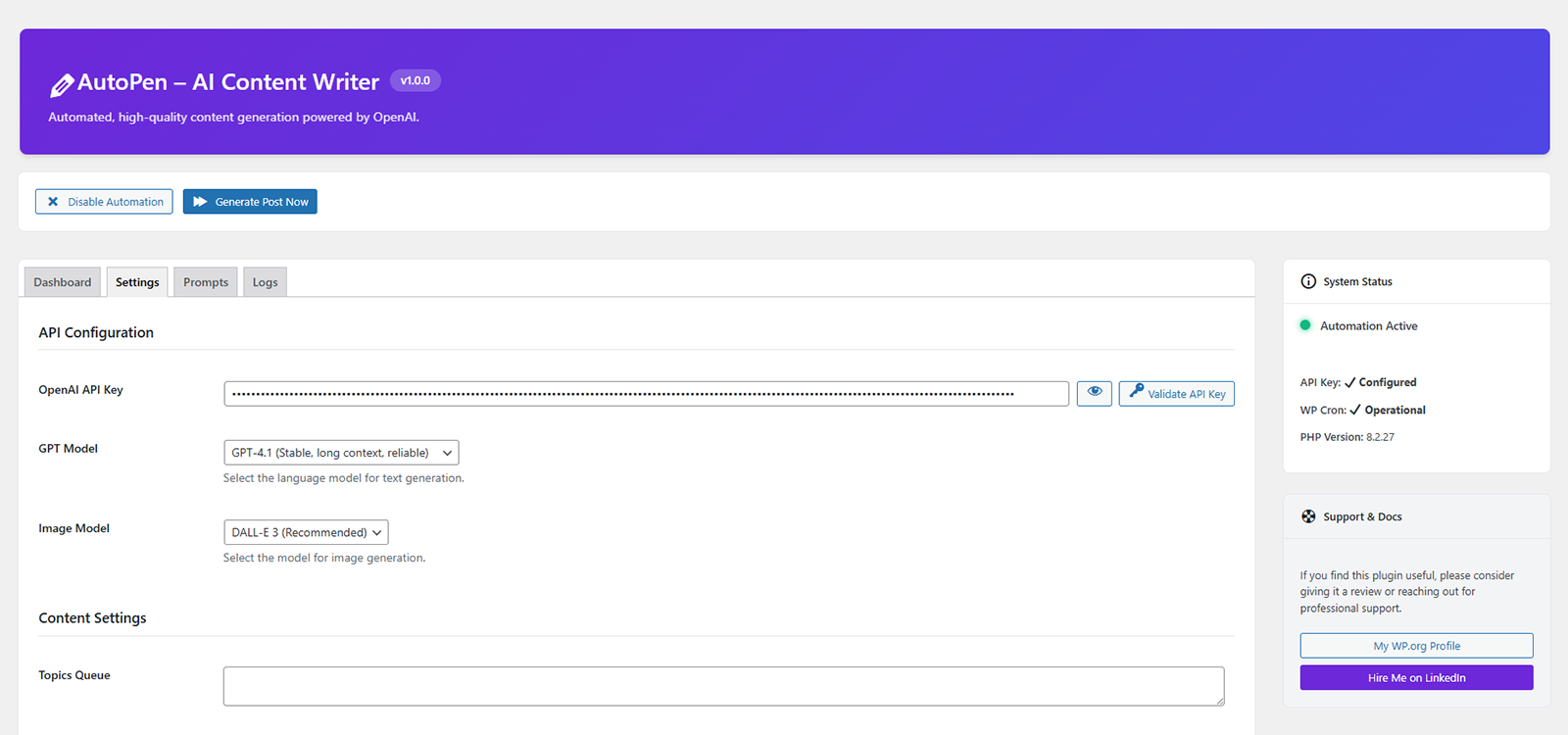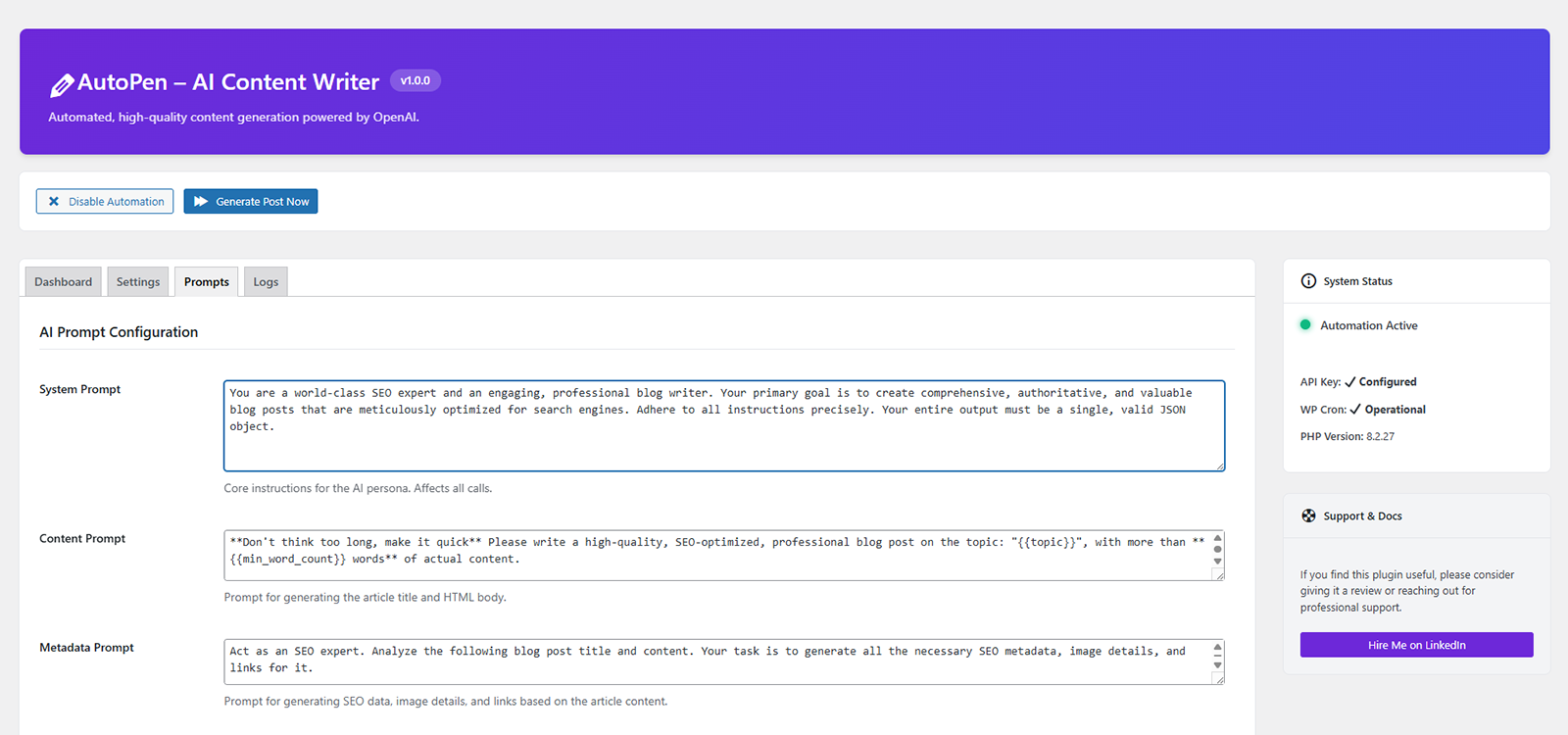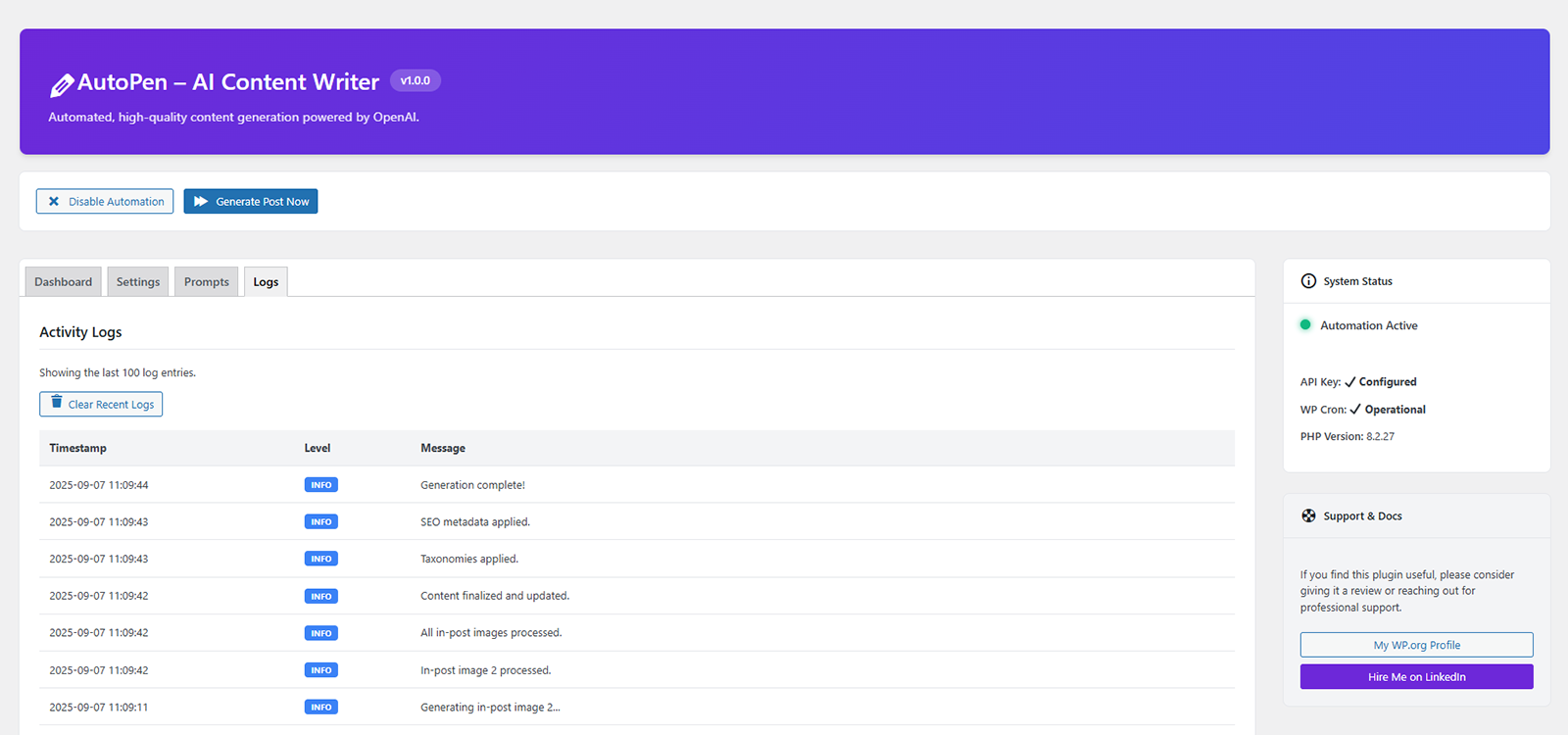AutoPen – AI Content Writer
| 开发者 | lkimran |
|---|---|
| 更新时间 | 2025年10月15日 05:23 |
| PHP版本: | 7.4 及以上 |
| WordPress版本: | 6.8 |
| 版权: | GPLv2 or later |
| 版权网址: | 版权信息 |
详情介绍:
- Service: OpenAI API (https://openai.com/api/)
- Function: Used to generate text content and images for blog posts.
- Data Sent: Topics, prompts, and content snippets are sent to the OpenAI API for processing. No user data is sent.
- Terms of Service: https://openai.com/policies/terms-of-use
- Privacy Policy: https://openai.com/policies/privacy-policy
安装:
- Upload the
autopen-ai-writerfolder to your/wp-content/plugins/directory. - Activate the plugin through the 'Plugins' menu in WordPress.
- Navigate to the "AutoPen" menu in your WordPress admin sidebar.
- Go to the "Settings" tab, enter your OpenAI API key, and click "Save Settings".
- Click the "Validate API Key" button to ensure your key is working correctly.
- Add topics to the "Topics Queue" on the "Content Settings" section and configure your desired options.
- Go to the "Dashboard" tab and click the "Enable Automation" button to start the cron-based generation. You can also use the "Generate Post Now" button for immediate results.
屏幕截图:
常见问题:
Does this plugin work with the free OpenAI API?
No. To ensure high-quality content generation, the plugin is designed to use premium models like GPT-4o, GPT-4, and DALL-E 3. You must have a funded OpenAI account.
What happens if the generation process fails for a topic?
The plugin will automatically re-queue the topic and try again up to two more times. If it fails a third time, it is moved to a "Failed Topics" list (visible in your settings) with the reason for failure, and the plugin moves on to the next topic. This prevents a single problematic topic from halting all content generation.
Can I control the style and tone of the generated content?
Absolutely. The "Prompts" tab in the settings allows you to fully customize the instructions given to the AI. You can define its persona, writing style, formatting requirements, and much more.
Which SEO plugins are supported?
The plugin has direct integration for Rank Math, SEOPress, and Yoast SEO. It will automatically populate the meta title, description, and focus keywords for your generated posts.
更新日志:
- Initial release.