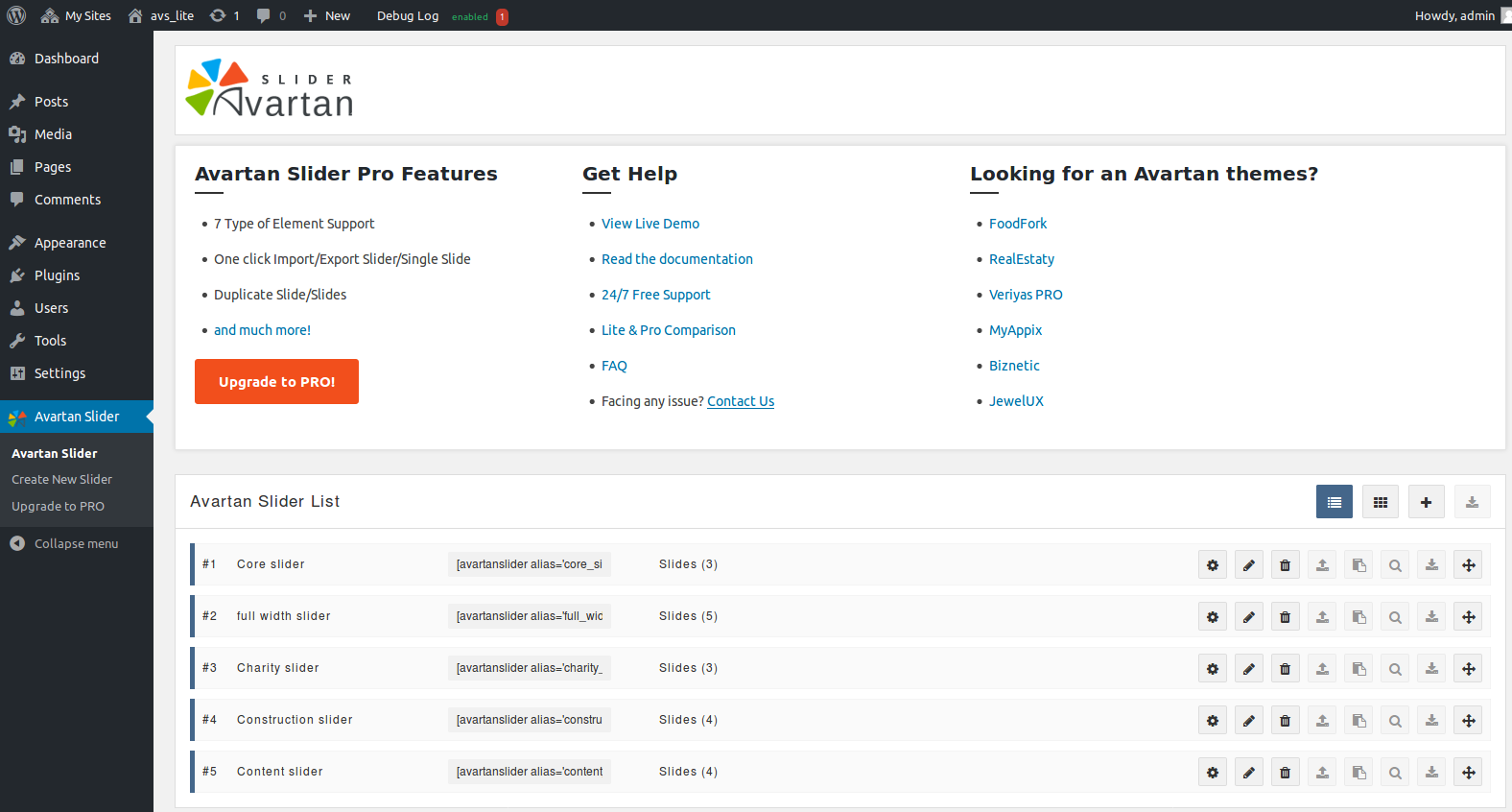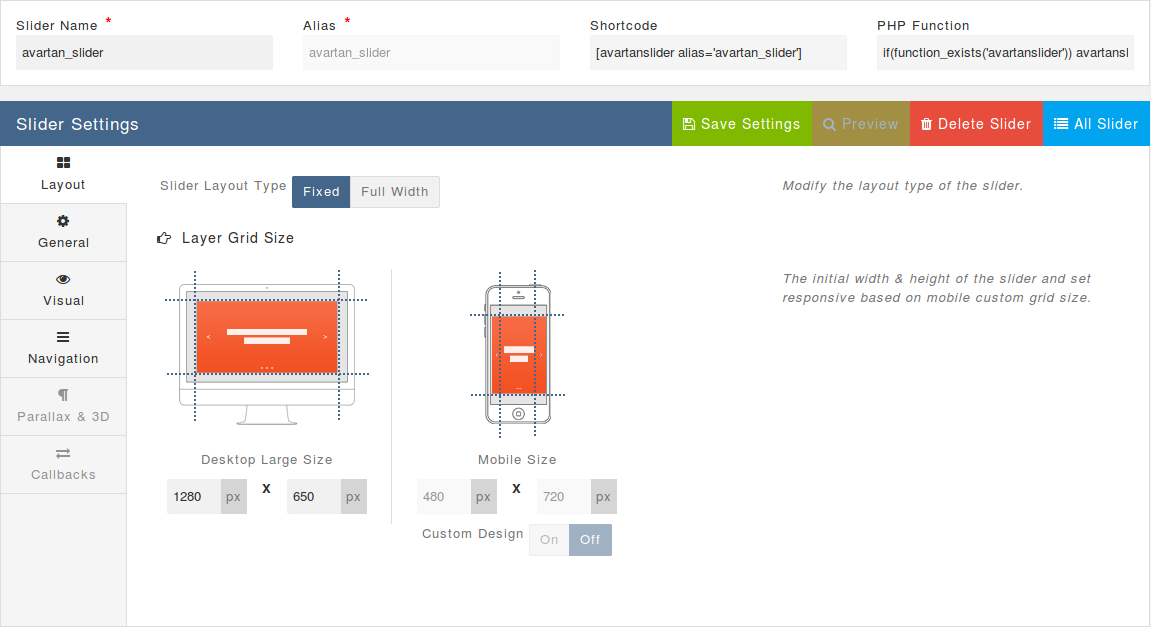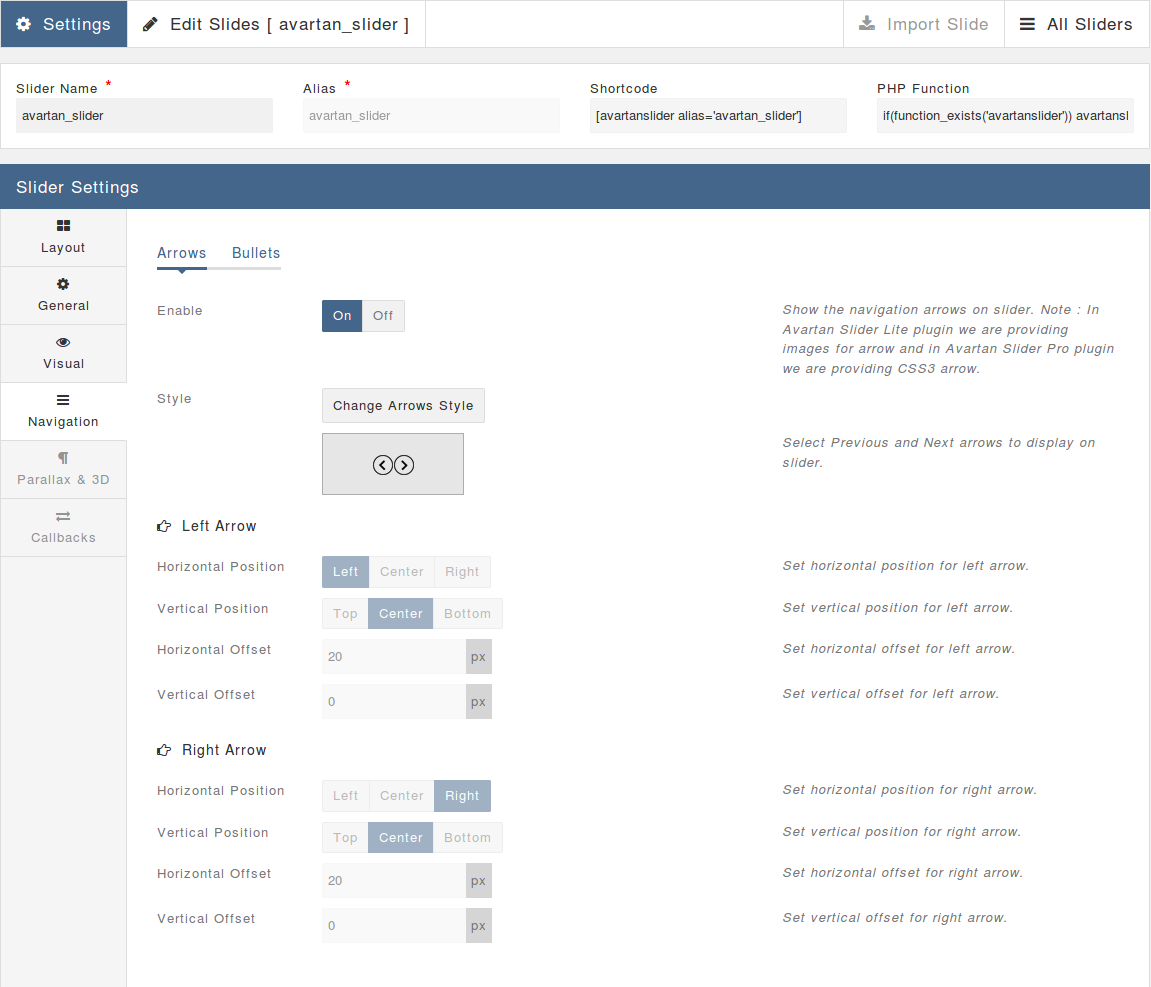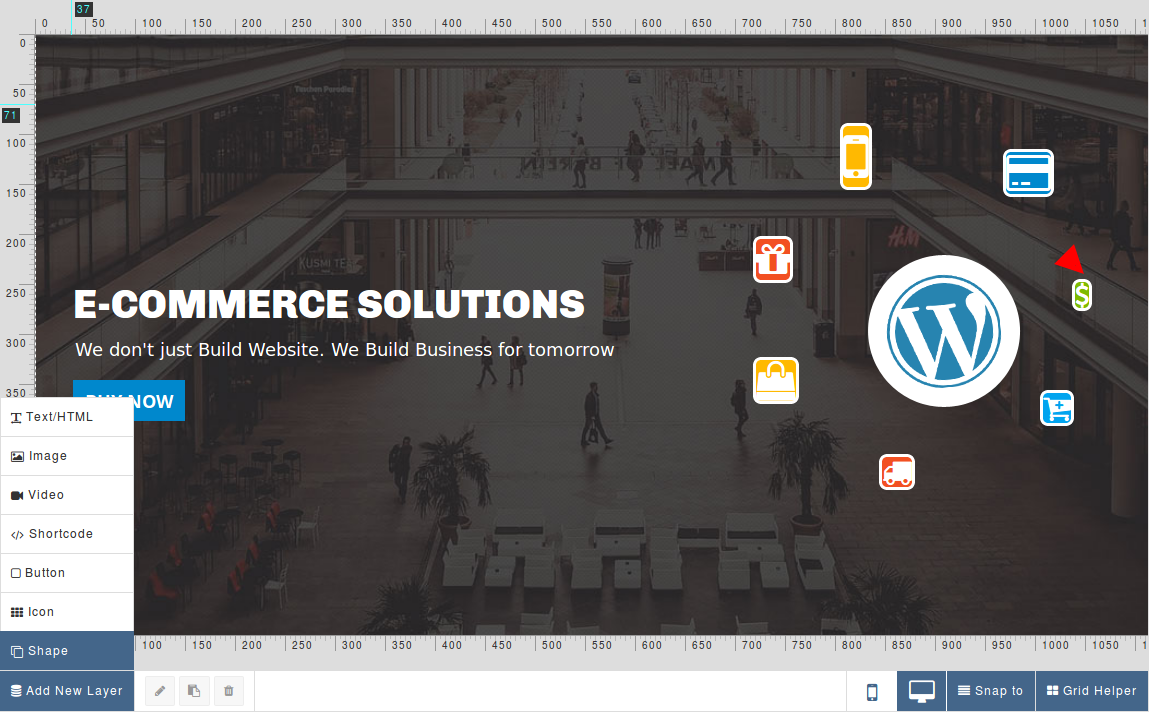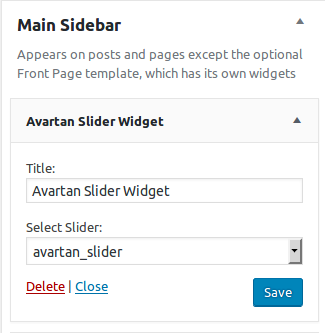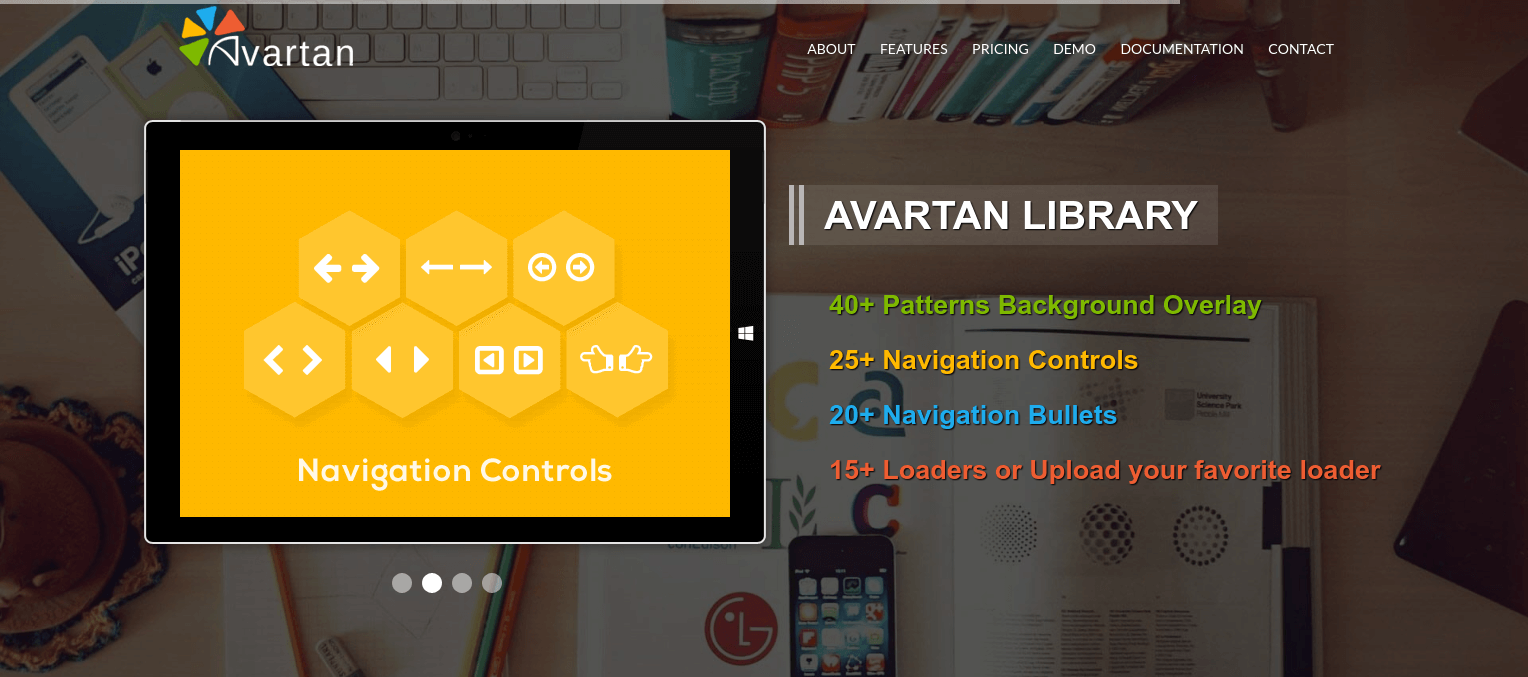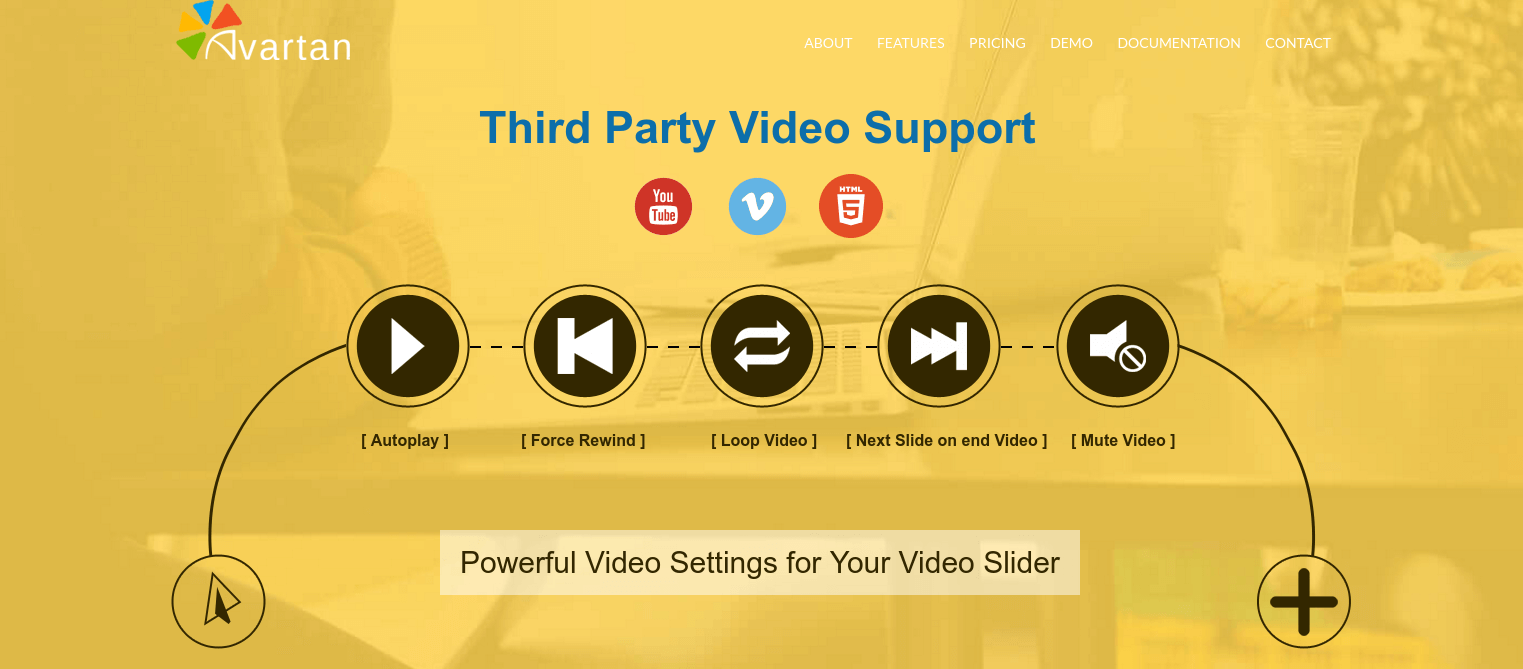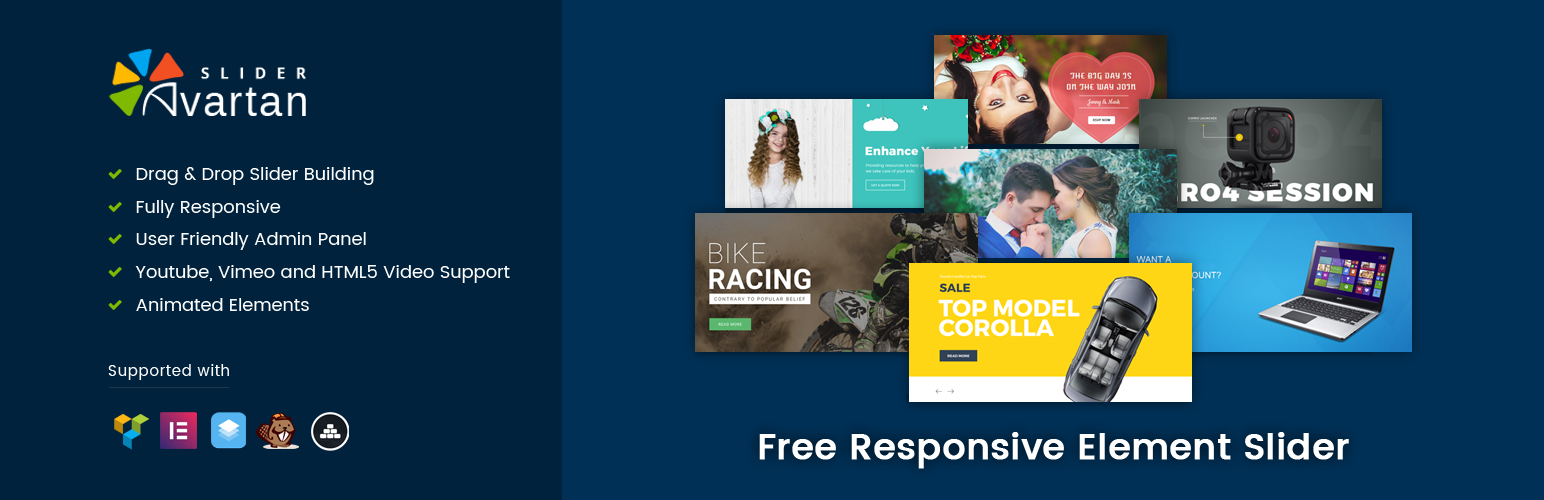
Responsive WordPress Slider - Avartan Slider Lite
| 开发者 |
solwininfotech
sanjaydabhoya seemarana |
|---|---|
| 更新时间 | 2021年1月19日 20:01 |
| 捐献地址: | 去捐款 |
| PHP版本: | 5.6 及以上 |
| WordPress版本: | 5.6 |
| 版权: | GPLv2 or later |
| 版权网址: | 版权信息 |
标签
下载
详情介绍:
- Fully Responsive
- Cross Browsers support (Firefox, Chrome, Safari, Opera)
- User Friendly Backend
- Touch & Swipe Navigation
- SEO Friendly
- Animation & Transition
- 5+ Default slide presets
- Slide Layout (Fullwidth & Fixed)
- Autoplay Slider
- Background Color selection with opacity
- Drag and Drop Slide Builder
- Enable/Disable Slider Shadow
- Enable/Disable Pause current slide on Mouse Hover
- 5+ Customizable Slider Preloader
- 8+ Customizable Next/Previous Arrows
- 8+ Customizable Navigation Bullets
- 3 Navigation Bullets position
- 3 Elements Support - Text/HTML, Image and Video
- Easily Duplicate slide elements
- Slides Sorting
- Slide Custom CSS
- 'Slider Setting Options' panel with wide variety of options
- Slide preview before publish on live
- Easily remove single confirmation message
- Unlimited text, image and video elements into single slide
- Image Alt text for better SEO with images
- Third Party Integration Video Support like Youtube, Vimeo
- Self hosted video support with HTML5 Video
- Set Preview Image for Youtube, Vimeo and HTML5 Video
- Preview Image for Video
- Element Attributes (ID, Classes, Rel, Title for better SEO)
- Hyperlinking Individual Element (link + target)
- Element custom CSS
- Auto-add shortcode from WYSIWYG editor
- Avartan Slider Widget
- PHP Method (advanced) (Add slider to one of your theme's template files)
- Multilingual Translation Ready
- Create Standard or Post based Slider
- Make Solo Slide(only one slide) without navigation and timerbar
- Post Slider support
- Vertical Slider support
- 45+ Default Slider Template inbuilt
- 10+ Default slide presets
- 10+ Default post slide presets
- Preview Slider/Single Slide device wise (Desktop, Mobile)
- One click Import/Export Slider/Slide
- Duplicate Slider/Single Slide/Elements
- Copy & Move Slides
- Active/Inactive Slides
- Update Slide Name
- Can change Slider Alias
- Force Full width option
- Mobile Custom Grid size
- Random Slides
- Allow option to disable loader
- 15+ Default Customizable CSS3 Loaders
- Upload your custom loader (GIF image)
- Allow to hide Slider under specific width
- Allow to hide define Elements under specific width
- Allow to hide All Elements under specific width
- Allow to hide Navigation Arrows under specific width
- Allow to hide Navigation Bullets under specific width
- Enable/Disable Timer bar
- Set Timer bar position
- 25+ Default CSS3 Navigation Arrows & Advance settings
- 20+ Default CSS3 Navigation Bullets & Advance settings
- Event Handling with Callbacks
- 7 type of Background options (Transparent, Solid Color, Gradient Color, Image, Youtube Video, Vimeo Video, HTML5 Video)
- 2 type of Background Color Overlays options (Solid Color, Gradient Color)
- Pattern Background Overlay
- Slide/Element Parallax 3D support
- Slide Ken Burn support
- 50+ Slide Animation Transition
- 30+ Slide Ease In/Out Effect
- Set various type of action link on slide/elements (Simple Link, Next Slide, Previous Slide, Scroll Below Slider, Jump on Slide)
- Slide Attributes (id, classes, title, rel)
- User friendly Drag & Drop Editor with advance options
- Grid Helper line to help for design slider
- Align layer in aspect of other layer or grid by using snap to
- Design your slider in 2 device mode (Desktop and Mobile) with different design + position style
- 7 Elements support - Text/HTML, Image, Video, Shortcode, Button, Icon and Shape
- Icon support in Text/HTML and Button Elements
- 4 Types of Button Style
- Button and Button Hover Visual Settings
- Post Filter support in Text/HTML and Button Elements for post slider only
- Advanced video settings like Autoplay, Next slide on video end, Hide Video Controls for Youtube and HTML5, Allow Fullscreen, Show Poster on Pause etc.
- Content decoration options for Text, Button and Icon Element like font-size, line-height, letter-spacing, etc.
- 15+ Element Animation Transition
- 30+ Element Ease In/Out Effect
- Set element visibility device wise
- Branding Agency Slider
- Workspace Slider
- Trend Slider
- Casino Slider
- Freebies Slider
- Interior Slider
- Headphone Slider
- Landing Page Slider
- Content Slider
- Charity Slider
- Construction Slider
- Creative Slider
- Education Slider
- Fashion Slider
- University Slider
- Restaurant Slider
- Sport Slider
- Holiday Slider
- Fruit Slider
安装:
- Upload the avartan-slider-lite.zip file Via WordPress Admin > Plugins > Add New,
- Alternately, upload avartan-slider-lite folder to the /wp-content/plugins/ directory via FTP,
- Activate the Avartan Slider Lite plugin from Admin > Plugins.
屏幕截图:
常见问题:
Is plugin support shortcode feature as I can display particular slider in any widget area?
Yes, Avartan Slider provides shortcode feature as well as PHP function feature. You can write it within any content area and you can see your slider on your website at favorite place.
Can I change my navigation buttons?
Yes, there is inbuilt library of navigation buttons included for you. So, you can choose navigation button one of them and if you want to upload own custom one then you have to purchase Avartan Slider.
I want to change slider loader, How is it possible?
Avaratan Slider Lite version providing 6 default loaders under "Loader" Panel. You can upload your own custom loaders with pro version of plugin.
What is the best point with Avartan Slider?
Avartan Slider provides an user friendly admin panel, wide variety of default options that required for all types of sliders. So, beginner can start working with sliders. Avartan Slider also provides third party video integrations like Youtube, Vimeo and HTML5 video.
Can I duplicate my slider elements and sliders?
You can only duplicate your slider elements. If you want to duplicate your whole slider then you have to purchase pro version of slider.
Can I add "Call to action" functionality with slider elements?
Yes, you can reach with this functionality via adding a links on slider elements or you can use new Button Layer (Only available in PRO version).
Is there any settings that I will miss when move from free to PRO version of slider?
No, you no need to worry about as you will not miss any settings which is available in free version. All free version slider settings are available in PRO version also.
更新日志:
- Enhancement: Make compatible with WordPress 5.6
- Enhancement: Make compatible with PHP 8.0
- Bug Fix: Minor bugs fixed
- Enhancement: Make compatible with WordPress 5.5.1
- Bug Fix: Minor bugs fixed
- Fixed: minor bug fix
- Updated: Make compatible with WordPress 5.2.2
- Fixed: minor bug fix
- Fixed: Video Selection issue
- Fixed: Animation Selection issue
- Fixed: Loading issue
- Fixed: Translation issue
- Updated: Default Youtube video example ID
- Updated: Make compatible with WordPress 4.9.6
- Updated: WordPress color picker alpha
- Updated: Perfect Scrollbar jQuery and CSS
- Updated: Select2 jQuery and CSS
- Updated: clipboard jQuery
- Updated: tipTip jQuery
- Added: 6 new slide presets to save your time for design slide
- Added: Decorate your text element by Font size, color and background color
- Fixed: Page continues loading issue fixed
- Updated: Make compatible with WordPress 4.9
- Fixed: Text element custom style issue
- Fixed: Remove extra div to maintain structure
- Fixed: Change video width and height
- Fixed: video width issue on loading time
- Fixed: Number of bullets display incorrectly if multiple slider display on single page.
- Fixed: HTML5 preview and preload issue
- Fixed: Display subscribe popup on all page
- Updated: Admin UI to same like new PRO version plugin
- Updated: Make compatible with WordPress 4.8.2
- Fixed: Blank page issues fixed once slide time completed(If Autoplay slide off)
- Updated: Make compatible with WordPress 4.8
- Fixed: Elements not working with certain conditions
- Updated: Message for 'Upgrade to Pro'
- Updated: Make compatible with WordPress 4.7.5
- Fixed: Localization issues
- Fixed: Delete slider issues
- Added: Page Builder support (Aqua Page Builder, Beaver Builder - Lite Version, Elementor and Divi Builder)
- Updated: Font Awesome with latest library
- Updated: Make compatible with WordPress 4.7.3
- Fixed: Youtube Video 2nd time slide focus issue
- Fixed: Editor action button click issue
- Updated: Make compatible with WordPress 4.7
- Fixed: Background Color and Image Selection issue in slides
- Fixed: Syntax error
- Fixed: Admin UI Changes
- Fixed: Issue with single slide preview
- Fixed: Update deprecated events in JS
- Fixed: Image element media selection issue
- Fixed: Duplicate text-element content issue
- Fixed: Plugin activation issue from pro to lite
- Fixed: Full width layout fixed at resize time
- Fixed: Conflict UI CSS with wordpress
- Fixed: Slider will be display under jquery/bootstrap tabs
- Fixed: Slider will be resize on expanding vertical menu
- Fixed: Save button for more reliable
- Fixed: Admin UI Changes to make compatible with WordPress 4.6
- Fixed: Ask confirmation before delete all elements
- Fixed: Code to select editor action options
- Fixed: Minor bug fixes
- Updated: Update Admin UI modification
- Fixed: White space wrap issue for elements
- Fixed: Height and width issue for Text Element
- Fixed: Slider height and width issue for Tab utility
- Fixed: Drag/swipe on anchor tag
- Fixed: Editor Width and Height issue to design slide
- Fixed: Z-index update to editor in Element Timing Block
- Fixed: Get image alt form media
- Fixed: Issue with delete single slide
- Fixed: Full width image size issue with Chrome
- Fixed: Update Slide Position issue
- Fixed: Slider List UI issue
- Updated: Core functionality of All Videos(Youtube, Vimeo, HTML5)
- Updated: Admin UI for better User Interface
- Fixed: Load video related JS file when it require
- Fixed: Fixed few bugs in slide general settings
- Fixed: Remove AS3 youtube version from Video Element
- Fixed: Remove Videojs due to flash file
- Added: More security with files
- Fixed: Video type selection issue when duplicate element
- Fixed: Background Image Position issue with X and Y axis
- Fixed: Slide Preview issue for Image Element
- Fixed: Default width issue in Drag and Drop Builder
- Updated: New Slider preview according to slider width
- Fixed: Background size issue with slider preview
- Fixed: Bootstrap colorpicker issue for background opacity color selection
- Fixed: Pause on hover issue at autoslide time
- Updated: Better admin UI improvements
- Updated: Slide Background settings updated
- Updated: Bootstrap colorpicker with opacity instead of separate background color opacity
- Fixed: Remove blank attributes with elements if not added
- Fixed: Shadow bar appearance
- Updated: Added News Section as Admin Panel Dashboard Widget
- Fixed: Style changes with Navigation Bullets
- Initial Release