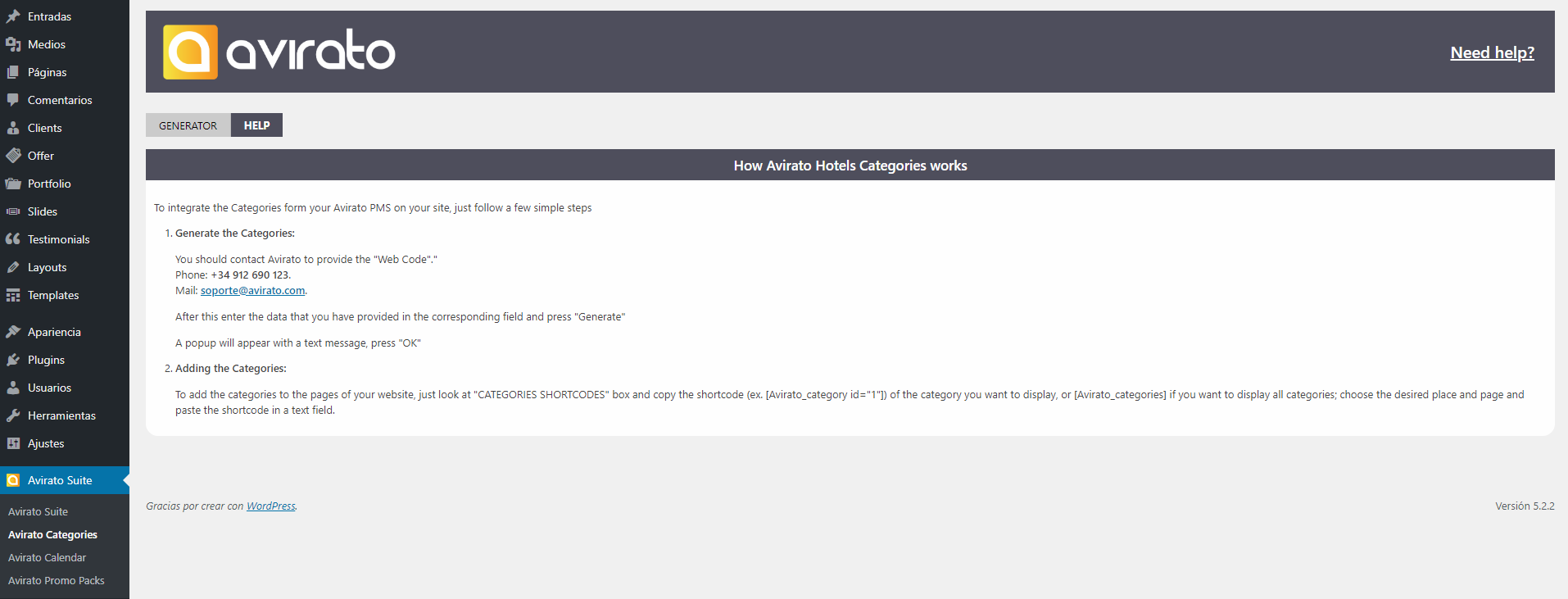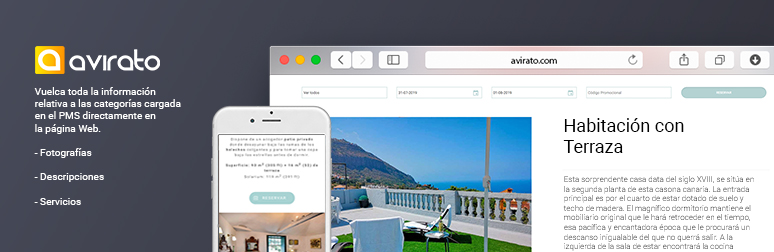
Avirato Hotels Categories
| 开发者 |
avirato
hossu |
|---|---|
| 更新时间 | 2021年4月20日 18:24 |
| PHP版本: | 4.0 及以上 |
| WordPress版本: | 5.7.1 |
| 版权: | GPLv2 or later |
| 版权网址: | 版权信息 |
详情介绍:
The integration of Avirato Categories on your wordpress site is very easy, it is synchronized with the management software for Avirato PMS tourist accommodation.
The Avirato plugin shows all the Categories configured in Avirato PMS. This way, guests can find their accommodation and book it with a single click, through a 100% secure payment gateway with multiple options (redsys, PayPal, Mercado de Pago, etc.).
Avirato is an all-in-one hotel management software, leader in market, which integrates an innovative booking management system that works every day to increase your billing.
If you manage a hotel, holiday rentals, hostels, apartments, villas, etc. You will get everything you need to increase your reservations with this Avirato plugin.
To use the Avirato Hotels Categories plugin in wordpress, you must have a client account with Avirato. If you do not have it yet, you can download it to get a test account from here.
TOTALLY INTEGRATED AND EASY TO INSTALL
The Avirato Hotels Categories plugin allows you to easily integrate the Categories on your wordpress site and receive reservations without commission, directly into the Avirato PMS, hotel management program. That easy.
Avirato Hotels Categories works as follows:
- Activating the plugin will create two new tables in the WordPress database.
- Introducing your access codes will generate a search in the Avirato database that will return your personalized categories and store them in the bbdd of your page.
- Placing the shortcodes in the structure of your page will have the categories visible.
安装:
1. Installation through the WordPress control panel
Log in to your WordPress account using the username and password of the administrator.
Click on the Plugins icon in the menu on the left.
Click on the “Add new” button at the top of the Plugins menu.
Search for “Avirato Hotels Categories”.
Click on “Install.”
When the message “Plugin installed successfully” appears, click on the “Activate Plugin” link.
2. Installation via FTP
Download the add-on
Upload the unzipped plugin folder to your WordPress plugin folder (wp-content / plugins).
Go to WordPress and click on the Plugins icon in the menu on the left.
Activate the add-on.
屏幕截图:
更新日志:
1.1.1
- Updated Avirato brand icons.
- Translations from PMS available in front languages (es, en, it, fr, de, cat, pt, ru)