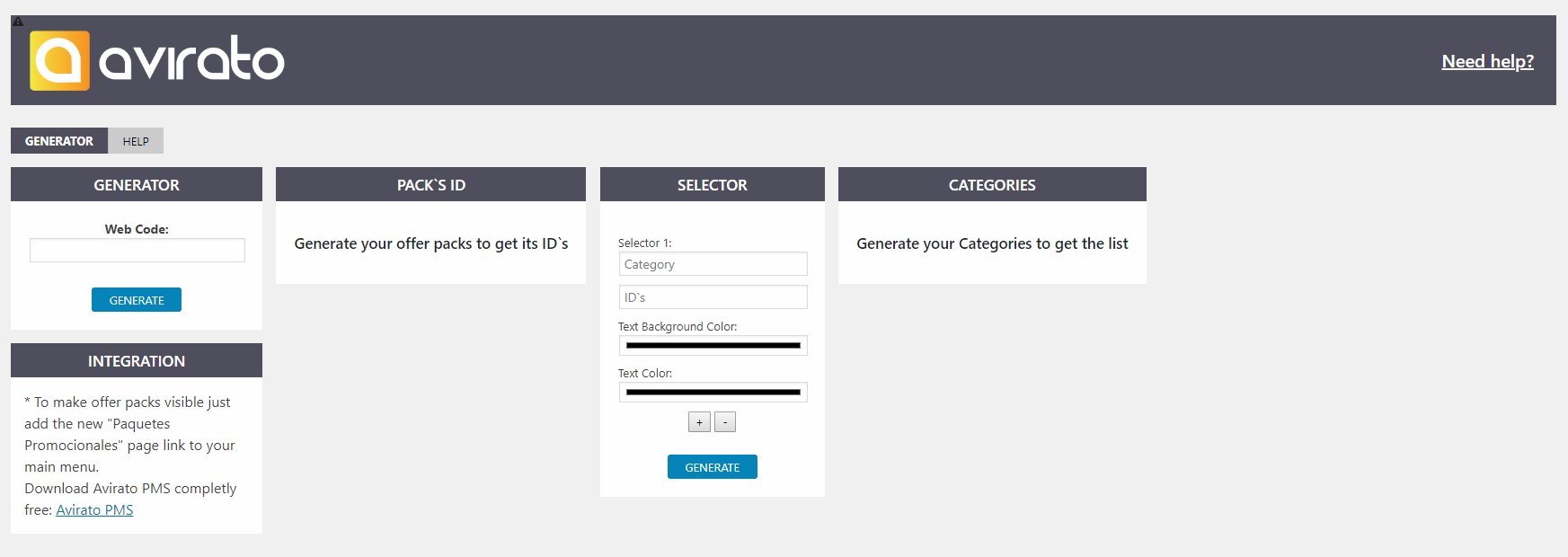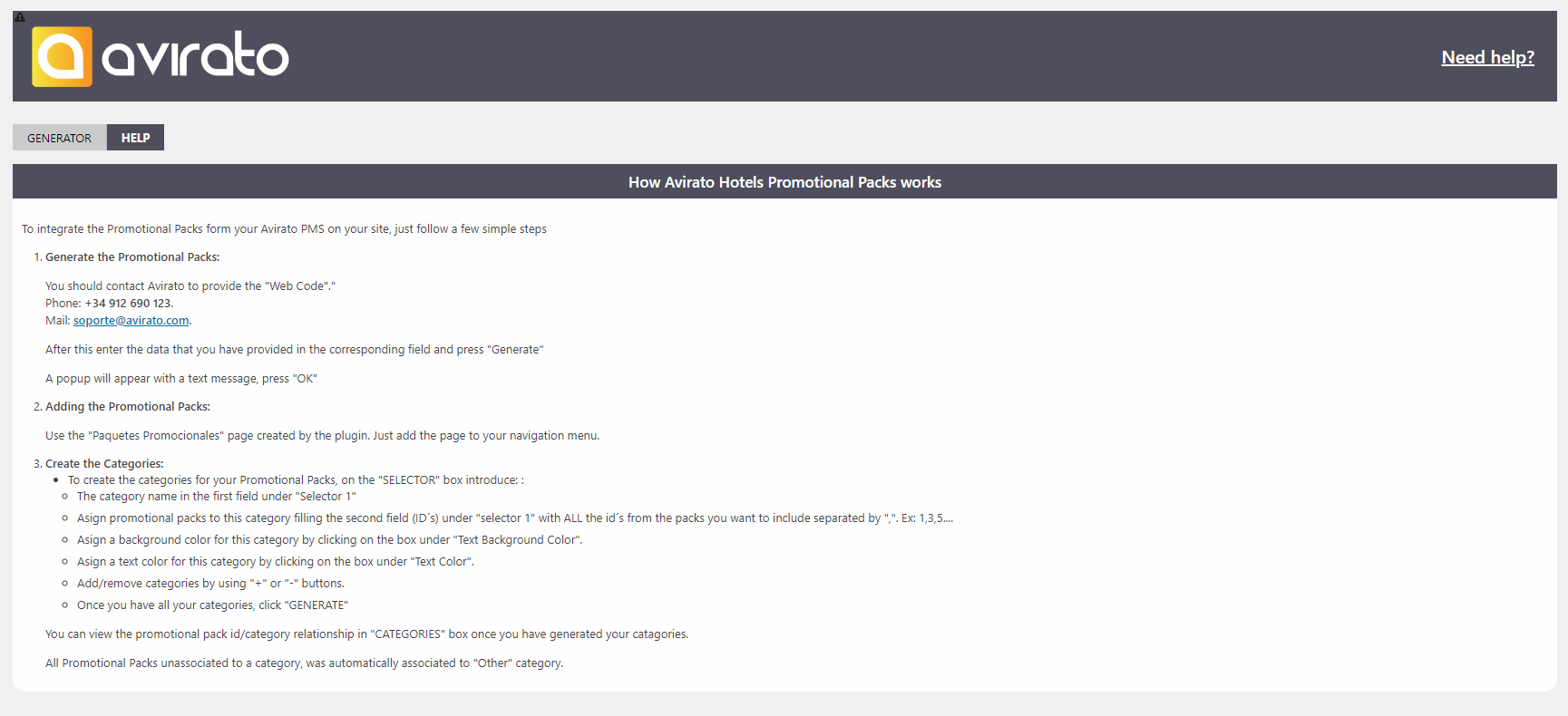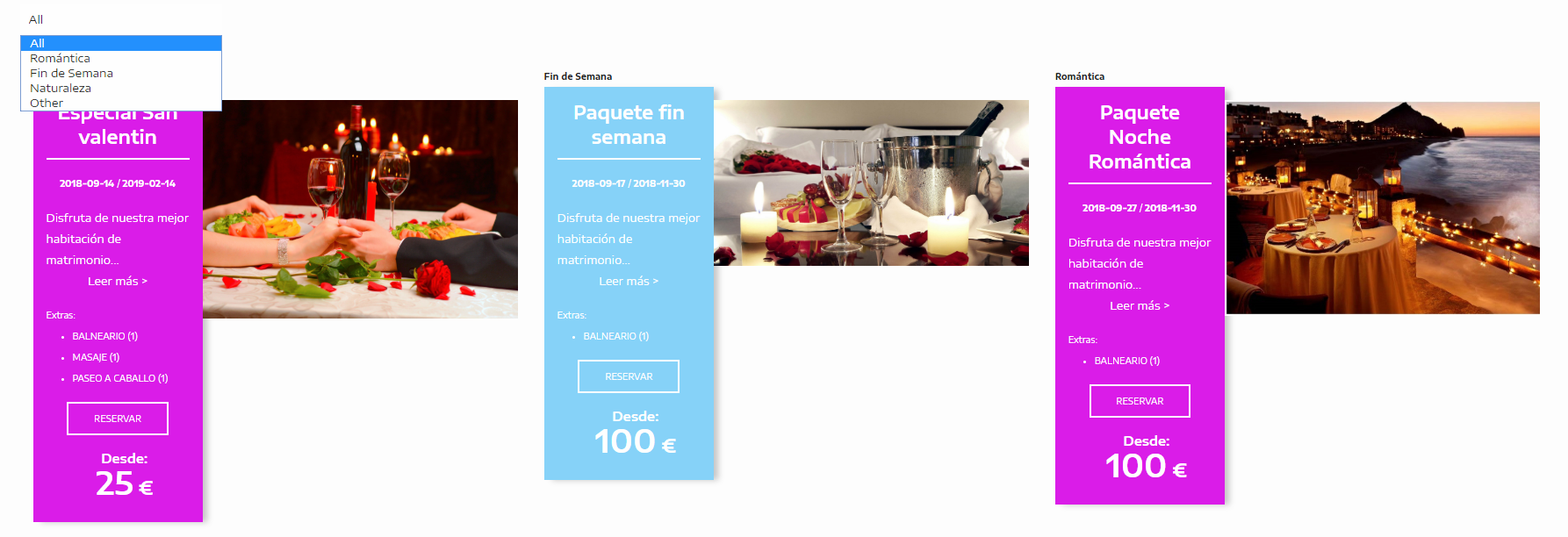Avirato Hotels Promotional Packs
| 开发者 |
avirato
hossu |
|---|---|
| 更新时间 | 2021年4月20日 18:34 |
| PHP版本: | 4.0 及以上 |
| WordPress版本: | 5.7.1 |
| 版权: | GPLv2 or later |
| 版权网址: | 版权信息 |
详情介绍:
- Activating the plugin will create two new tables in the WordPress database, as well as a "Paquetes Promocionales" page with a shortcode.
- Introducing your access codes will generate a search in the Avirato database that will return your personalized promotional packages and store them in the bbdd of your page.
- Just add the page "Paquetes Promocionales" to your navigation menú, you will have a quick and easy access to your promotional packs.
安装:
屏幕截图:
常见问题:
1- HOW DO I INSTALL THE PLUGIN?
Installation through the WordPress control panel Log in to your WordPress account using the username and password of the administrator. Click on the Plugins icon in the menu on the left. Click on the “Add new” button at the top of the Plugins menu. Search for “Avirato hotels promotional packs”. Click on “Install.” When the message “Plugin installed successfully” appears, click on the “Activate Plugin” link. Installation via FTP Download the add-on Upload the unzipped plugin folder to your WordPress plugin folder (wp-content / plugins). Go to WordPress and click on the Plugins icon in the menu on the left. Activate the add-on.
2- IS IT DIFFICULT TO CONFIGURE THE PLUGIN?
No, it's super easy. Simply insert your web code (provided by your Avirato Account Manager), organize by categories, customize you colors, at last add the "Paquetes Promocionales" page to your navigation menu.
3- WHAT HAPPENS IF I DEACTIVATE THE PLUGIN?
If you disable the plugin, the tables generated by Avirato Hotels Promotional Packs will be deleted, eliminating the promotional packs from the wordpress site (you must remove the "Paquetes Promocionales" page manually).
4- IS THE AVIRATO HOTELS PROMOTIONAL PACKS PLUGIN FREE?
Yes, but you need a client account with Avirato. If you do not have it yet, you can download it to get a test account from here
5- WHY DO I HAVE TO REGISTER IN AVIRATO SO THAT IT WORKS?
Avirato offers a comprehensive software solution for hotels: a property management system (PMS) with fully integrated booking engine and Channel Manager to connect with your different channels. It's the all-in-one solution from Avirato. All the configuration of prices, extras, photos, texts and more is done in Avirato PMS.
更新日志:
- Updated Avirato brand icons.
- New display on WordPress admin menu, "Avirato Suite".
- Style update