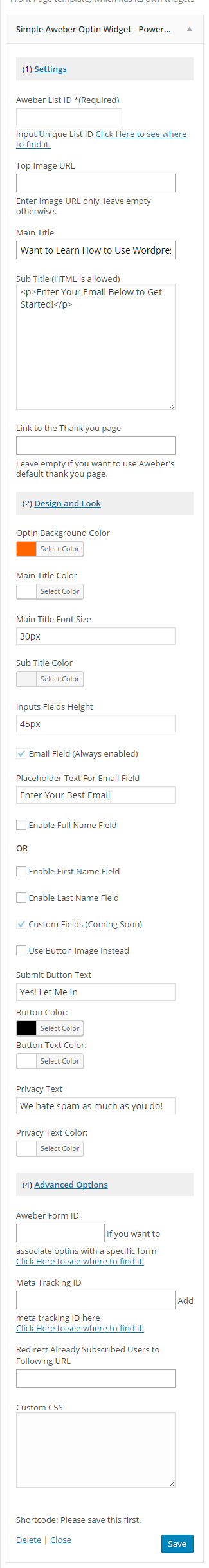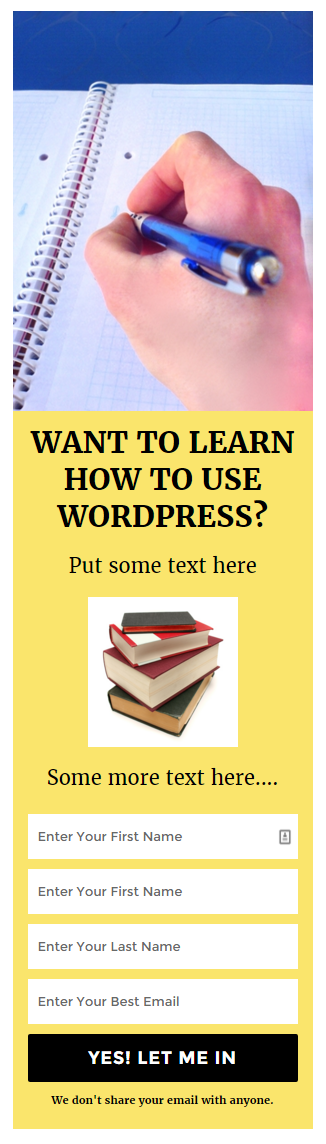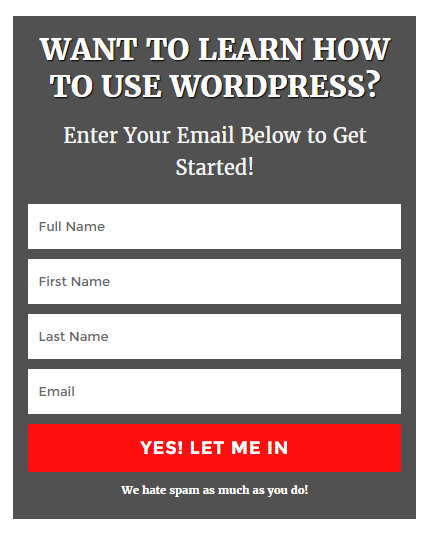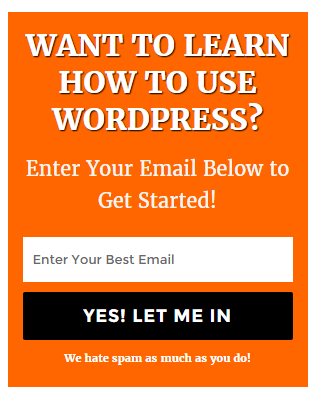Simple Aweber Optin Widget
| 开发者 | absikandar |
|---|---|
| 更新时间 | 2016年11月23日 03:41 |
| 捐献地址: | 去捐款 |
| PHP版本: | 3.5 及以上 |
| WordPress版本: | 4.6.1 |
| 版权: | GPLv2 or later |
| 版权网址: | 版权信息 |
详情介绍:
A Custom Widget plugin that adds an Aweber Optin Form on your site. You can add unlimited forms on your site using this widget plugin. The form design and look can be easily customized in widget settings. Its Responsive , very Easy to Use and comes with Powerful Features. The aweber forms created by this widget plugin are generated locally and do not load javascripts and css from aweber server. If you use this plugin, then you do not need to create any form inside your Aweber account. Rather go to widget settings and input the "Unique List ID" of the aweber list you want to add subscribers in and that's all. Subscribers will start adding to that list in Aweber.
LIVE DEMOS
What's included in Lite Version?
- Ability to change Main Background Color
- Custom Title and Subtitle
- Custom Placeholder text for Name Field
- Custom Placeholder text for Email Field
- Custom Button Text
- Ability to use button image instead of text button
- Ability to change button color
- Ability to change button text color
- Custom Thank you page url
- Custom redirect url for already subscribed users
- Ability to add an image at the top of optin
- Ability to change Title and Subtitle Colors
- Ability to change Title Font Size
- Ability to replace Full Name with First Name or First Name + Last Name fields.
- Ability to change Input Fields Height
- Ability to change Privacy Policy Text
- Ability to change Privacy Policy Text Color
- Ability to link optins with a specific form in Aweber
- Ability to add meta tracking ID
- Multiple Forms on single page
- Ability to add Custom CSS
- 支持论坛
安装:
Install the plugin and activate. Then go to wordpress widgets and there you will see the Aweber Optin Widget
屏幕截图:
更新日志:
Version 1.16
- replaced deprecated get currentuserinfo with wp_get_current_user()
- Compatibility check with WordPress version 4.6.1
- Minor CSS fixes
- Some URLs Fixings
- Widget Settings URLs Fixings
- Replacement of Farbtastic color picker with Iris Color Picker
- Added support for top image.
- Added support for Fist and Last Name fields
- Added support to adjust height of input fields
- Added support to use a custom button image
- Added support for Custom CSS
- CSS improvements and plugin code optimization
- Minor Bug fixings and compatibility check with latest version of WordPress
- Code optimized for faster loading.
- Minor CSS and other Bugs Fixes.
- Loading of colorpicker fixed
- Fixed CSS to be more specific inspite of what theme is being used
- Optimized PHP code
- Added Textarea field for Sub-Title
- Added support for HTML in Sub-Title
- Removed default CSS for Sub-Title. This enables users to add their own CSS in this area.
- Now users can move around Email and Name field using Tab on their keyboards.
- Fixed some small bugs.