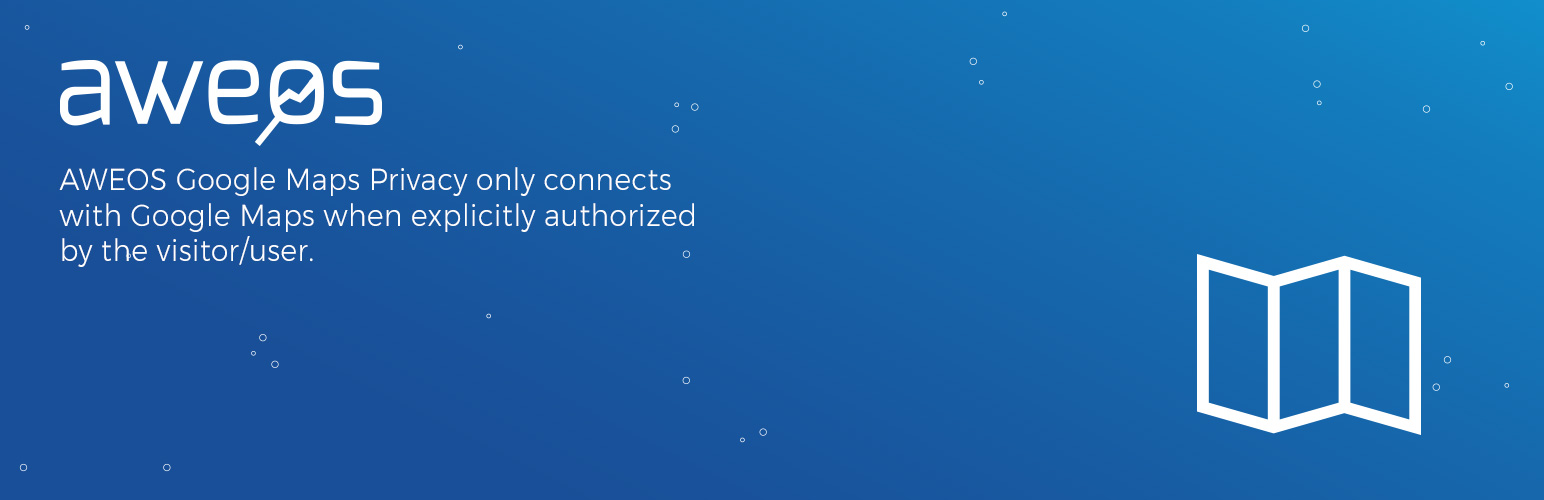
AWEOS Google Maps iframe load per click
| 开发者 | AWEOS |
|---|---|
| 更新时间 | 2024年7月18日 16:58 |
| 捐献地址: | 去捐款 |
| PHP版本: | 7.0 及以上 |
| WordPress版本: | 6.6 |
| 版权: | GPL v2 or later |
| 版权网址: | 版权信息 |
详情介绍:
Automatic Google Maps iFrame Blocker
You would like to use embedded Google Maps on your website, but you have to comply with the guidelines of the GDPR/DSGVO? Maybe you want to speed up your site and let the visitor load the map if it's really necessary? This plugin automatically blocks embedded Google Maps for you.
Instead of a map, we'll load a placeholder image to indicate that there is a map where users can interact with. To make this even more clear, we let you configure a text displayed to the visitor.
It's important to block the communication between your visitors and the Google server for several reasons.
- Performance and loading time: There are tons of reasons why iFrames are bad for the performance of your site, blocking them on page load should help your site to load faster.
- Privacy and data protection: You can get into legal problems if the visitor has not given you his explicit consent to forward his data to any third party service (like Google). These are the main reasons we developed this plugin, it solves these problems by finding Google maps completely automatically on your site and replacing them with our temporary placeholder that can be activated by the visitor.
- Fully customizable CSS classes for the map placeholder.
- No setup required, no changes on your Google maps and no extra work for you.
- No branding necessary, no links to other websites.
- Informed the user that a connection to Google is being established.
- Google Maps can be blocked by the visitor. This can prevent communication with a Google server.
THIS SOFTWARE IS PROVIDED BY THE COPYRIGHT HOLDERS AND CONTRIBUTORS "AS IS" AND ANY EXPRESS OR IMPLIED WARRANTIES, INCLUDING, BUT NOT LIMITED TO, THE IMPLIED WARRANTIES OF MERCHANTABILITY AND FITNESS FOR A PARTICULAR PURPOSE ARE DISCLAIMED. IN NO EVENT SHALL THE COPYRIGHT OWNER OR CONTRIBUTORS BE LIABLE FOR ANY DIRECT, INDIRECT, INCIDENTAL, SPECIAL, EXEMPLARY, OR CONSEQUENTIAL DAMAGES (INCLUDING, BUT NOT LIMITED TO, PROCUREMENT OF SUBSTITUTE GOODS OR SERVICES; LOSS OF USE, DATA, OR PROFITS; OR BUSINESS INTERRUPTION) HOWEVER CAUSED AND ON ANY THEORY OF LIABILITY, WHETHER IN CONTRACT, STRICT LIABILITY, OR TORT (INCLUDING NEGLIGENCE OR OTHERWISE) ARISING IN ANY WAY OUT OF THE USE OF THIS SOFTWARE, EVEN IF ADVISED OF THE POSSIBILITY OF SUCH DAMAGE.
安装:
- Log in to /wp-admin.
- Visit Plugins -> Add New
- Search for 'AWEOS Google Maps iframe load per click'
- Download the plugin.
- Activate the plugin.
- Look at your new Google Maps
屏幕截图:
更新日志:
Version 1.9.2
Update Readme
