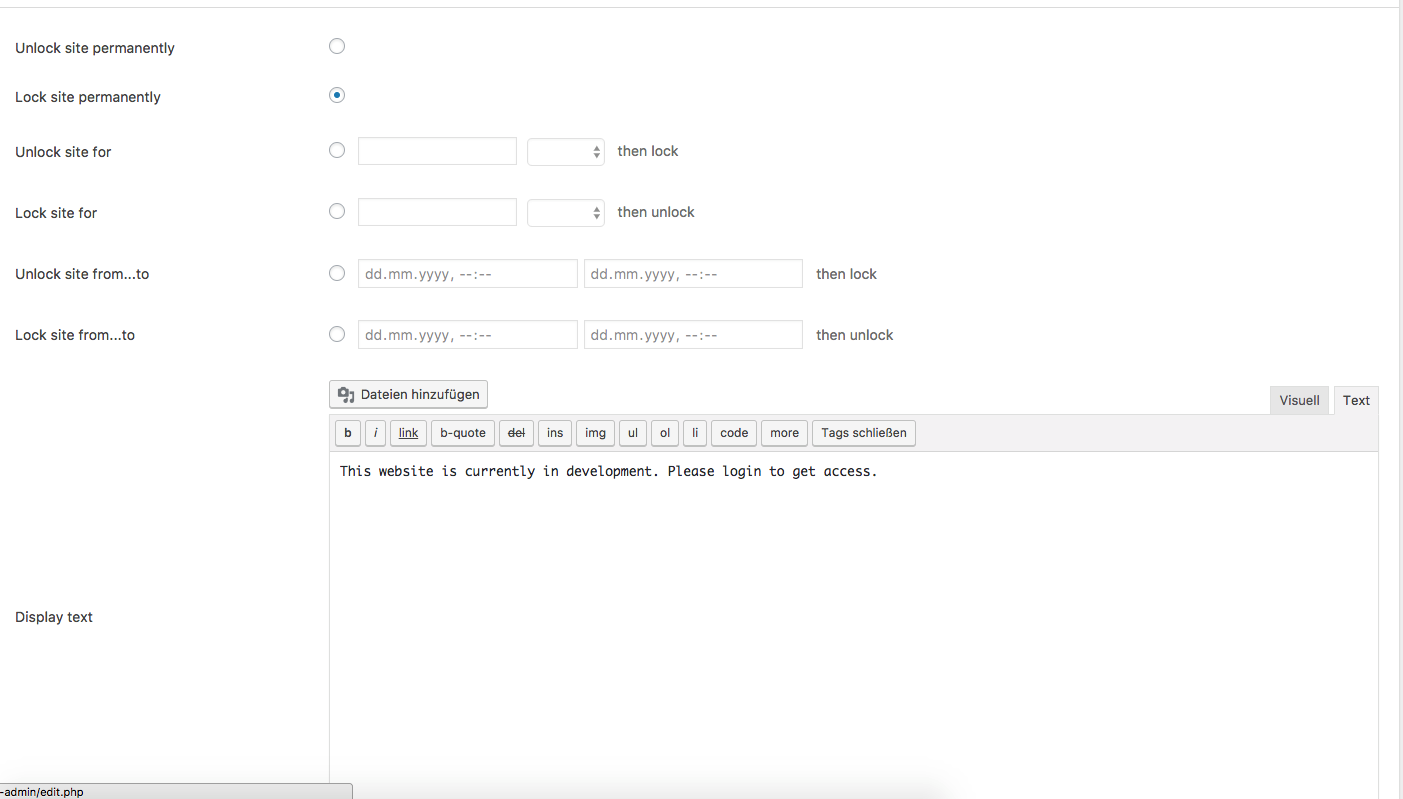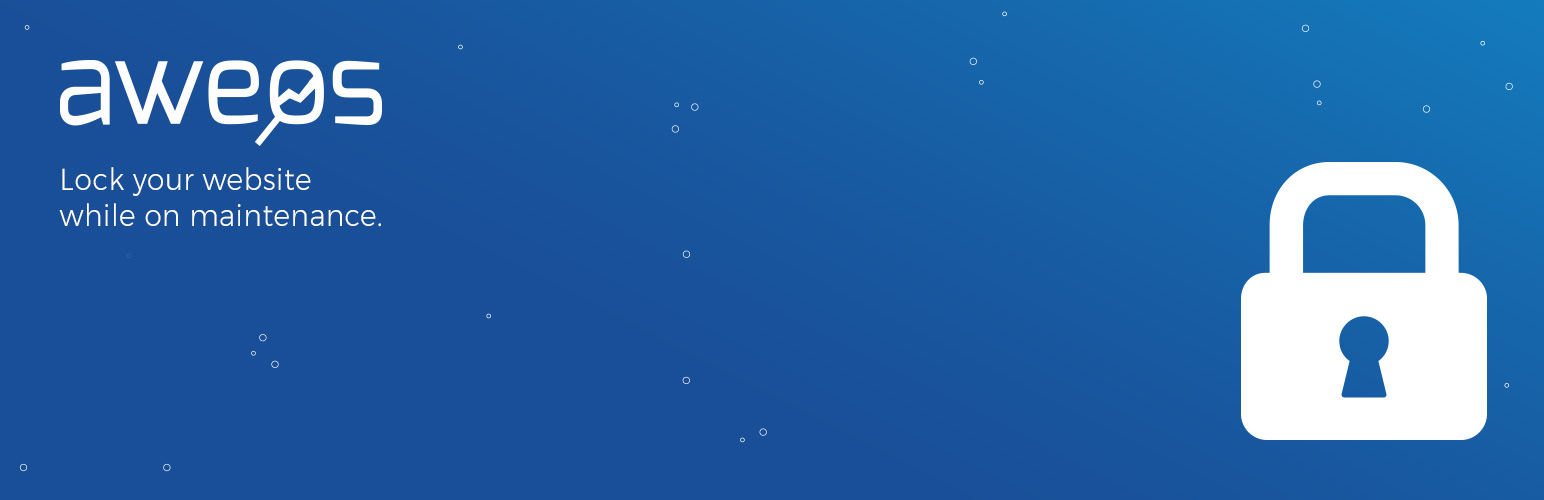
AWEOS WP Lock
详情介绍:
AWEOS WP Lock: Put your site in maintenance mode if needed
Is your website still under development? Have you broken anything on your webpage? WP Lock has you covered, use our simple admin bar widget to lock your site when needed.
We let you define a specific timespan to unlock and lock your site again, this can be useful if you want to show your work to a client, co-worker or friend.
After installation, you can use the "WP Lock" settings section inside your admin bar to lock or unlock your site. We indicate that your site is either locked or public by using a green or red color which makes it clear to the developer and site admins if "WP Lock" is activated at this moment.
If the plugin is enabled, you can only visit your website if you are logged as an administrator. Other people ('guests') will see a white page with just a short but customizable text notice rather than the website itself.
You can choose between 4 plugin states:
- Disable permanently The plugin is disabled forever - show the website for everyone (you can also deactivate the plugin as a whole to archive the same behavior)
- Enable permanently The plugin is enabled forever, for now. Use this setting to hide the website from 'guests', a green section of the admin bar will indicate that your site is offline.
- Disable for [TIME] Configure a manual timeframe in X minutes, hours, days or weeks where your site will be open for the specific duration. The site will jump back to a locked state after the defined time.
- Enable for Configure a manual timeframe in X minutes, hours, days or weeks where your site will be locked for the specific duration. The site will jump back to an open state after the defined time.
THIS SOFTWARE IS PROVIDED BY THE COPYRIGHT HOLDERS AND CONTRIBUTORS "AS IS" AND ANY EXPRESS OR IMPLIED WARRANTIES, INCLUDING, BUT NOT LIMITED TO, THE IMPLIED WARRANTIES OF MERCHANTABILITY AND FITNESS FOR A PARTICULAR PURPOSE ARE DISCLAIMED. IN NO EVENT SHALL THE COPYRIGHT OWNER OR CONTRIBUTORS BE LIABLE FOR ANY DIRECT, INDIRECT, INCIDENTAL, SPECIAL, EXEMPLARY, OR CONSEQUENTIAL DAMAGES (INCLUDING, BUT NOT LIMITED TO, PROCUREMENT OF SUBSTITUTE GOODS OR SERVICES; LOSS OF USE, DATA, OR PROFITS; OR BUSINESS INTERRUPTION) HOWEVER CAUSED AND ON ANY THEORY OF LIABILITY, WHETHER IN CONTRACT, STRICT LIABILITY, OR TORT (INCLUDING NEGLIGENCE OR OTHERWISE) ARISING IN ANY WAY OUT OF THE USE OF THIS SOFTWARE, EVEN IF ADVISED OF THE POSSIBILITY OF SUCH DAMAGE.
屏幕截图:
常见问题:
Is WP Lock free?
Yes!
How do I lock my site
Activate the Plugin first. Then you should see a new Menu entry called 'WP Lock' in the backend menu. There you can select between 4 options. If you select option 2, the page is locked.
How do I set a timed unlock or lock
You should select option 3 or 4 to enable or disable the Plugin.
How do I remove the plugin from my Wordpress site
Just uninstall it using the plugin manager.
更新日志:
Version 1.2.7
Reverse Changes to 1.2.4
Version 1.2.6
Small Fix
Version 1.2.5
Small internal adjustment
Version 1.2.4
Update Readme
Version 1.1.5
Add Nonce CSRF Protection
Version 1.0.2
Add Notice menu in Admin menu bar
Version 1.0.1
Update Readme
Version 1.0.0
Initial version