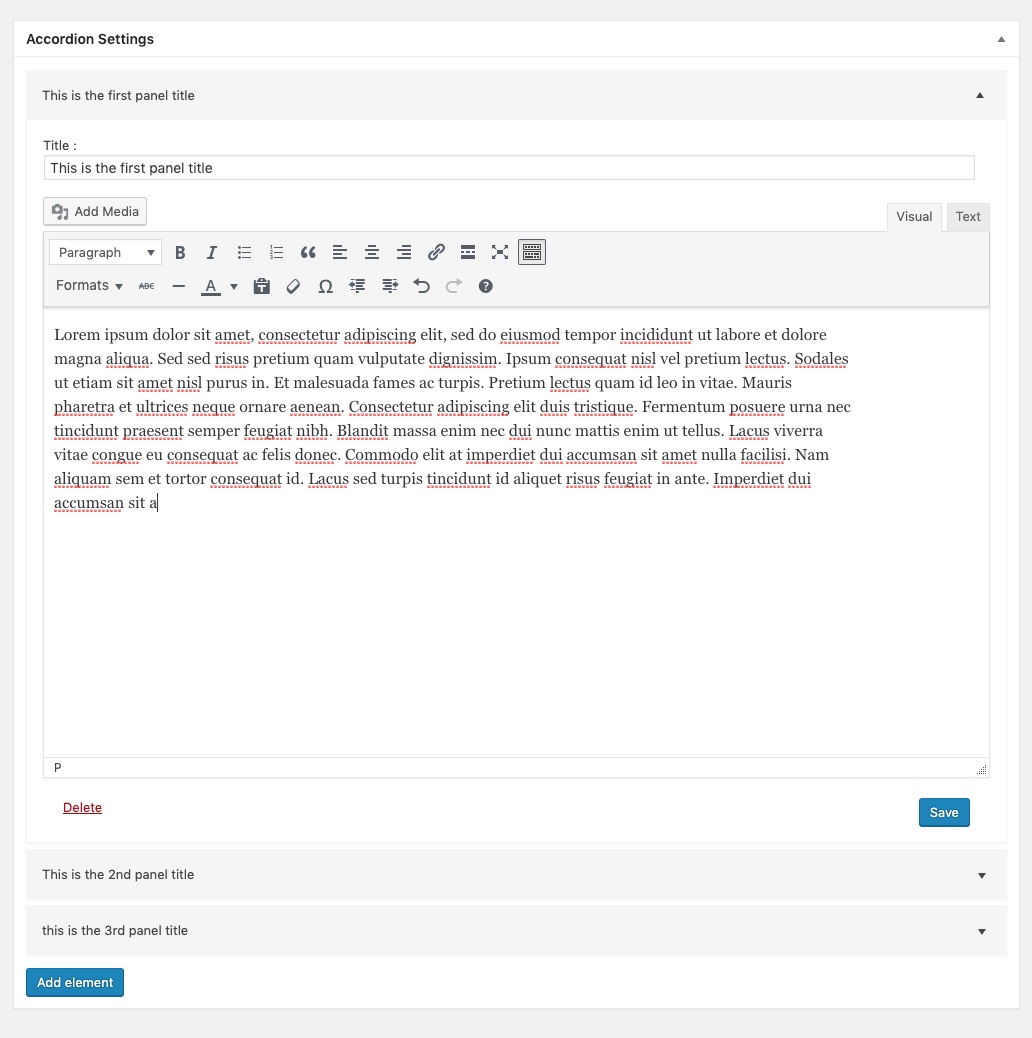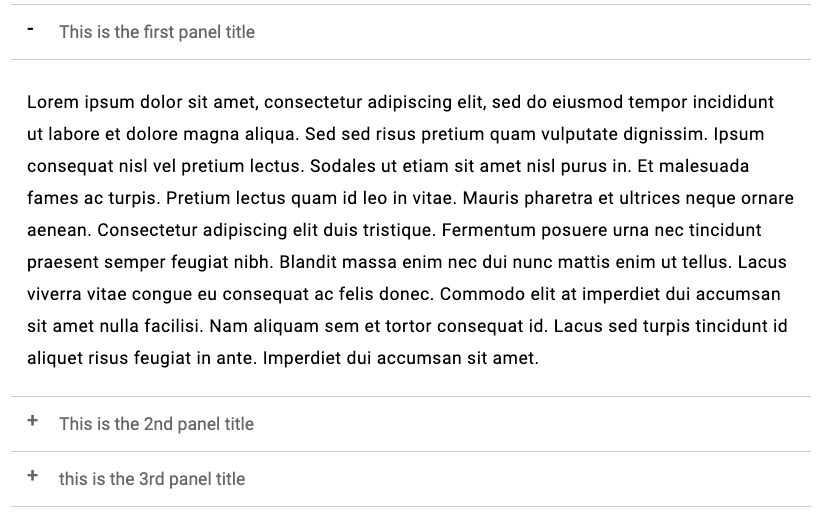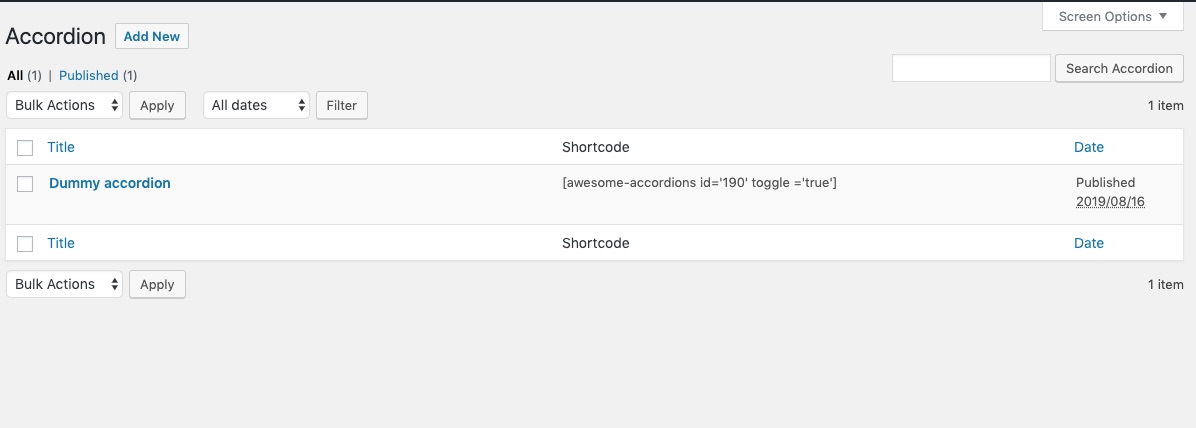Awesome Accordions
| 开发者 | awesomeplugins |
|---|---|
| 更新时间 | 2020年9月15日 02:53 |
| 捐献地址: | 去捐款 |
| PHP版本: | 3.0.1 及以上 |
| WordPress版本: | 5.2.3 |
| 版权: | GPLv2 or later |
| 版权网址: | 版权信息 |
详情介绍:
- Drag and drop interface Backend interface to easily create an unlimited number of accordions
- Shortcode for adding it to your content
- Fully responsive with fluid height and width
- WYSIWYG editor for adding content
- Toggle or Collapse effect
- Semantic html5 design
- 100% compatible with all modern browsers
- Keyboard navigation support
- Compatible with any theme
- Translation ready, works with WPML
- Seo friendly
安装:
屏幕截图:
常见问题:
Can I add multiple accordions to a page/post ?
Yes, no problem you can easily add multiple shortcodes to a post
I need more features can I get them
We are working on a pro version that will be released in the fall.
Can I customize the colors/style of the accordion ?
Yes, you can easily do that by adding classes to your theme or using the customizer
Is the accordion responsive ?
Yes it works fine in all screen sizes and devices
Can I translate the plugin in my language?
Yes the plugin is 100% translation ready
Does this plugin work with Gutenberg ?
Yes, you can paste the accordion shortcode into a ‘Paragraph Block’ or use the ‘Shortcode Block’.
How can I get support?
If you face any problem with our plugin or something is not working as it should, first follow the preliminary steps: Test the plugin with a WordPress default theme, to be sure that the error is not caused by the theme you are currently using. Deactivate all plugins you are using and check if the problem is still occurring. If you still have problem you can visit our documentation website here to see if you can find answers there If none of the previously listed actions helps you solve the problem, then, submit a ticket in the forum and describe your problem accurately, specify WordPress and plugin versions you are using and any other information that might help us solve your problem as quickly as possible.
I found a bug
If you find a bug, please report it in our active support forum. You will be replied once the issue is resolved.
how can I support this plugin?
It's a free version so we don't need your money, but you can write a nice review in the review section.
更新日志:
- We present this plugin to the world