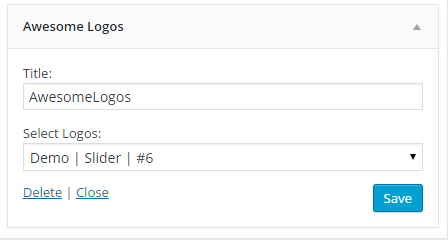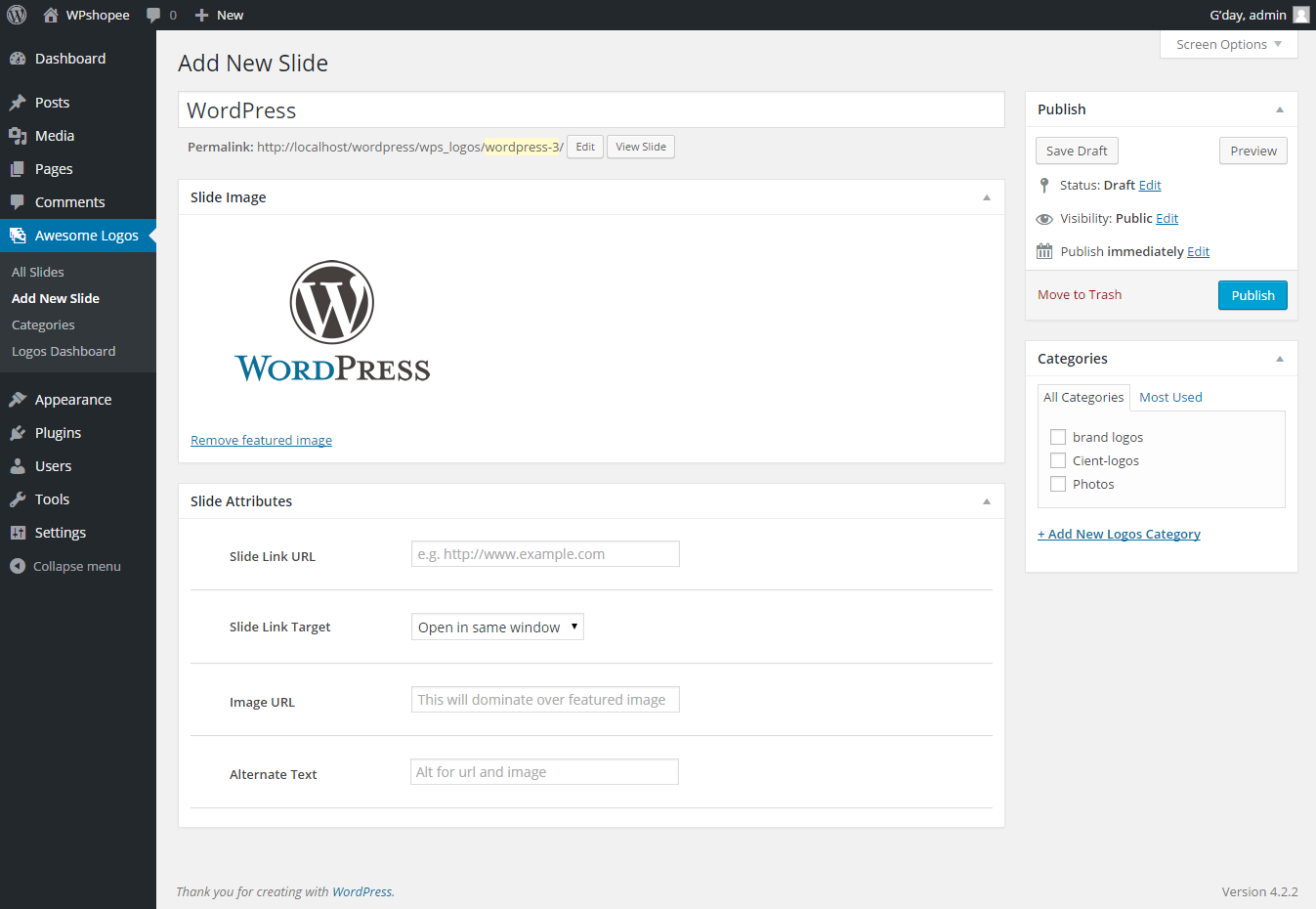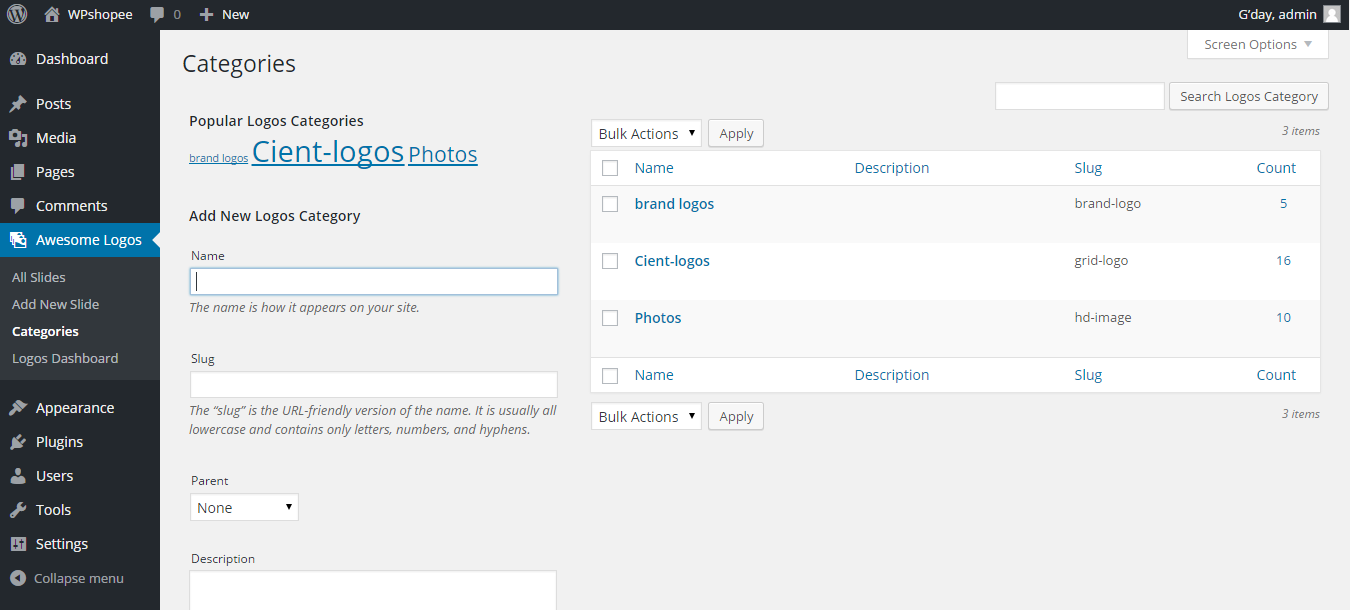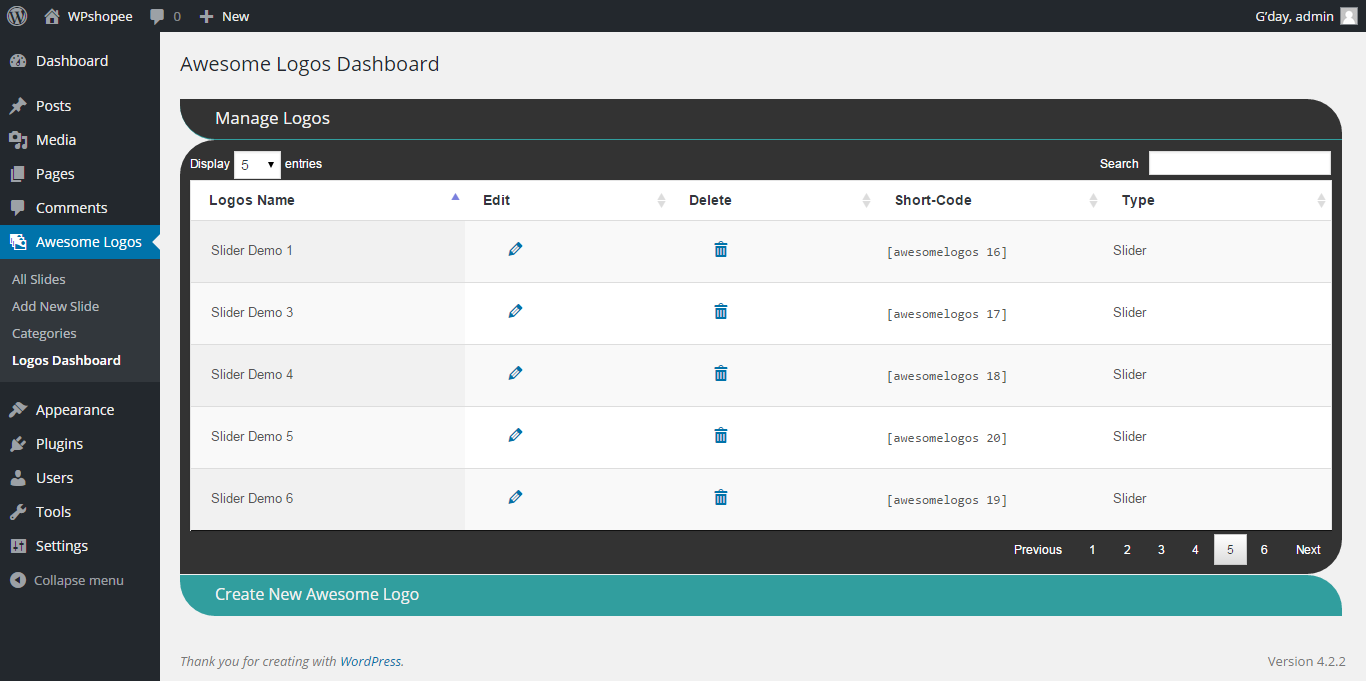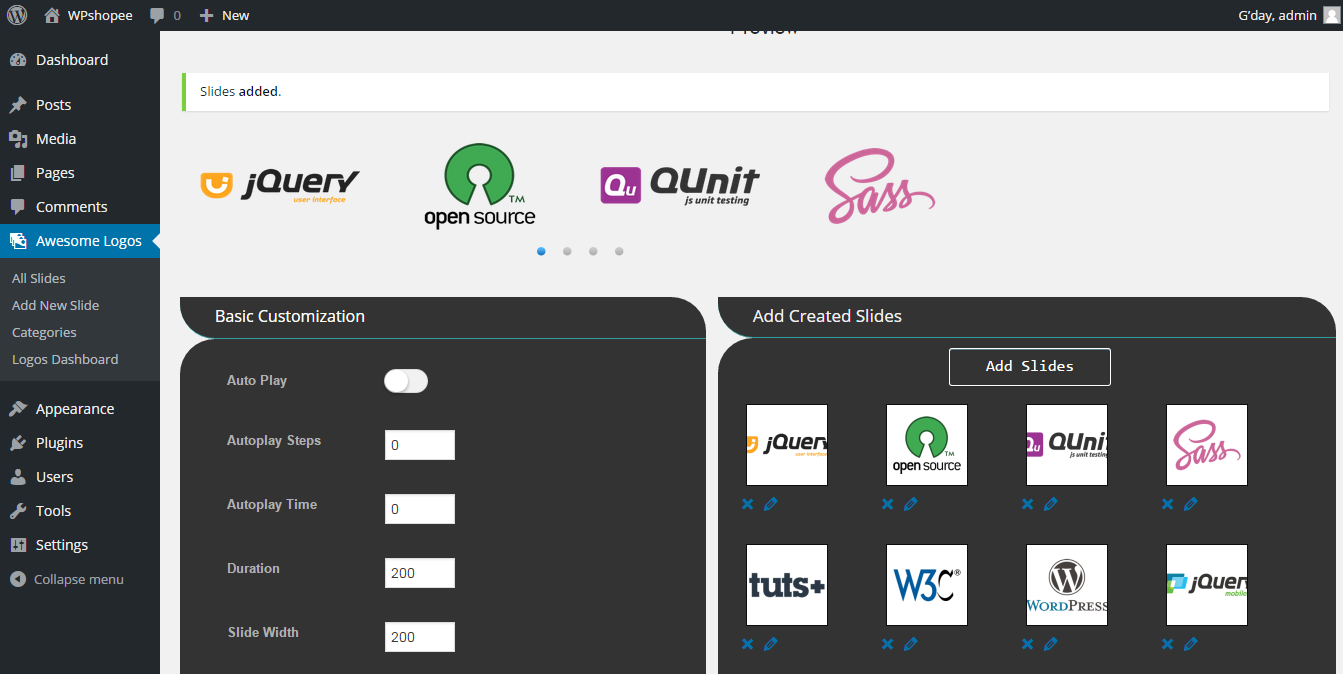Awesome Logos
| 开发者 |
wpshopee
rahulwalunje-1 |
|---|---|
| 更新时间 | 2018年2月28日 02:22 |
| 捐献地址: | 去捐款 |
| PHP版本: | 3.0 及以上 |
| WordPress版本: | 4.9.4 |
| 版权: | GPLv3 |
| 版权网址: | 版权信息 |
详情介绍:
Awesome Logos WordPress Plugin
Ideal to showcase logos of sponsors, clients.
Show Image portfolios with grid having optional external links, external images by Image URL.
Grid can be of two types: Adjustable adaptable to available space or Responsive Grid.
Features:
- Lightbox for images.
- Simple Shortcode.
- Hover Effects
- Slider with swiping.
- Widget Ready
- Categories Logos/Images
- 38 customization options for Slider
- 17 customization options for Grid
- 15+ Arrows and Bullet skins for Slider
- Multiple Sliders/Grids on single page.
- Title with overlay or CSS Tooltip
- Option to Add, Delete, Reorder Slides. See live demo of plugin
安装:
- In your WordPress admin panel, go to Plugins > New Plugin, search for Awesome Logos and click "Install now"
- Alternatively, download the plugin and upload the contents of 'awesome-logos.zip' to your plugins directory, which usually is '/wp-content/plugins/'.
- Activate the plugin
屏幕截图:
更新日志:
v1.2
- Compatibility Fixes
- Removed fancybox css
- Fixed widget notices.
- Fixed header already sent warning.
- Initial Release