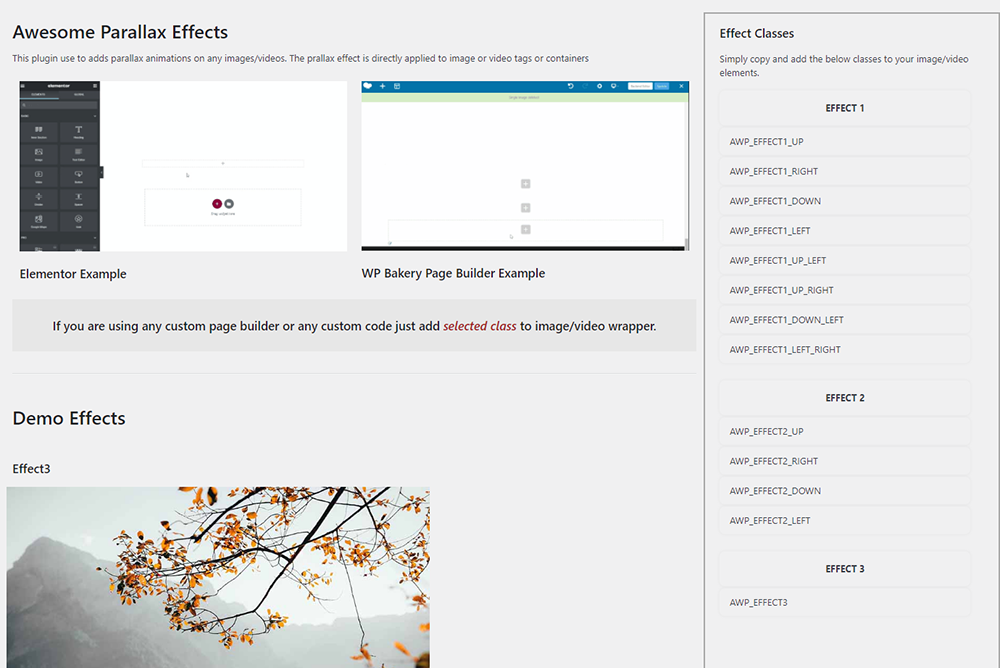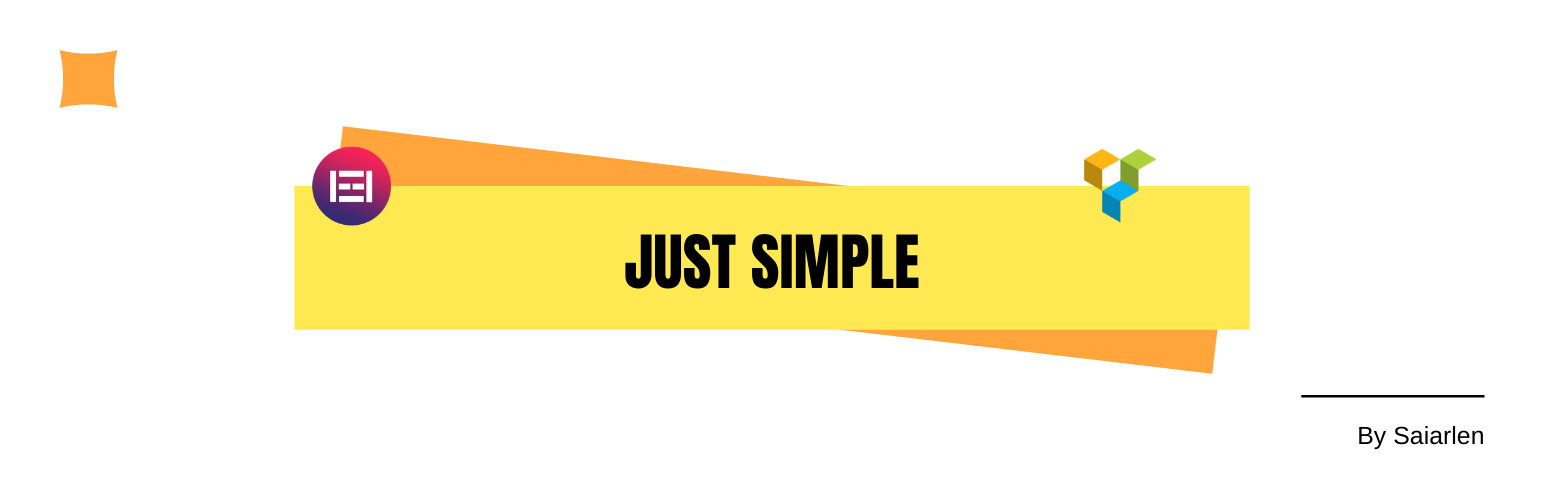
Awesome Parallax Effects
详情介绍:
This plugin is a tiny Vanilla JS library that adds parallax animations on any images and it stands out for its ease and its visual rendering. The parallax effect is directly applied to image tags, there is no need to use background images.
You can find demo after installing the plugin
安装:
Automatic Plugin Installation
Navigate to Plugins > Add New.
Use the search form in the top-right to search by keyword, author or tag.
On the search results that appear, click a plugin’s title to read more about it. This page may contain installation notes, plugin documentation or other useful information.
Click the Install Now button to install the plugin.
Click Activate to activate the plugin.
Top ↑
Manual Upload via WordPress Admin
Navigate to Plugins > Add New.
Click the Upload Plugin button at the top of the screen.
Select the zip file from your local filesystem.
Click the Install Now button.
When the installation is complete, you’ll see “Plugin installed successfully.” Click the Activate Plugin button at the bottom of the page.
屏幕截图:
更新日志:
1.0.0
09/11/2021 Initial release.