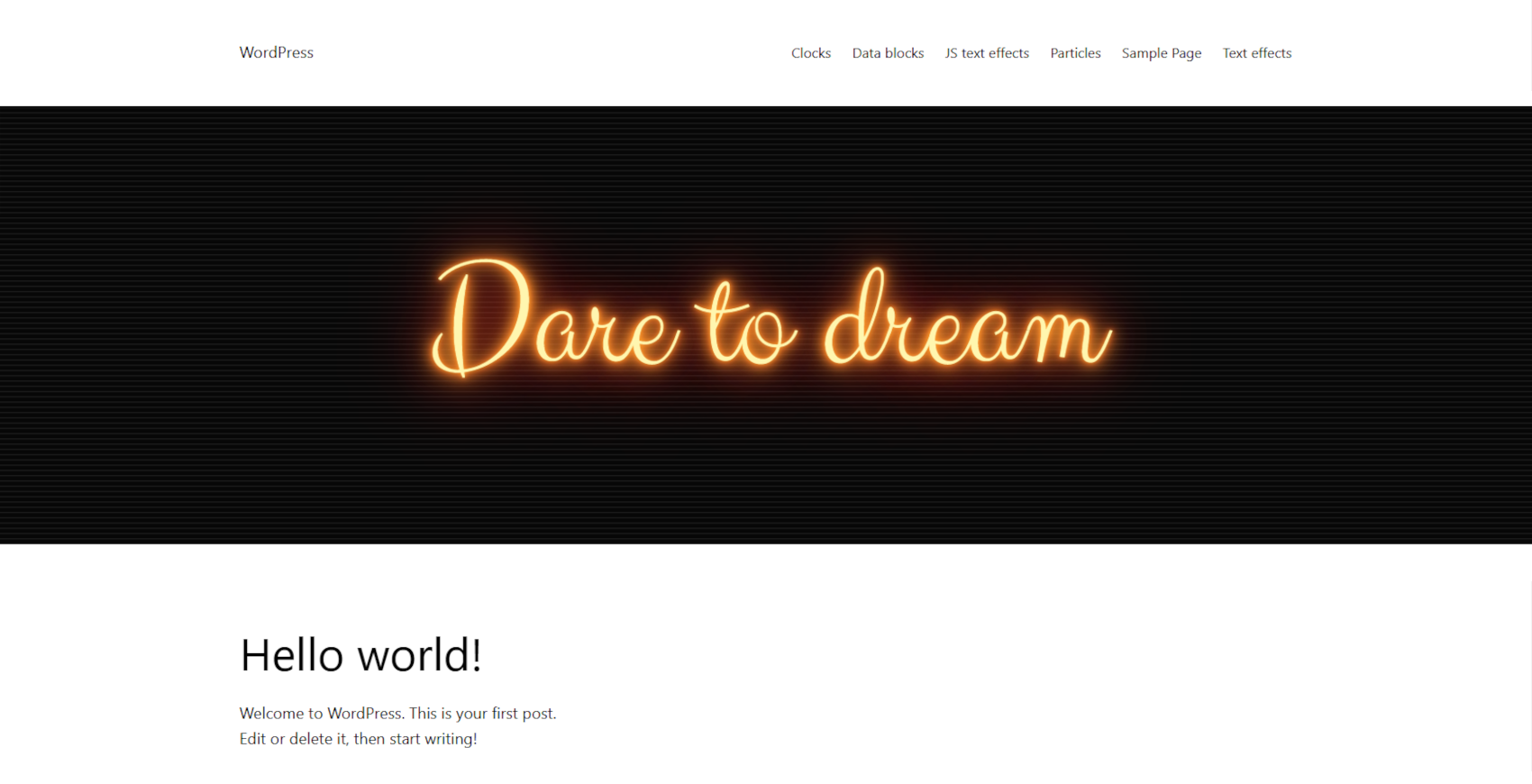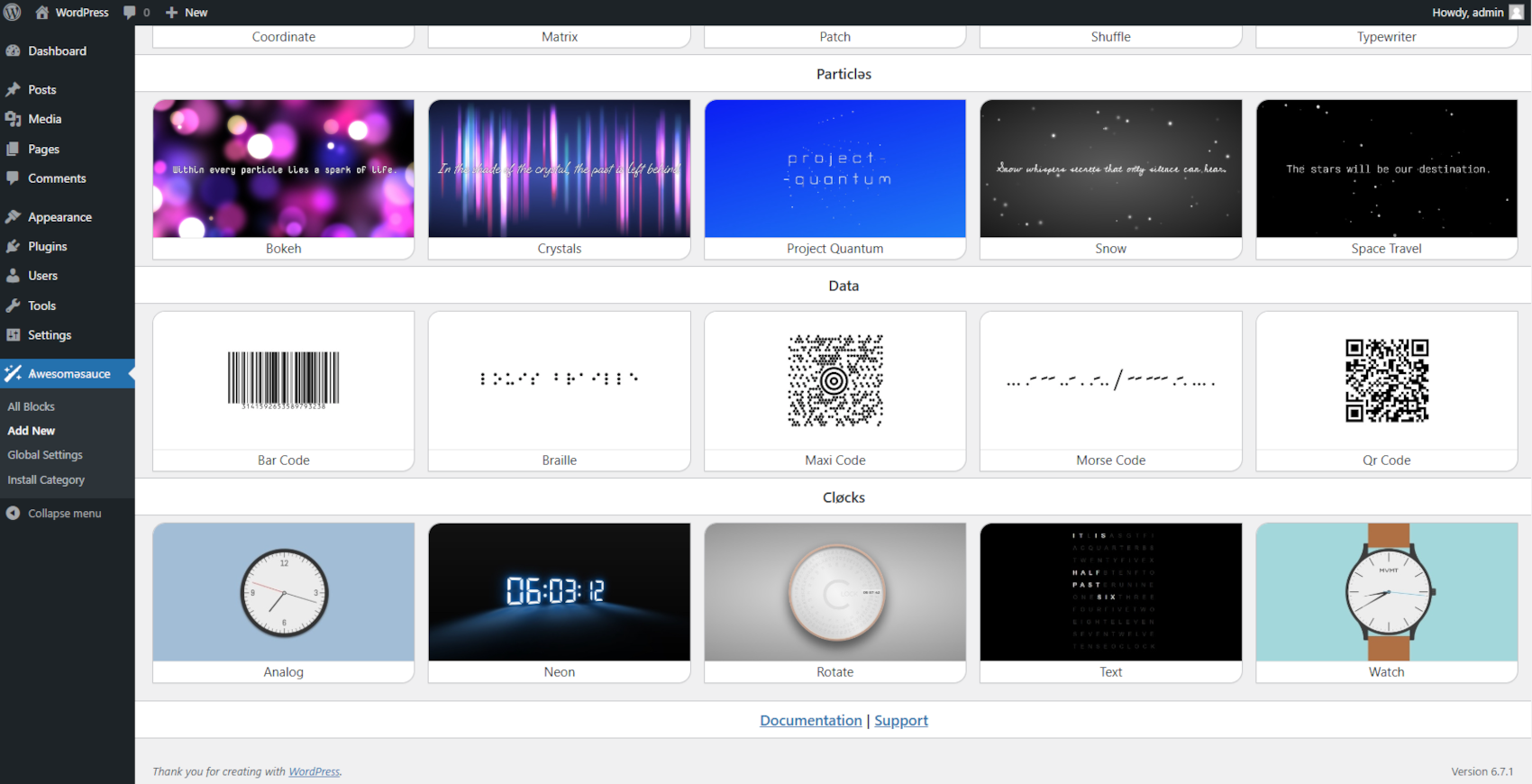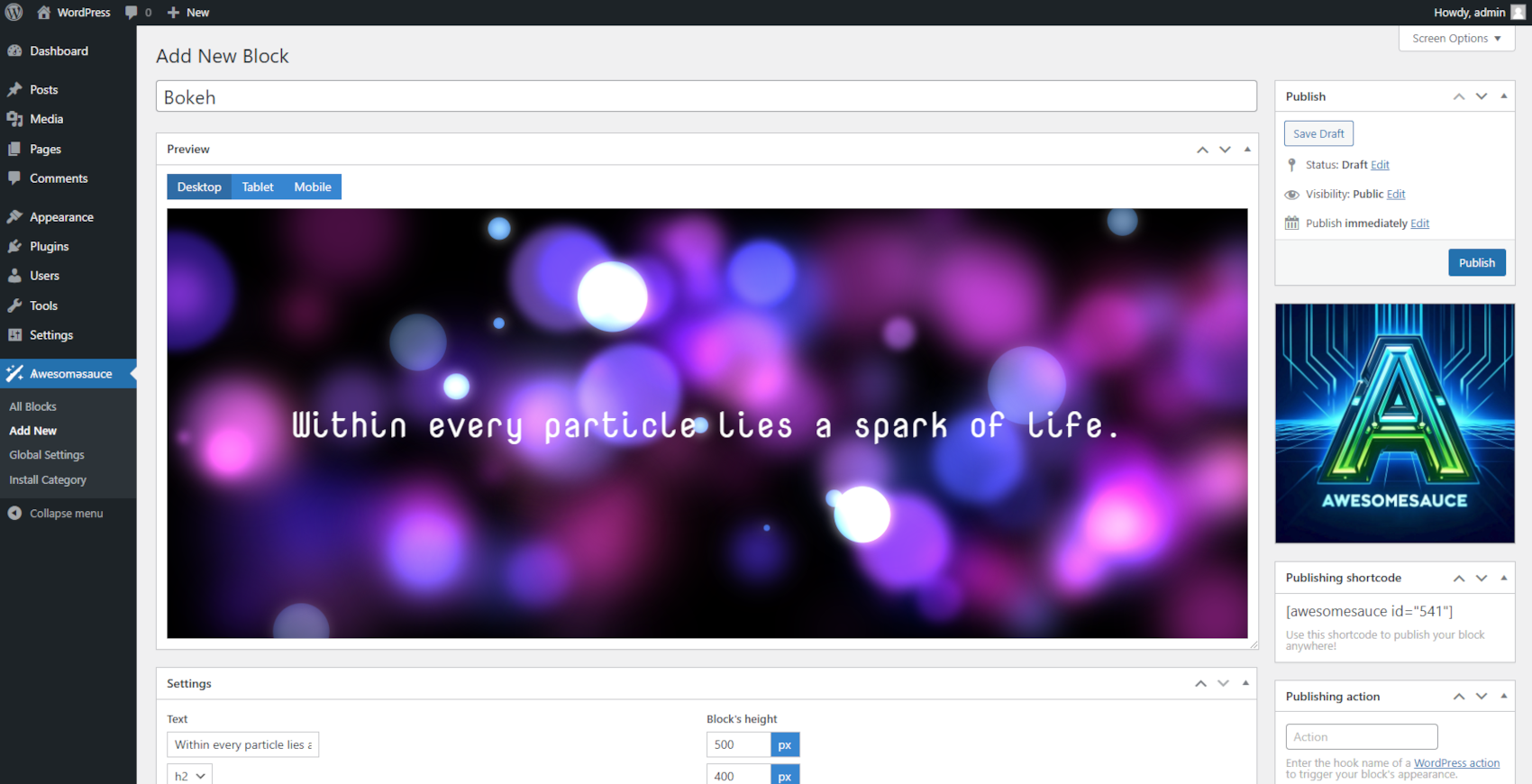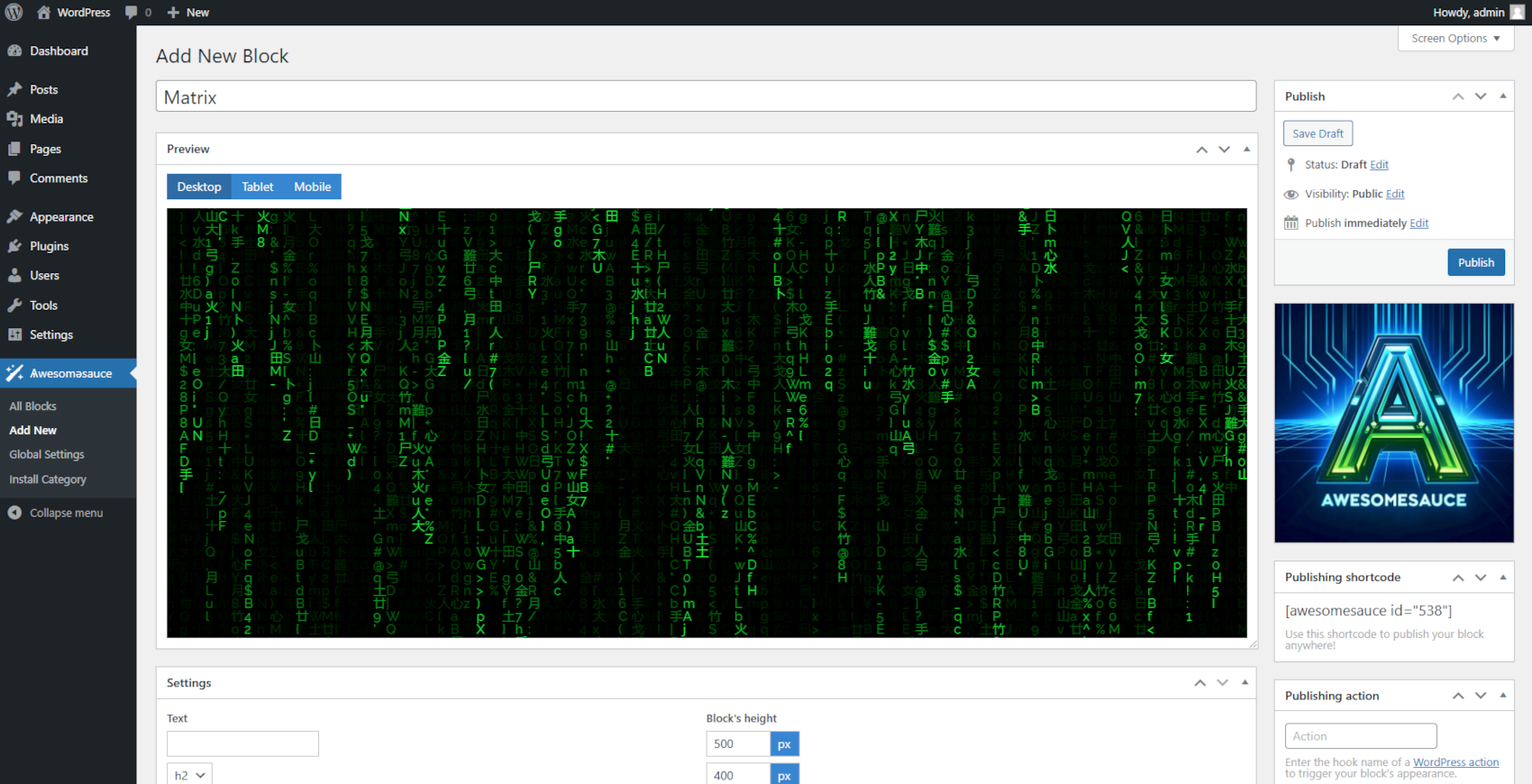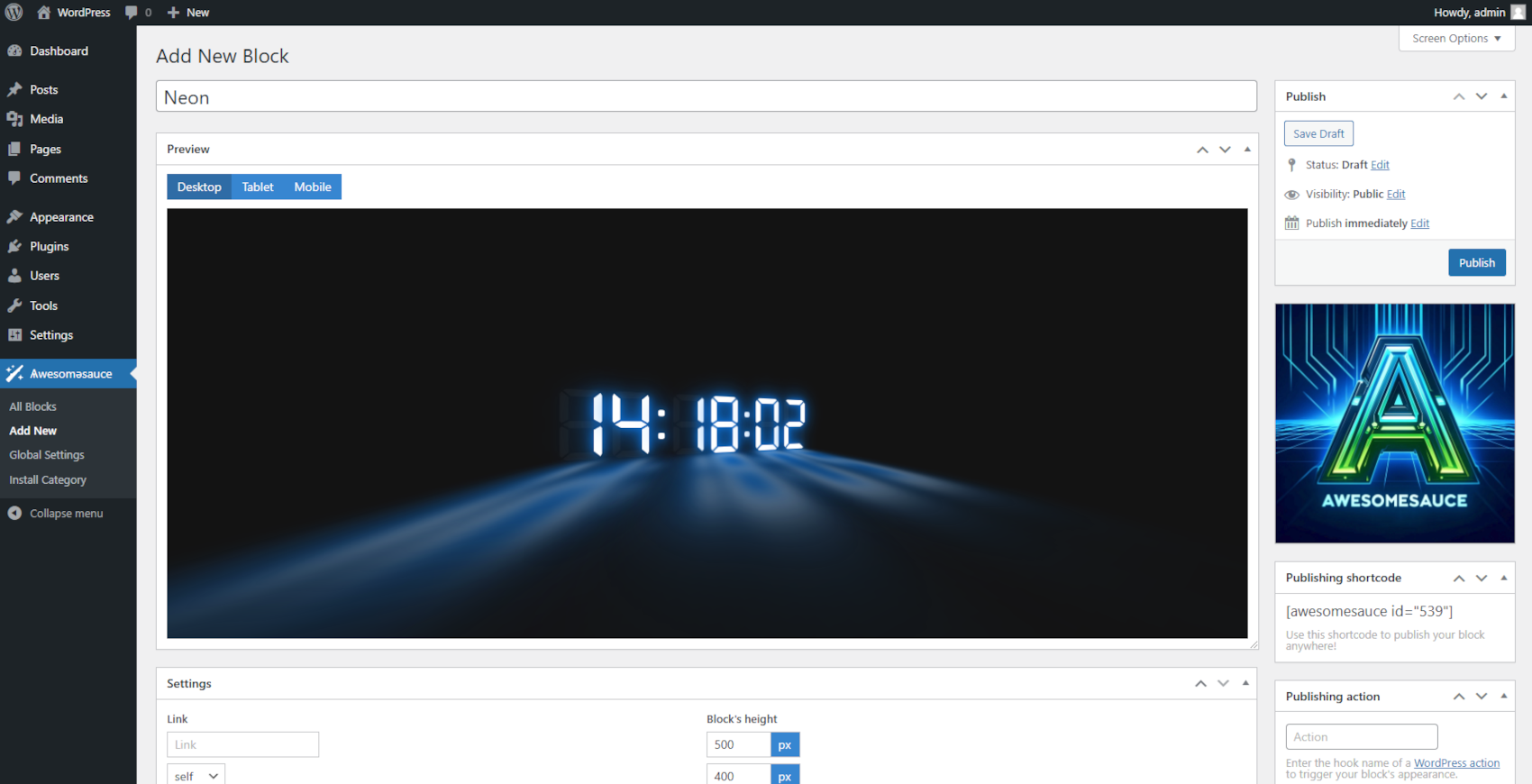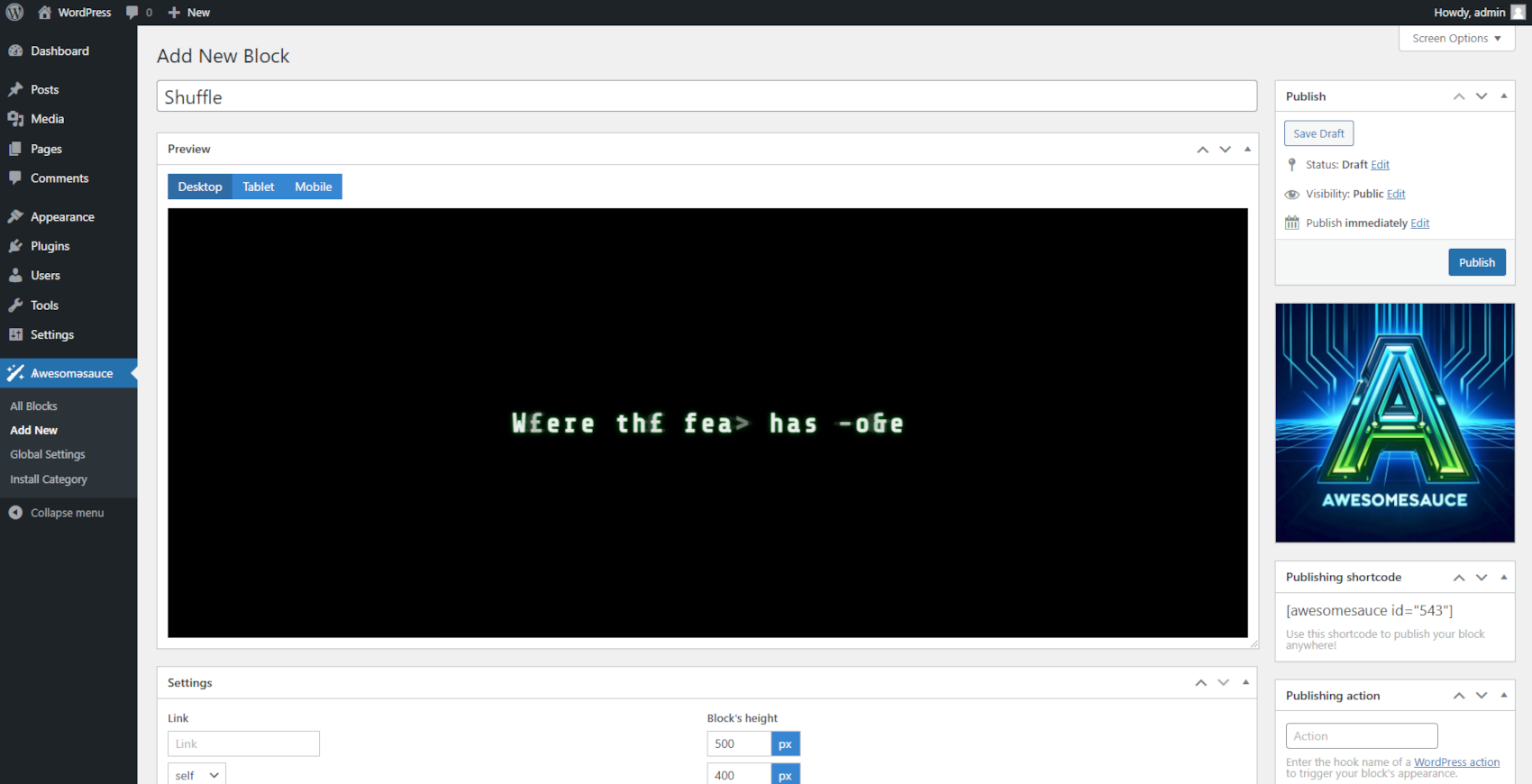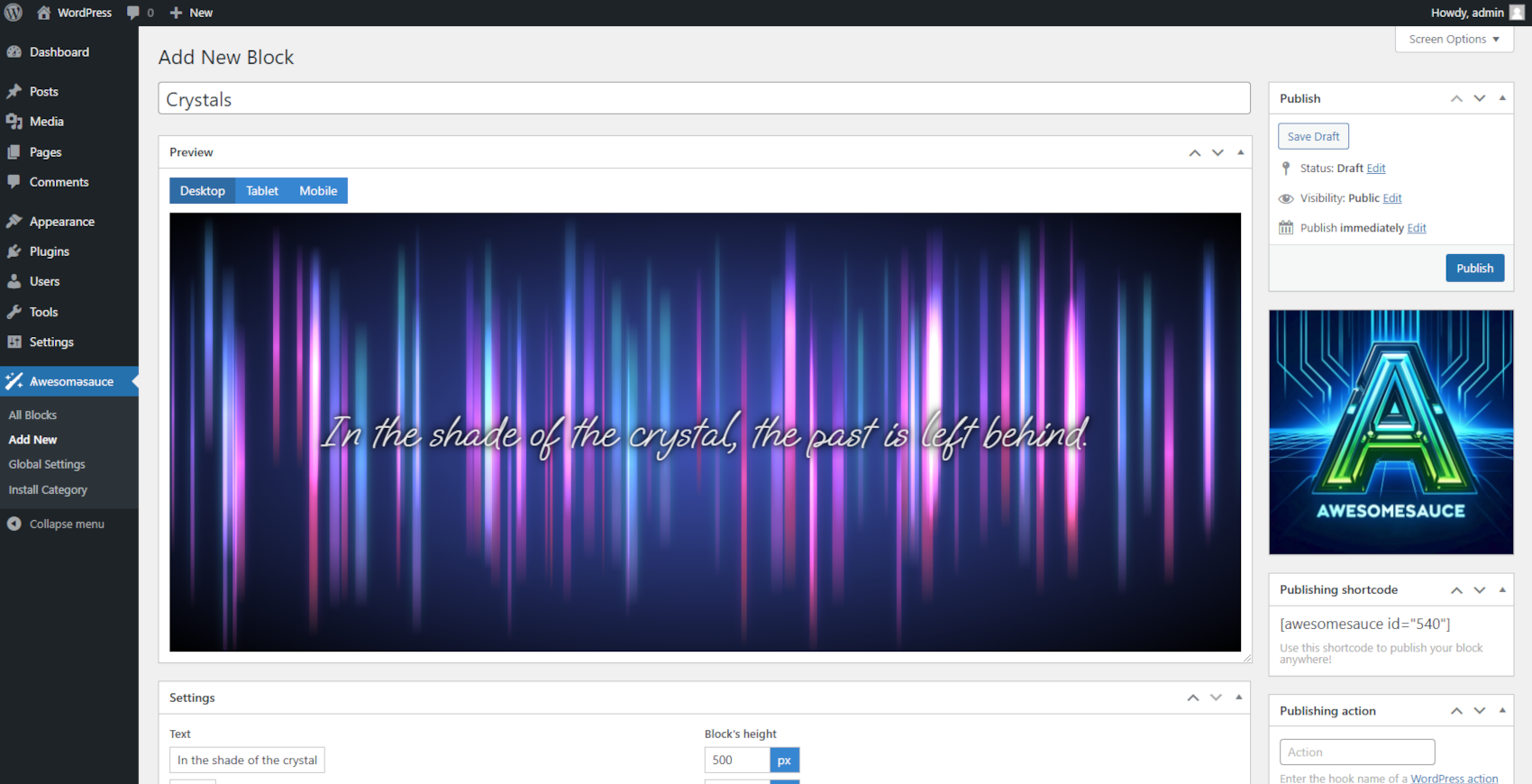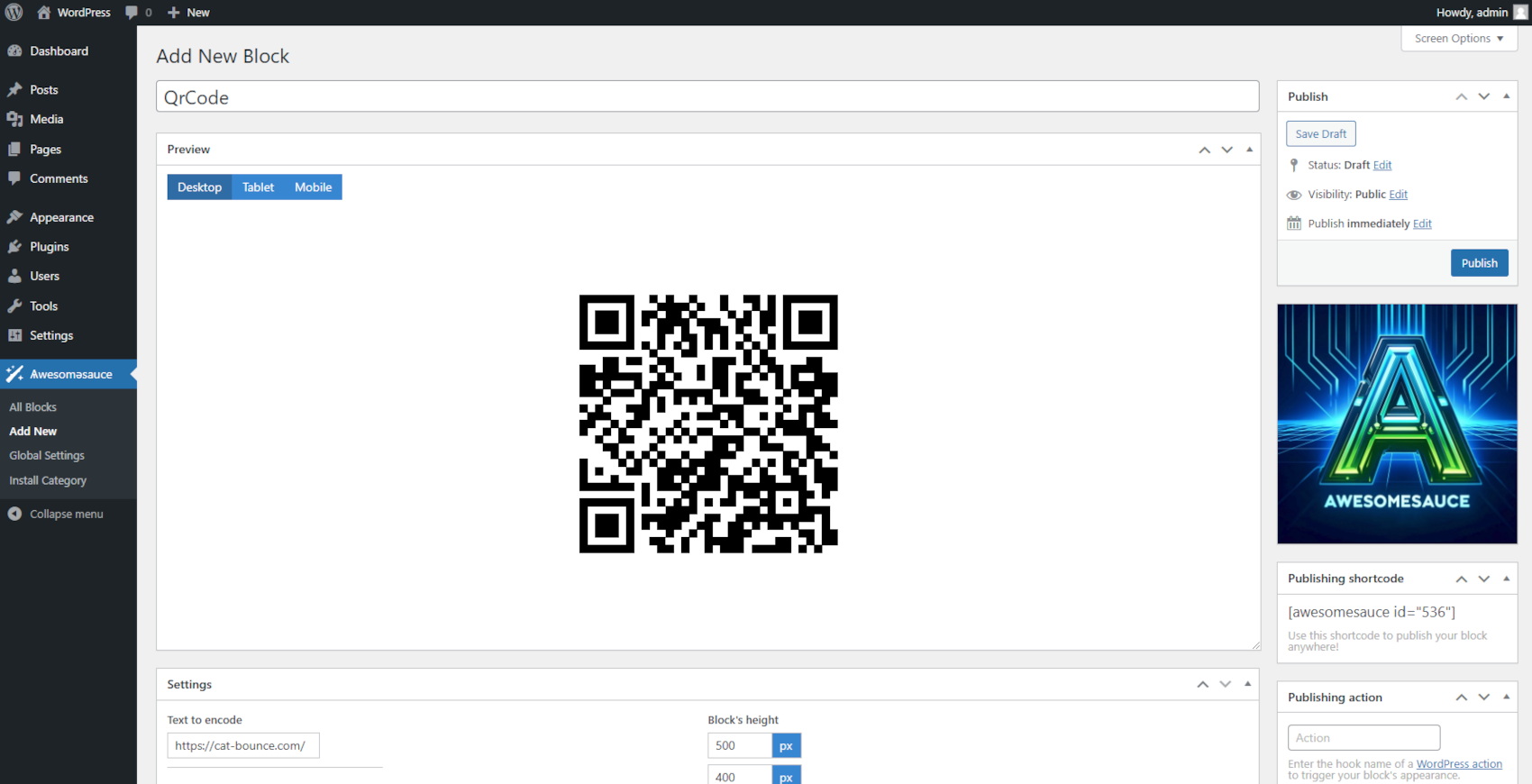Awesomesauce Blocks
| 开发者 | awesomesaucepossum |
|---|---|
| 更新时间 | 2026年1月9日 15:20 |
| PHP版本: | 7.2 及以上 |
| WordPress版本: | 6.9 |
| 版权: | GPLv3 or later |
| 版权网址: | 版权信息 |
详情介绍:
Bring a splash of creativity to your WordPress site with Awesomesauce Blocks! Transform your content with unique blocks that defy the ordinary. From dazzling text effects and mesmerizing particle animations to cutting-edge data blocks, this plugin is your gateway to a website that stands out. 🚀✨
Features:
- CSS Text Effects: Ultra-lightweight effects using just HTML and CSS! Create captivating text animations effortlessly.
- JS Text Effects: From the Matrix effect to text shuffling and typewriter animations, explore a range of dynamic text effects.
- Particle Effects: Add visual flair with effects like Bokeh, Crystals, Snow, Space travel and more.
- Clocks: Display time with style using Analog, Neon, Text and other innovative clock designs.
- Data Blocks: Showcase information with unique blocks for Barcode, Braille, Maxi code, Morse code and QR code.
安装:
Automatic Installation
- Go to your WordPress admin dashboard.
- Navigate to Plugins > Add New.
- Search for Awesomesauce Blocks.
- Click Install Now and activate the plugin.
- Download the plugin ZIP file.
- Go to Plugins > Add New > Upload.
- Choose the ZIP file and click Install Now.
- Activate the plugin through the Plugins menu in WordPress.
屏幕截图:
常见问题:
- How do I use Awesomesauce Blocks?
- Once activated, enter the WordPress left admin menu's Awesomesauce menupoint -> Add New.
- There you'll find a range of exciting blocks. Choose one of them and configure its settings.
- When the block is done, press Save. Copy the block's shortcode from the right sidebar, and paste it into one of your WordPress pages or posts.
- Where can I get support?
For any questions or support, please visit our support page.
- Where is the documentation?
You can reach the documentation on this link.
更新日志:
1.0 - 2024-12-17
- Initial release. Prepare yourself to have a supercool website!