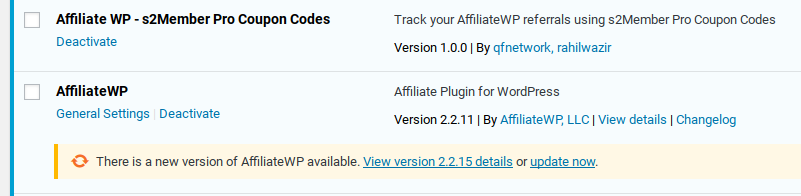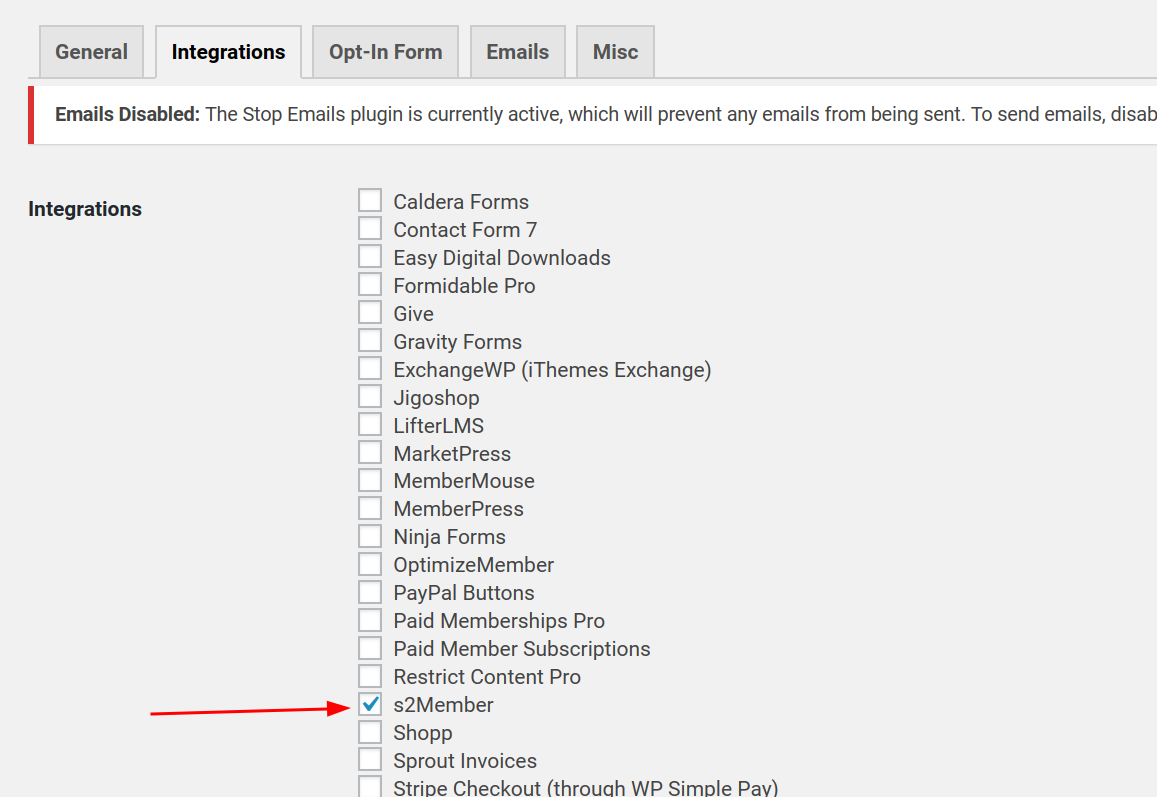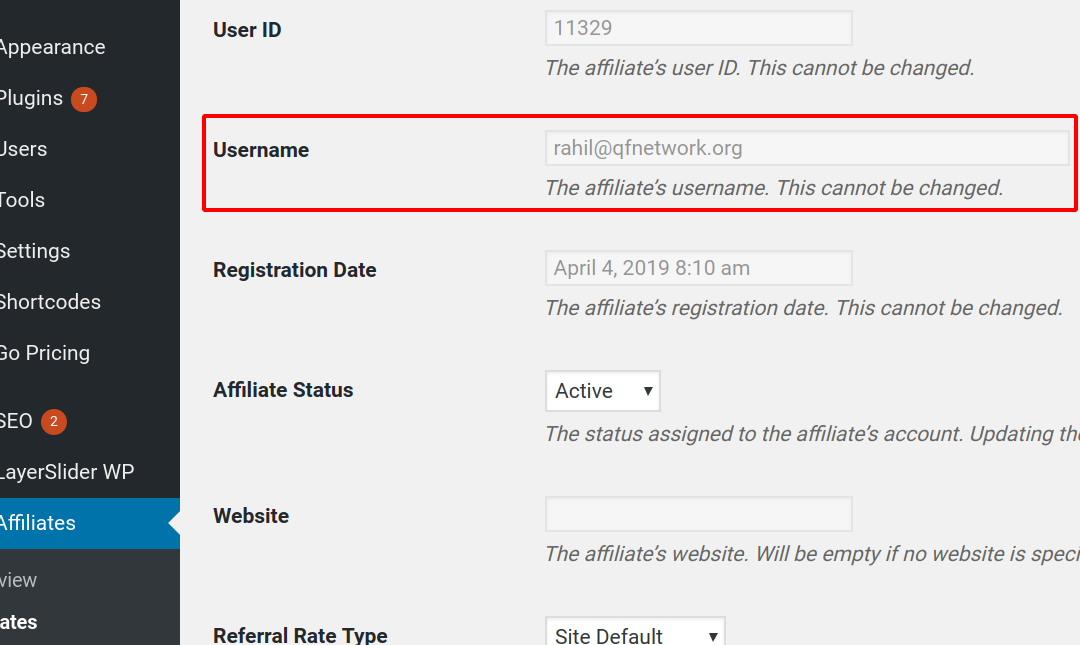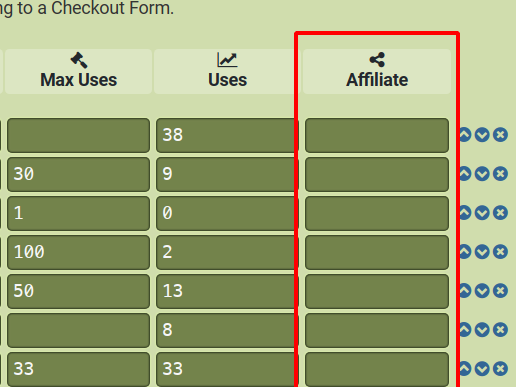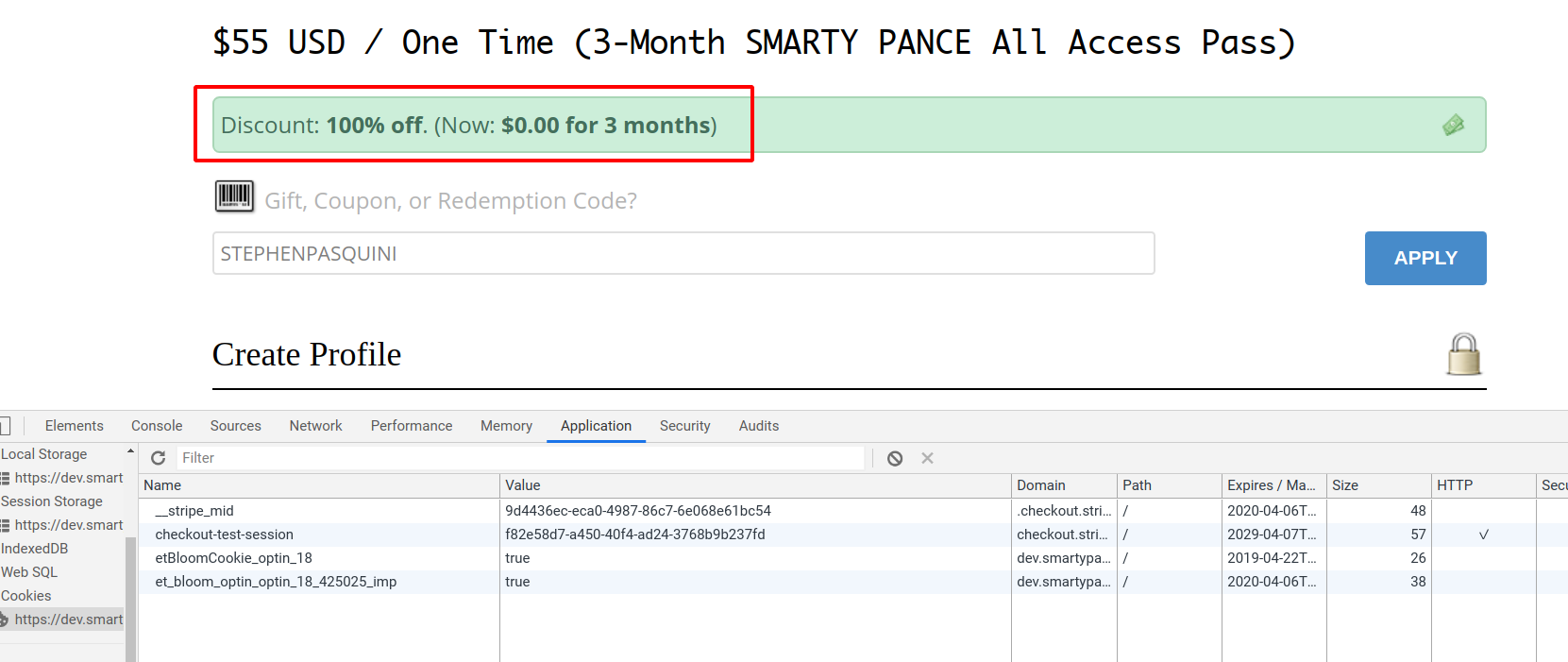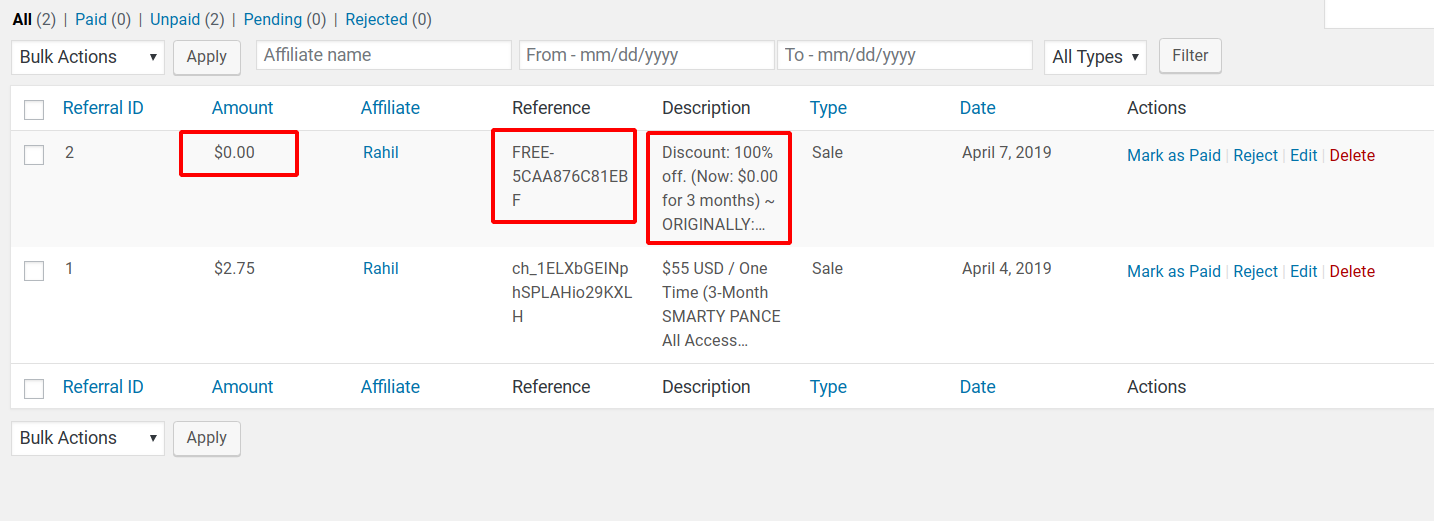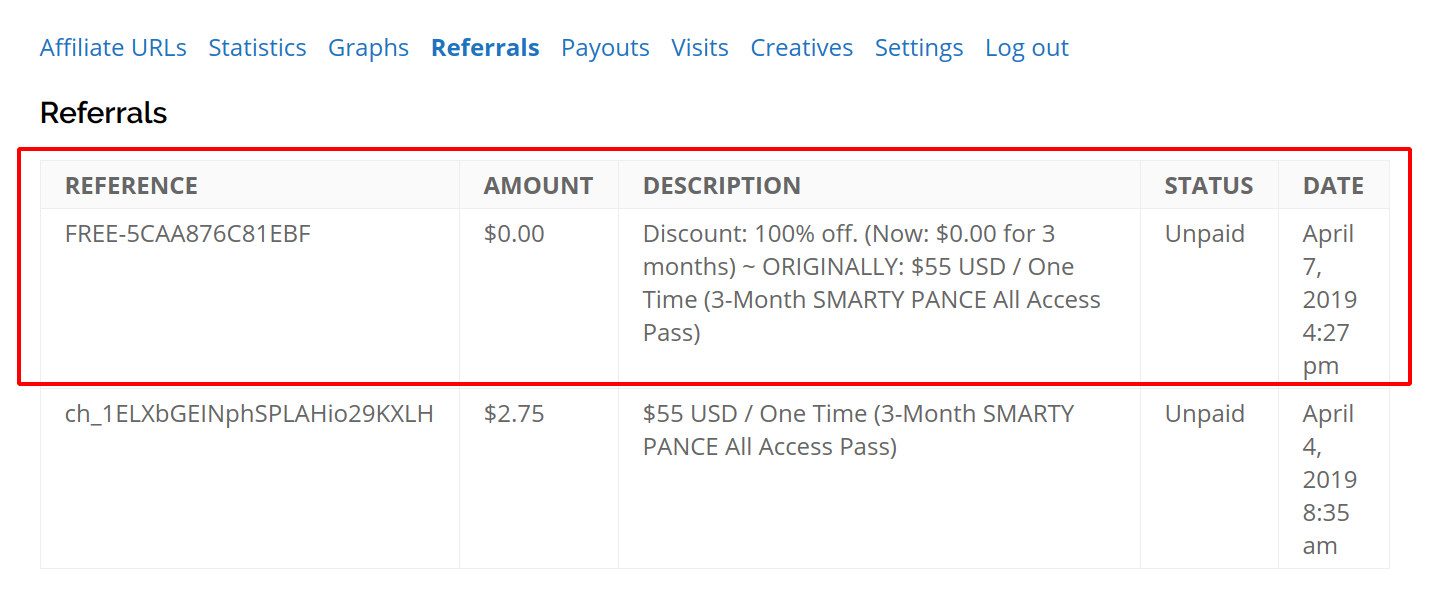Affiliate WP - s2Member Pro Coupon Codes
| 开发者 |
qfnetwork
rahilwazir |
|---|---|
| 更新时间 | 2019年4月18日 17:08 |
| PHP版本: | 5.4+ 及以上 |
| WordPress版本: | 5.1.1 |
| 版权: | GPLv2 or later |
| 版权网址: | 版权信息 |
详情介绍:
When the plugin is activated, navigate to s2Member - Pro Coupon Codes - Pro-Form Coupon Code Configuration. You will see a new column named Affiliate.
In the Legend below, for the above configuration fields, it is mentioned:
s2Member Pro Coupon Codes checks this field to assign this coupon to the affiliate registered on AffiliateWP. You need to input the Affiliate user login (username). Also, the s2Member integration is selected in AffiliateWP - Integrations screen.How to find Affiliate User Login? Affiliates - Affiliates, select the appropriate affiliate and see the Username field. Paste that username on the Affiliate column of s2Member Pro Coupon Codes. Apply Coupon Once that's done, apply the coupon through s2Member checkout form and happy tracking! Prerequisites:
安装:
Before installation please make sure you have latest AffiliateWP and s2Member Pro installed.
- Upload the plugin files to the
/wp-content/plugins/directory, or install the plugin through the WordPress plugins screen directly. - Activate the plugin through the 'Plugins' screen in WordPress
屏幕截图:
更新日志:
1.0
- Initial