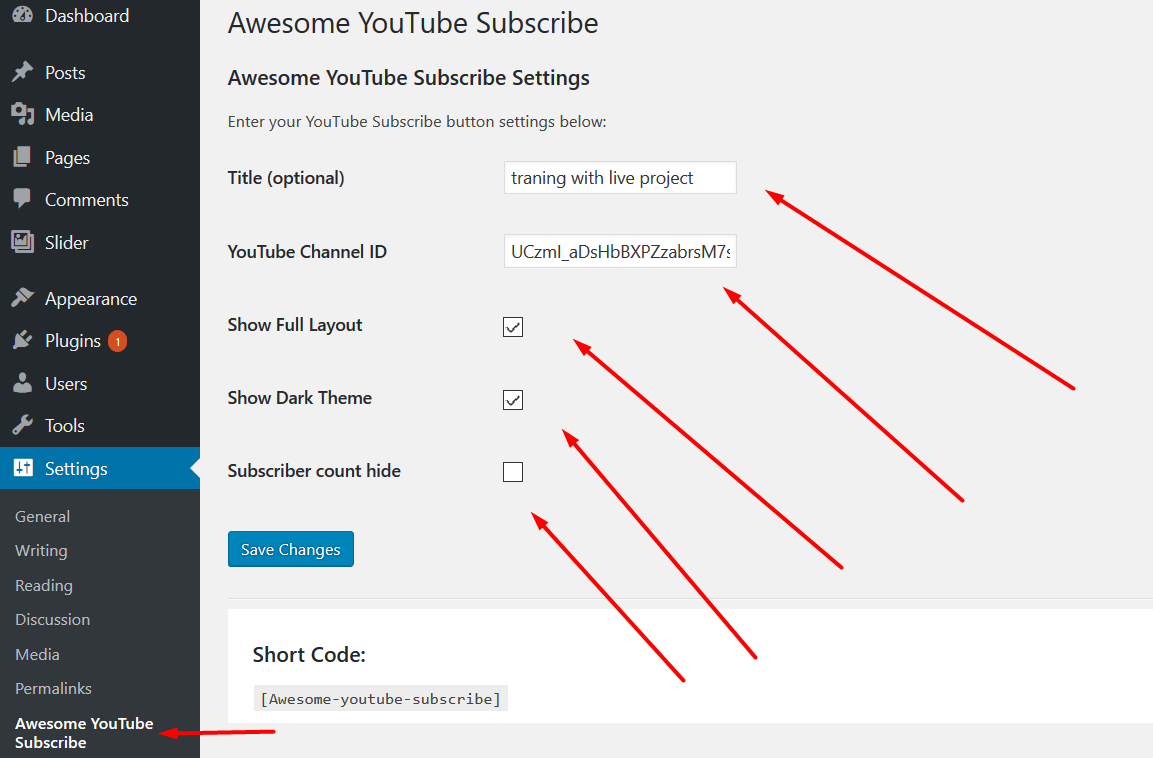Plugin Name
| 开发者 | raihancse |
|---|---|
| 更新时间 | 2018年10月26日 06:43 |
| PHP版本: | 4.6 及以上 |
| WordPress版本: | 4.7 |
| 版权: | GPLv2 or later |
| 版权网址: | 版权信息 |
详情介绍:
add shortcode:[Awesome-youtube-subscribe]
The pluging for subscribe youtube channel using channel id.
Features
- Enable or Disable Full Layout.
- Show or hide subscriber count.
- YouTube Subscribe Settings.
- Shortcode for YouTube Subscribe Button
安装:
This section describes how to install the plugin and get it working.
e.g.
- Upload the plugin files to the
/wp-content/plugins/plugin-namedirectory, or install the plugin through the WordPress plugins screen directly. - Activate the plugin through the 'Plugins' screen in WordPress
- Use the Settings->Plugin Name screen to configure the plugin
- (Make your instructions match the desired user flow for activating and installing your plugin. Include any steps that might be needed for explanatory purposes)
屏幕截图:
常见问题:
A question that someone might have
An answer to that question.
What about foo bar?
Answer to foo bar dilemma.
Usage
- Go to Appearance > Widgets.
- Enable SM YouTube Subscribe widget.
- Enter widget title
- Enter channel id;
- Enter check options if you want.
- Hit the save button.
更新日志:
1.0
- A change since the previous version.
- Another change.
- List versions from most recent at top to oldest at bottom.