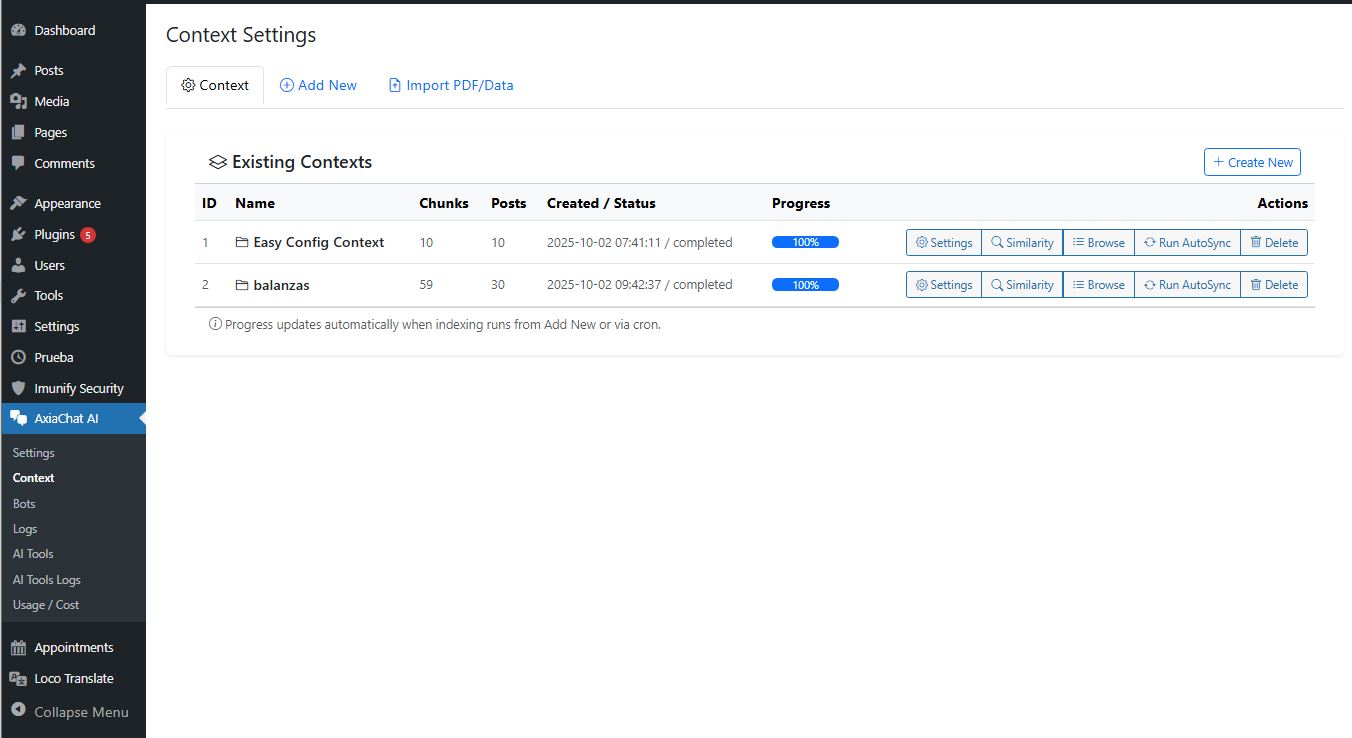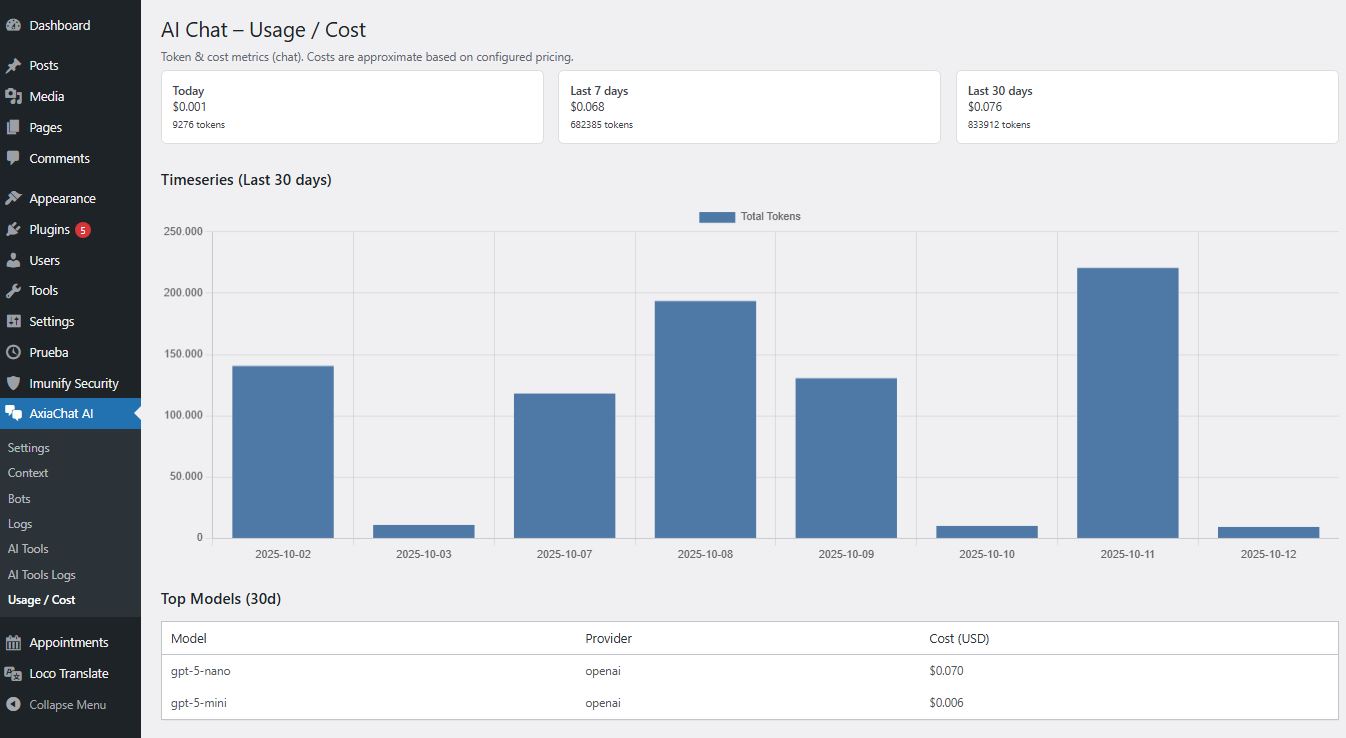AxiaChat AI
| 开发者 | estebandezafra |
|---|---|
| 更新时间 | 2026年1月21日 22:44 |
| PHP版本: | 7.4 及以上 |
| WordPress版本: | 6.8 |
| 版权: | GPLv2 or later |
| 版权网址: | 版权信息 |
详情介绍:
AxiaChat AI lets you add one or more AI‑powered chatbots to your WordPress site. Each bot can have its own model settings, instructions, UI colors, avatar and placement. It uses the OpenAI API (you must provide your own API key) and can augment answers with contextual data (documents, posts or imported PDF content) using a basic Retrieval Augmented Generation workflow.
Conversation logs are stored locally (can be disabled) so you can review usage (see GDPR notes). All AI processing happens via direct calls from your server to OpenAI—no external SaaS proxy.
安装:
- Upload the
axiachat-aifolder to/wp-content/plugins/(or install via Plugins > Add New). - Activate the plugin through the 'Plugins' screen.
- Go to AxiaChat AI > Settings and add your OpenAI API key.
- Create or edit a Bot in AxiaChat AI > Bots (set model, appearance, flags).
- (Optional) Add contextual content in AxiaChat AI > Context (ingest PDFs or posts for embeddings).
- Place a bot:
- Inline: add
[aichat id="your-bot-slug"]in a post or page. - Floating global widget: enable Global widget in Settings and select a bot.
屏幕截图:
更新日志:
1.1.7
- Added: Spanish (Spain) translations (es_ES).
- AI Tools: per‑bot capabilities & macros, including OpenAI native web search with optional domain allowlist
- Normalized Tools schema for OpenAI Responses models (fixes missing
tools[0].nameerrors) - AI Tools logs now stored in site‑local timezone for consistency
- Admin UI/documentation improvements; coding standards cleanups
- AutoSync system (diff detection: modified/new/orphans) + queue merging
- Manual “Run AutoSync Now” modal (modified / modified+new / full)
- Browse Chunks tab (pagination, filters, excerpts)
- UI refinements and progress refresh improvements
- Normalized autosync scope markers (ALL_* vs LIMITED)
- Updated internationalization strings
- Easy Config wizard (guided context + default bot linking)
- Instruction template selector UI improvements
- Added support instruction templates
- Minor bots list loading fix
- Logs admin screens (list & detail) + delete with nonce
- Logging toggle / IP capture for limits
- Daily usage limits (per user/IP + global)
- GDPR consent bubble
- UI enhancements (avatars, window controls, draggable panel)
- Security/escaping pass & local vendor assets
- Initial release