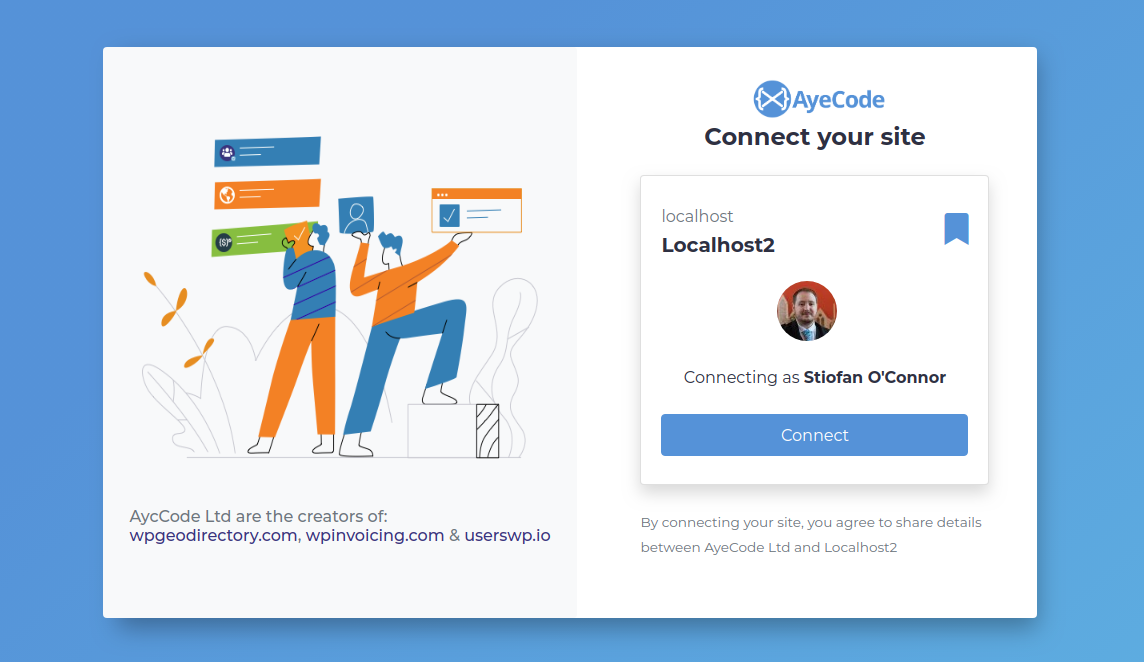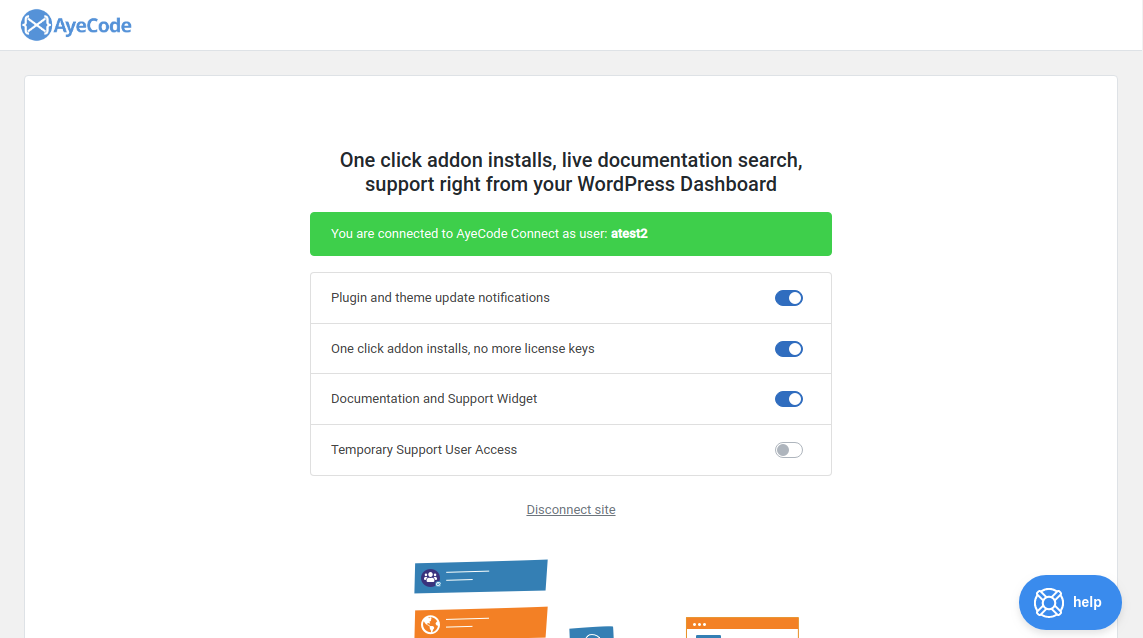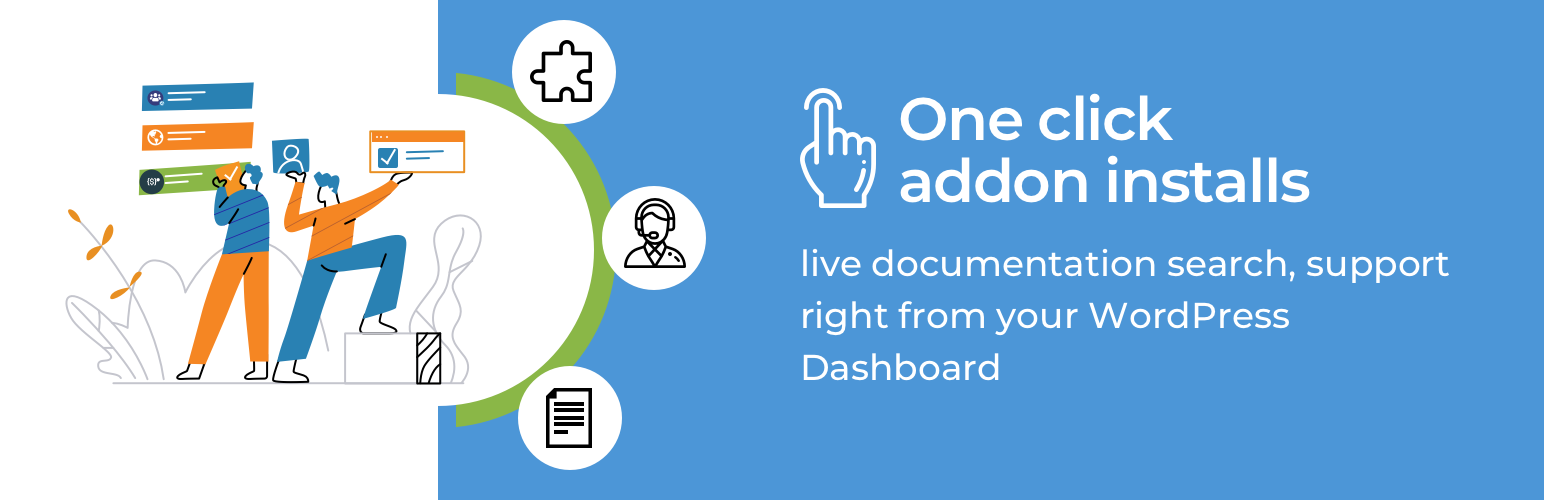
AyeCode Connect
| 开发者 |
stiofansisland
paoltaia ayecode Ismiaini |
|---|---|
| 更新时间 | 2026年1月22日 23:26 |
| 捐献地址: | 去捐款 |
| PHP版本: | 5.6 及以上 |
| WordPress版本: | 6.9 |
| 版权: | GPLv3 |
| 版权网址: | 版权信息 |
标签
下载
详情介绍:
安装:
- WordPress 5.0 or greater
- PHP version 5.6 or greater
- MySQL version 5.0 or greater
屏幕截图:
常见问题:
Do you have T&C's and a Privacy Policy?
Yes, please see our terms & conditions and privacy policy.
Do i need to pay to use this?
No, you can register a free account on our site which will provide you with live documentation search and the ability to get support directly from your wp-admin area.
Is my connection to your site safe?
Yes, our system will only connect via HTTPS ensuring all passed data is encrypted. Additionally, we built our systems in such a way that; Should your database or our database (or both) be compromised, this would not result in access to your site. Should your files or our files (or both) be compromised, this would not result in access to your site.
Your demo importer is not working?
If your host runs "mod security" on your hosting and has some specific additional rules active, this can block some of our API calls. Please contact our support for help with this.
更新日志:
- Merge AUI 0.2.43, SD 1.2.31 & AyeCode Connect Helper 1.0.5 - CHANGED
- Remove unused plugin array elements from API calls to prevent issues with servers with low max_input_vars - FIXED
- Turnstile captcha support for UWP Active Campaign addon forms - ADDED
- Turnstile captcha support for UWP Brevo addon forms - ADDED
- Disable turnstile captcha on GetPaid Checkout Form is not working - FIXED
- Set English as a default language for the support user - CHANGED
- Turnstile captcha support for UWP MailPoet addon forms - ADDED
- Turnstile captcha support for UWP MailChimp addon forms - ADDED
- Turnstile captcha is not working on WPS Hide Login page - FIXED
- Shows warning for mailerlite Turnstile captcha - FIXED
- Site auto disconnected when url contains www. - FIXED
- Turnstile captcha support for UWP Mailerlite addon forms - ADDED
- Allow links to documentation in error responses - CHANGED
- New support widget, removing 3rd party scripts and adding link to view all your tickets - CHANGED
- Added turnstile support for GeoDirectory Pay Per Lead addon - ADDED
- Backend user page "Send Reset Link" button not working due to turnstile check - FIXED
- Enhance timeout error logging during demo site import - CHANGED
- Auto login fails when Auto Approve + Auto Login enabled in UWP register - FIXED
- Captcha don't render on Turnstile setting page when disabled for admin role - FIXED
- Cloned staging site modifies the connected site url - FIXED
- Option added to validate Turnstile api keys - ADDED
- Staging sites can look connected when not authorised, now auto disconnected on authorisation fail - CHANGED
- Verify keys not working for interactive captcha - FIXED
- Turnstile protection switches not indicating off value - FIXED
- SuperDuper Class includes file missing from last update - FIXED
- Cloudflare Turnstile Captcha feature (supports all AyeCode products) - ADDED
- MU Helper plugin ajax call missing nonce check - FIXED
- Composer packages updated - CHANGED
- WPMU plugin install fix sometimes fails to install - IMPROVED
- WP Nav block get_pages() function updated to use SD version for better memory use - CHANGED
- Import on fresh site broken when import data contains UsersWP plugin - FIXED
- Sometimes MU plugin install shows class WP_Filesystem_Base not found - FIXED
- Better debugging info - ADDED
- Nav block not showing without GD addon - FIXED
- Super Duper lib updated to latest - UPDATED
- BootStrap 5 compatibility changes - CHANGED
- Show message when plugin not installed due to inactive licence - CHANGED
- Import demo import - CHANGED
- Demo Import screen improvements - CHANGED
- Function auto_detect_line_endings is deprecated - FIXED
- Support user auto expiry time extended from 3 > 7 days - CHANGED
- Added AyeNav block which allows GeoDirectory and UsesWP dynamic menu items to be added to the core WP Navigation block - ADDED
- AUI Updated to latest version - CHANGED
- Update textdomain - CHANGED
- Loco translate can cause connected site to disconnect - FIXED
- PHP deprecated notice "Creation of dynamic property" - FIXED
- Changes for upcoming Bootstrap v5 option - ADDED
- Spelling mistake error which could prevent GetPaid extensions showing correctly - FIXED
- Persistent Object cache plugins can make connection fail - FIXED
- Changes to allow for event tickets demo import - ADDED
- More debugging calls added - ADDED
- Added strip/replace functionality to demo content to prevent Mod Security blocking some demo imports - ADDED
- Added warning if coming soon plugin detected that connection might not work - ADDED
- Some servers limit the POST parameters which can cause some licenses not to sync - FIXED
- Added constant to be able to disable SSL verify for servers that fail this check - ADDED
- Better error debugging functionality - ADDED
- Some reports of 401 errors on connection for access keys with capital letters - FIXED
- get_plugins() might be undefined in sync_licenses call in some servers - FIXED
- Added the ability to debug remote calls if constant is defined - ADDED
- Removed double sanitization and extra sanitization in some functions - CHANGED/ADDED
- Readme text clarified at the request of the plugin review team - CHANGED
- Prevent GD Social Importer activation redirect on import - FIXED
- Fix PHP Non-static method error - FIXED
- Non-static method AyeCode_Demo_Content::prevent_redirects() should not be called statically - FIXED
- Demo import not always preventing plugin activation re-direct which can cause first import to fail - FIXED
- Demo import can now open demo import screen via direct URL link - ADDED
- Demo import might not create the menu if menu with same name already exists - FIXED
- Demo import category images not removed when new demo imported - FIXED
- Demo importer added support for elementor pro imports - ADDED
- Demo importer added support for Kadence theme imports - ADDED
- Demo importer now places old template pages in trash instead of fully deleting - CHANGED
- AyeCode UI now only loads on specified screen_ids so we add our screen ids - FIXED
- One click demo import option added for connected users - ADDED
- Licenses now auto sync when a new plugin or theme is installed - ADDED
- Settings now moved to their own admin settings item so we can have sub items - CHANGED
- Multisite undefined function wpmu_delete_user() issue - FIXED
- WP 5.5 requires API permissions callback param - ADDED
- CloudFlare can cause our server validation methods to fail resulting in licenses not being added - FIXED
- Stored keys will be cleared when deactivating 'One click addon installs' - CHANGED
- WPML dynamic URL change can disconnect a site - FIXED
- Warning added if another plugin may be calling the get_plugins() function too early in which case we can install a must use plugin to try and resolve - ADDED
- License sync now checks if site_id and site_url are correct and will work before syncing - CHANGED
- Detect and disconnect if site_url changes and invalidates licences - ADDED
- Support user on network not able to access all plugin settings - FIXED
- Max API timeout changed from 10 to 20 seconds - CHANGED
- When the website URL changes a notice will show asking to re-connect the new URL - ADDED
- WP_DEBUG being active can affect initial connection - FIXED
- If support user not set PHP Notice can show if debugging enabled - FIXED
- Remove support user if plugin deactivated - ADDED
- Remove support user immediately if site disconnected - CHANGED
- Support widget and live documentation search now available - ADDED
- Temporary Support User Access feature now available - ADDED
- Extensions screen can still request key if no addons installed on first sync - FIXED
- Small spelling mistakes - FIXED
- If switching a connected user account the license keys are not immediately updated - FIXED
- Deactivate and remove all licence keys when disconnecting a site - CHANGED
- Added connected notice when activating from product extensions page - ADDED
- Changes added to be able to detect if activating site is a network site - ADDED
- Added settings link to plugins page - ADDED
- First wp.org release - WOOHOO
- Warning added that localhost sites won't work - ADDED
- First release - YAY
- Image for Demo Import Screen ( kadencewp-icon-dark.svg ), Copyright Kadence WP License: CC0 Public Domain Source: https://www.kadencewp.com/brand-assets/
- Image for Demo Import Screen ( blockstrap-logo.jpg ), Copyright AyeCode Ltd License: CC0 Public Domain Source: https://ayecode.io/
- Image for Connection Screen ( connect-site.png ), Copyright AyeCode Ltd License: CC0 Public Domain Source: https://ayecode.io/
- Image for Plugins screens ( ayeccode.png ), Copyright AyeCode Ltd License: CC0 Public Domain Source: https://ayecode.io/
- Image for Plugins screens ( ayeccode.svg ), Copyright AyeCode Ltd License: CC0 Public Domain Source: https://ayecode.io/
- Images for Support Popup ( team*.jpg ), Copyright AyeCode Ltd License: CC0 Public Domain Source: https://ayecode.io/