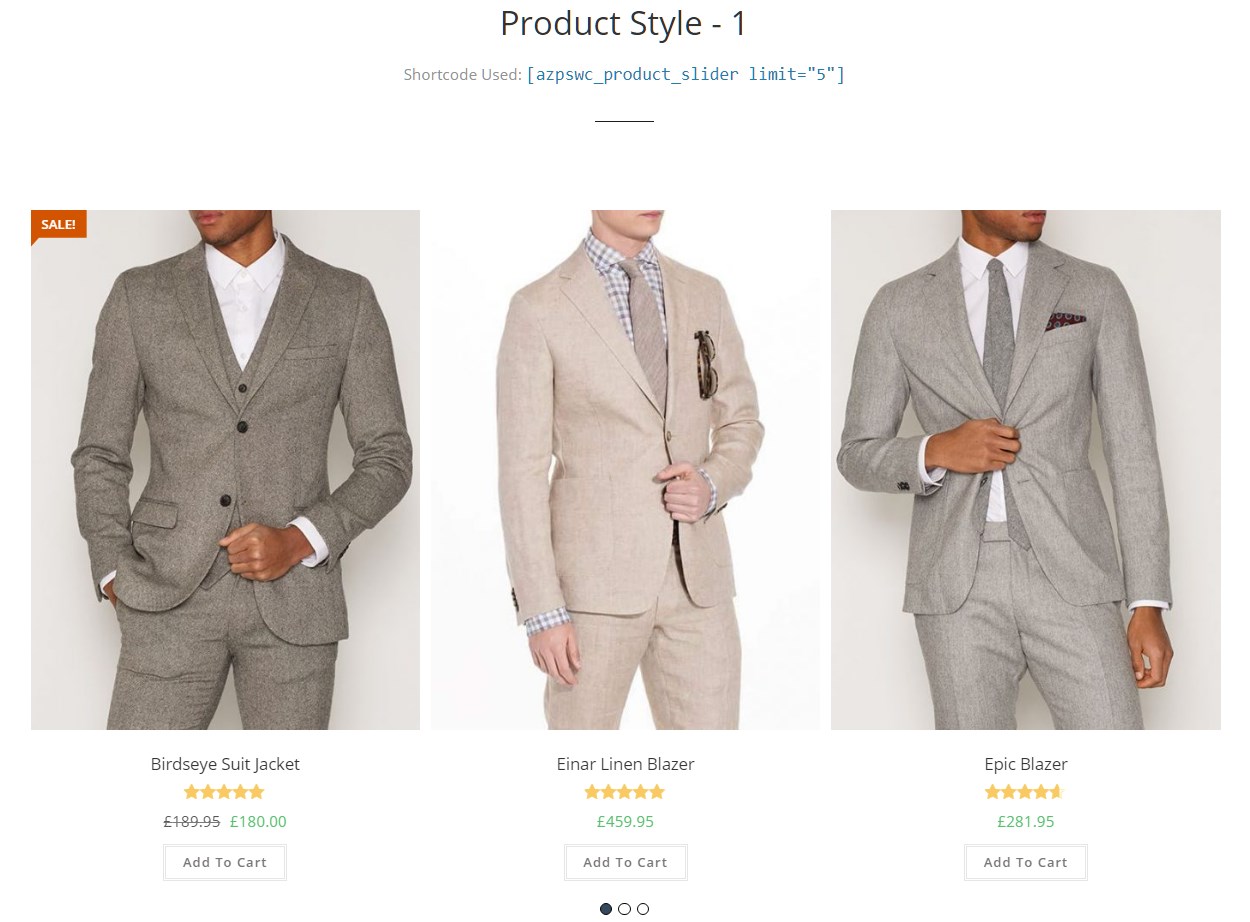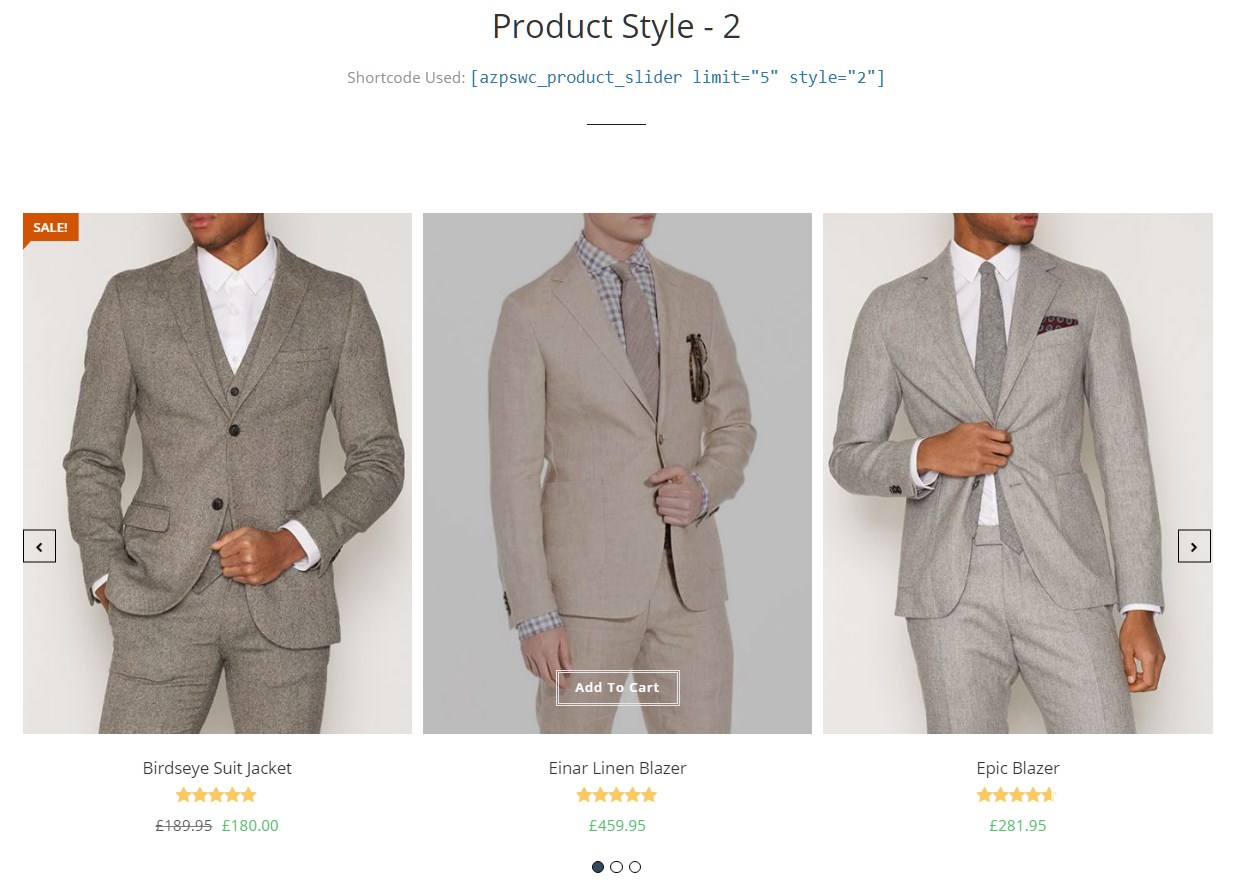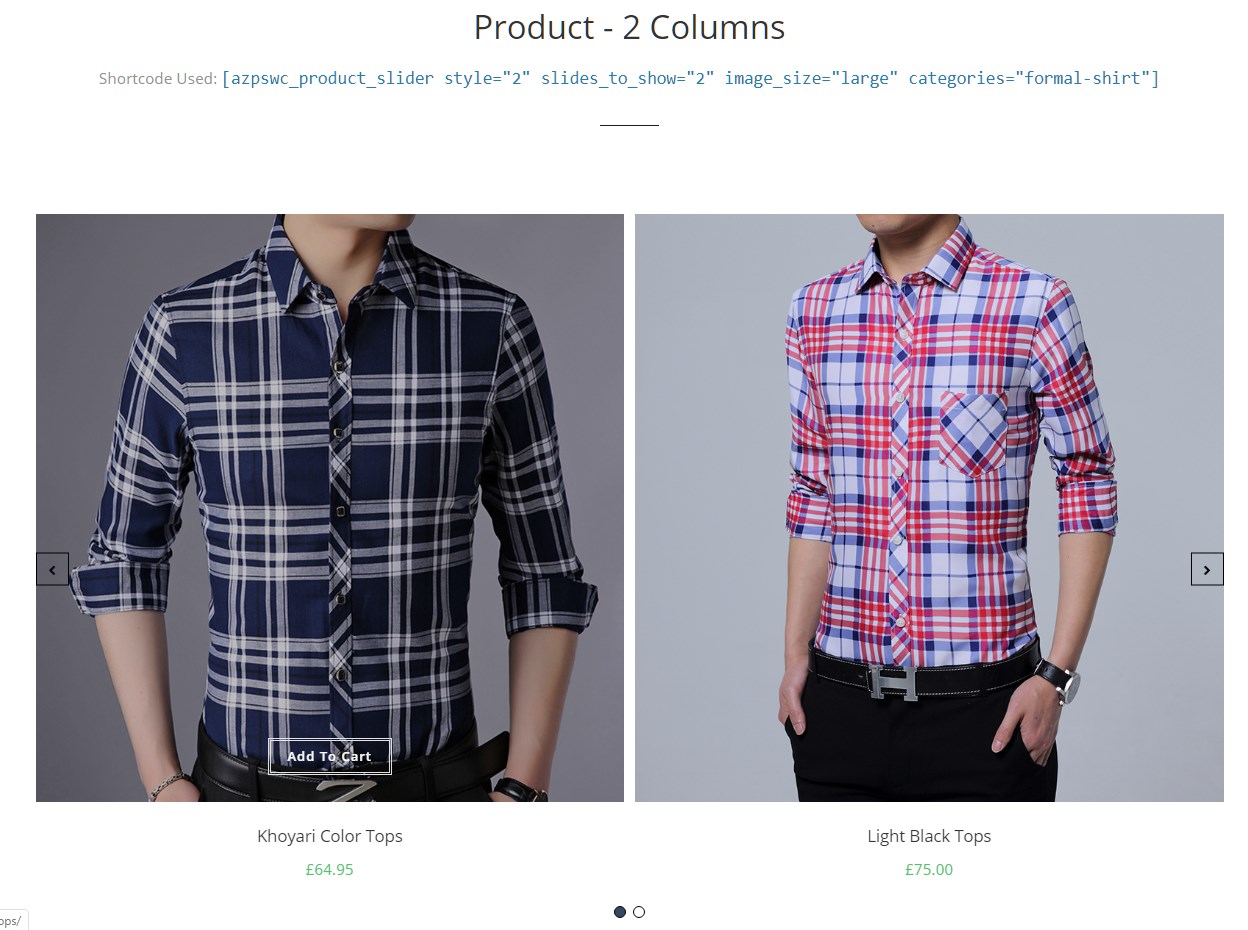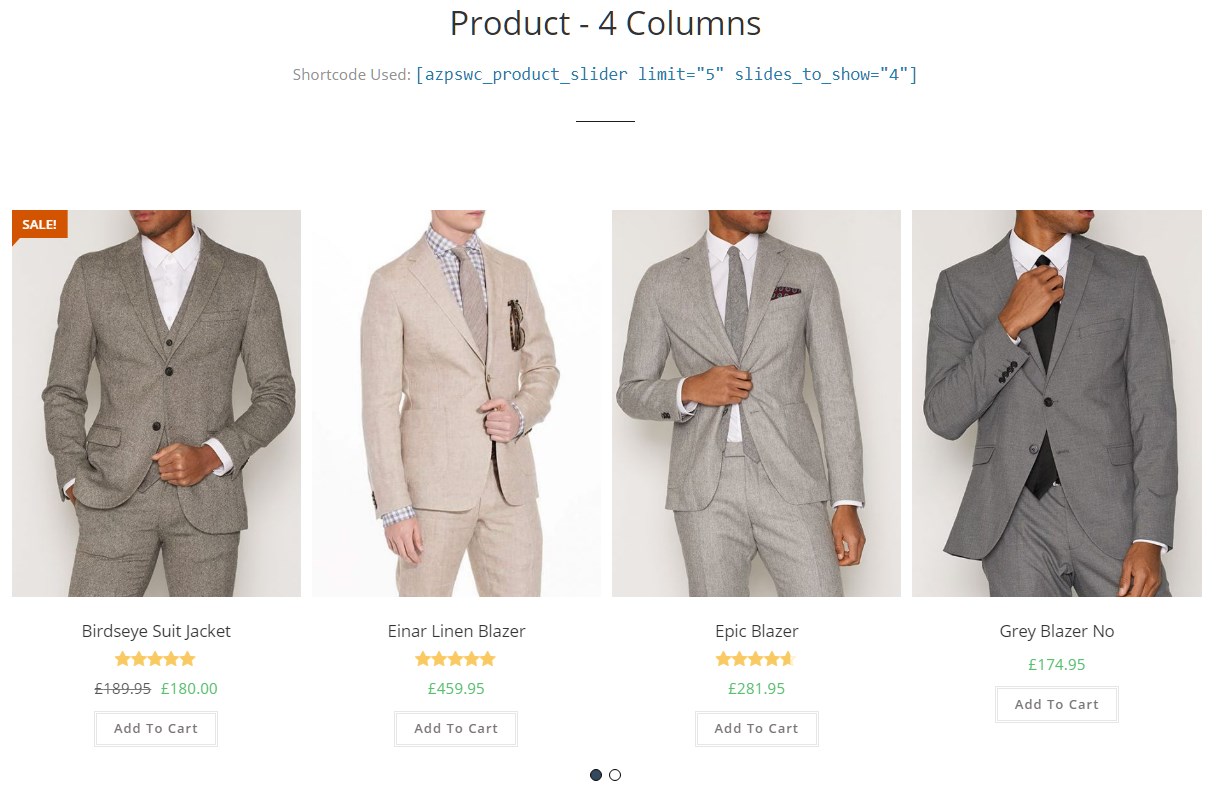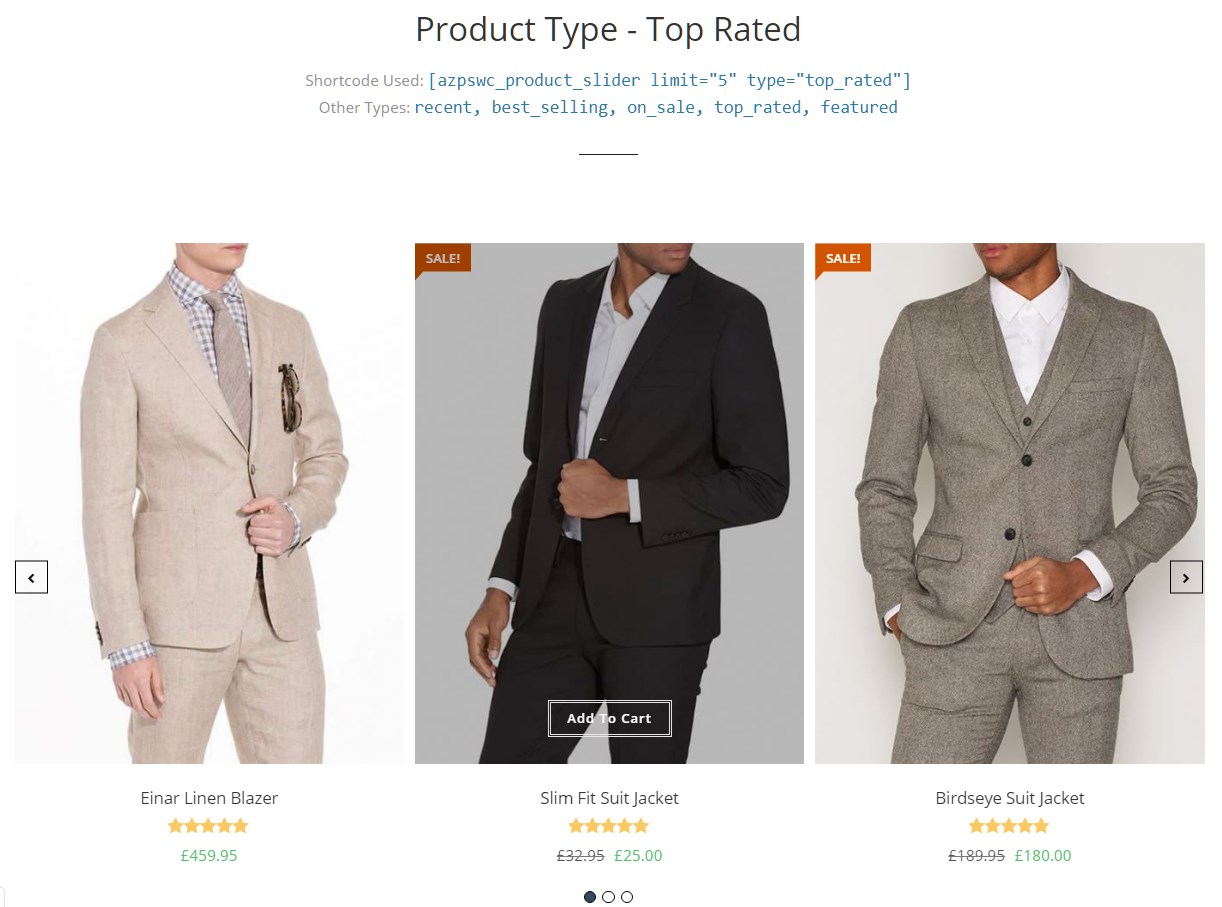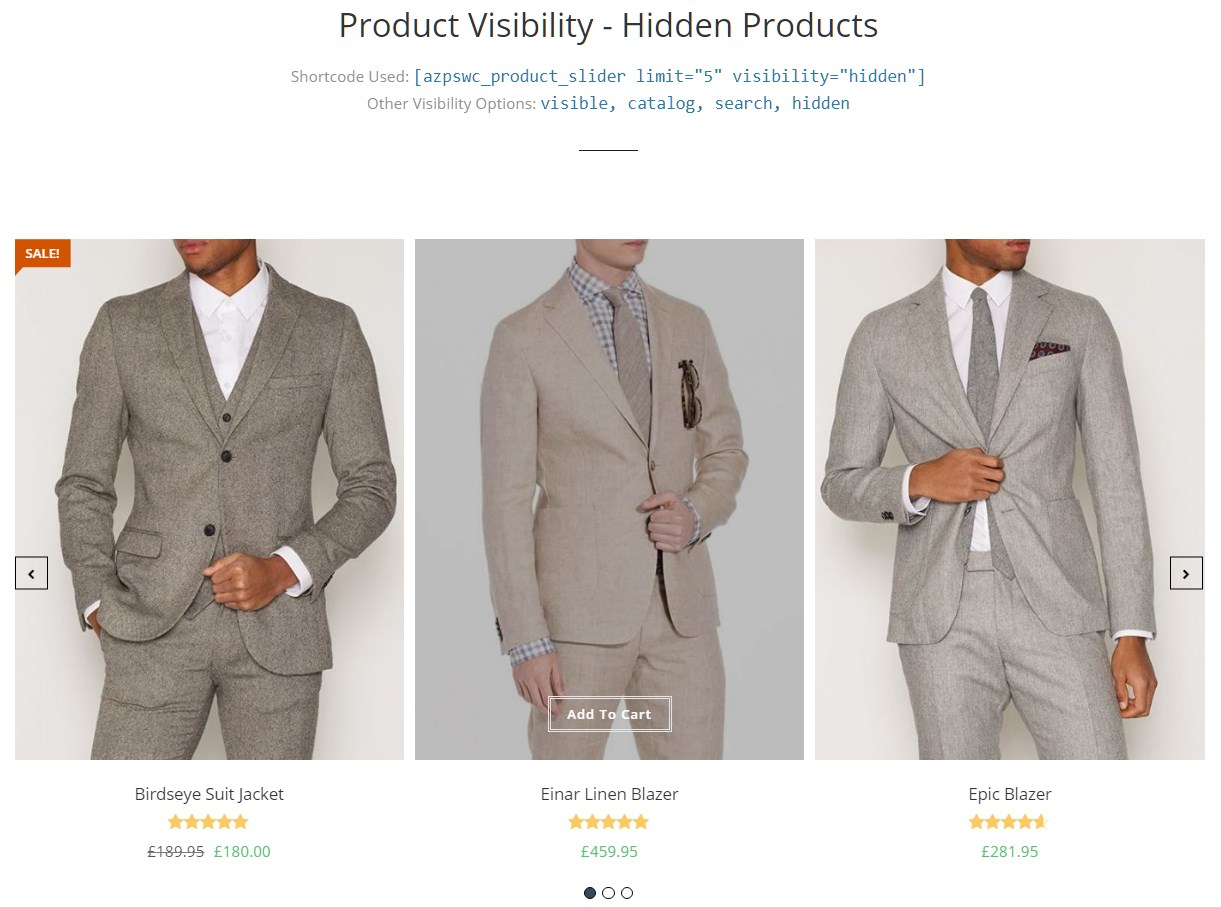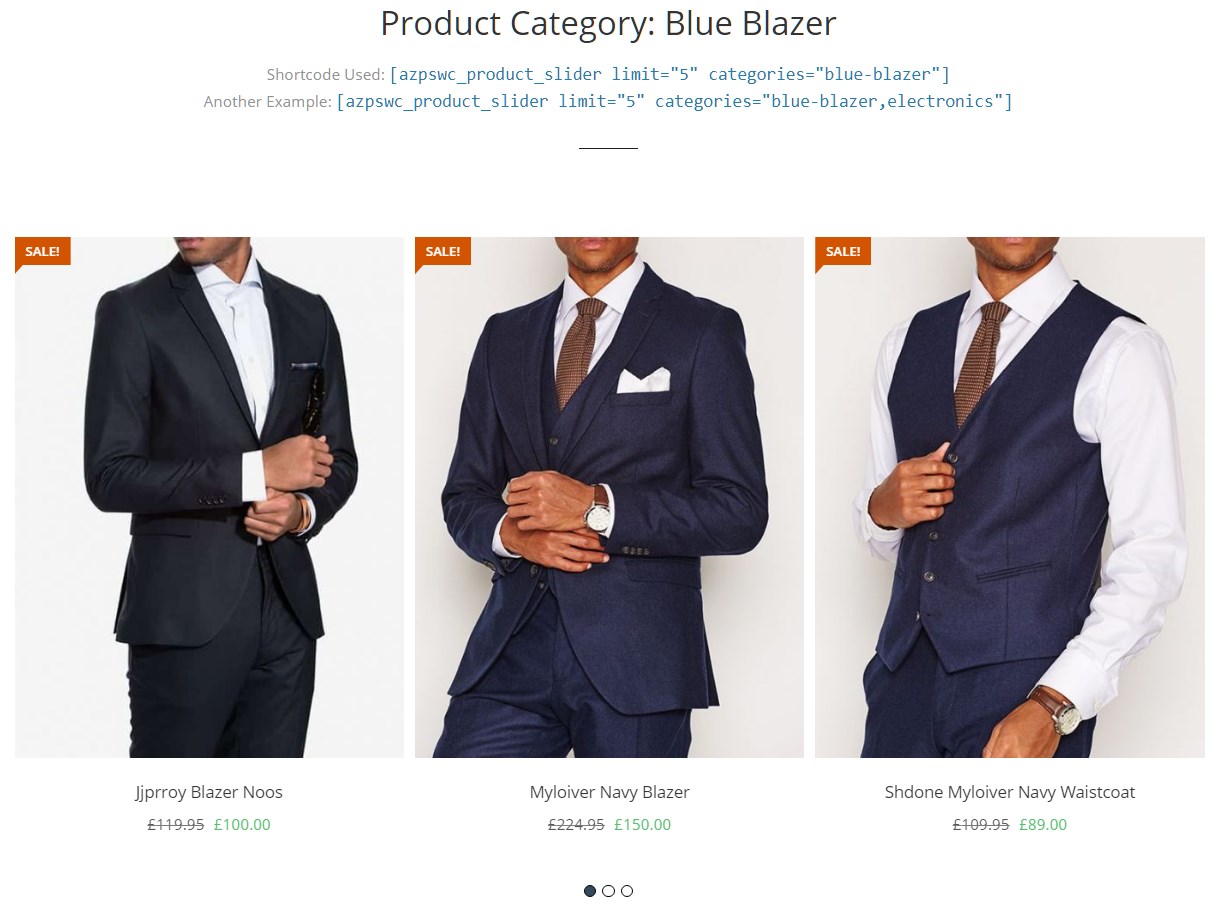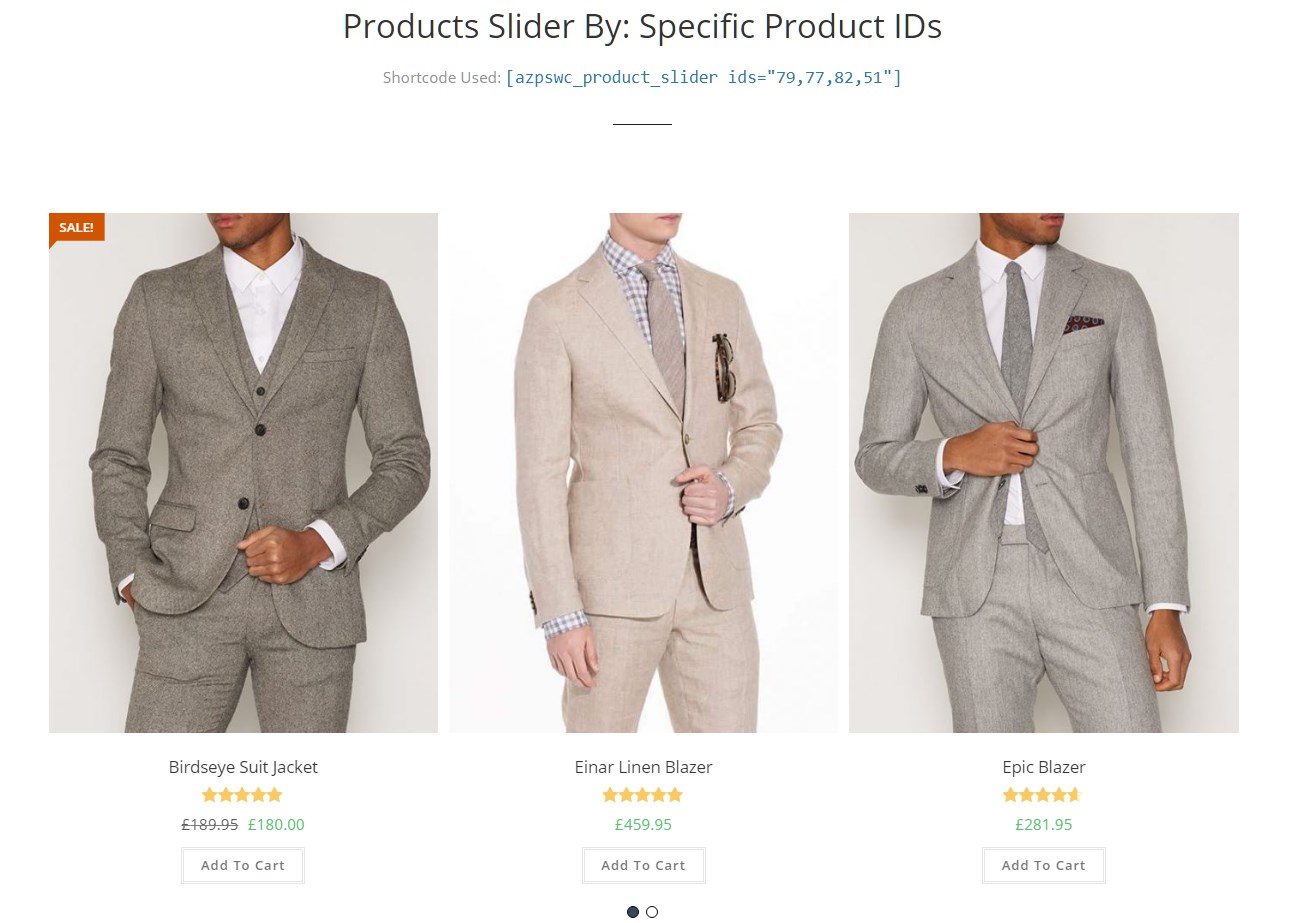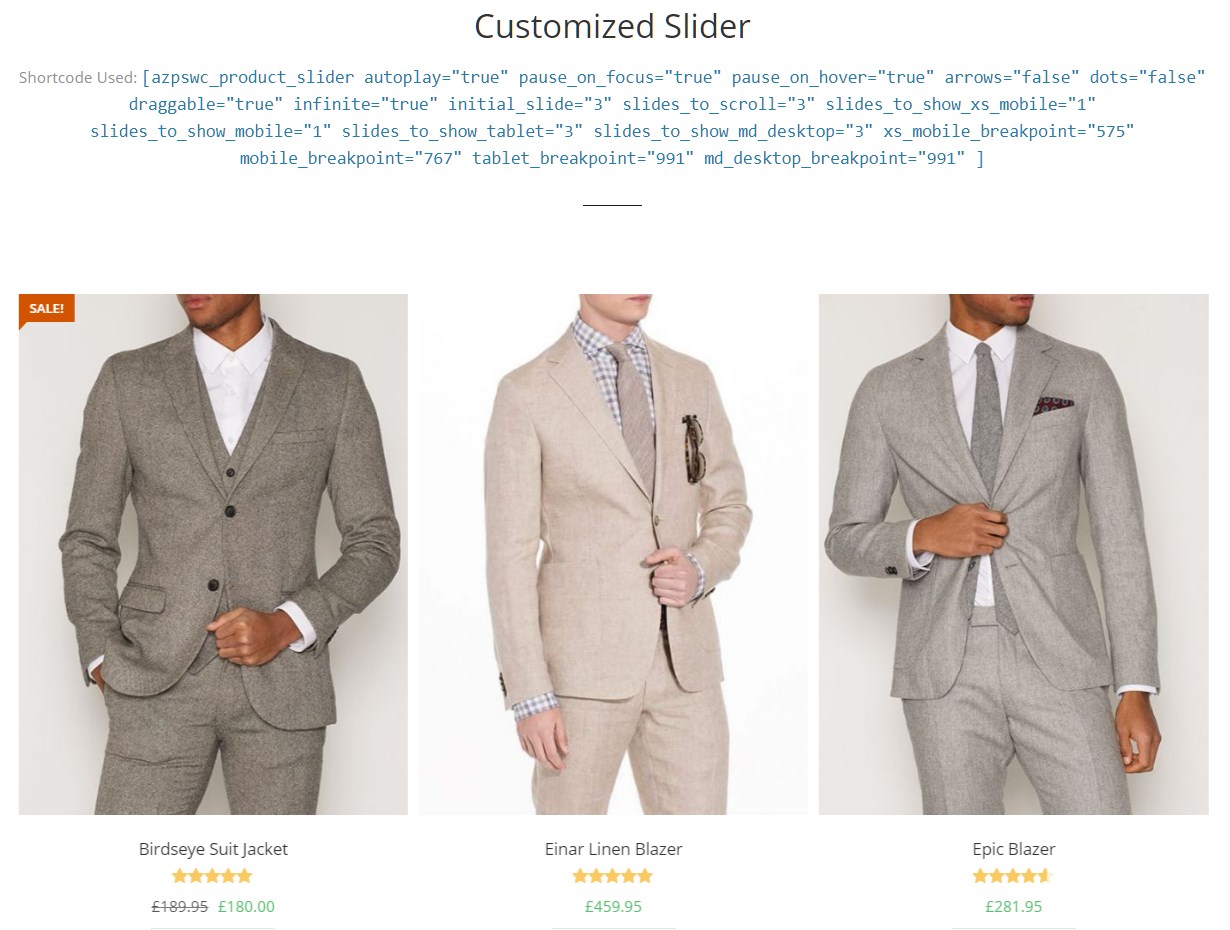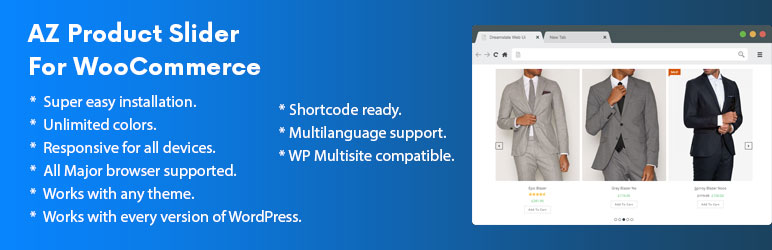
AZ Product Slider For WooCommerce
| 开发者 | azplugins |
|---|---|
| 更新时间 | 2020年5月20日 01:48 |
| PHP版本: | 4.4 及以上 |
| WordPress版本: | 5.4 |
| 版权: | GPLv2 or later |
| 版权网址: | 版权信息 |
详情介绍:
This plugin will allow you to show your WooCommerce store's product as a slider anywhere of your website. You can customize everyting using the shortcode and global plugin options.
You can see the slider/carousel demo here : Live Demo
Do you have any idea in your mind to improve this plugin?
Need help to use this plugin?
Please feel free to contact us Here
安装:
This section describes how to install the "AZ Product Slider For WooCommerce" plugin and get it working.
1) Install
i. Go to the WordPress Dashboard "Add New Plugin" section.
ii. Search For "AZ Product Slider".
iii. Install, then Activate it.
OR:
i. Unzip (if it is zipped) and Upload
az-product-slider folder to the /wp-content/plugins/ directory
ii. Activate the plugin through the 'Plugins' menu in WordPress
2) Configure
i. After install and activate the plugin you will get a notice to install WooCommerce Plugin ( If allready have it then do not show any notice. ).
ii. To install the plugin click on the "Button" Install WooCommerce.
iii. A new option page called "AZ Product Options" will be appear in your dashboard under the "Settings" menu
iv. Use the options to customize the product slider and relax!屏幕截图:
更新日志:
Version: 1.0.4
- Optimized codes
- Settings menu move to WooCommerce Menu
- Settings button added to plugin meta
- Initial Release