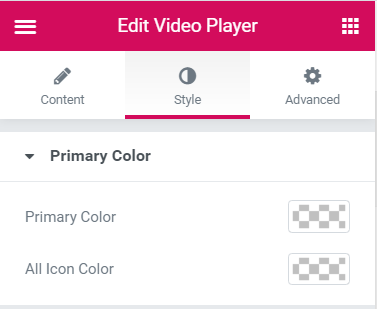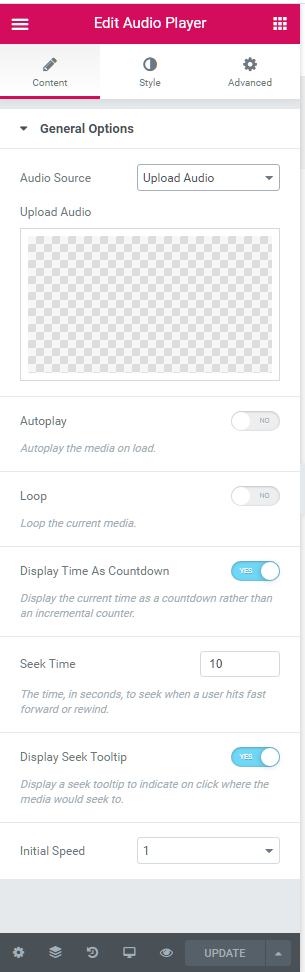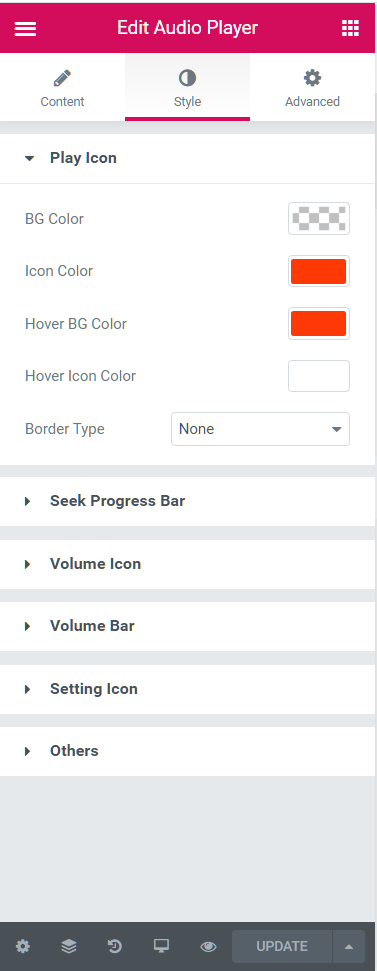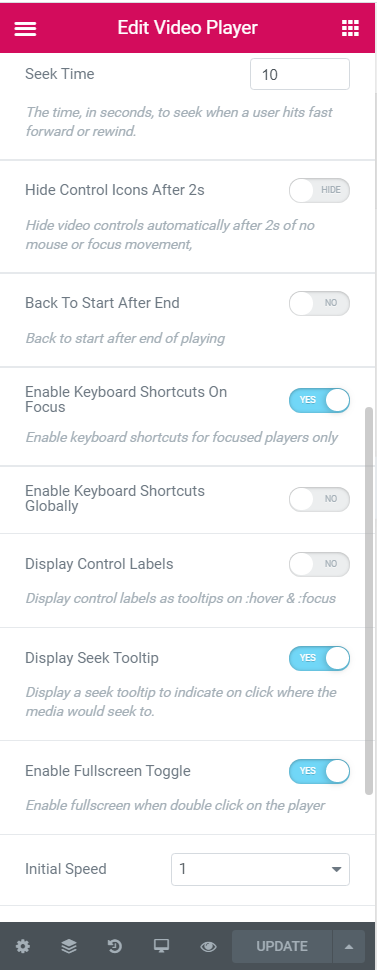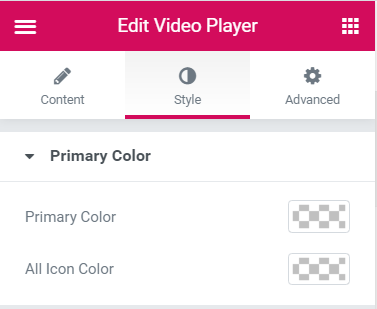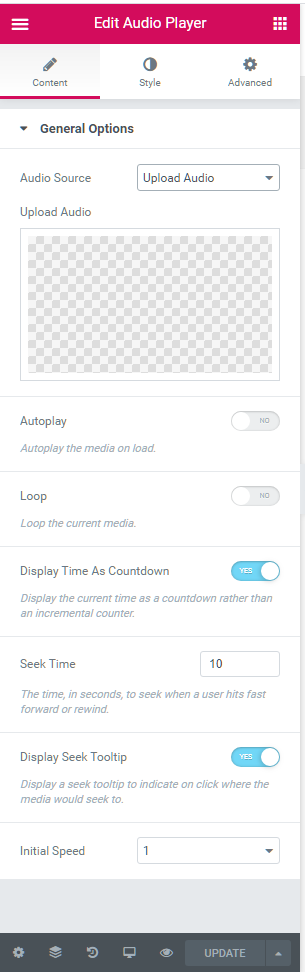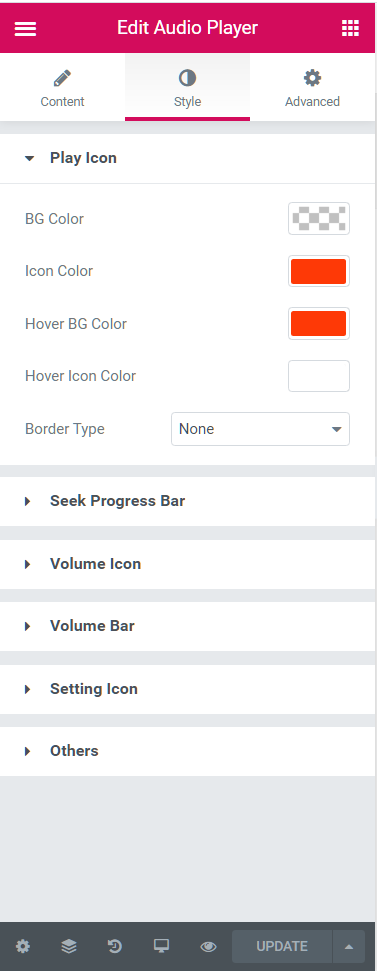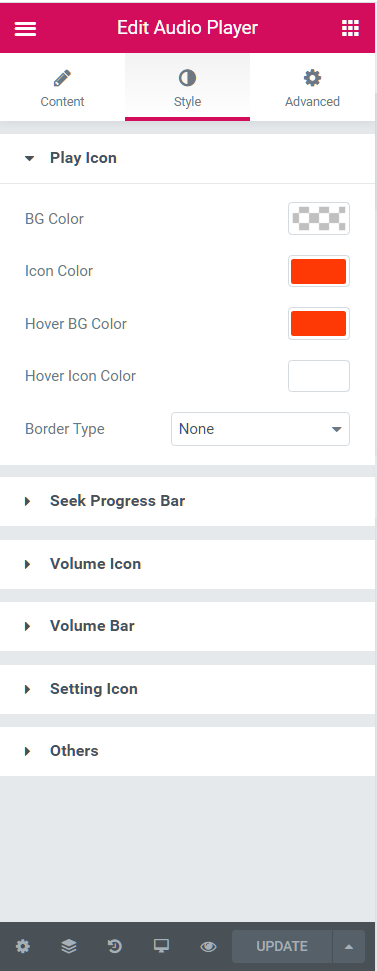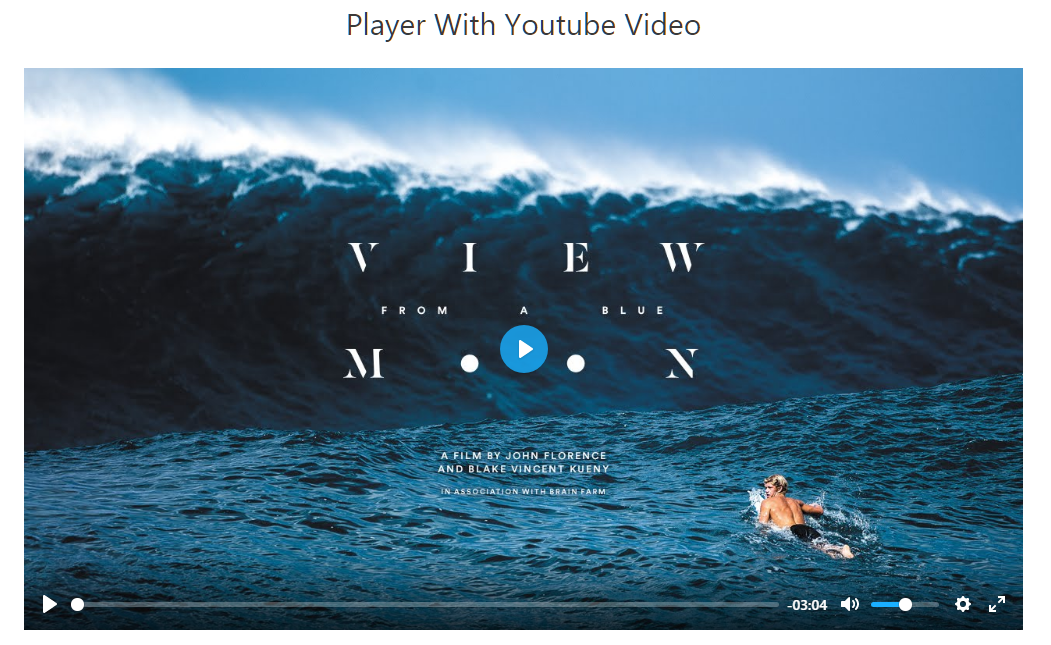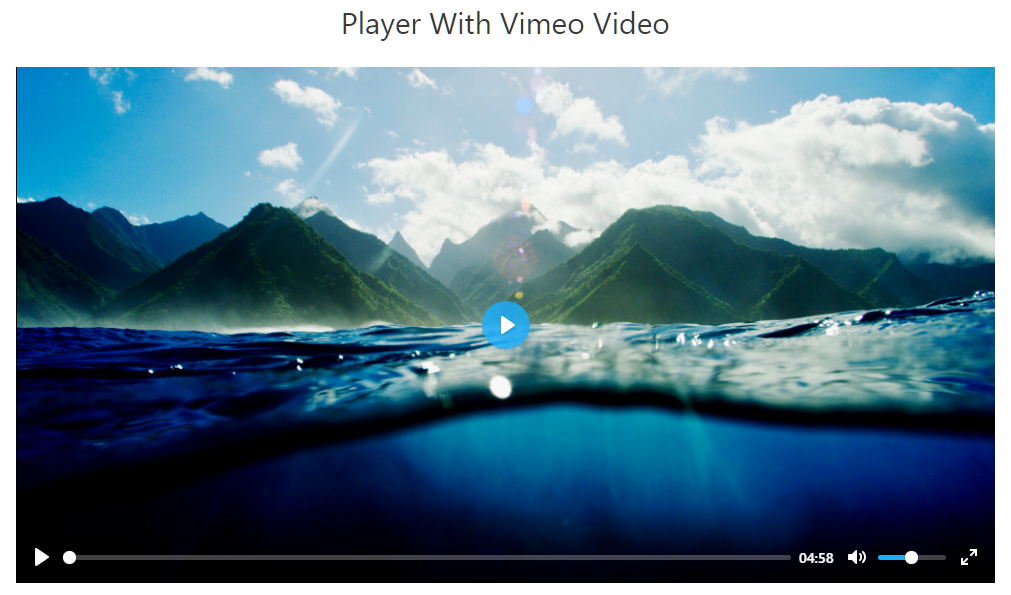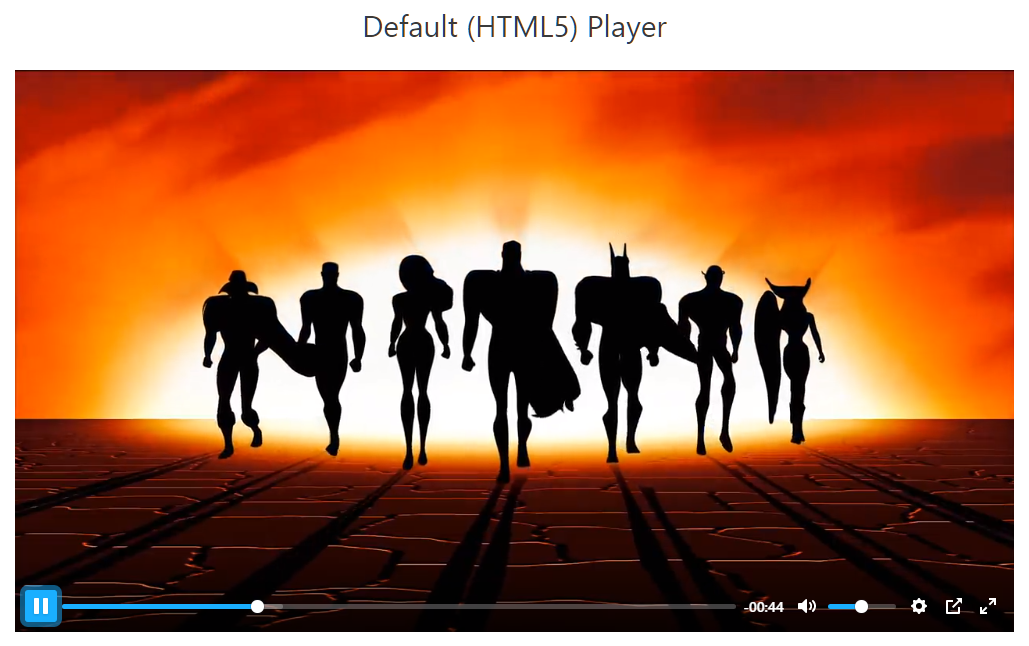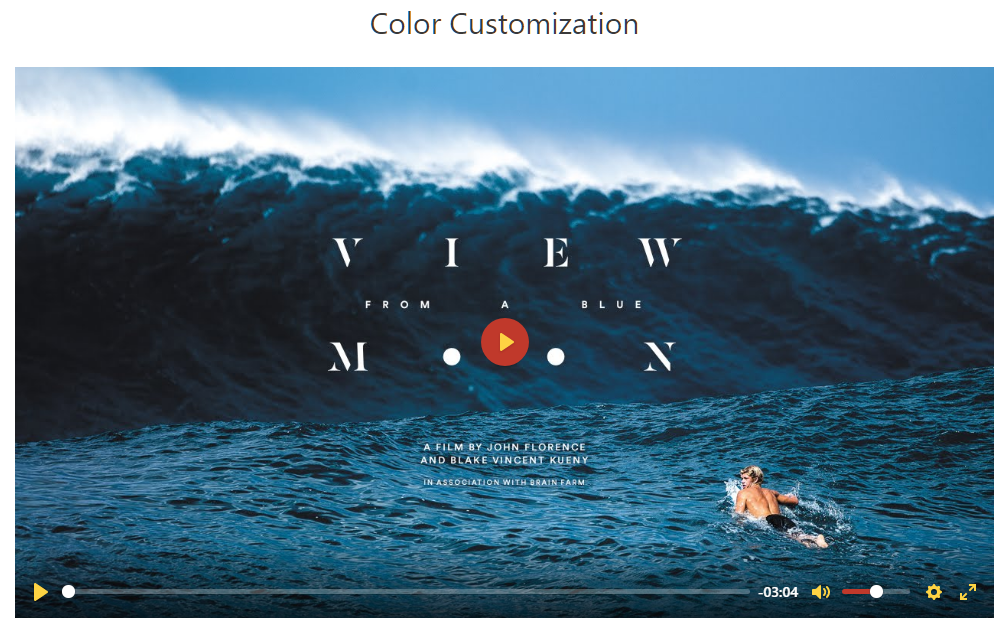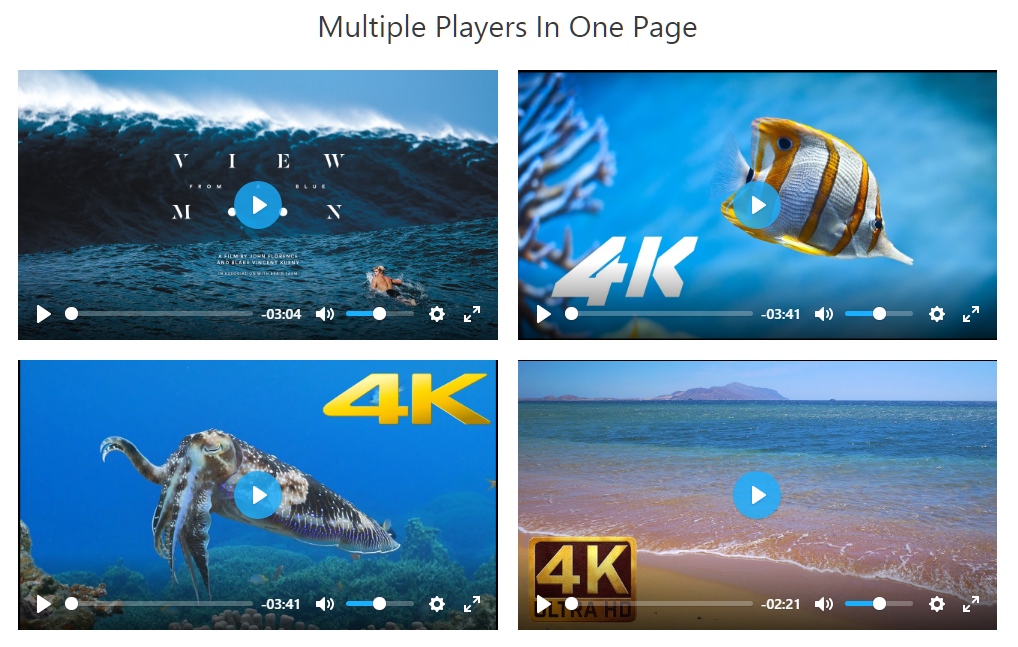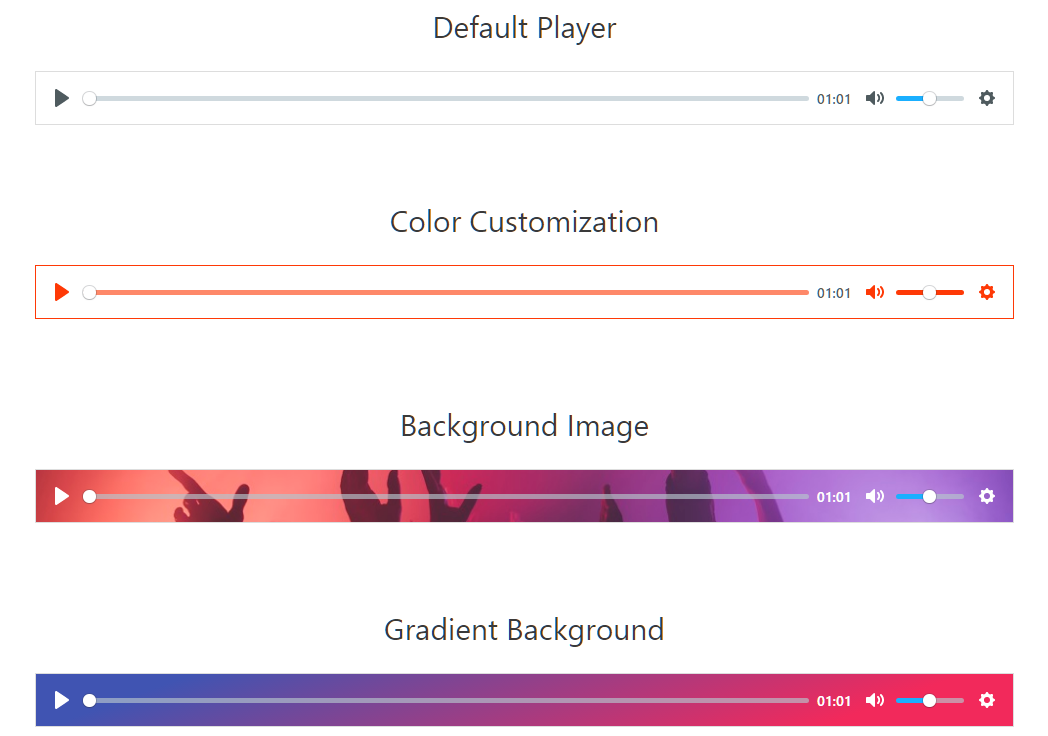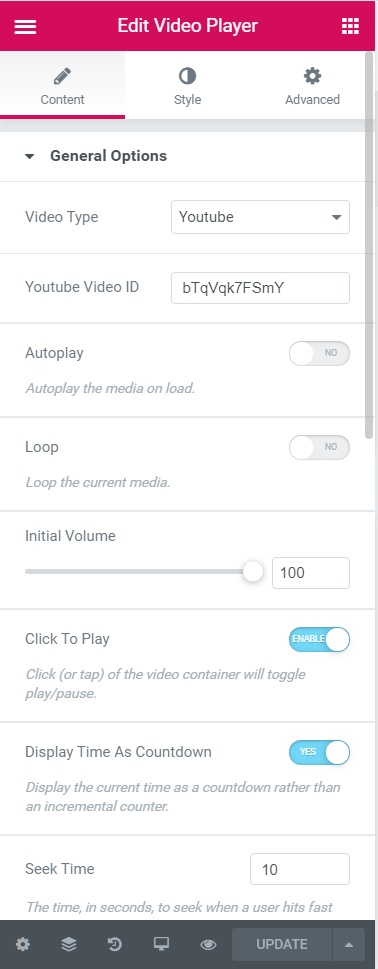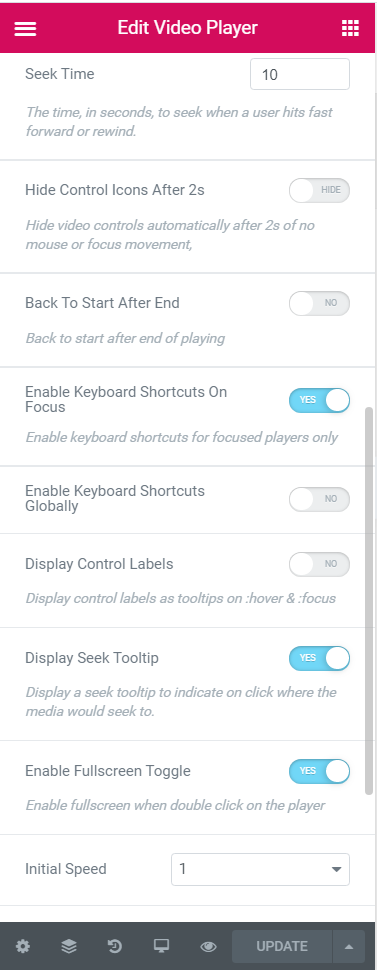Lean Player - Video and Audio Player for WordPress, Elementor, Block Editor and Classic Editor
| 开发者 | azplugins |
|---|---|
| 更新时间 | 2026年2月13日 23:43 |
| PHP版本: | 7.4 及以上 |
| WordPress版本: | 6.9 |
| 版权: | GPLv2 or later |
| 版权网址: | 版权信息 |
详情介绍:
"Lean Player - Video and Audio Player for WordPress, Elementor, Block Editor and Classic Editor" - is a simple, lightweight and customizable HTML5, YouTube, Vimeo & mp3 media player that supports all devices. It supports all the major file formats for audio & video. Included audio & video player widget / addon and shortcode support that has lots of customization options, using those options you can change the player settings how you want.
Version 3.0.0 marks a major milestone: our rebranding checkpoint and major update. We've rebranded our plugin under the LeanPlugins brand and made significant improvements to make it more performance-focused and aligned with our brand philosophy.
👉 Live Demo
👉 Purchase Pro
安装:
This section describes how to install the "Lean Player - Video and Audio Player for WordPress" plugin and get it working.
1) Install
i. Go to the WordPress Dashboard "Add New Plugin" section.
ii. Search For "Lean Player - Video & Audio Player for WordPress".
iii. Install, then Activate it.
OR:
i. Unzip (if it is zipped) and Upload
az-video-and-audio-player-addon-for-elementor folder to the /wp-content/plugins/ directory
ii. Activate the plugin through the 'Plugins' menu in WordPress
2) Configure
i. After install and activate the plugin you will get a notice to install Elementor Plugin ( If allready have it then do not show any notice. ).
ii. To install the plugin click on the "Button" Install Elementor.
iii. 2 new addons called "Video Player" & "Audio Player" will be appear in Elementor under the "General" category
iv. Drag and Drop the the desired addon to your page, play with the options and relax!屏幕截图:
常见问题:
How do I use the shortcode?
You can use the simple shortcode format: [lean_player id="123"] Replace "123" with your player's ID. You can find the shortcode for each player in the Players list in your WordPress admin. The shortcode works in:
- Posts and pages
- Widgets
- Classic Editor
- Block Editor (Gutenberg)
- Anywhere shortcodes are supported
What video and audio formats are supported?
Video Sources:
- YouTube videos (via URL)
- Vimeo videos (via URL)
- HTML5 video files (MP4, WebM, OGG) Audio Sources:
- Supported formats: MP3, OGG, WAV, M4A, AAC
- Audio streaming support for live streams (MP3, AAC streams) You can upload files through the WordPress media library, use direct URLs/CDN links, or stream live audio from streaming URLs.
Does this work with Elementor?
Yes! The plugin provides two Elementor widgets:
- Video Player - Add YouTube, Vimeo, or HTML5 videos
- Audio Player - Add audio files (MP3, OGG, WAV, M4A, AAC)
Is the player compatible with all devices and browsers?
Yes, the player is designed to work across:
- All modern browsers (Chrome, Firefox, Safari, Edge)
- Mobile devices (iOS and Android)
- Tablets and desktops
- All WordPress themes
Can I create multiple players with different settings?
Yes! You can create unlimited players through the Player Manager in your WordPress admin. Each player can have its own:
- Source (video URL or audio file)
- Autoplay settings
- Volume settings
- Control options
- Styling options
How do I preview a player before publishing?
You can preview your player in two ways:
- From the Players List: Click "Preview Player" in the row actions next to any player in the All Players list
- From the Edit Screen: Use the "Preview Player" button in the publish box when editing a player
Does this plugin use any third-party services?
Yes. When you deactivate this plugin, a feedback modal appears. If you choose to submit feedback, these 5 pieces of information are sent to our server:
- Your deactivation reason (from the options provided)
- Your optional comment (if you write one)
- Plugin version
- WordPress version
- PHP version
更新日志:
Version: 3.0.8
Added: Download button styling option to the audio player elementor widget
Version: 3.0.7
Fixed: Play Large button were not showing for very newly created video player
Version: 3.0.6
Added: Support for AAC(p) audio streaming URLs
Version: 3.0.5
Fixed: Widget does not load in the elementor planel
Improved: Assets management, Assets were loading on all pages
- Added: Preview Player feature - Preview players directly from the players list or edit page
- Added: A new filter hook leanpl/metabox/field_config
- Added: Support for M4A and AAC audio files
- Enhancement: On Elementor editor mode shortcode does not render
- Fixed: Installed time overwrite on activation issue
- Added: FAQs
- Fixed: Dual plugin activation issue
- Major: Rebranded plugin under LeanPlugins brand
- Major: Renamed from "AZ Video & Audio Player" to "Lean Player - Video & Audio Player for WordPress"
- Added: Global Player Settings - Set default behavior for all players across your site
- Added: Player Manager - Create and manage players through intuitive admin interface
- Added: Simple shortcode system - [lean_player id="123"]
- Improved: Performance optimizations and code restructuring
- Improved: Aligned with LeanPlugins brand philosophy
- Note: All existing shortcodes remain backward compatible
- Added: Dynamic tags support for both audio and video player
- Fixed: Flush of Unstyled Content (FOUC) issue on admin pages
- Security: Improved output escaping in admin notices
- Improved: Cross browser compatibility
- Updated: Language translation file
- Improved: Cache busting mechanism for assets
- Added: Shortcode support for Audio & Video Player
- Improved: Code optimization and minor improvements
- Updated: Language translation file
- Updated the plyr library to latest version
- Initial Release