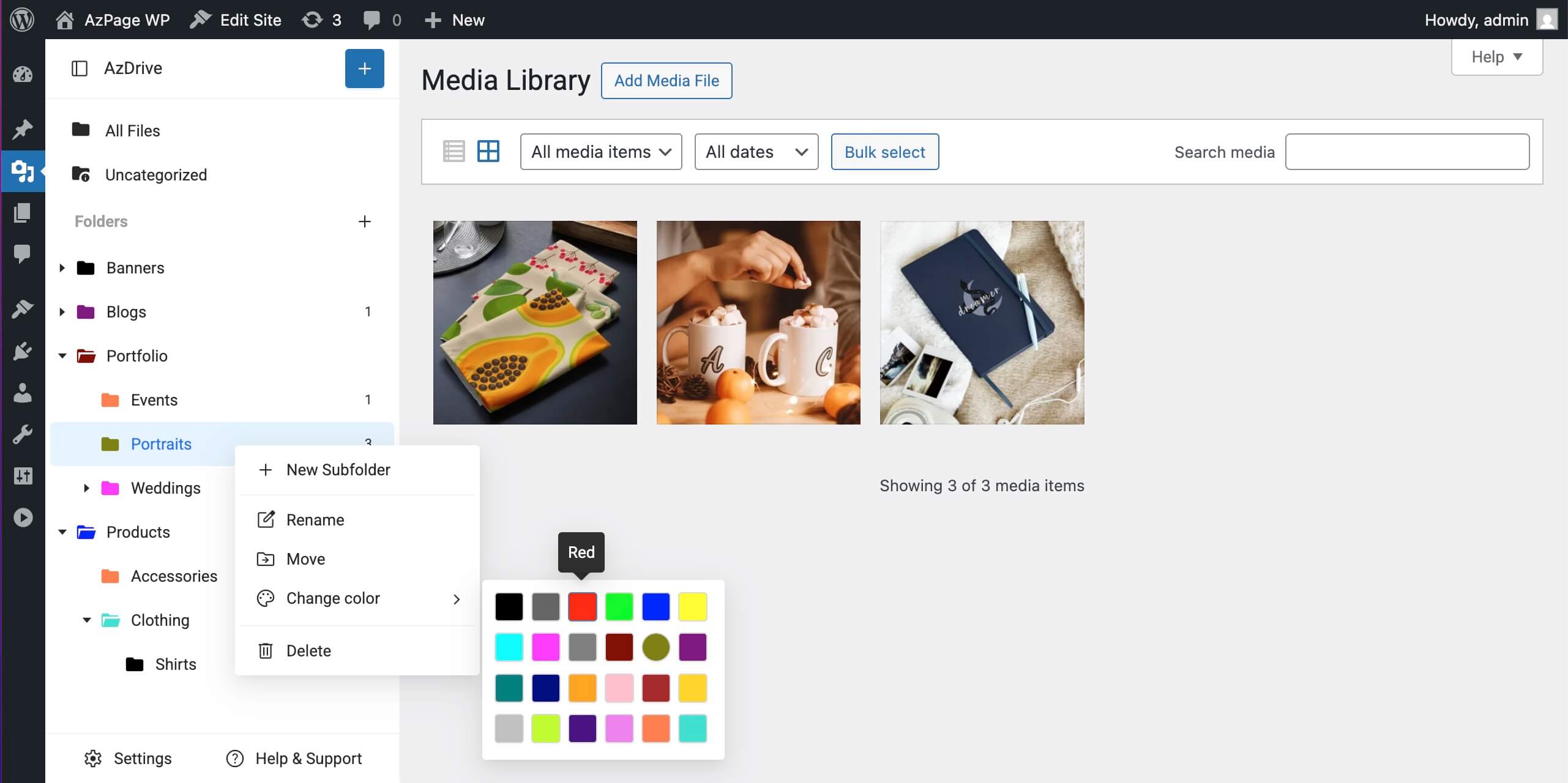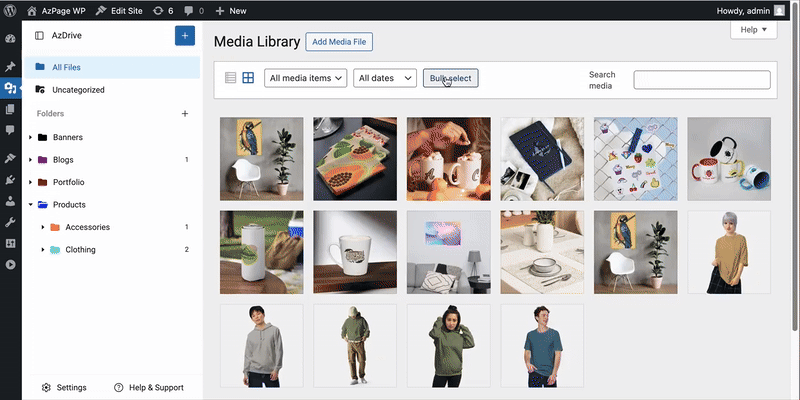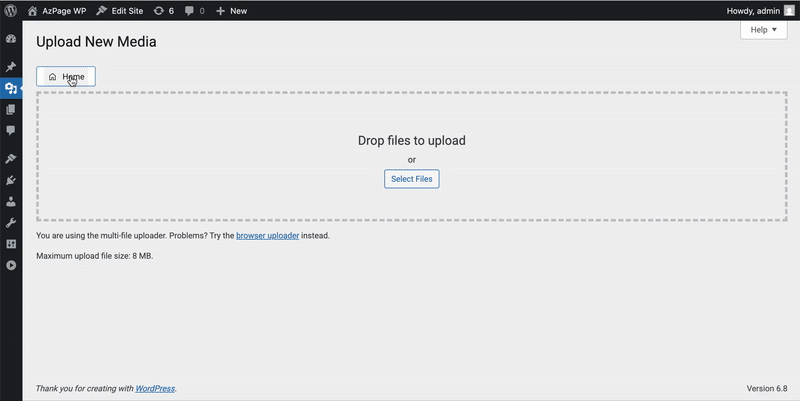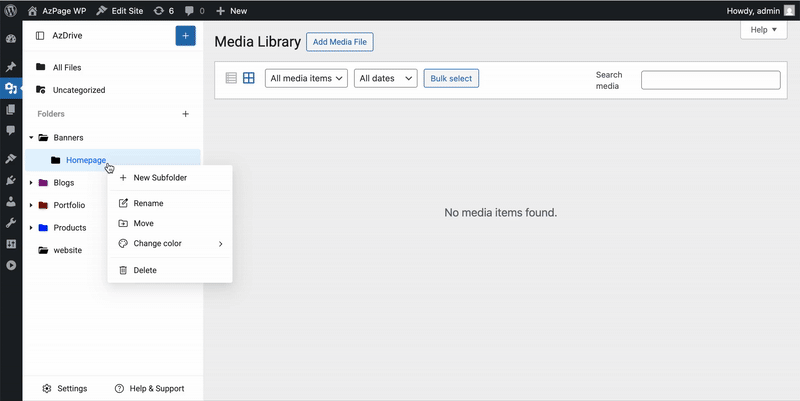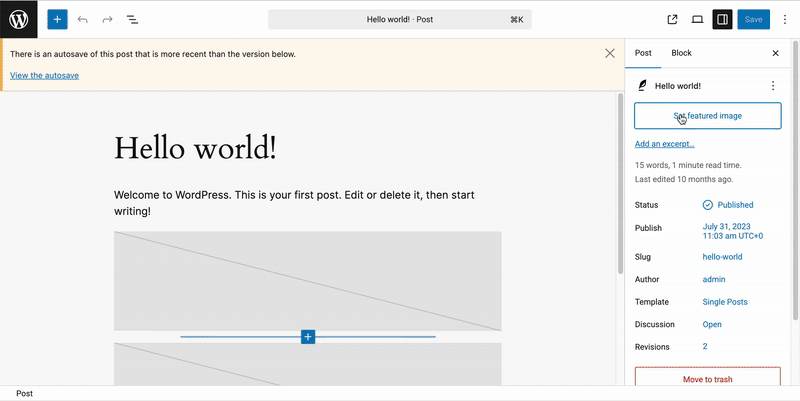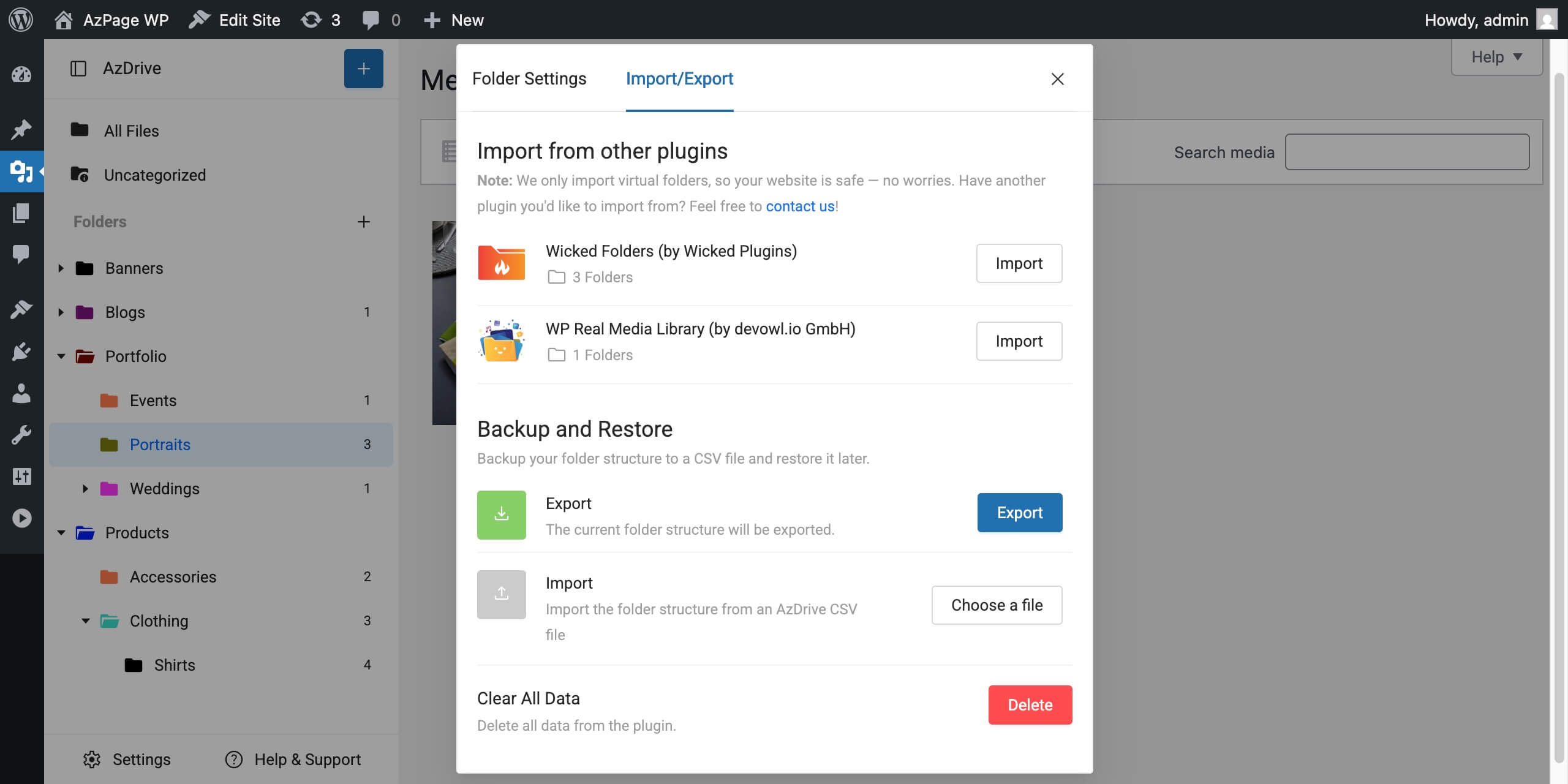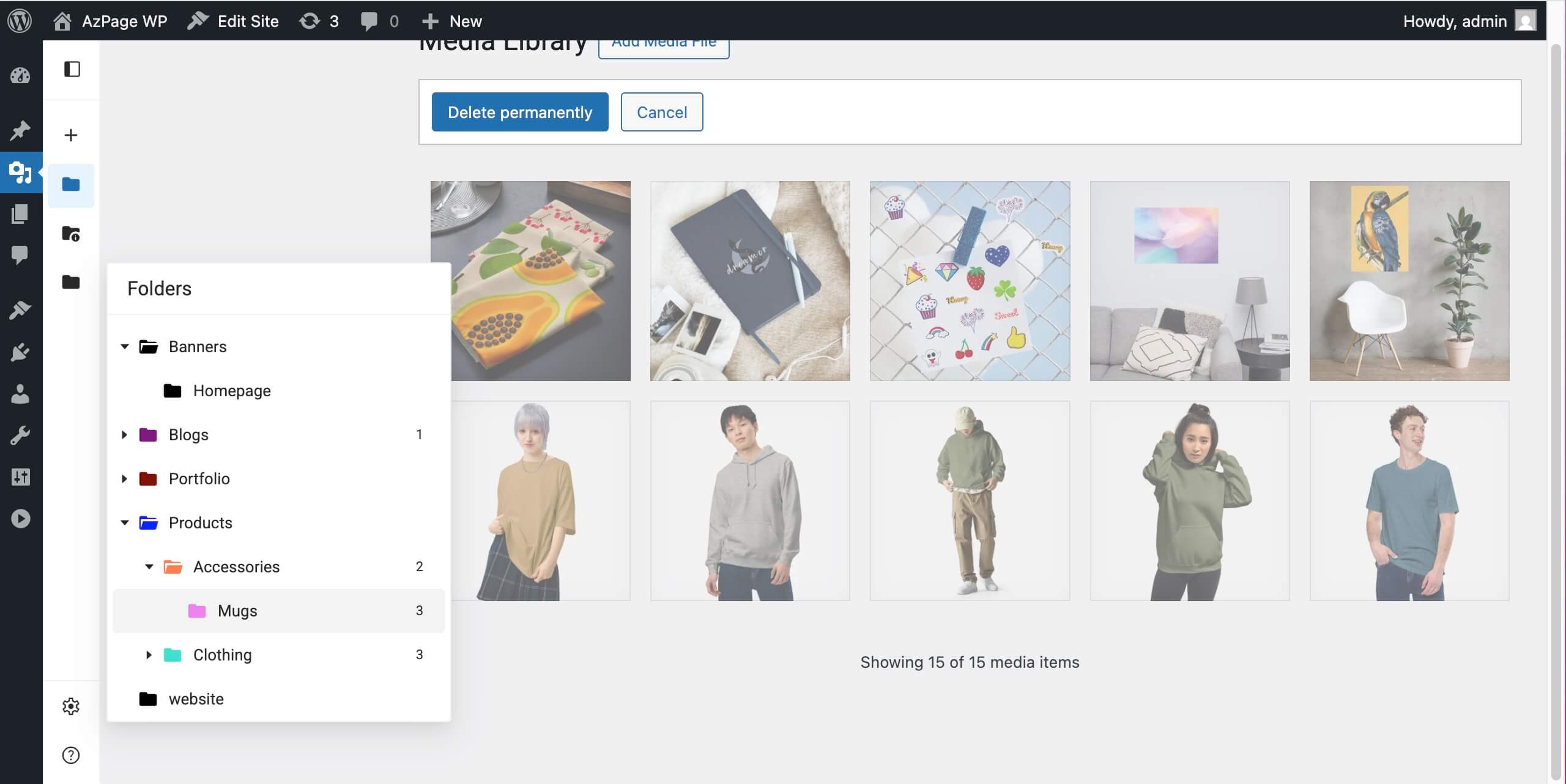AzDrive - WordPress Media Folders & Organizer
| 开发者 | azpage |
|---|---|
| 更新时间 | 2025年6月5日 09:36 |
| PHP版本: | 7.4 及以上 |
| WordPress版本: | 6.8 |
| 版权: | GPLv2 or later |
| 版权网址: | 版权信息 |
详情介绍:
- Create unlimited media folders and subfolders
- Drag and drop files into folders
- Upload to specific folders from the media upload page
- Change folder color for better visual organization
- Use the context menu for quick actions
- Sort folders and remember last opened folder
- Collapsible folder sidebar for focused navigation
- Import folders and file associations from other media folder plugins
- Works with both Grid and List view AzDrive is the perfect solution for bloggers, designers, developers, WooCommerce store owners, and anyone looking to clean up and optimize their WordPress media library.
安装:
- Download the plugin from wordpress.org
- From your WordPress admin dashboard, go to Plugins > Add New, upload the azdrive.zip file and install
- Activate the plugin through the ‘Plugins‘ menu in WordPress
- Go to WordPress Media > Library to create your first folder.
屏幕截图:
常见问题:
Does AzDrive modify or move my actual media files on the server?
No. AzDrive only organizes files virtually inside WordPress using folders. Your actual files in the /uploads/ directory remain untouched.
Can I create unlimited folders and subfolders?
Yes. AzDrive (free version) supports unlimited folders and subfolders for organizing your media library.
Does AzDrive support drag and drop?
Absolutely! You can drag and drop files into folders or between folders for quick reorganization.
Can I upload files directly into a specific folder?
Yes. When uploading files via the Media > Add New page, you can select a folder and the files will be automatically assigned to it.
What happens if I deactivate the plugin?
Your media files and posts remain intact. AzDrive data (folders and relationships) will be preserved in the database and restored when you reactivate the plugin.
Can I import folders from other media folder plugins?
Yes. AzDrive allows you to import folder structures and relationships from other popular plugins like FileBird, Real Media Library, WP Media Folder, and more.
Is AzDrive compatible with Gutenberg and Classic Editor?
Yes, AzDrive works with both Gutenberg and the Classic Editor. It also supports the native WordPress media popup modal.
Does AzDrive support WPML or Polylang?
Yes, AzDrive is fully compatible with WPML and Polylang for multilingual websites.
Where can I get support or request a feature?
You can create a support topic on the plugin support forum or contact us via our website.
更新日志:
- Fixed: Loading folders issue on websites using Plain permalink structure
- Improved: Updated core and UX of plugin
- Added: AzDrive menu and moved settings to this page
- Introduced: "Take a Tour" guide on first installation
- Updated API for creating and editing folders
- Initial release.