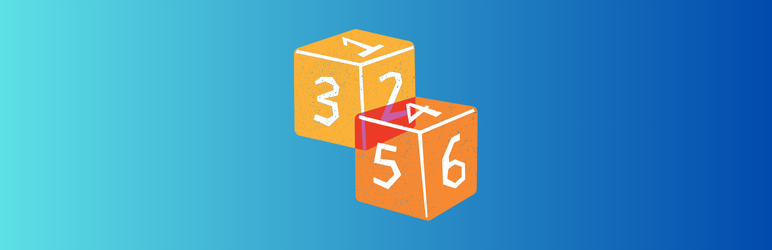
B7 Random Number
| 开发者 | blogvii |
|---|---|
| 更新时间 | 2024年11月3日 22:49 |
| PHP版本: | 7.2 及以上 |
| WordPress版本: | 6.6.2 |
| 版权: | GPLv2 or later |
| 版权网址: | 版权信息 |
详情介绍:
- min: Specify the minimum value for the random number. Default is
1. - max: Specify the maximum value for the random number. Default is
100. - count: Define how many random numbers to generate. Default is
1. - type: Set the type of number to generate. Use
evenfor even numbers andoddfor odd numbers. - comma: Control the formatting of the output. Set to
yesto include commas in large numbers, ornoto remove them. Default isyes. - decimals: Specify the number of decimal places for the generated number. Default is
0. - prefix: Add a prefix to the generated number. For example:
ID-. - suffix: Add a suffix to the generated number. For example:
-XYZ.
- Versatile Number Generation: Generate random numbers between specified minimum and maximum values.
- Multiple Configurations: Control the output with options for number formatting, decimal places, and inclusion of prefixes and suffixes.
- Type Control: Choose to generate only odd or even numbers based on your requirements.
- Basic usage:
[blogvii_rand_number] - Specific range:
[blogvii_rand_number min=1 max=100] - Generate multiple numbers:
[blogvii_rand_number count=5] - Odd number only:
[blogvii_rand_number type=odd] - With prefix:
[blogvii_rand_number prefix="ID-"]
安装:
- Install and activate the plugin from your WordPress Admin Dashboard.
- Insert the shortcode into your content where you want the random number to appear.
- Customize the shortcode with parameters as needed to fit your use case.
常见问题:
- What is the B7 Random Number plugin?
The B7 Random Number plugin allows you to generate random numbers within your WordPress posts, pages, or widgets using a simple shortcode. You can customize the range, formatting, and type of number generated.
- How do I use the shortcode?
To use the shortcode, simply insert [blogvii_random_number] into your post or page. You can customize it with parameters like min, max, count, type, prefix, and suffix to fit your needs.
- Can I specify a range for the random numbers?
Yes! You can specify a minimum and maximum range using the min and max attributes. For example: [blogvii_random_number min=1 max=100] will generate a random number between 1 and 100.
- Is it possible to generate multiple random numbers?
Absolutely! You can generate multiple random numbers by using the count attribute. For example: [blogvii_random_number count=5] will generate five random numbers.
- Can I generate only odd or even numbers?
Yes, you can specify the type of number you want to generate by using the type attribute. Use type=even for even numbers and type=odd for odd numbers. For example: [blogvii_random_number type=even].
- How can I format the numbers?
You can control the formatting of the output using the comma and decimals attributes. Set comma=no to remove commas, and specify the number of decimal places with the decimals attribute, like so: [blogvii_random_number decimals=2].
- What happens if I set an invalid range?
If the minimum value is not less than the maximum value, the shortcode will return an error message: "Invalid range: min must be less than max."
- Can I add a prefix or suffix to the generated number?
Yes, you can add a prefix or suffix by using the prefix and suffix attributes. For example: [blogvii_random_number prefix="ID-" suffix="-XYZ"] will output something like "ID-45-XYZ".
- Is this plugin secure?
Yes, the B7 Random Number plugin utilizes WordPress's built-in functions for secure random number generation and data sanitization, ensuring a secure experience.