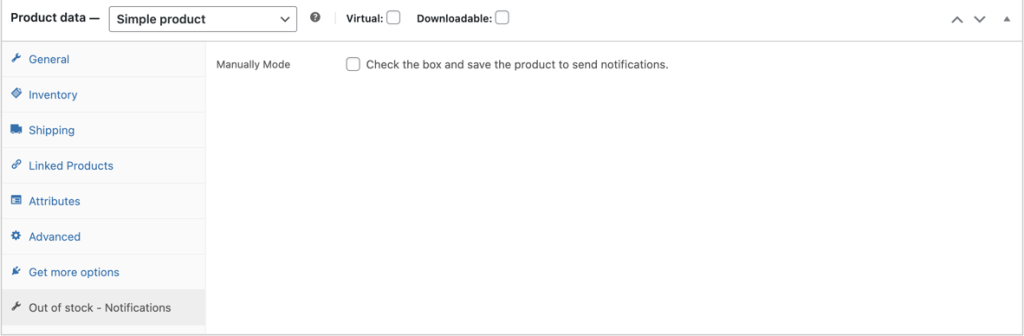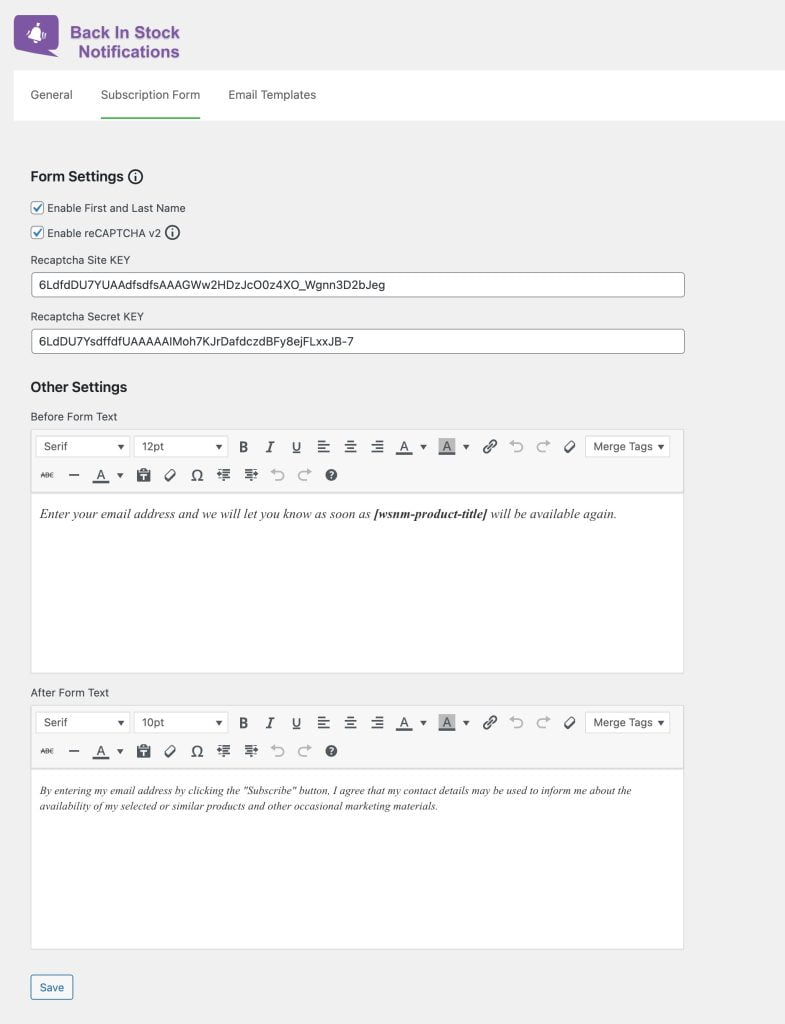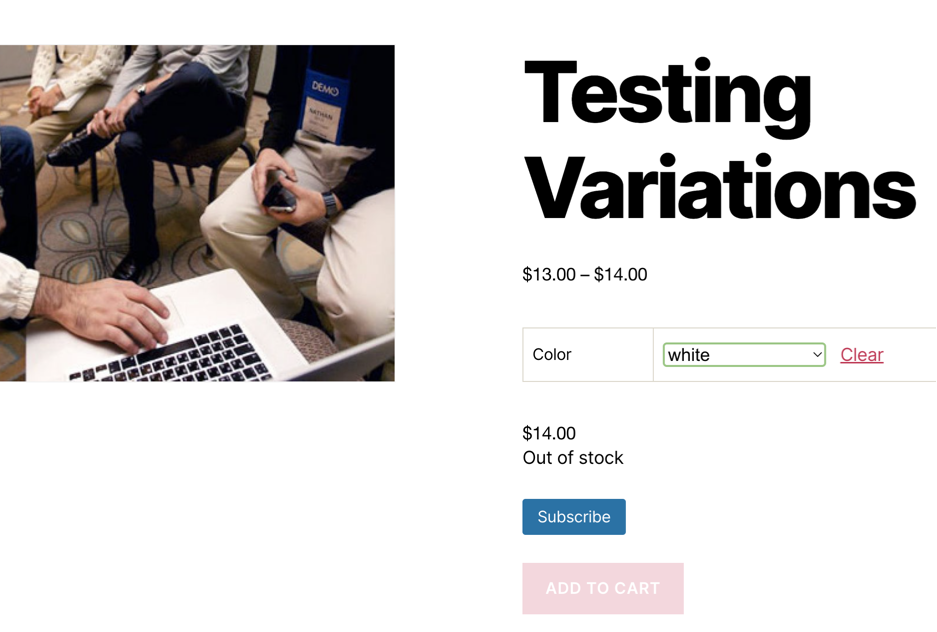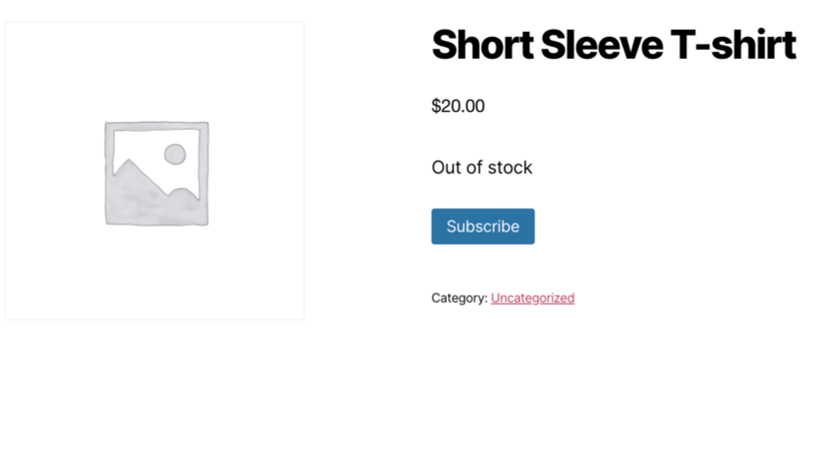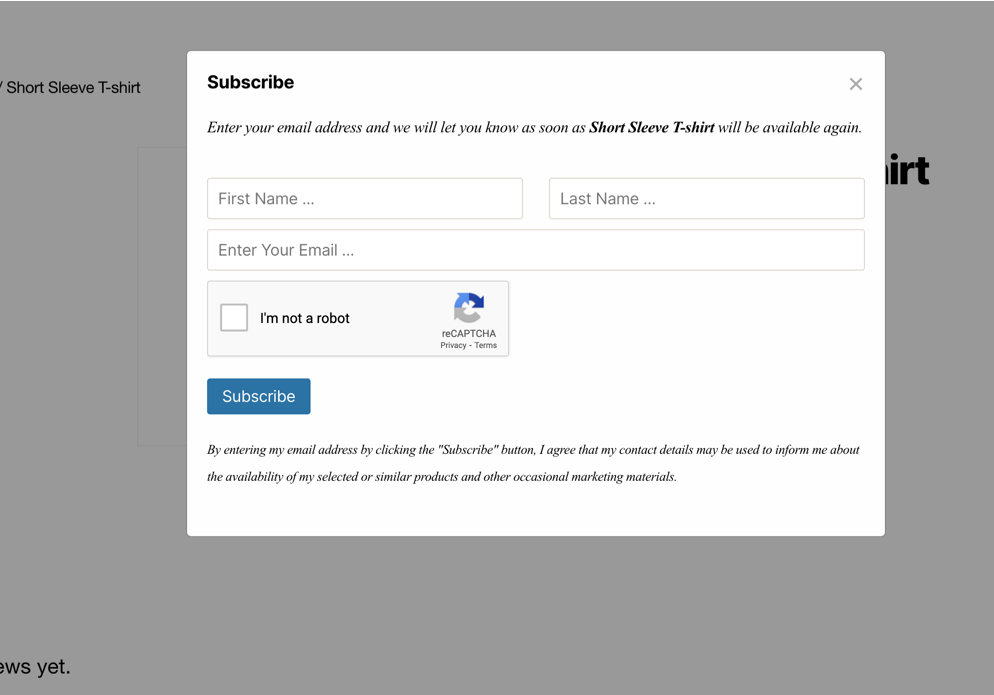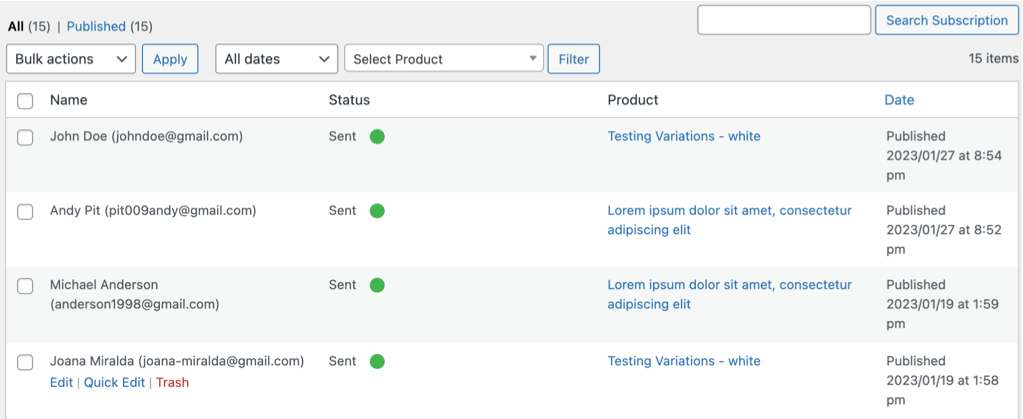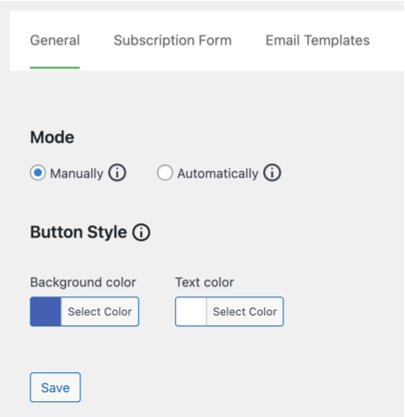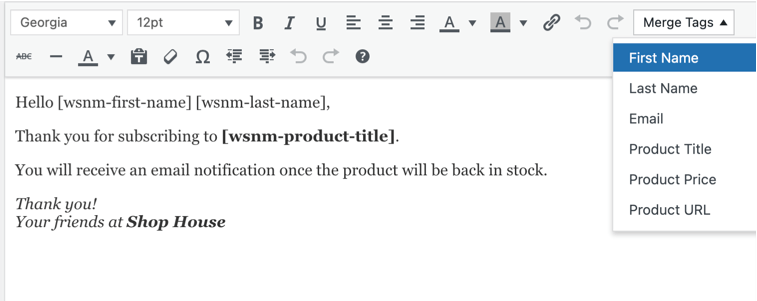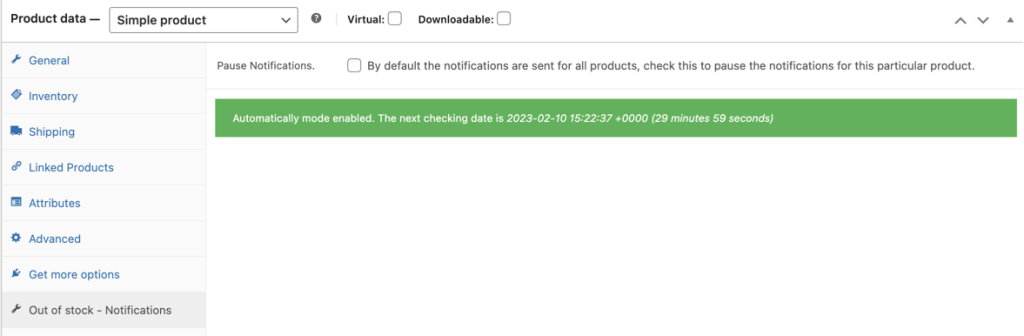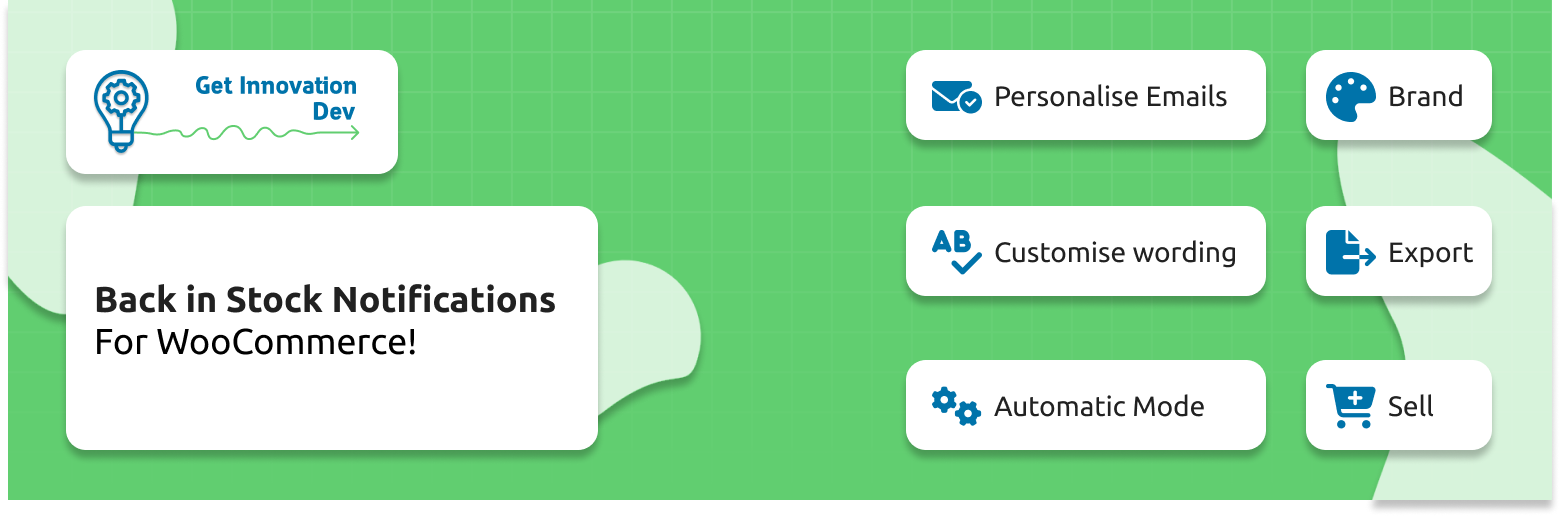
Back in stock notifications for WooCommerce
| 开发者 |
getinnovationdev
wpsimplesolutions |
|---|---|
| 更新时间 | 2023年2月28日 21:33 |
| PHP版本: | 7.3 及以上 |
| WordPress版本: | 6.1.1 |
| 版权: | GPLv2 or later |
| 版权网址: | 版权信息 |
详情介绍:
Back in stock notifications for WooCommerce it’s a WordPress plugin which extends WooCommerce by adding a Subscribe button to out of stock products. It supports simple and variable products.
The button opens a modal form which can be used to subscribe for Back In stock email notifications. When the product is back in stock the plugin sends a personalized email to subscribers.
Main Features
✔️ Manage the button colors
✔️ Personalize the modal/form
✔️ Personalize the emails body
✔️ Default emails content
✔️ Set up the mode: automatically / manually
✔️ Filter, generate and export subscribers in CSV format
✔️ View subscribers by product
✔️ Check each notification status
✔️ Pause specific products for sending notifications
✔️ Filter subscriptions by product
✔️ reCaptcha v2
Merge Tags
The emails can be personalized with merge tags.
[wsnm-first-name]– The subscription’s first name.[wsnm-last-name]– The subscription’s last name.[wsnm-email]– The subscription’s email address.[wsnm-product-title]– The product title. If it’s a variation, then it also contains the variation name.[wsnm-product-price]– The product price, it also contains the currency.[wsnm-product-quantity]– The available quantity in stock. If the quantity is not managed, then it returns the string 'unlimited'.[wsnm-product-url]– The product’s URL. If it’s a variation, the variation is automatically selected.
安装:
- Upload
woo-stock-notify-meto the/wp-content/plugins/directory - Activate the plugin through the
Pluginsmenu in WordPress - Visit the setting page and follow the instructions
屏幕截图:
常见问题:
What products type support?
It supports two products types: simple a variable products.
What does the manually mode?
It gives more control over the notifications. The notifications are triggered manually by administrator directly from the product page. This is the default mode.
What does the automatically mode?
You need to update only the stock. The notifications are triggered automatically by the stock status. The notifications are sent when the product is back in stock. You can still pause specific products.
I’ve still got questions. Where can I find answers?
Check out our documentation page for more details.
更新日志:
1.0.0
- First version