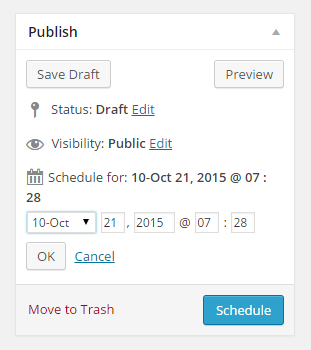Back to the Future
| 开发者 |
valeriosza
aliascomunicacao |
|---|---|
| 更新时间 | 2015年2月6日 07:14 |
| 捐献地址: | 去捐款 |
| PHP版本: | 1.5 及以上 |
| WordPress版本: | 4.1 |
| 版权: | GPLv2 or later |
| 版权网址: | 版权信息 |
详情介绍:
- Displays future/scheduled posts on single.php(Single Post Template)
- Displays future/scheduled posts using shortcode
- Enables comments for future/scheduled posts
安装:
- Upload 'back-to-the-future.php' to the /wp-content/plugins/ directory
- Go to the Plugins page in your WordPress Admin area and click 'Activate' for Back to the Future
屏幕截图:
常见问题:
How to show future/schedules post in theme?
On your template, just simply add the string 'post_status=future' to your WP_Query Example: WP_Query('post_status=future'); $args = array( 'post_type' => 'post_type', 'post_status' => array( 'publish', 'future' ) ); $loop = new WP_Query( $args ); while ( $loop->have_posts() ) : $loop->the_post(); Read More in http://codex.wordpress.org/Class_Reference/WP_Query/
How to show future/schedules post in page using shortcode?
On your page or post using [backfuture] for show future posts.
Parameters currently accepted in shortcode
post_type= Default: postposts_per_page= Default: Allorderby= Default: menu_orderthumbsize= Default: thumbnail
[backfuture post_type="movie" posts_per_page="5" thumbsize="large"]
This displays all future and published posts.
更新日志:
1.0 - 29/01/2015
- Initial Release.