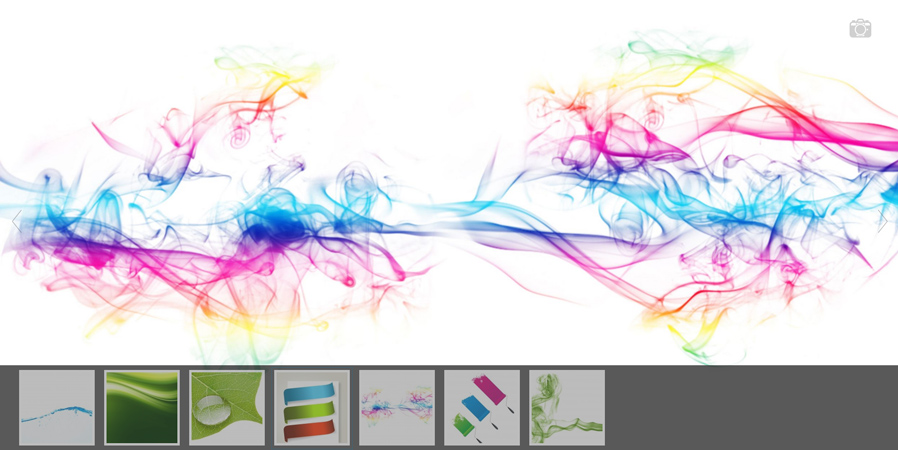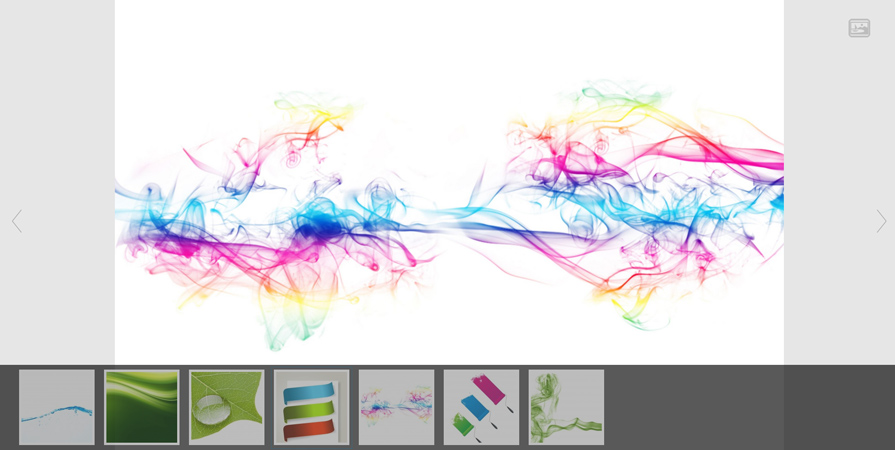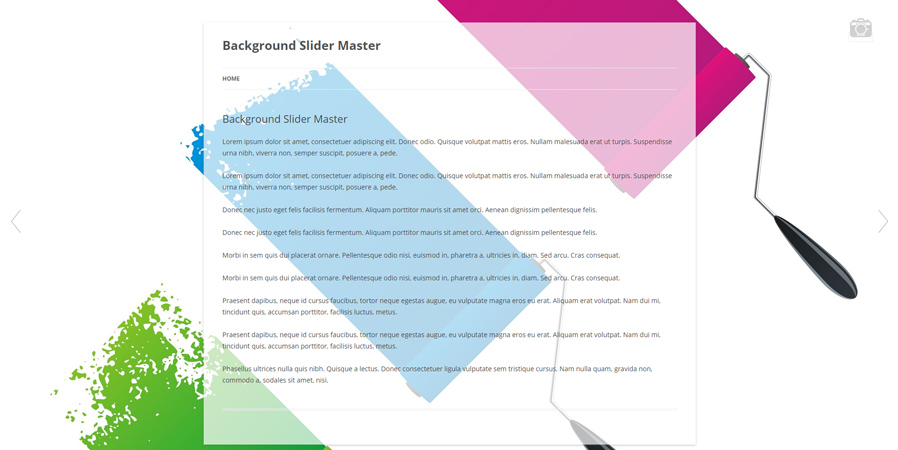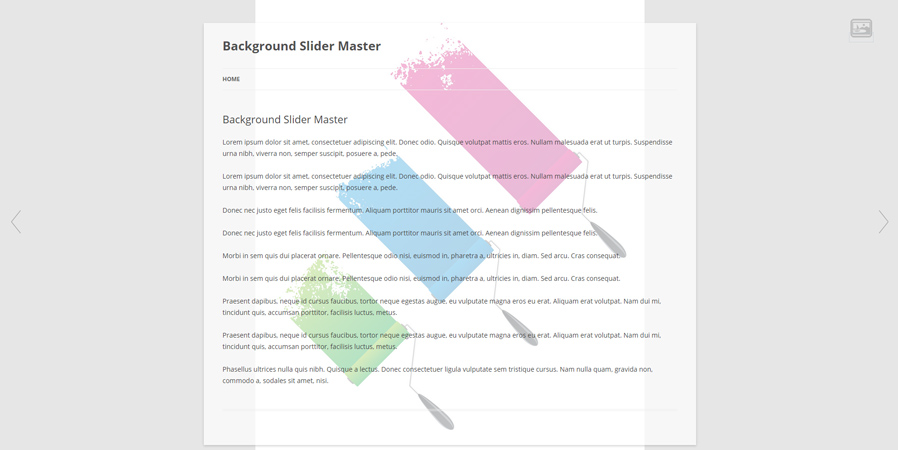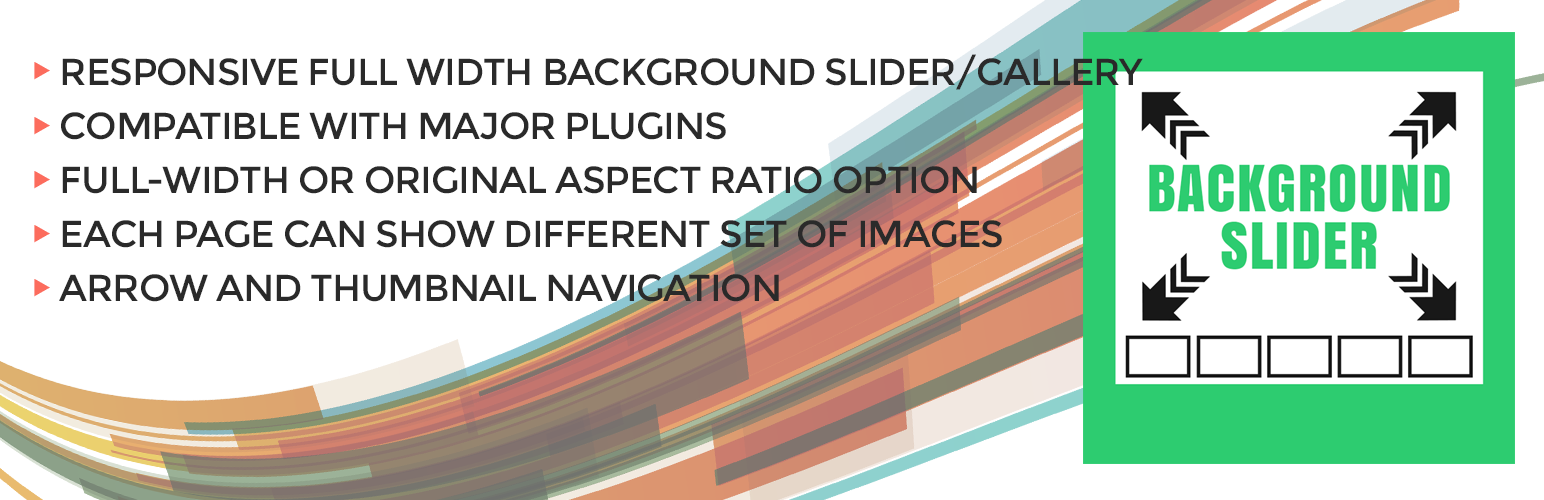
Background Slider Master
| 开发者 |
devcon1
devcon2 |
|---|---|
| 更新时间 | 2018年10月17日 07:22 |
| PHP版本: | 4.1 及以上 |
| WordPress版本: | 4.3 |
| 版权: | GPLv2 |
| 版权网址: | 版权信息 |
详情介绍:
Background Slider Master is designed with a very simple interface so anyone can easily upload images and attach a fast loading responsive background slider to any page or post. This background slider was designed for flexibility. You can choose to create a single slider that displays globally on every page, or create as many background sliders as you want, and attach them to each page individually to show something different.
This plugin can easily show a large gallery with the convenient thumbnail navigation. There is also an option in the top right corner to show the original image ratio for galleries. Or choose to disable the thumbnail navigation for beautiful looking background images behind your content.
安装:
This section describes how to install the plugin and get it working.
- Upload 'background-slider-master' directory to the '/wp-content/plugins/' directory
- Activate the plugin through the 'Plugins' menu in WordPress
- Press "Add New Background Slide Set" to create a slider and start adding images.
- Choose to globally apply a slider from the Background Slider settings, or go into edit a page/post and you will see an option to individually apply a background slider to that page only.
屏幕截图:
更新日志:
1.0
- Base version was released