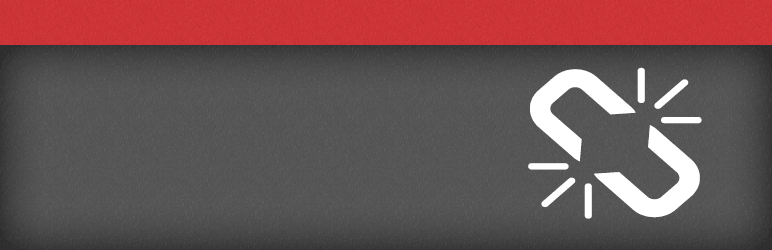
Backlinks Saver
| 开发者 | nimrodlflores |
|---|---|
| 更新时间 | 2015年5月5日 17:29 |
| 捐献地址: | 去捐款 |
| PHP版本: | 3.0.1 及以上 |
| WordPress版本: | 4.2.1 |
| 版权: | GPLv2 or later |
| 版权网址: | 版权信息 |
详情介绍:
Based on the greatly useful (for SEO) but long outdated plugin "Link Juice Keeper", Backlinks Saver is an updated and simplified version of that SEO plugin. It helps you save the link juice from existing backlinks to non-existent pages on your site by redirecting them to the home page with 301 status code.
If you are optimizing your site for the search engines, you must already know that backlinks are very important and you should make each and every one of them count. But sometimes we make changes to our sites that make some backlinks worthless, changes like:
- Changing the Permalinks Structure for the whole site
- Changing the Permalink of a certain page/post
- Deleting a page/post
http://www.yoursite.com/?p=123
Make sure you use any of the other options for permalink structure.
安装:
Manual installation:
- Upload "backlinks-saver.zip" to your "/wp-content/plugins/" directory.
- Unzip the folder. (You may delete the .zip copy afterwards)
- Inside your WordPress admin, activate the plugin in the "Plugins" menu.
- Enjoy! No more funky configurations needed.
- Inside your Wordpress admin, go to "Plugins" >> "Add New" and search for "Backlinks Saver".
- From the search results, look for "Backlinks Saver", then click the "Install Now" link below it.
- Activate the plugin in the "Plugins" menu.
- Enjoy! No more funky configurations needed.
http://www.yoursite.com/?p=123
Make sure you use any of the other options for permalink structure.更新日志:
1.0
- Initial release.