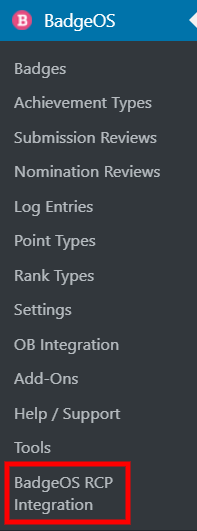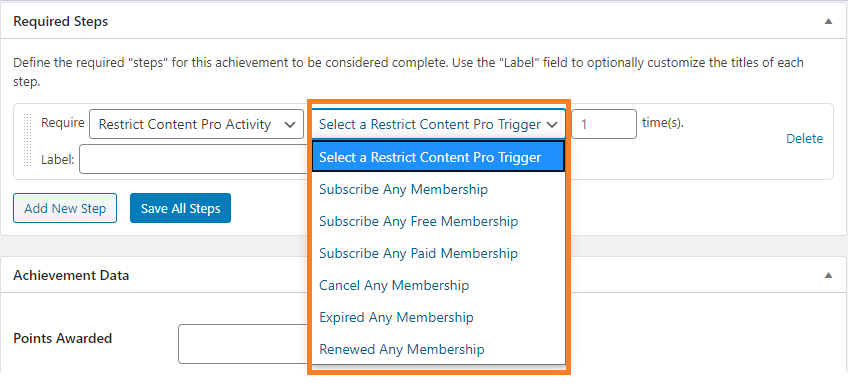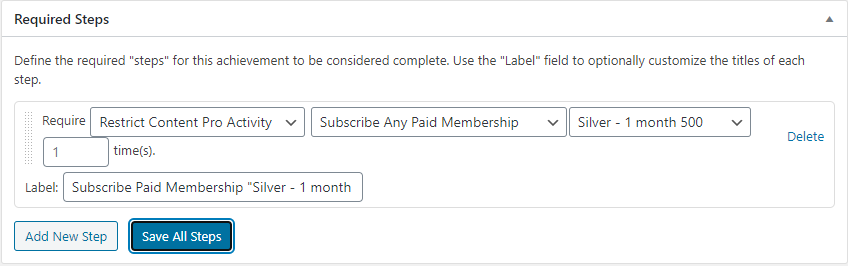BadgeOS Restrict Content Pro
| 开发者 | BadgeOS |
|---|---|
| 更新时间 | 2020年8月20日 00:00 |
| PHP版本: | 7.0 及以上 |
| WordPress版本: | 5.4.2 |
| 版权: | GPLv2 or later |
| 版权网址: | 版权信息 |
详情介绍:
- BadgeOS
- Restrict Content Pro
- Award achievements/points/ranks on scubscribing any Memebership
- Award badges/points/ranks on enrolling into paid membership
- Award badges/points/ranks on enrolling into subscription membership
- Deduct points on cancelling or expiring memberships
- Revoke badges/ranks on cancelling or expiring memberships
- Upload the plugin files to the
/wp-content/plugins/directory, or install the plugin through the WordPress plugins screen directly. - Activate the plugin through the 'Plugins' screen in WordPress
屏幕截图:
常见问题:
Does “BadgeOS Restrict Content Pro Integration” requires BadgeOS plugin?
Yes, “BadgeOS Restrict Content Pro Integration” requires BadgeOS plugin.
From where we can find the settings for the BadgeOS RCPro?
You have to navigate to the BadgeOS menu from WP Dashboard, the last sub-menu entry of “BadgeOS RC Pro Integration”. From there we can configure it.
For how many BadgeOS RC Pro activities I can set up achievements by using this add-on?
You can set up the following activities on “BadgeOS RC Pro” achievements.
- Subscribe any membership.
- Subscribe any free membership.
- Subscribe any paid membership.
- Cancel any membership.
- Expire any membership.
- Renew any membership.
Where I can find these BadgeOS RCPro triggers?
You have to navigate to BadgeOS menu from WP Dashboard, Click at the desired achievement type, Click at “Add New” if you want to add a new achievement or edit the desired achievement, go to the “Required Steps” section, Click at “Add New Step”, Select “Restrict Content Pro Activity” for Require field. A new field “Restrict Content Pro trigger” will appears. You can find these triggers in this field’s dropdown.
Can I add multiple steps for a single achievement?
Yes, you can also add multiple “required steps” for a single achievement. You just have to click on “Add New Step” Button again after setting the first “required step”, and select “Restrict Content Pro Activity” from the “Require” field. A new field will appear “Restrict Content Pro trigger”, select the desired option from the drop-down, and save the steps.
更新日志:
- Initial