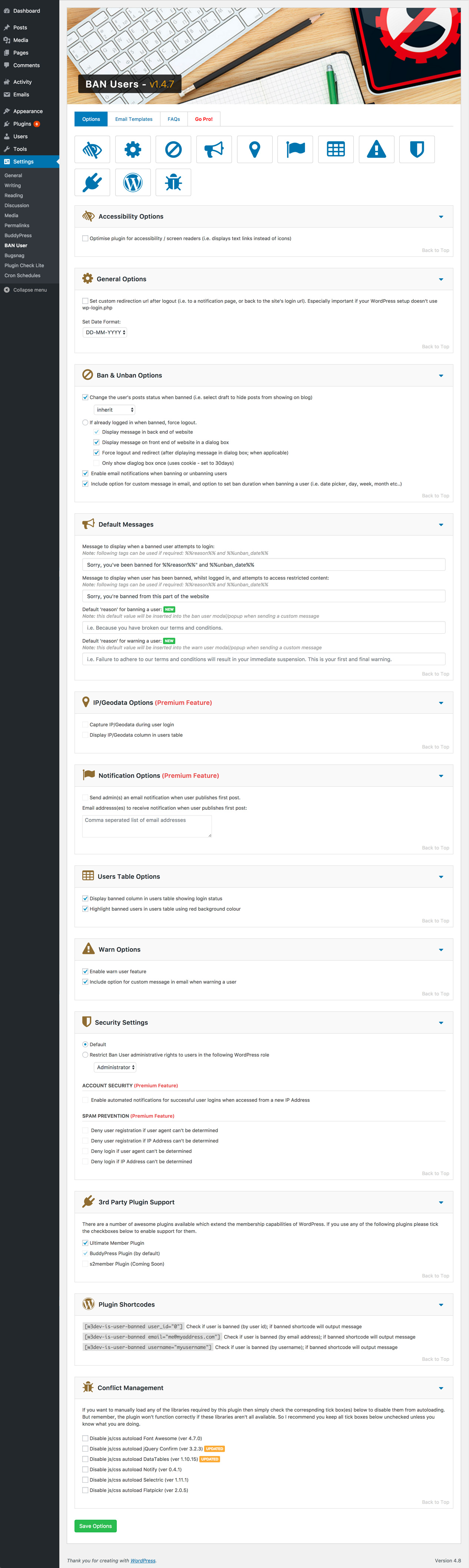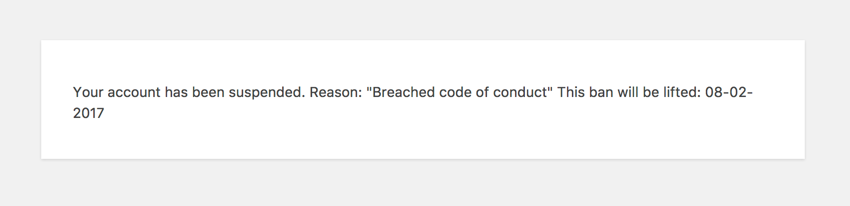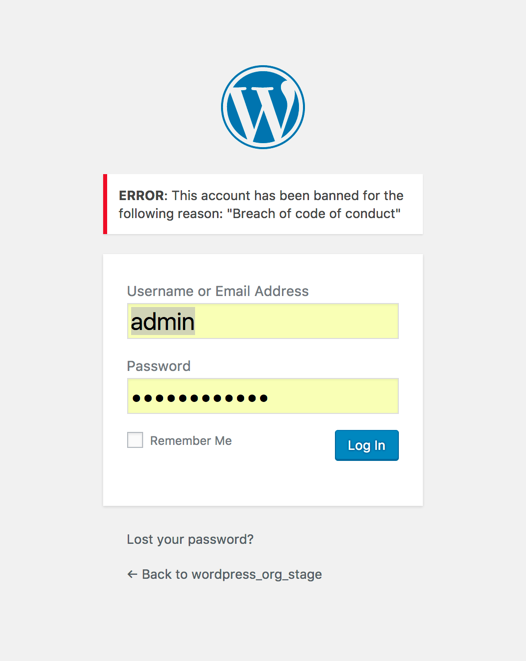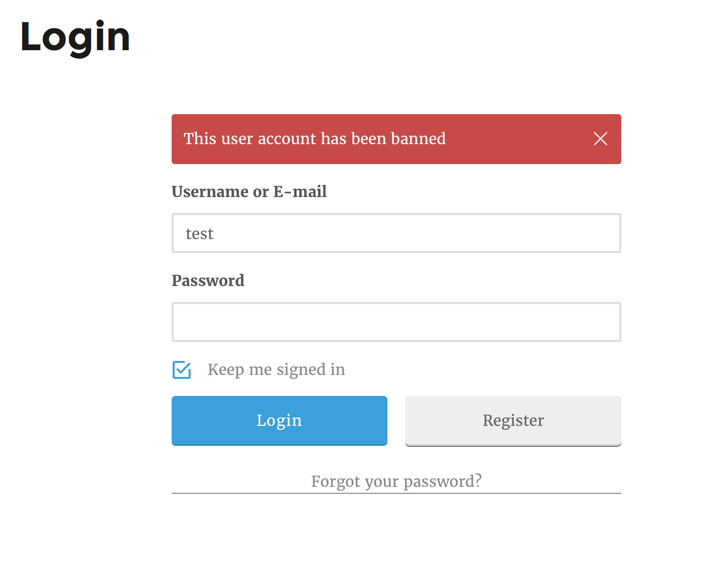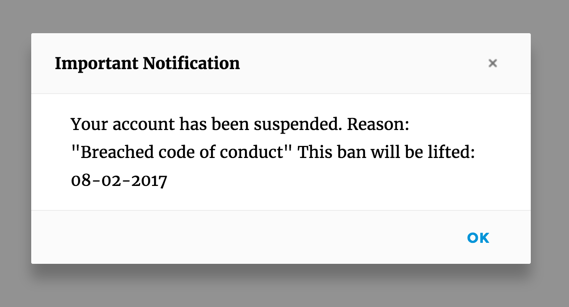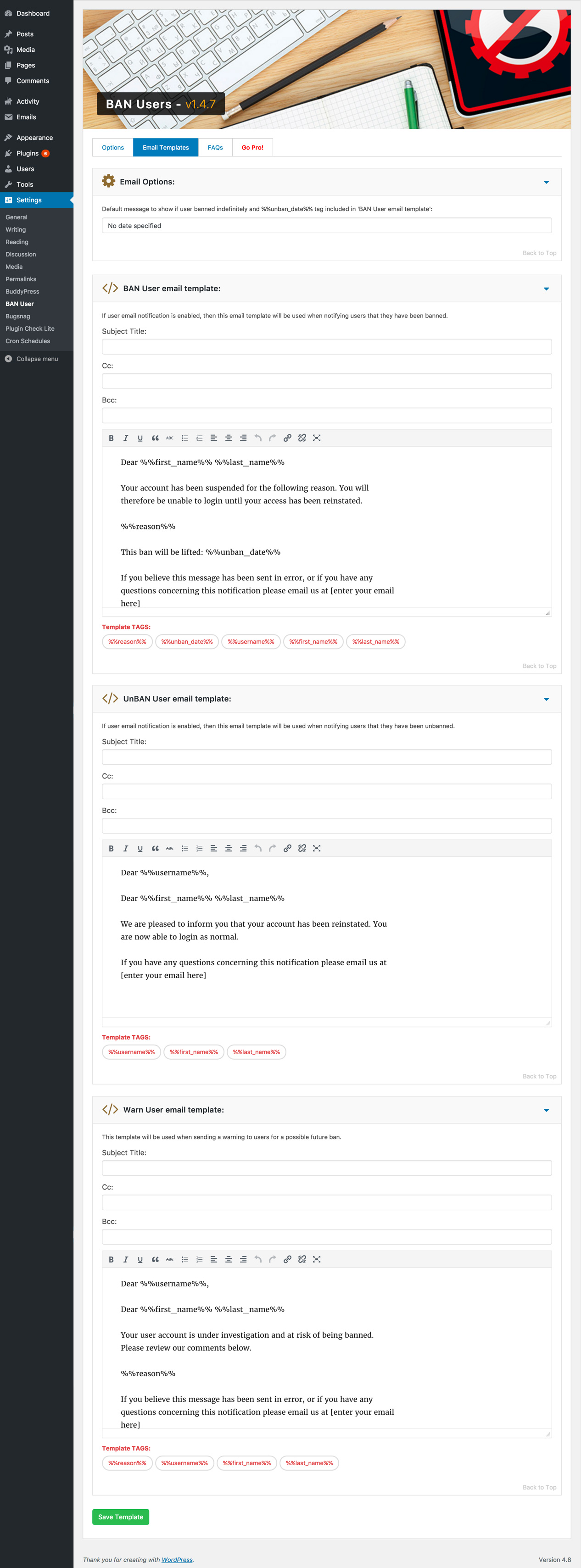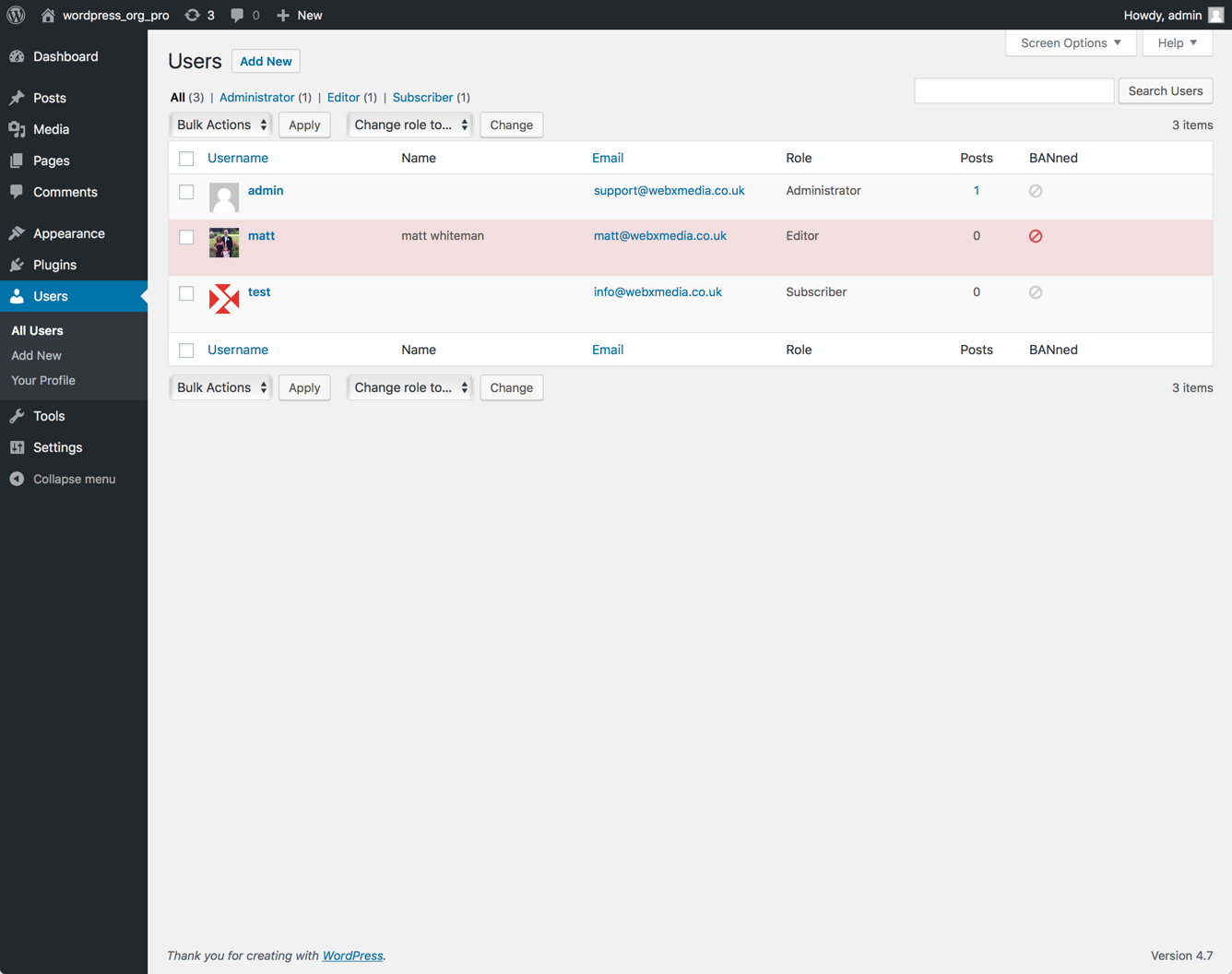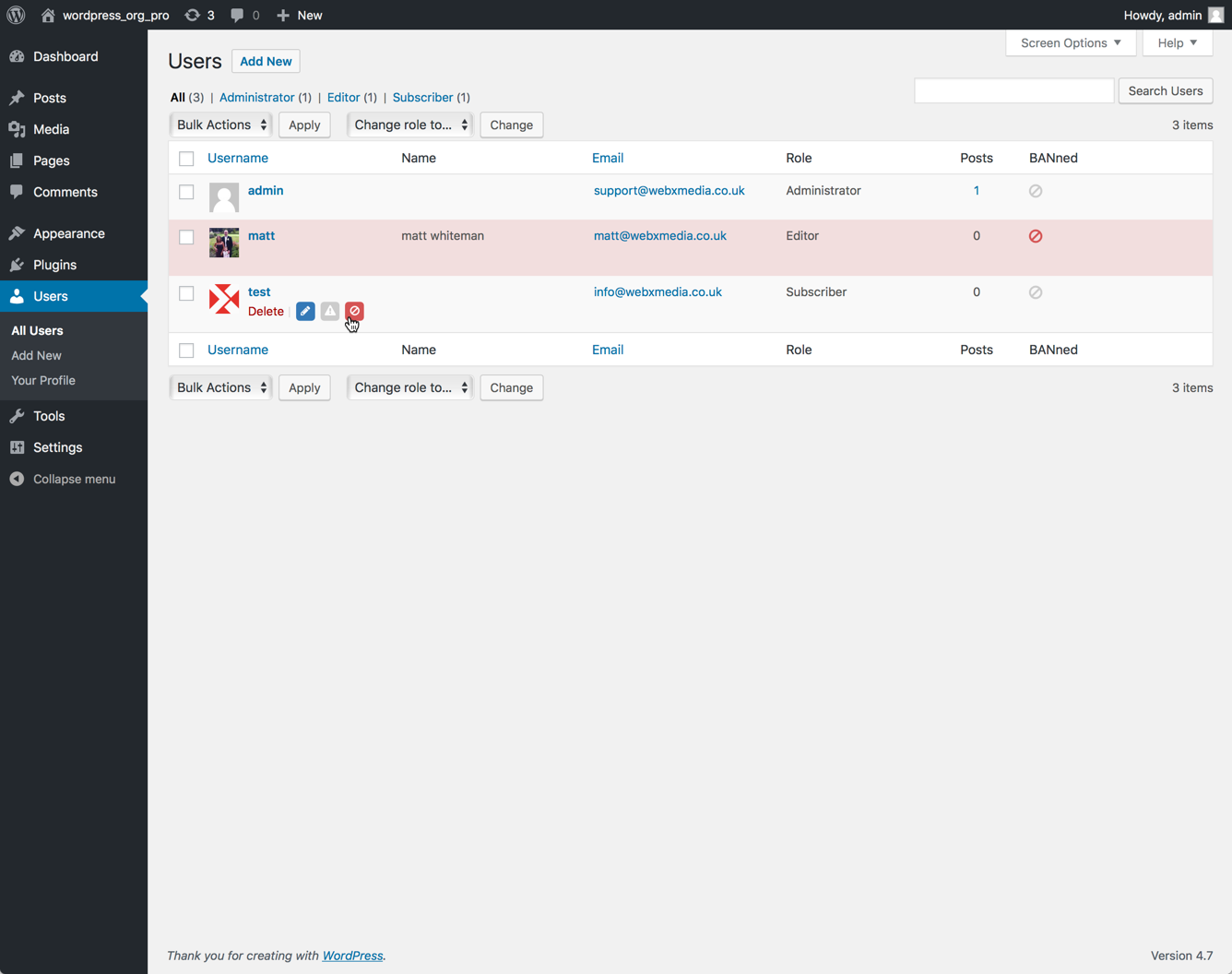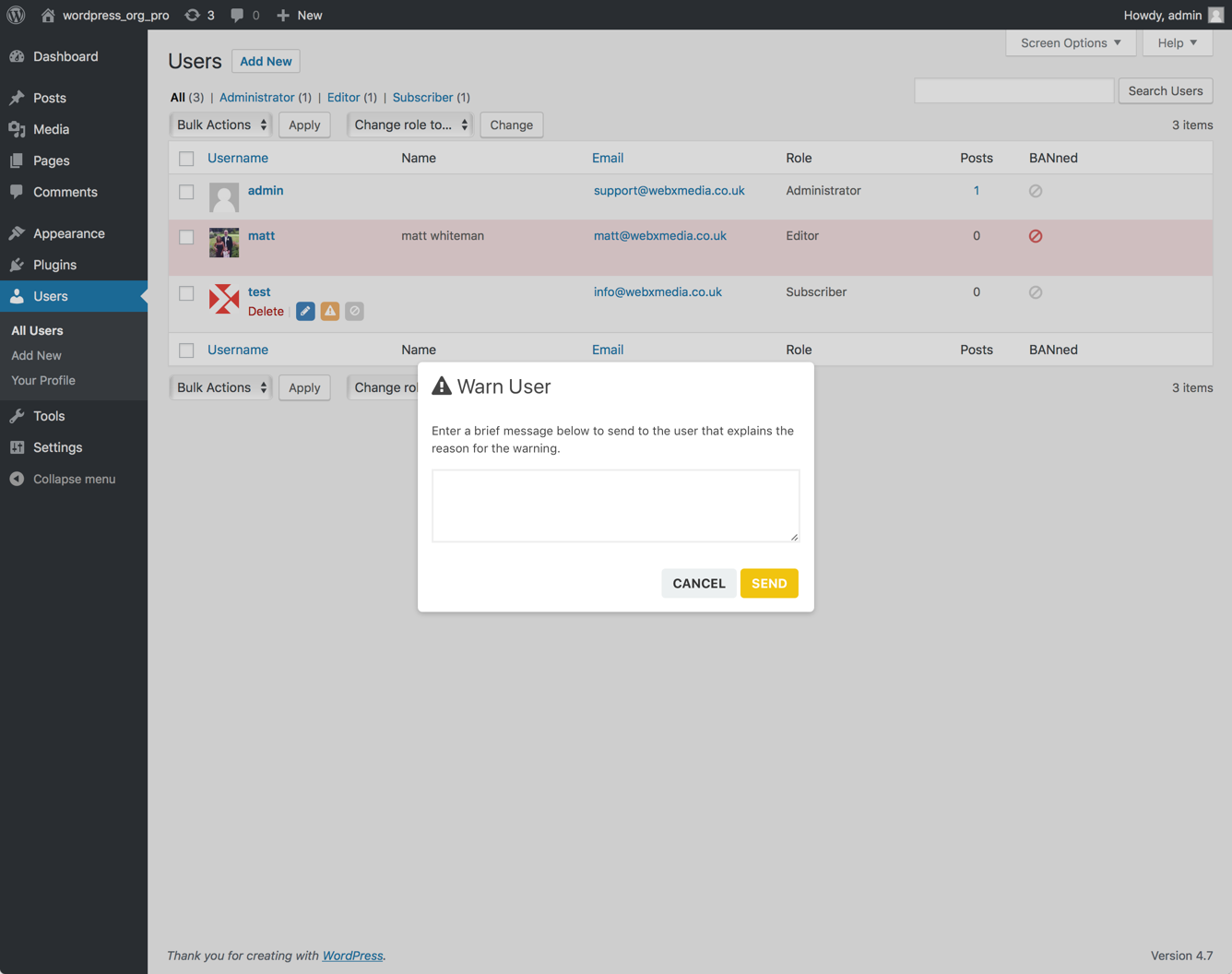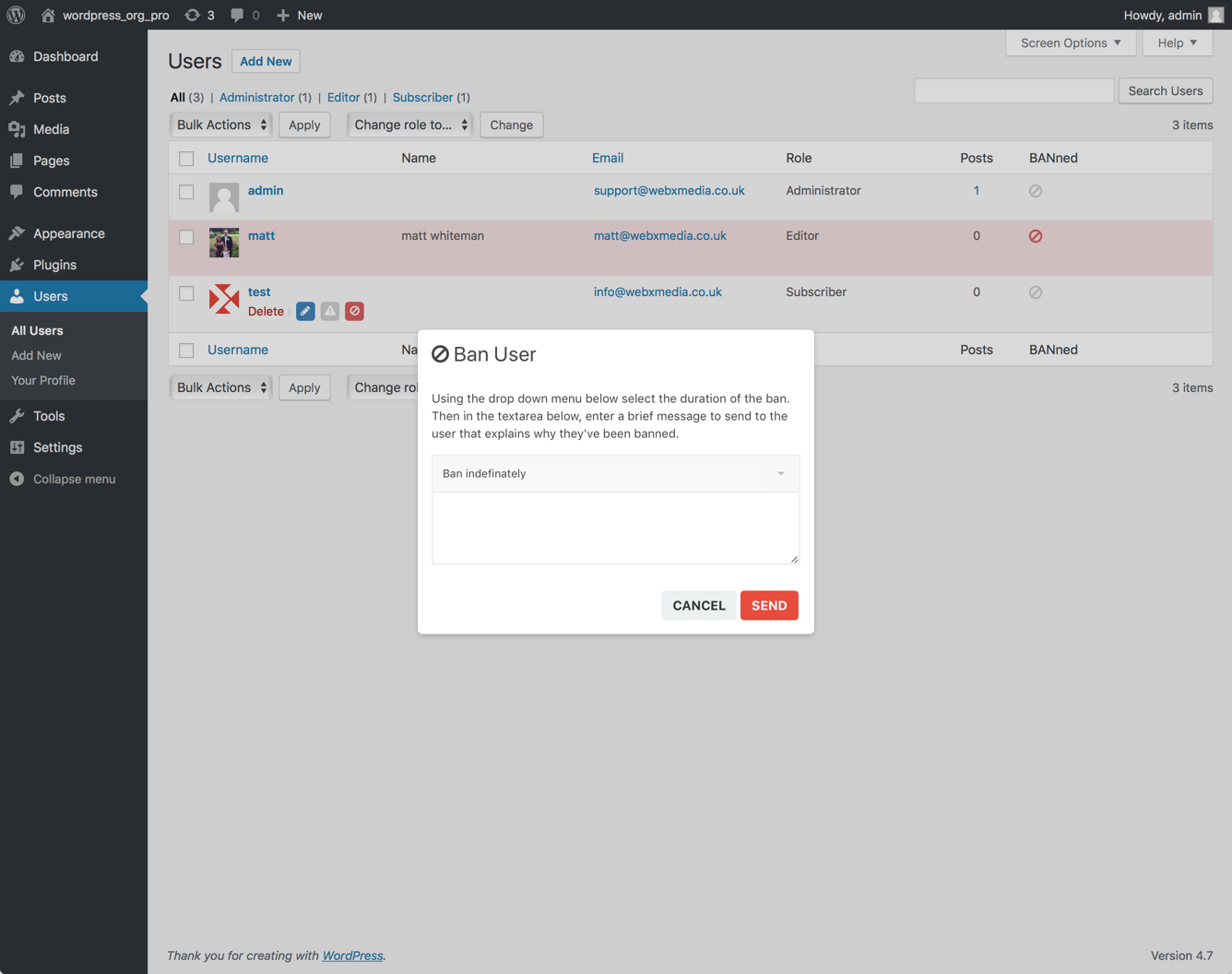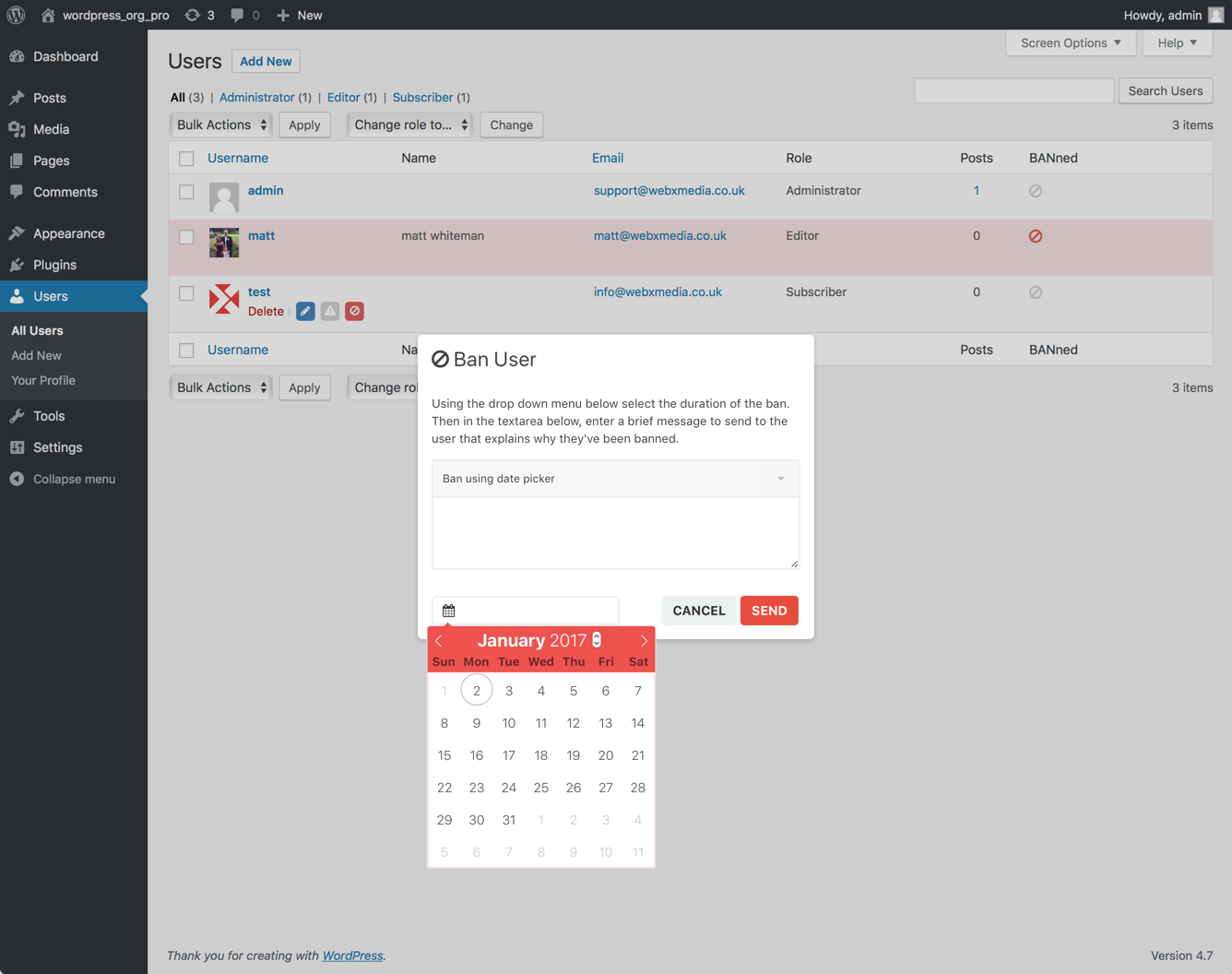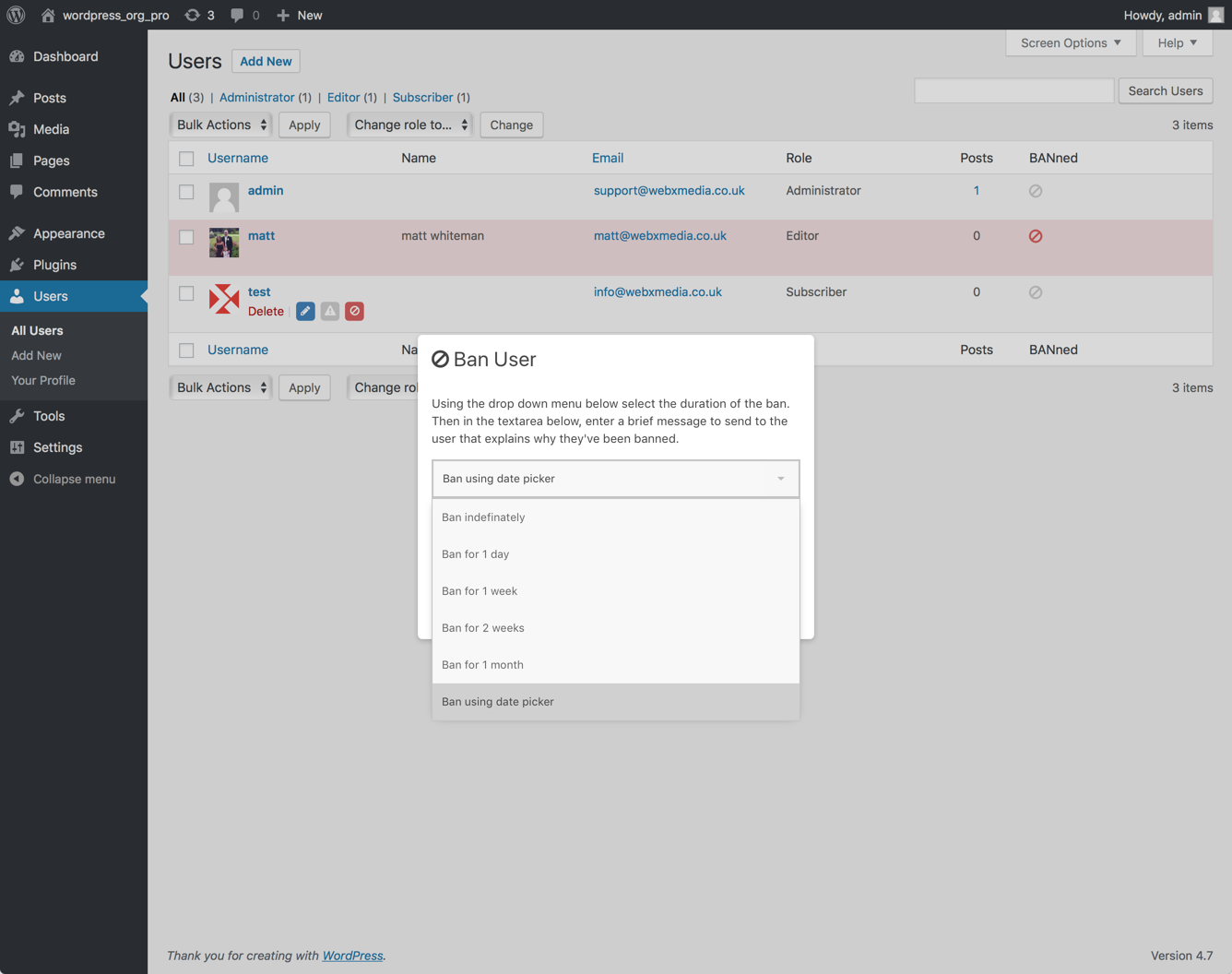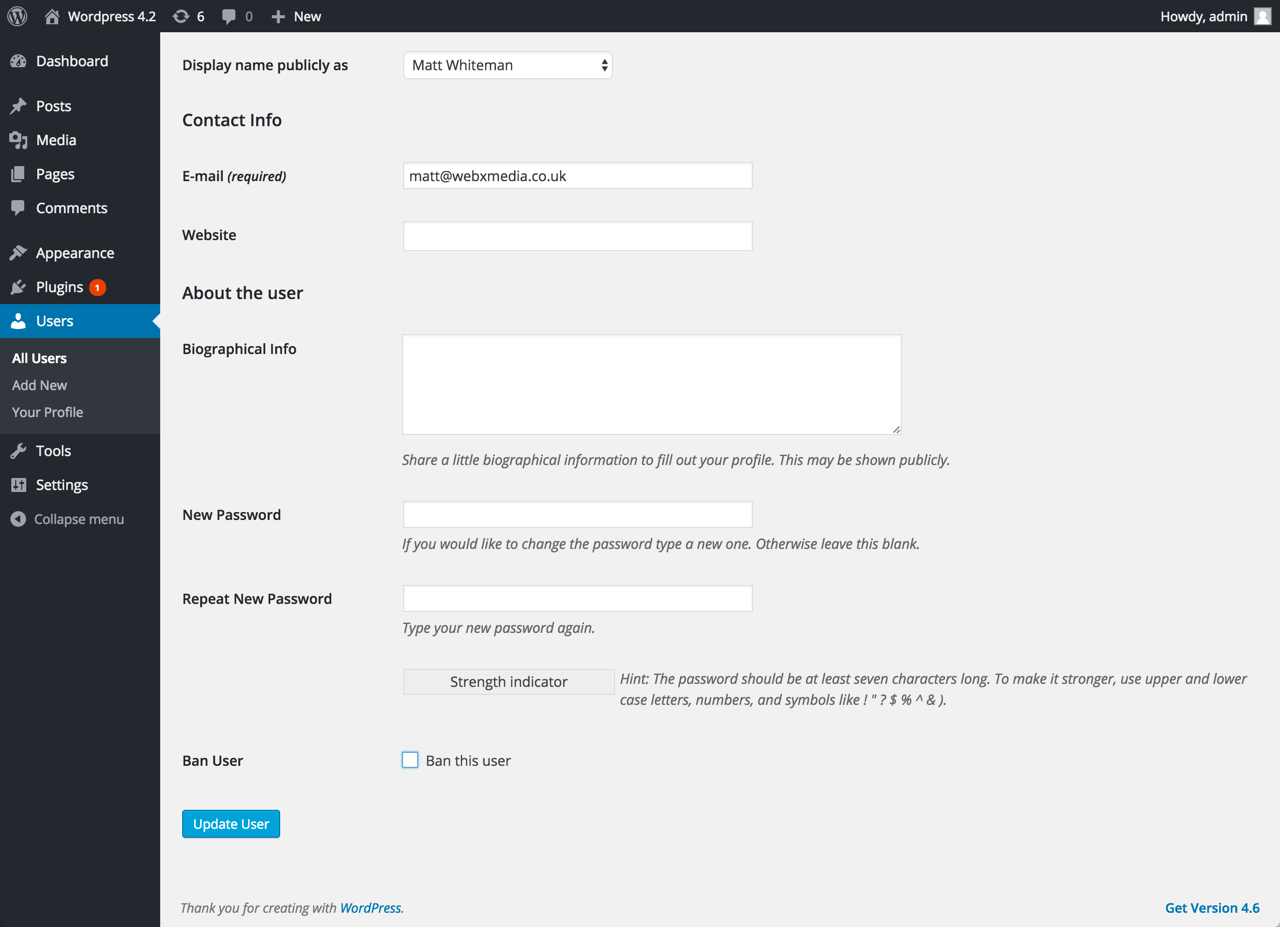BAN Users
| 开发者 | webxmedia |
|---|---|
| 更新时间 | 2018年2月10日 21:15 |
| 捐献地址: | 去捐款 |
| PHP版本: | 4.2 及以上 |
| WordPress版本: | 4.9.4 |
| 版权: | GPLv2 or later |
| 版权网址: | 版权信息 |
详情介绍:
- The best plugin I've ever used for banning accounts!
- At last I found plugin that truly bans...
- OUTSTANDING plugin / support / developer
- Quickly ban a user for a day, week, month or forever!
- Send WARNING emails to users, including custom messages.
- Scramble banned users' password
- Change banned users' role
- Set spammer status for banned users
- Disable password reset for banned users
- Automatically change user's Posts status (i.e. to pending) when BANned.
- Table listing banned users, with search feature and quick links
- Enhanced security to restrict Ban User privilage access
- Flat icons as alternatives to text based links
- Modal popup for sending custom messages, with textarea instead of text field
- Supports Ultimate Member Plugin
- Force logout when user BANned.
- Set custom logout URL when BANned.
- Set message to display when a BANned user attempts to login.
- If already logged in, display message to user when BANned.
- Send custom email notification to user when banned/unbanned.
- Capture unique reason for banning each user.
- Set duration of BAN using date picker.
- BANned users highlighted in users table with icon/coloured background row.
- Users table shows reason user banned.
- Users table shows date user banned.
- Users table shows date user reinstated.
- Support for Accessibility / Screen Readers.
- Support for BuddyPress
- Support for CPT (Custom Post Types)
- Plugin Shortcodes
- Template values / custom default messages
- Capture users' IP/Geodata during login
- Display IP/Geodata in users table
- BAN users by date and TIME!
- Send notifications to specified email addresses when user publishes first post
- Prevent users with banned email address from registering
- Prevent users with banned email address from logging in
- Prevent users with banned ip address from registering
- Prevent users with banned ip address from logging in
- Easily manage add/remove/search banned email/ip addresses
- Include custom CSS/JS in header/footer
- SPAM prevention
- Account security - notification for logins when accessed from a new IP
- You want to ban malicious users from logging in.
- You want to ban users who have breached terms of use or another policy.
- You want to temporarily control access to admin.
- You want to restrict a registered user from making any changes during development.
- You have a client/user who has an unpaid invoice.
- Ideal solution for moderators who monitor wordpress forums/posts.
安装:
- Upload the plugin files to the /wp-content/plugins directory, or install the plugin through the WordPress plugins screen directly.
- Activate the plugin through the 'Plugins' screen in WordPress
- Go to Users->All Users to view the list of users.
屏幕截图:
常见问题:
Can all users be banned, regardless of role?
Yes, anyone can be banned by an administrator. Administrators are not able to ban themselves however.
Who can ban / unban another user?
Only Administrators are allowed to ban / unban other users by default.
How will I know if another user is banned?
In the user edit page, the user will be marked in a checkbox in the row called 'Ban User'. If you also hover over the user on the 'All Users' page, the user will be the opposite of the stated 'ban' / 'unban' button.
How can I get unbanned?
You will need to contact a website administrator and asked to be unbanned. Each website may have their own policy for banning / unbanning users. If all administrators are banned, remove the plugin manually. Make sure an administrator is logged in on the website. Reinstall the plugin but with 'force_logout' set to false (0) and 'custom message' also set to false (0) in the settings file. The administrator can then unban people as usual.
更新日志:
- Thanks to @davsev for suggesting this feature
- [Added] Support for CPT (Custom Post Types) when changing posts status
- [Fixed] Minor PHP code refactoring
- Massive thanks to Richard Foley for his support in beta testing/feedback
- [Added] Option to hide banned users comments on frontend
- [Added] Change banned users' role upon banning
- [Added] Change banned users' role when unbanned
- [Added] Option to scramble banned users' passwords
- [Added] Option to set spammer status for banned users
- [Added] Option to remove spammer status when unbanning users
- [Added] Option to disable password reset for banned users
- [Added] Quick links when clicked to scroll to section and reveal content
- [Added] Option to collapse all plugin setting sections by default
- [Fixed] Minor CSS amends
- [Added] Ability to define multiple moderator roles with ban privilage access
- [Added] Ability to define multiple roles that can be moderated (i.e. can be banned)
- [Fixed] Unexpected string appearing above user table
- [Fixed] Logic errors in security restriction settings
- [Added] Ability to override ban/unban access restrictions for super admins/admins
- [Added] Restrict ban user administrative access to users based on role hierarchy
- [Added] User insights column which displays banned history data
- [Updated] Plugin libs
- [Fixed] Removed unncessary lib files/folders to reduce plugin size
- [Added] Table listing banned users, with search feature & quick unban function
- [Added] Updated plugin dependencies
- [Added] Updated quick links on settings page (animation & labels)
- [Added] Save settings confirmation message
- [Updated] Minor UI changes to plugins settings page
- [Added] Email templates now support additional TAGS
- [Added] Updated depenancy libraries
- [Added] Plugin now supports localisation for translations
- [Fixed] Invalid markup causing php warning
- [Added] Updated plugin dependencies
- [Fixed] Fixed plugin settings collapse accordions
- [Fixed] Misc CSS
- [Added] Option to set a default ban reason that appears in custom email modal/popup
- [Added] Option to set a default warn reason that appears in custom email modal/popup
- [Added] Updated Plugin Shortcodes section to support additional arguments
- [Added] Support for BuddyPress
- [Added] New Plugin Shortcodes section
- [Fixed] Conflicting plugin css with Selectric
- [Added] %%reason%% tag now supported in default messages
- [Added] %%unban_date%% tag now supported in default messages
- [Fixed] Missing default values causing warning on Settings page.
- [Fixed] Problem with Warning email template values not saving.
- [Added] Enhanced security to restrict Ban User privilage access
- [Fixed] Optimised code; refactored & bug fixes.
- [Added] Overhauled settings page. Simplified & organised layout
- [Added] Option to enable/disable support for 3rd Party plugins
- [Added] Option to disable plugin's enqueued files to allow them to be manually included
- [Fixed] Force Logout bug when on front end
- [Fixed] Logic mistakes on settings page
- [Fixed] Optimised code; refactored & bug fixes
- [Fixed] Optimised code; refactored & bug fixes
- [Fixed] Improved options page layout, including misc fixes
- [Added] Ban user by duration (1 day, 1 week etc) using new dropdown select
- [Added] Improvements to date picker; moved to new modal popup
- [Fixed] Issue where Unban Cron not executed correctly
- [Fixed] PHP Compatibility issue (Thank you alfredopacino)
- [Added] Added accessibility option to choose text links instead of icons
- [Fixed] Improved accessibility, misc amends
- [Fixed] Accessibility SR issue fixed affecting fontawesoome icons
- [Added] Send WARNING emails to users, including custom messages
- [Added] NEW! Introduced flat icons as alternatives to text based links
- [Added] Modal popup for sending custom messages, with textarea instead of text field
- [Fixed] Various minor amends/enhancements to methods
- [Added] Support for Ulimate Member Plugin
- [Added] Display banned message on front end of website in a diaglog box
- [Fixed] Removed http links from enqueue to support SSL
- [Added] Promoted the Ultimate BAN Users version of the plugin
- [Added] Option to capture reason for ban without needing to send email notification
- [Fixed] Default reason for BAN not working in all conditions
- [Added] Set preferred date format (i.e. dd-mm-yyyy)
- [Added] New email template tag for including ban lift date
- [Fixed] Minor amends
- [Fixed] Email charset switched to UTF8
- [Fixed] BAN reason function updated to support accented characters
- [Fixed] Updated options save function to support accented characters
- [Fixed] Turned display/log PHP error debug off
- [Fixed] Undefined index error accessing default login message
- [Fixed] Undefined index error accessing default reason message
- [Added] Set message to display when a BANned user attempts to login
- [Added] Users table includes tooltip to show reason user banned
- [Added] Users table includes tooltip to show date user banned
- [Added] Users table includes tooltip to show date user reinstated
- [Added] Toggle BANned column in users table on/off
- [Added] Toggle BANned highlighted red row in users table
- [Added] Minor security enhancements
- [Added] Set duration of BAN using date picker
- [Fixed] Move PHP functions into class structure
- [Added] Custom UnBAN email template for user notification
- [Fixed] Secured plugin files by preventing direct access
- [Fixed] Fatal error: Can't use function return value in write context
- [Added] BAN user email notification
- [Added] Custom BAN email template for user notification
- [Fixed] Corrected force logout bug
- [Added] Ability to capture reason for BANning user
- [Added] WordPress Uninstall configuration
- Initial release.