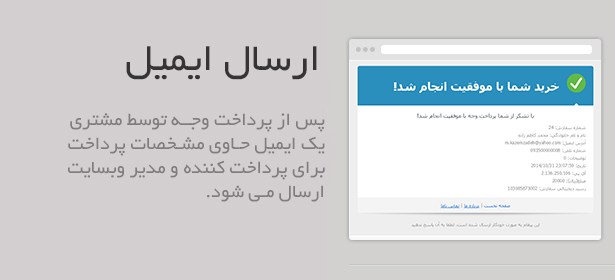Online Payment for Bank Mellat
| 开发者 |
dedidata
z.abdolahzadeh parsmizban farhad0 |
|---|---|
| 更新时间 | 2026年2月14日 04:43 |
| 捐献地址: | 去捐款 |
| PHP版本: | 7.4 及以上 |
| WordPress版本: | 6.9 |
| 版权: | GPLv3 |
| 版权网址: | 版权信息 |
详情介绍:
This plugin is not an official plugin from MELLAT BANK
Online Payment for Bank Mellat Plugin
With this plugin, you can add the ability to make online payments through Bank Mellat to your WordPress website using a shortcode.
Features:
- Bank Mellat Payment Gateway
- Email notifications after payments
- Sending SMS notifications after each payment
- 3 different forms
- Custom form creation capability
- Help/Support section
安装:
Minimum Requirements
- WordPress 6.0 or greater
- PHP 7.4 or greater is required (PHP 8.0 or greater is recommended)
- MySQL 5.6 or greater, OR MariaDB version 10.1 or greater, is required.
- Log in to your WordPress dashboard
- Navigate to the Plugins menu within your dashboard
- click “Add New.”
- In the search field type the name of this plugin and then click “Search Plugins.”
- Once you’ve found us, you can view details about it such as the point release, rating, and description.
- Most importantly of course, you can install it by! Click “Install Now,” and WordPress will take it from there.
- Activate the plugin from your Plugins page
- Download the plugin ZIP file and extract it
- Upload the extracted folder to the /wp-content/plugins/ directory
- Activate the plugin through the ‘Plugins’ menu in WordPress
屏幕截图:
常见问题:
Does this plugin automatically settle payments?
Yes,This plugin has been tested and will automatically settle payments
Which website should we visit for support?
Support is available through the forum of the author website.
更新日志:
1.3.6
- fix bugs
- fix bugs
- Add new sms service providers
- fix bugs
- Add new sms service providers
- fix bugs
- Fix problem with saving orders in database
- Add new sms service providers
- fix bugs