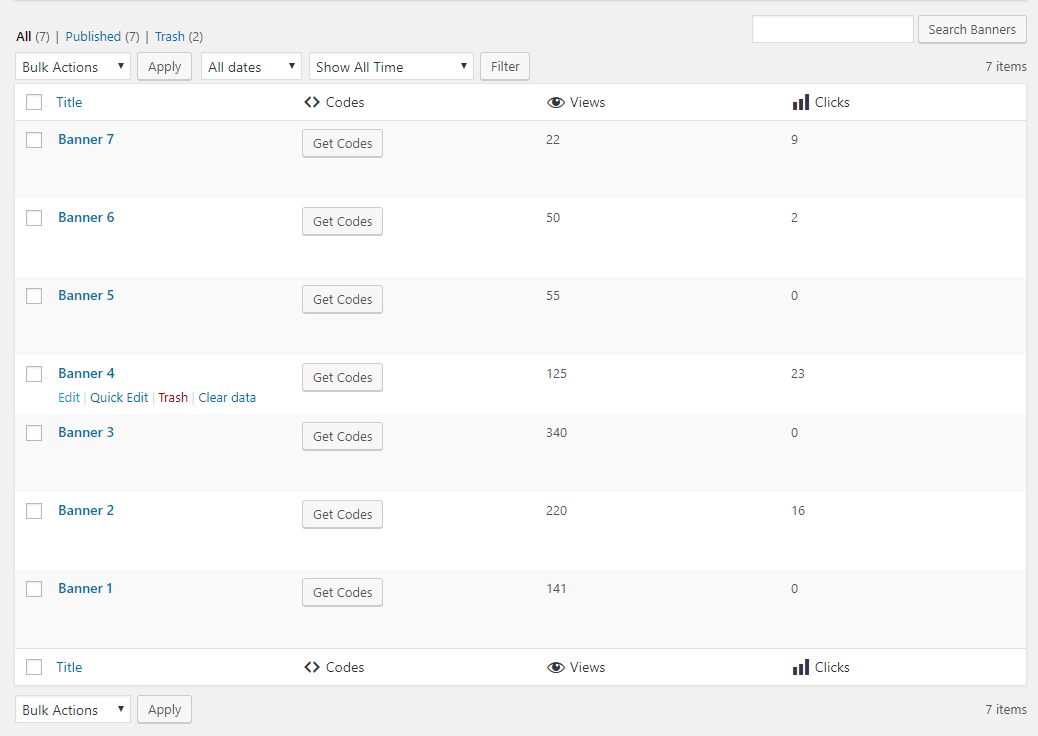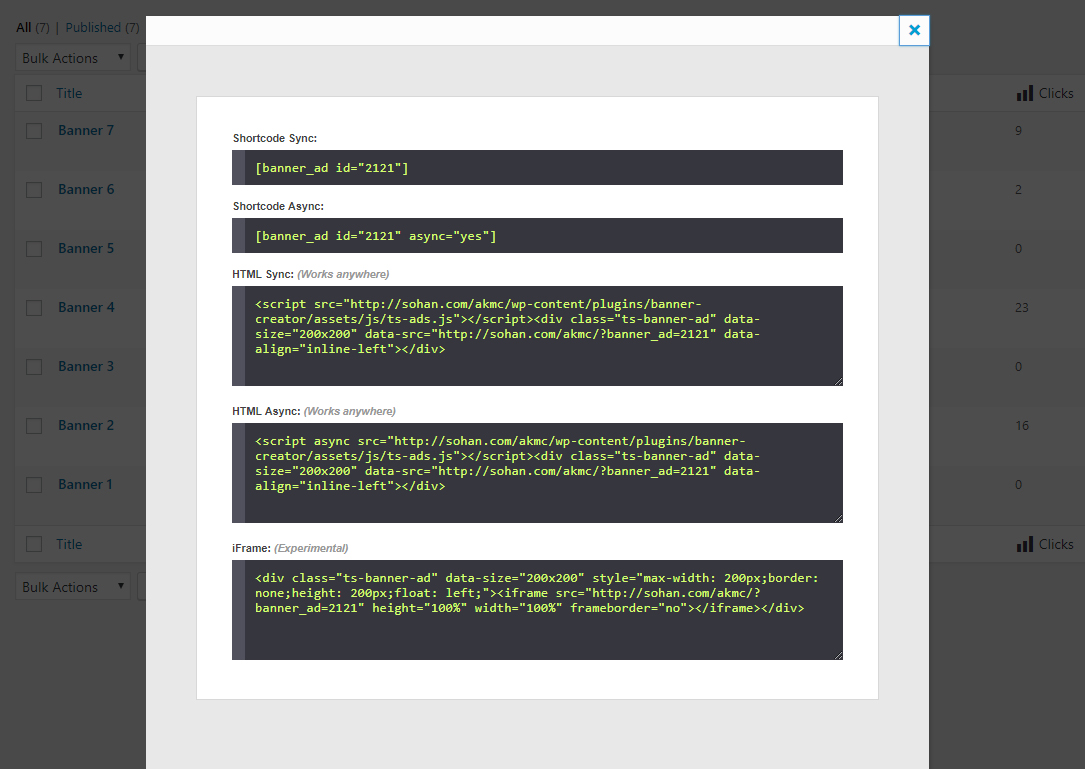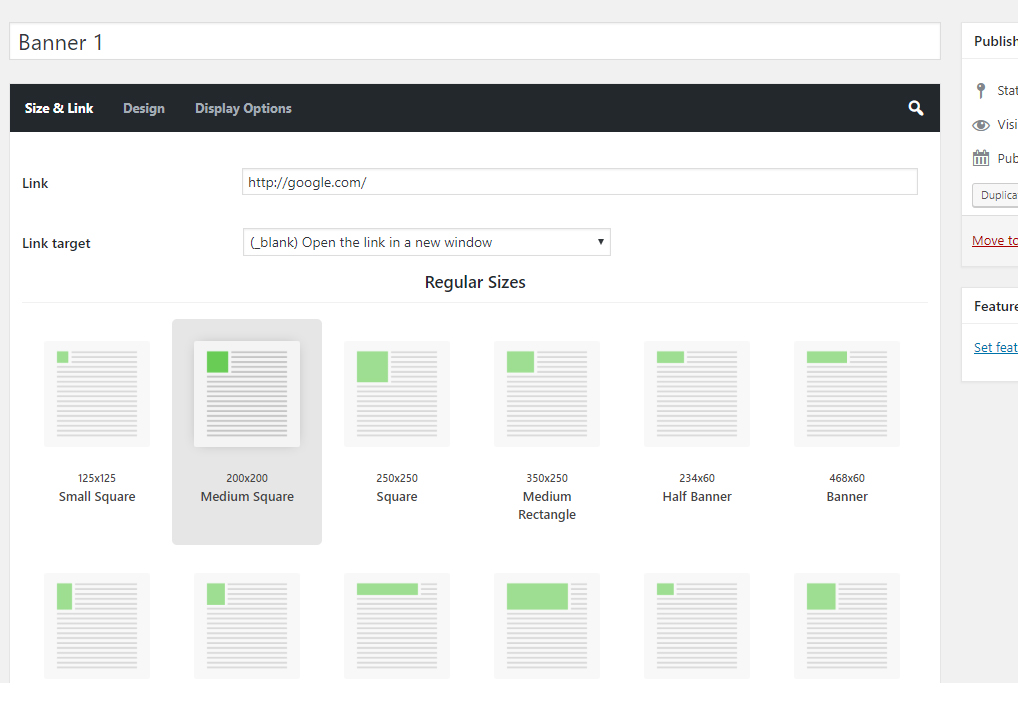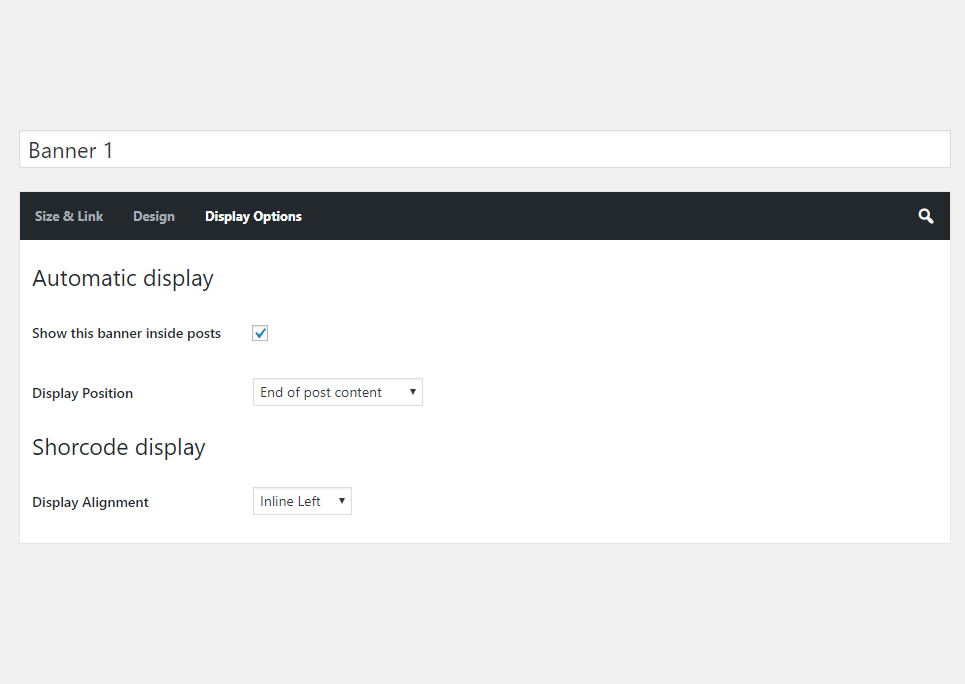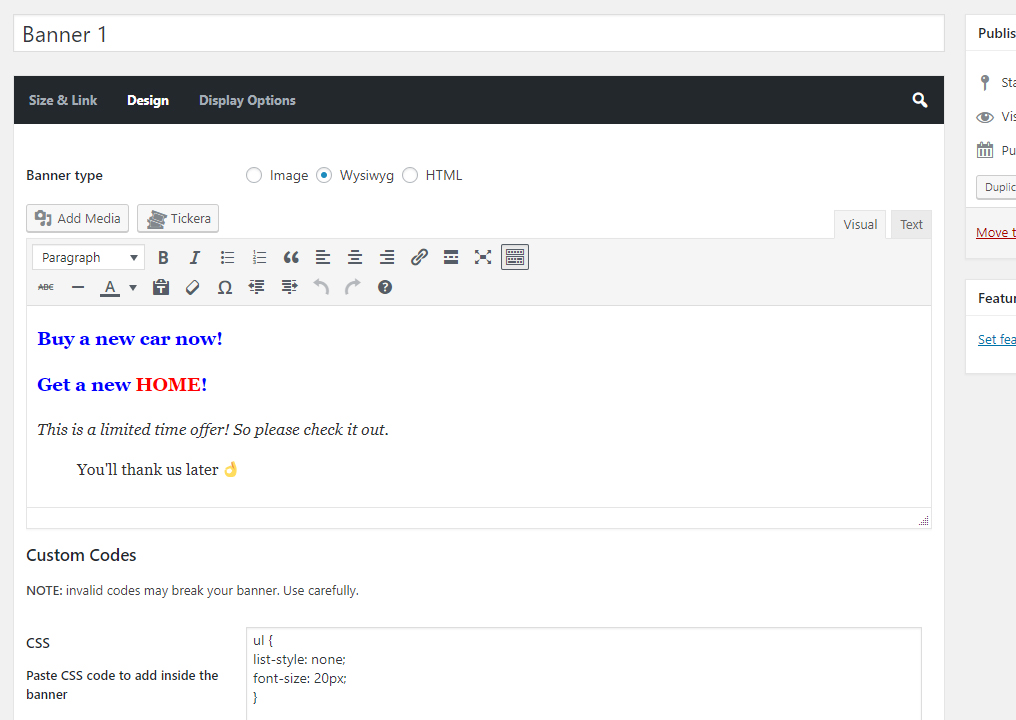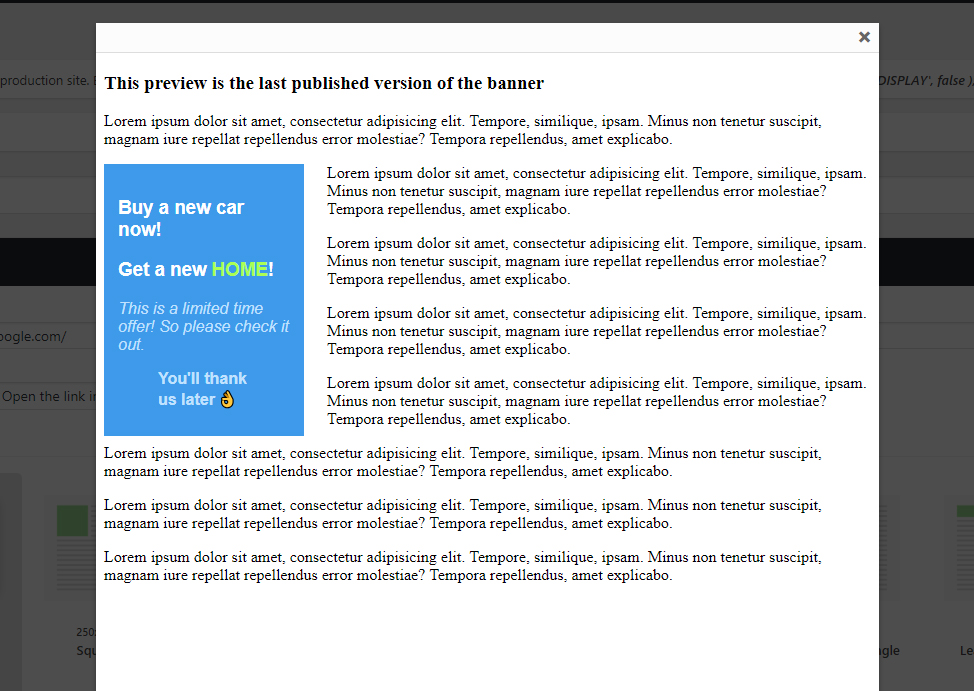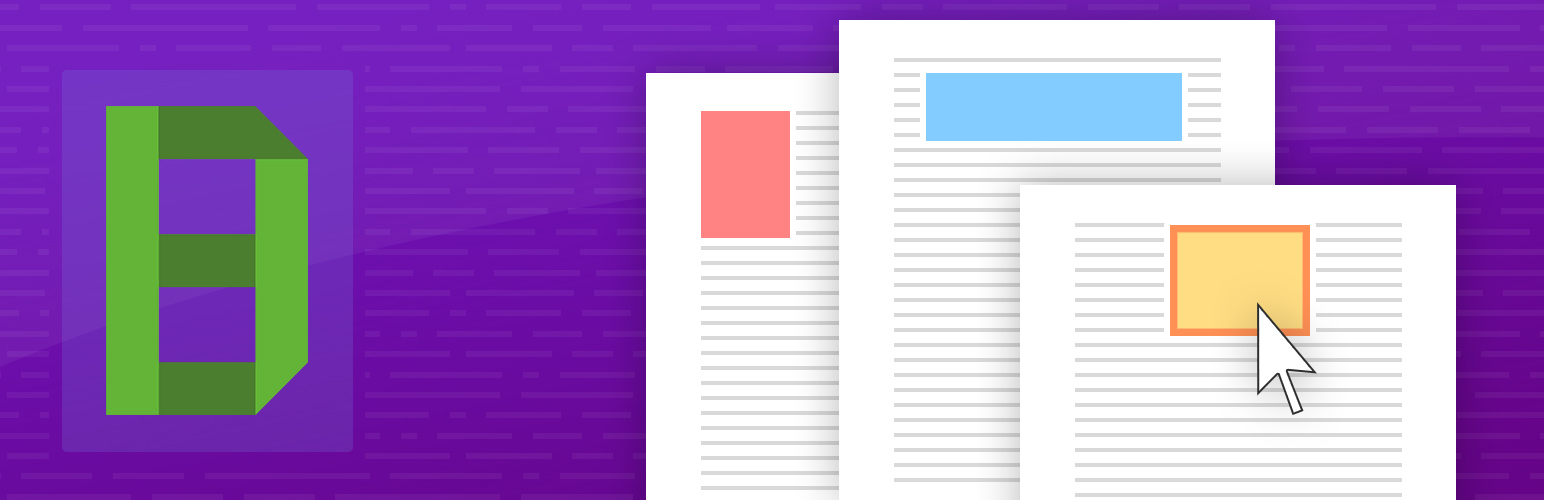
Banner Ad Creator
| 开发者 |
sohan5005
themestones |
|---|---|
| 更新时间 | 2019年1月4日 04:23 |
| 捐献地址: | 去捐款 |
| PHP版本: | 5.4 及以上 |
| WordPress版本: | 5.0 |
| 版权: | GPLv2 or later |
| 版权网址: | 版权信息 |
详情介绍:
- Shortcode (sync/async)
- HTML code (sync/async)
- iFrame code All of those code types make it possible to place them anywhere you like. Any widgetized areas can have HTML code or iframe code. You can also use shortcode to show it in any post/pages or custom post types.
- Starting of a post
- Middle of a post (Placed in middle of total number of paragraph)
- Ending of a post However, if you make multiple banners and set them all to show in the same position, only one of them will be shown randomly each time. If you want to display multiple, you can make use of shortcodes.
安装:
- Upload the plugin files to the
/wp-content/plugins/banner-ad-creatordirectory, or install the plugin through the WordPress plugins screen directly. - Activate the plugin through the 'Plugins' screen in WordPress
- Go to "Banner Ads > Add new" to create your first banner.
屏幕截图:
常见问题:
How to get codes for the banner I just created?
Go to "Banner Ads > All Banner". Click on "Get Code" button under the entry that you want to use.
What are the ways to show banners?
You can display banners automatically inside post with settings when creating it or you can make use of the codes.
I want to show banner on my sidebar or footer
Add a text widget in your sidebar or footer, add shortcode of the banner you want to show. Alternatively, you can add an HTML widget and paste HTML code of the banner.
Is it possible to backup/restore the analytics data?
Sure, go to "Tools > Export" and export "Banner view/click data" then keep the xml file. When you want to restore it, just clear all the data before then go to "Tools > Import" and run WordPress importer to import the XML file.
I was doing experiments, now want to reset click/view counter
Go to "Banner Ads > All Banner". Hover on a banner and click on "Clear data", give your confirmation. Please note that you cannot undo this action. So make sure you have a backup of this data.
更新日志:
- Added Functionality to allow other domains
- Added a button to get code while still inside banner edit page
- Added translation template files