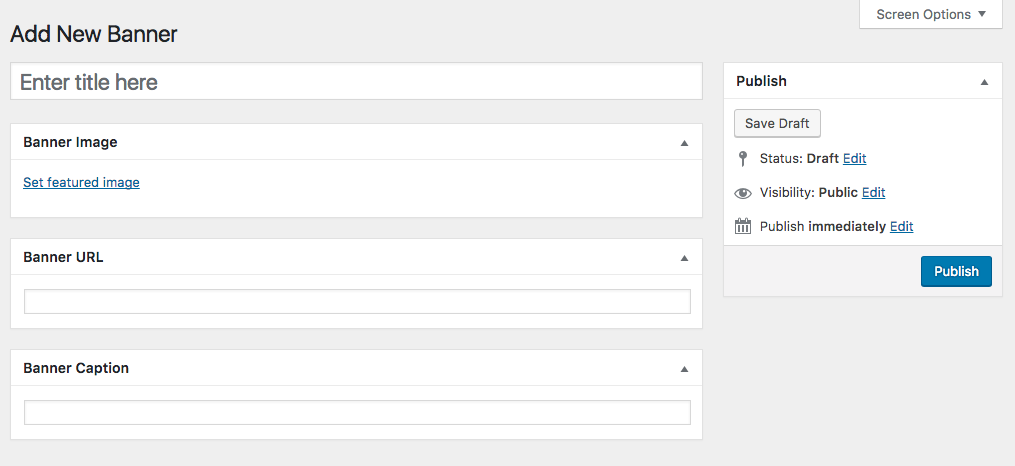Basic Banner
| 开发者 | hisman |
|---|---|
| 更新时间 | 2021年4月26日 09:44 |
| PHP版本: | 4.5 及以上 |
| WordPress版本: | 5.7.1 |
| 版权: | GPLv2 or later |
| 版权网址: | 版权信息 |
详情介绍:
Basic Banner is a plugin that allows you to create and display banners in WordPress. This plugin creates custom post type called banner to store all the banners.
Displaying the Banner
You can display the banners by using basic banner widget. There is also a shortcode :
[basicbanner name="" class=""]
And a function for displaying banners anywhere in your theme :
<?php basic_banner_show( $name, $class = ''); ?>
Parameter $name is the banner slug and $class is the additional HTML classes for banner container. To get the banner object, you can use this function :
<?php $banner = basic_banner_get( $name ); ?>
Override Banner Template
- Locate folder template in Basic Banner plugin folder (wp-content/plugins/basic-banner/template).
- Copy banner.php file to your theme folder under the folder called basic-banner (wp-content/themes/your-theme/basic-banner/banner.php).
- Modify banner.php file as you like.
安装:
Automatic installation
Automatic installation is the easiest option as WordPress handles the file transfers itself.
- Log in to your WordPress dashboard.
- Go to Plugins > Add New and search "Basic Banner".
- Once you’ve found our plugin, you can install it by simply clicking "Install Now".
- Activate the plugin.
- Download the plugin via WordPress.org.
- Upload the ZIP file through the 'Plugins > Add New > Upload'.
- Activate the plugin.
- For more detail about manual installation you can read it here.
屏幕截图:
更新日志:
1.1.3
- Support WordPress 5.7.
- Fix shortcode errors.
- Fix undefined property in banner object.
- Fix undefined index when creating a new banner.
- Change banner image size in admin to full size.
- Custom html classes for banner container.
- Show thumbnail & name in banner list.
- Add widget for displaying the banners.
- Add shortcode for displaying the banners.
- Initial Version.