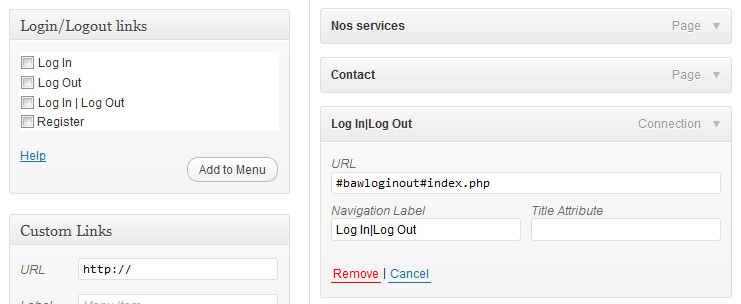Login Logout Menu
| 开发者 |
juliobox
GregLone |
|---|---|
| 更新时间 | 2015年7月31日 07:03 |
| 捐献地址: | 去捐款 |
| PHP版本: | 3.0 及以上 |
| WordPress版本: | 4.3 |
详情介绍:
With this plugin you can now add a real log in/logout item menu with autoswitch when user is logged in or not.
Nonce token is present on logout item.
2 titles, one for 'log in' and one for 'logout' can be set up.
Also, you can set the redirecion page you want, just awesome.
安装:
- Upload the "baw-login-logout-menu" folder into the "/wp-content/plugins/" directory
- Activate the plugin through the "Plugins" menu in WordPress
- You can now add real log in and logout links in your Navigation Menus
- See FAQ for usage
屏幕截图:
常见问题:
How does this works?
Visit your navigation admin menu page, you got a new box including 3 links, 'log in', 'logout', 'log in/logout'. Add the link you want, for example "Log in|Logout"
- You can change the 2 titles links, just separate them with a | (pipe)
- You can add a page for redirection, example #bawloginout#index.php This will redirect users on site index.
- You can add 2 pages for redirection, example #bawloginout#login.php|logout.php This will redirect users too.
- For this redirection you can use the special value %actualpage%, this will redirect the user on the actual page.
You can also add 3 shortcodes inyour theme template or in your pages/posts. just do this :
For theme :
<?php echo do_shortcode( '[loginout]' ); ?>In you posts/pages :[loginout]
更新日志:
1.3.3
- 31 july 2015
- New hook, see FAQ
- Code compliant
- 09 nov 2012
- Fix the famous NULL ITEM bug! Thanks for your patience :)
- File splitting
- Fix a graphic bug on the menu spinner
- 29 jun 2012
- You can now add 2 pages for the #bawloginout# choice, check the FAQ
- 13 mar 2012
- 3 shortcodes added, see FAQ
- 08 mar 2012
- First release