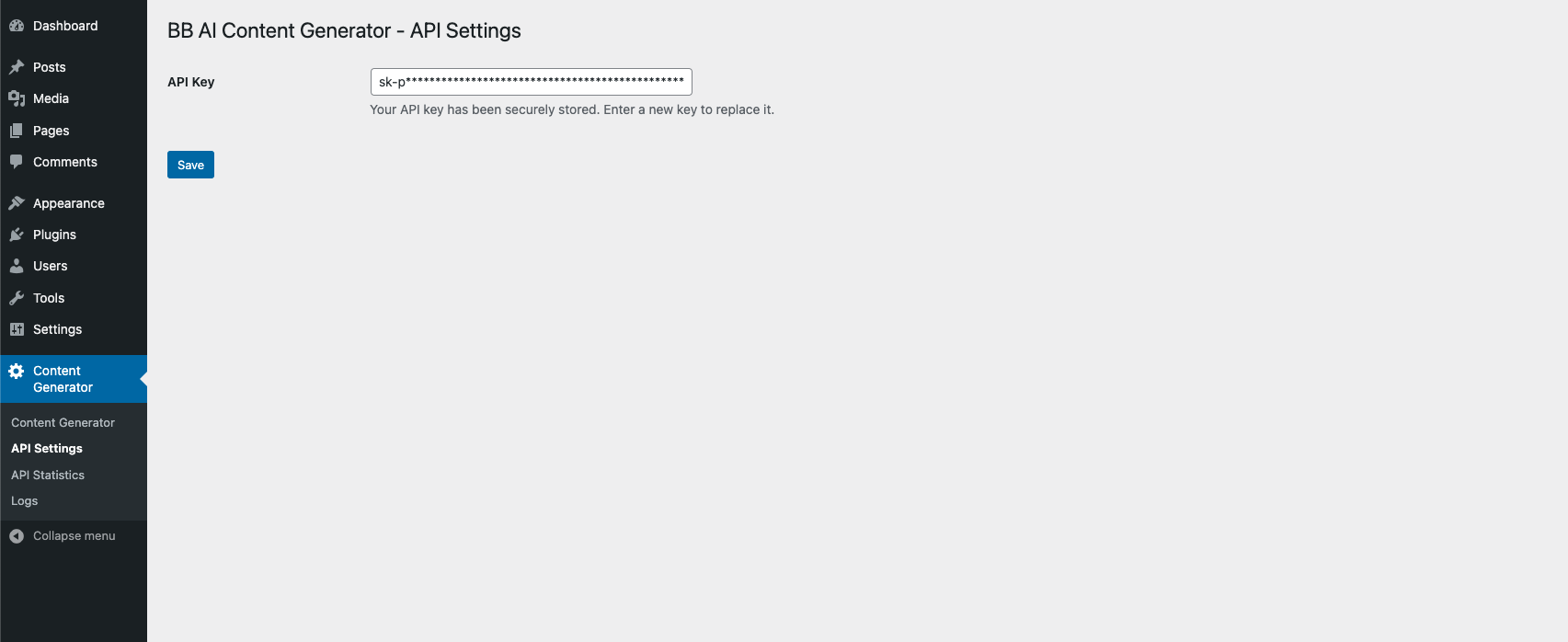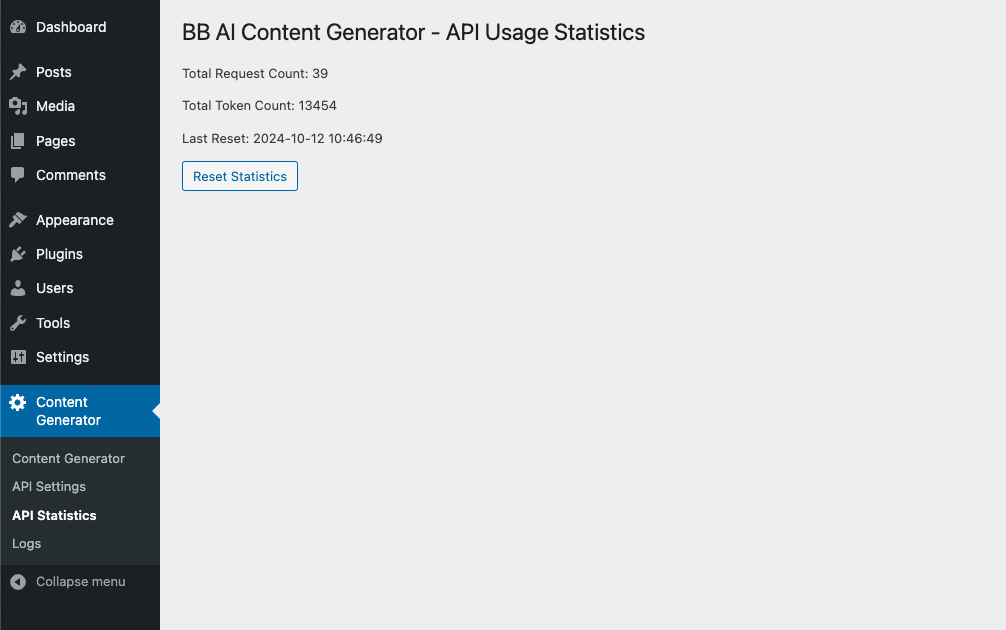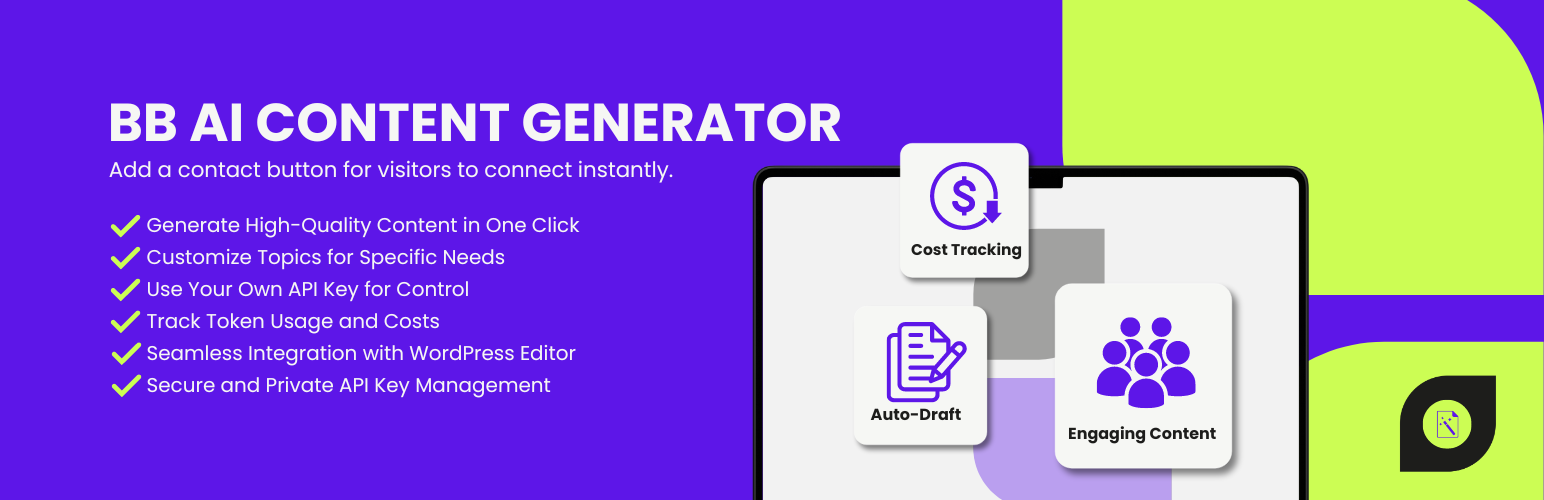
BB AI Content Generator
| 开发者 |
berfuece
bkubatt |
|---|---|
| 更新时间 | 2024年10月28日 01:57 |
| 捐献地址: | 去捐款 |
| PHP版本: | 7.0 及以上 |
| WordPress版本: | 6.6.2 |
| 版权: | GPLv2 or later |
| 版权网址: | 版权信息 |
详情介绍:
BB AI Content Generator is a WordPress plugin that leverages the power of the OpenAI API to generate titles, sections, and paragraphs for your posts and pages. It helps you create high-quality, engaging content by generating ideas and text based on the topics you provide.
Elevate your WordPress content creation to new heights with BB AI Content Generator—a groundbreaking plugin that unleashes the full potential of the OpenAI API. Imagine effortlessly generating captivating titles, well-structured sections, and engaging paragraphs for your posts and pages, all tailored to your specified topics. This plugin doesn't just save you time; it transforms your entire writing process.
Say goodbye to writer's block and hello to a streamlined workflow. BB AI Content Generator empowers you to produce high-quality, SEO-friendly content that resonates with your audience. Whether you're a blogger, marketer, or website owner, this tool adapts to your needs by generating ideas and text that are both relevant and compelling.
Transform your WordPress site into a content powerhouse with BB AI Content Generator. Embrace the future of content creation and leave the heavy lifting to artificial intelligence—all while maintaining full control and customization over your final output. Your journey to effortless, high-quality content starts here.
安装:
- Upload the Plugin:
- Upload the
bb-ai-content-generatorfolder to the/wp-content/plugins/directory. - Activate the Plugin:
- Activate the plugin through the 'Plugins' menu in WordPress.
- Configure API Settings:
- Navigate to 'Content Generator' > 'API Settings' in the WordPress admin dashboard.
- Enter your OpenAI API key. The key is securely encrypted and stored.
- Start Generating Content:
- Go to 'Content Generator' in the admin menu.
- Enter a topic and select the number of titles to generate.
- Follow the prompts to generate sections and paragraphs.
屏幕截图:
常见问题:
Do I need an OpenAI API key to use this plugin?
Yes, a valid OpenAI API key is required to access the content generation features.
How is my API key stored?
Your API key is encrypted using AES-256-CBC encryption and securely stored in the WordPress database.
Can I track my API usage?
Yes, you can view your total API requests and token usage on the 'API Statistics' page within the plugin.
Is there a way to view logs for troubleshooting?
Absolutely, the 'Logs' page provides detailed logs for debugging and monitoring purposes.
更新日志:
1.3
- Bug Fix: Some errors have been fixed.
- New Feature: Added a warning message when the API key is not entered.
- Language fixes
- Initial release with title, section, and paragraph generation features.