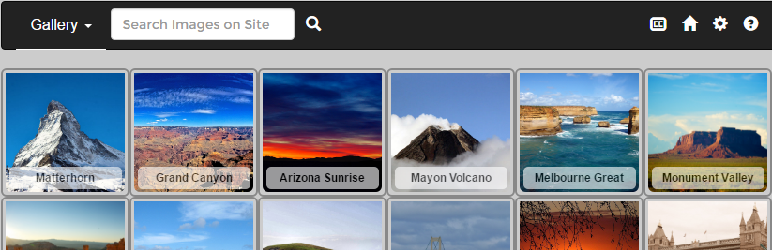
Backbone Bootstrap Gallery
| 开发者 | Magenta Cuda |
|---|---|
| 更新时间 | 2018年6月2日 03:04 |
| PHP版本: | 5.6 及以上 |
| WordPress版本: | 4.9 |
| 版权: | GPLv2 or later |
| 版权网址: | 版权信息 |
标签
下载
详情介绍:
This is a responsive, mobile-friendly, plug-compatible replacement for the built-in WordPress gallery shortcode. You can view a working sample web page using this plugin at my portfolio website. It is implemented using a Backbone.js Model-View-Presenter (MVP) populated via the WordPress REST API. It is styled by a Twitter Bootstrap 3 stylesheet and has touch optimizations from jQuery Mobile. Using a MVP allows you to switch instantaneously (i.e. without doing a HTTP request) between multiple views of a gallery. The default implementation supports a gallery view, Miro's Justified Gallery view, a carousel view, a tabs view and a dense view of the gallery. Using the WP REST API allows you to dynamically load (i.e. without reloading the entire page) new galleries. The view is styled by a Twitter Bootstrap 3 stylesheet so it is automatically responsive. You can easily modify the Backbone templates to create your own customized views of the gallery. The homepage for this plug-in is http://docs.magentacuda.com/.
安装:
- Upload the folder "bb-gallery" to the "/wp-content/plugins/" directory.
- Activate the plugin using the "Dashboard > Plugins > Installed Plugins" page.
- Check the "Enable BB Gallery" option on the "Dashboard > Settings > Media" page. The defaults for all other options should work reasonably well. Save the settings.
- Visit any page which has a gallery shortcode.
- If you are not happy simply uninstall the plugin. Your website will not be changed in anyway.
屏幕截图:
常见问题:
Why is the page loading slowly?
BB Gallery can preload full size images for better user interactivity. This does not work well for low bandwidth and/or slow cpus. You can set the bandwidth option to "low" to prevent the preloading of full size images.
Where is the documentation?
更新日志:
1.8.2.4.5.1
- fix bad url
- update links to new documentation website
- add info overlay to gallery and carousel views
- add info overlay to Miro's gallery
- disable loading of unneeded hi-res thumbnails
- fix alignment bug in fullscreen landscape mode
- bb_tags now includes unattached images
- search now uses the bb_tags taxonomy
- css tweaks
- tweaks to support the 2017 theme
- css tweaks for better fit and finish
- fix compatibility bug with Yoast SEO and Jetpack
- workaround for a bug? in Chrome where navbar is hidden after the image overlay is closed.
- fix bug where search result back pager shows wrong default view.
- fix bug where search results shows in the wrong default view
- add missing Justified preferred row height setting
- added support for a fullscreen view
- change default to not preload full size images
- bug fixes and css tweaks
- make compatible with the new WordPress REST API released with 4.7
- fix HTML validation errors
- some small enhancements, css tweaks and bug fixes
- some small enhancements, css tweaks and bug fixes
- replaced <picture> with <img srcset> for better support of Retina displays
- added support for Miro's Justified Gallery
- bug fixes and css tweaks
- bug fix
- bug fix
- bug fixes
- compatibility with WordPress 4.6 RC1
- add object-fit contain and fill modes to tiles view
- css tweaks and bug fixes
- added tiles view - show images as butt joined square image tiles
- css tweaks and bug fixes
- option to embed carousel inside post content
- option to individually specify initial view of gallery
- css tweaks to prettify carousel
- show loadable galleries as a gallery of clickable representative images in place of a list of clickable titles
- bug fixes and usability enhancements
- option to make the carousel as the initial view
- option to show the dynamically loadable galleries as tabs
- bug fixes, css tweaks and usability enhancements
- support for dynamically loading galleries using the WordPress REST API to populate Backbone.js collections.
- use the WordPress REST API if available - no new features just a more modern implementation
- css tweaks and bug fixes
- compatible with WordPress 4.5-RC1
- added language support
- more integration with jQuery Mobile
- replaced the Bootstrap carousel indicators with a jQuery mobile slider which is much more mobile friendly
- added support for mobile features: swipe, orientation change, ...
- fix overlay bug on old Internet Explorer
- add pause control to carousel
- various enhancements, bug fixes and improvements to code quality
- support history for multi-part search results
- support multi-part search results
- css tweaks
- search added
- enhancements for mobile
- fixes for problems with mobile (touch screen, small screen and/or low bandwidth) devices
- add carousel interval option
- allow front-end to set options (minimum image width, number of columns, carousel interval) and save as a cookie
- better support for captions
- description now supports shortcodes
- prettify UI
- The gallery view and the dense view now support displaying a full viewport overlay of a selected image
- implement CSS object-fit in JavaScript for Microsoft Edge which does not have the CSS object-fit
- improved tabs view
- added dense view
- improved flex gallery
- Initial release.
](https://cdn.jsdelivr.net/wp/bb-gallery/assets/screenshot-1.png)
](https://cdn.jsdelivr.net/wp/bb-gallery/assets/screenshot-10.png)
](https://cdn.jsdelivr.net/wp/bb-gallery/assets/screenshot-11.png)
](https://cdn.jsdelivr.net/wp/bb-gallery/assets/screenshot-12.png)
](https://cdn.jsdelivr.net/wp/bb-gallery/assets/screenshot-13.png)
](https://cdn.jsdelivr.net/wp/bb-gallery/assets/screenshot-14.png)
](https://cdn.jsdelivr.net/wp/bb-gallery/assets/screenshot-2.png)
](https://cdn.jsdelivr.net/wp/bb-gallery/assets/screenshot-3.png)
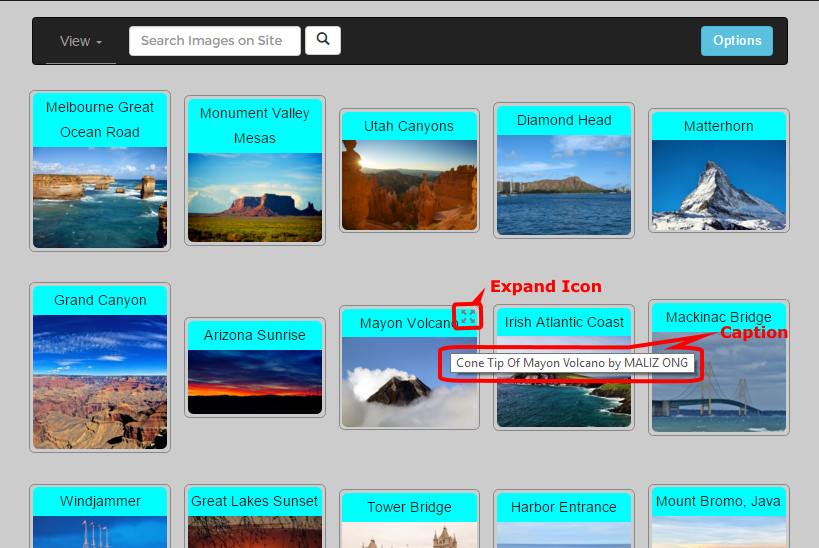
](https://cdn.jsdelivr.net/wp/bb-gallery/assets/screenshot-5.png)
](https://cdn.jsdelivr.net/wp/bb-gallery/assets/screenshot-6.png)
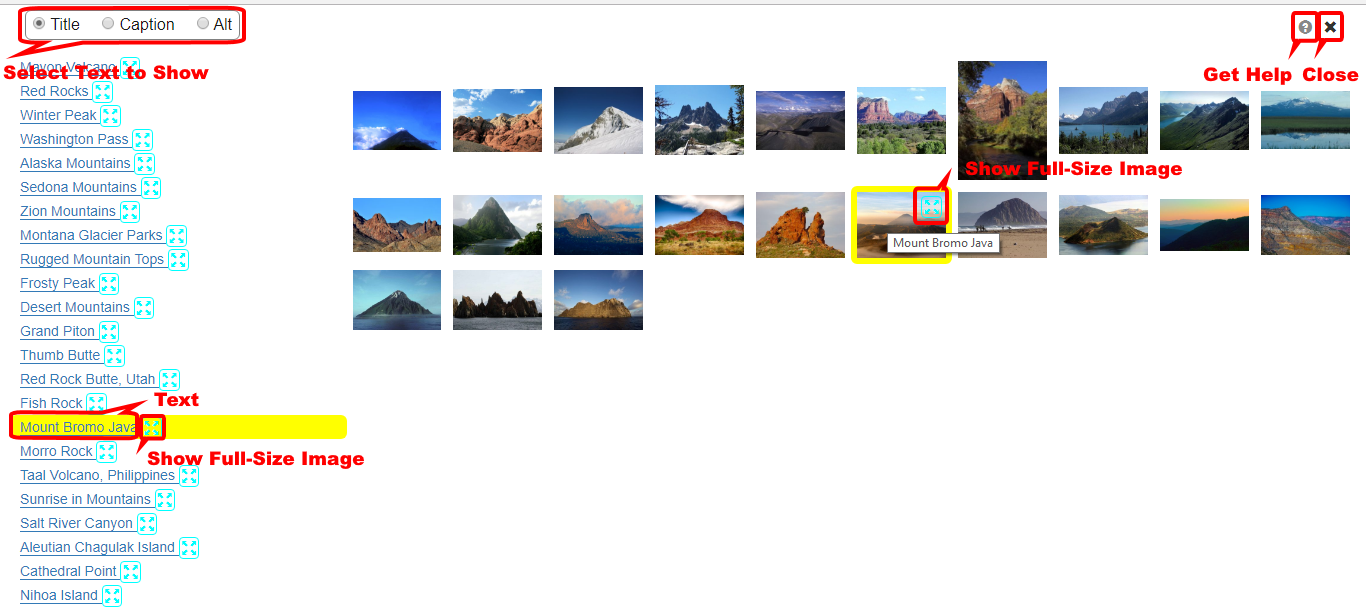
](https://cdn.jsdelivr.net/wp/bb-gallery/assets/screenshot-8.png)
](https://cdn.jsdelivr.net/wp/bb-gallery/assets/screenshot-9.png)