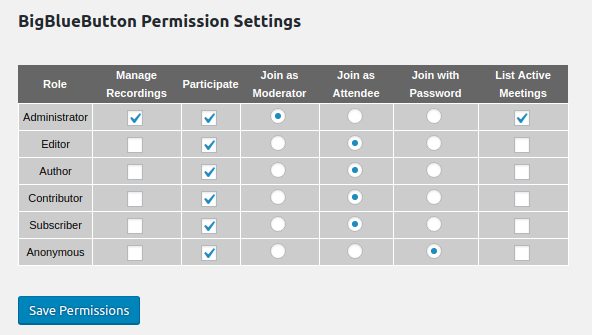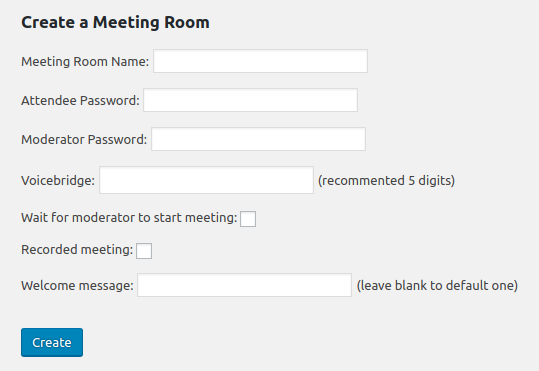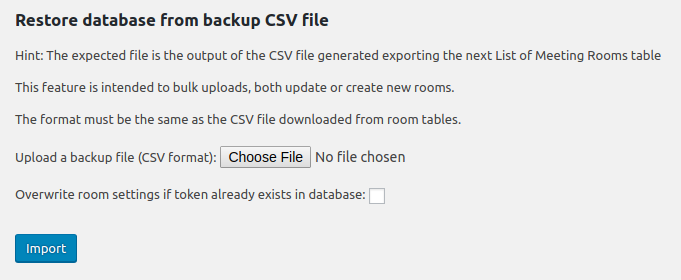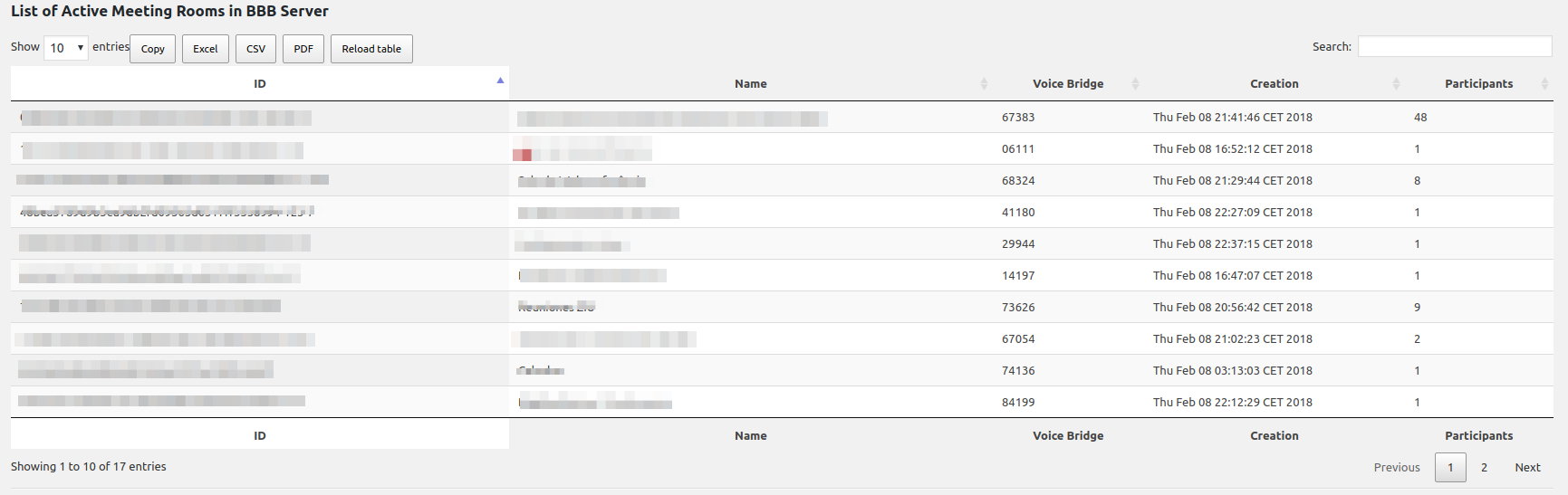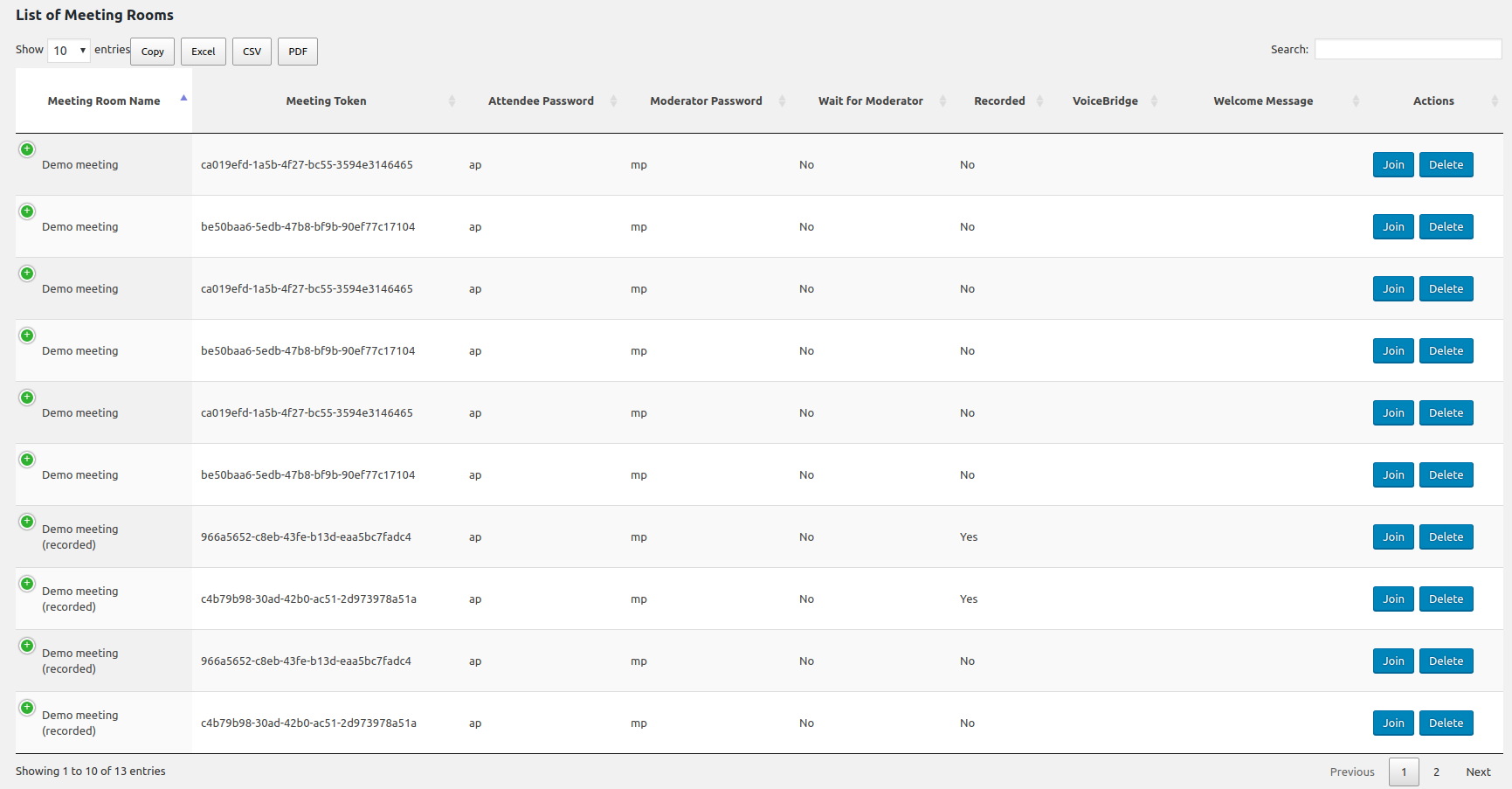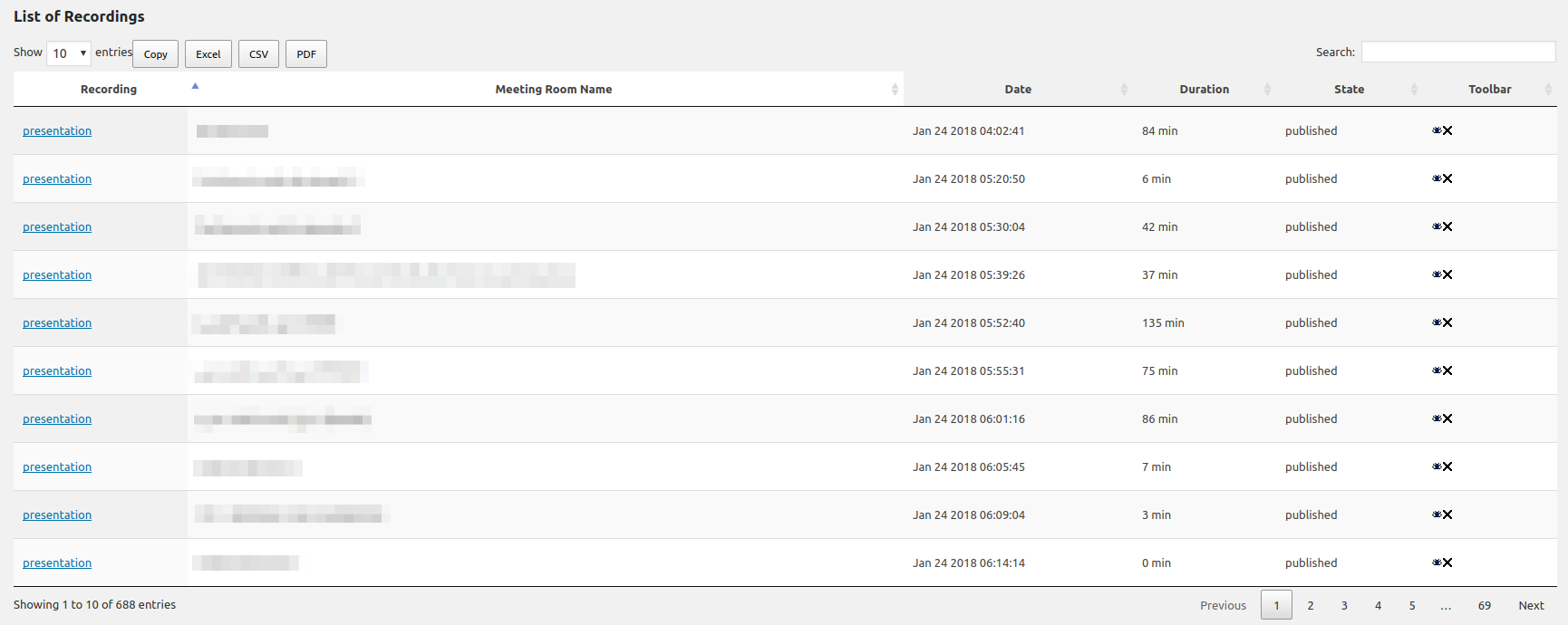BBB Administration Panel
| 开发者 | albertosgz |
|---|---|
| 更新时间 | 2022年2月2日 19:53 |
| 捐献地址: | 去捐款 |
| PHP版本: | 3.0.1 及以上 |
| WordPress版本: | 4.9.5 |
| 版权: | GPLv2 or later |
| 版权网址: | 版权信息 |
详情介绍:
BigBlueButton is an open source web conferencing system. This plugin integrates BigBlueButton into WordPress allowing bloggers to create and manage meetings rooms to interact with their readers.
- This plugin is a fork from the BigBlueButton plugin released and maintained by Blindside Networks.
安装:
- Log in as an admin and click on the Plugins menu on the sidebar.
- Click Add new.
- In the search bar enter "bbb administration panel" and click search plugins.
- When you find the plugin called BBB Administration panel by albertosgz click the install now link.
- Activate the Plugin.
- Click on widgets under the Appearance menu.
- Find the BigBlueButton Widget. Then click and drag it to either the right, content, or footer windows on the right of the screen depending on where you wish the BigBlueButton widget to appear.
- Click on BigBlueButton under the settings menu.
- Fill out the URL of where the BigBlueButton server is running (be sure to add /bigbluebutton/ to the end of the URL) and its salt. Then click on save changes.
- You are ready to begin creating meetings, and holding conferences.
屏幕截图:
更新日志:
1.1.0
- Added feature: download template csv file.
- Fixing undefined index error
- Fixing upload rooms file do not work
- Fixing search feature do not work
- Fixing error displaying active meetings table
- Added the initial files.