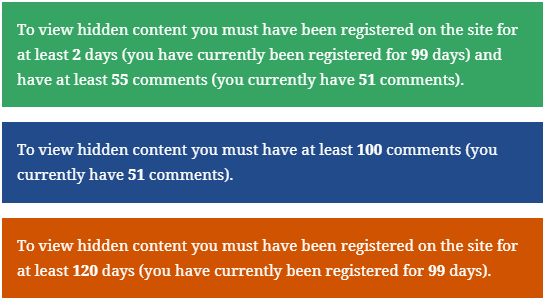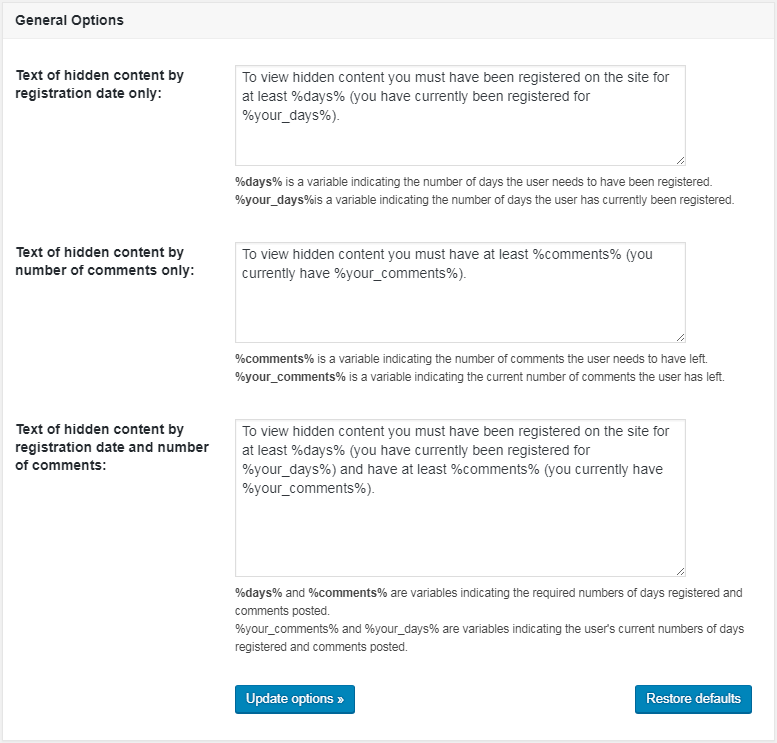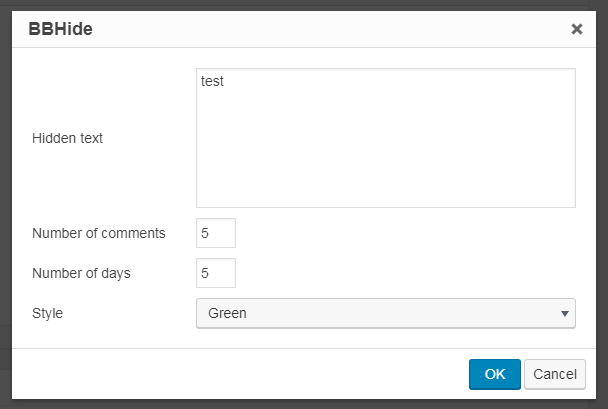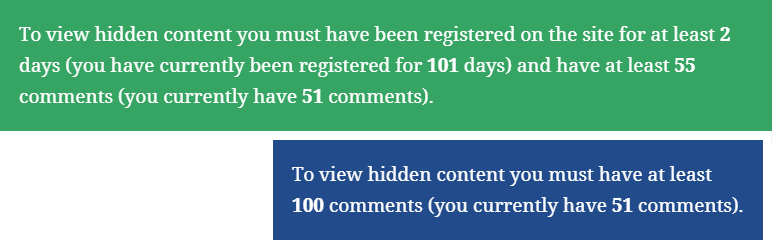
BBHide
| 开发者 |
del
Flector |
|---|---|
| 更新时间 | 2019年1月14日 14:20 |
| 捐献地址: | 去捐款 |
| PHP版本: | 3.5 及以上 |
| WordPress版本: | 4.9.2 |
详情介绍:
This plugin implements the classic forum bbcode [hide]. The plugin allows you to hide text from users who have not been registered on the site for a certain number of days or left a certain number of approved comments.
The BBHide plugin uses the following short code [hide] syntax:
[hide]text[/hide]
If the numbers of comments and days are not set, the default values will be 10.
[hide comments='20']text[/hide]
Hidden text will only be shown to users who have left a certain number of comments.
[hide days='20']text[/hide]
Hidden text will only be shown to users who have been registered on the site for more than a certain number of days.
[hide comments='20' days='20']text[/hide]
Hidden text will only be shown to users who have left a certain number of comments and been registered on the site for more than a certain number of days.
[hide comments='15' style='grey']text[/hide]
The "style" parameter indicates the color of the bar with the warning. The default is green.
You can also use the plugin's button in the visual editor.
If you liked my plugin, please rate it.
安装:
- Upload bbhide folder to the /wp-content/plugins/ directory.
- Activate the plugin through the Plugins menu in WordPress.
- That's all.
屏幕截图:
常见问题:
Does the plugin support localization?
Yes, please use translate.wordpress.org.
更新日志:
1.00
- first version.