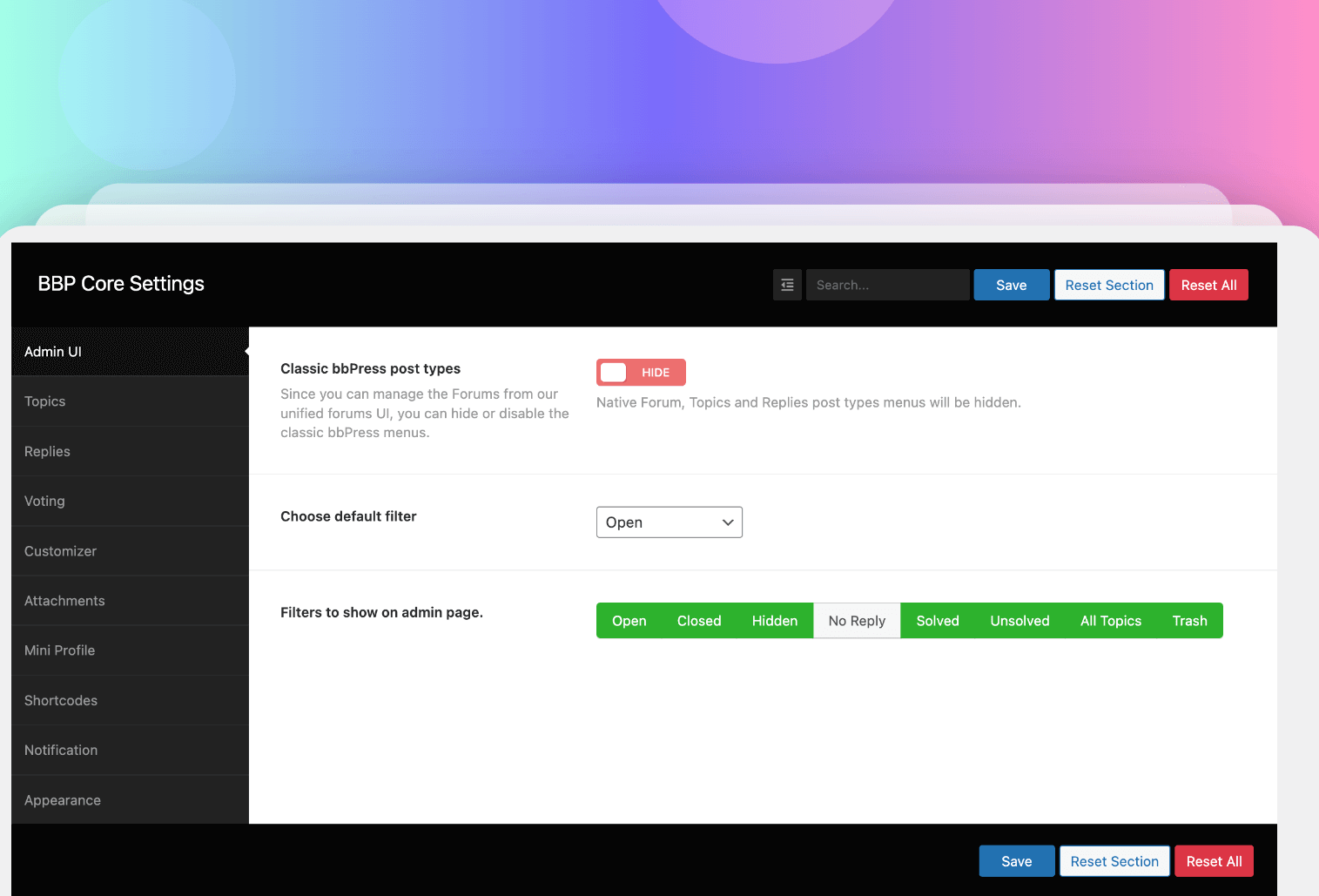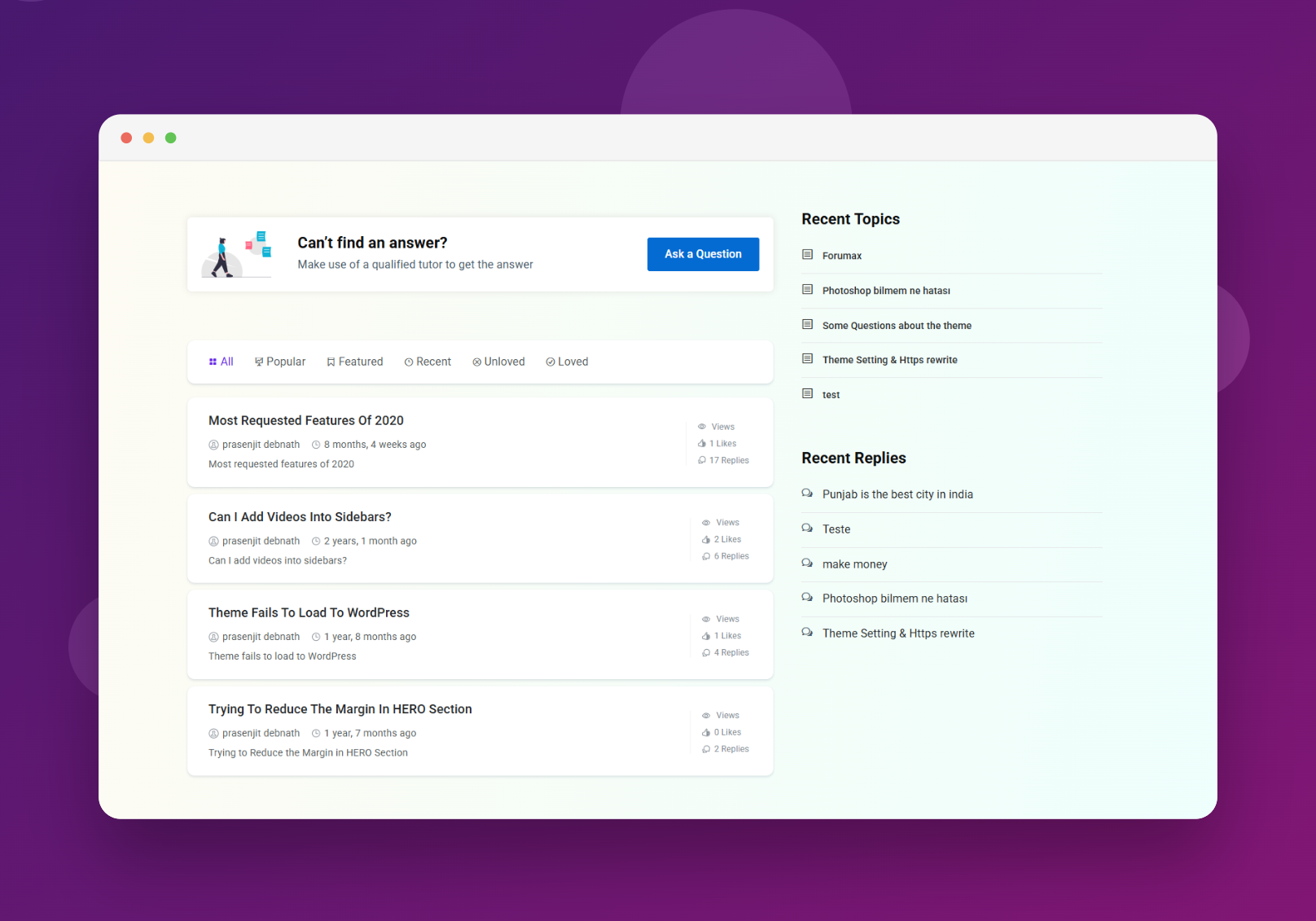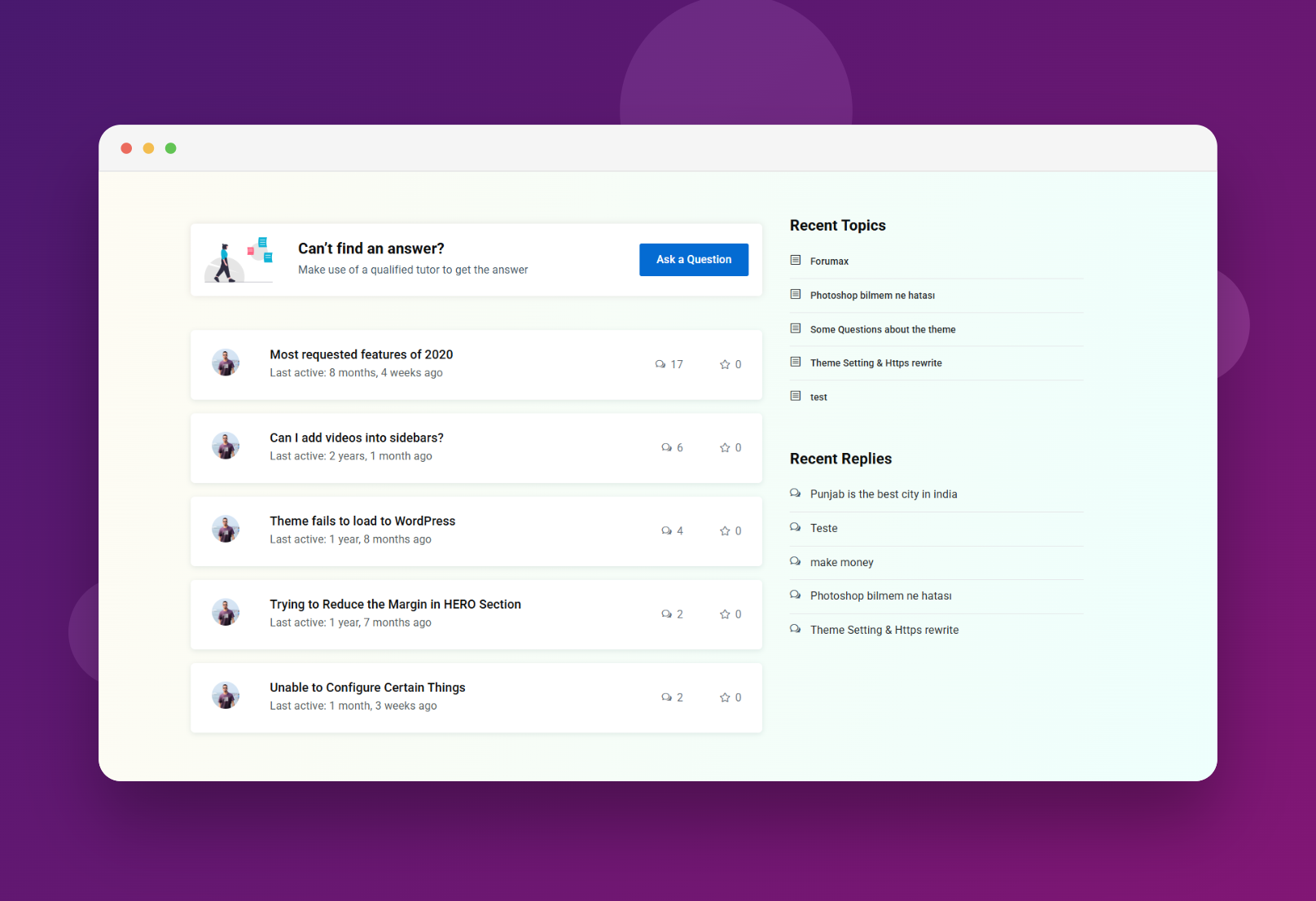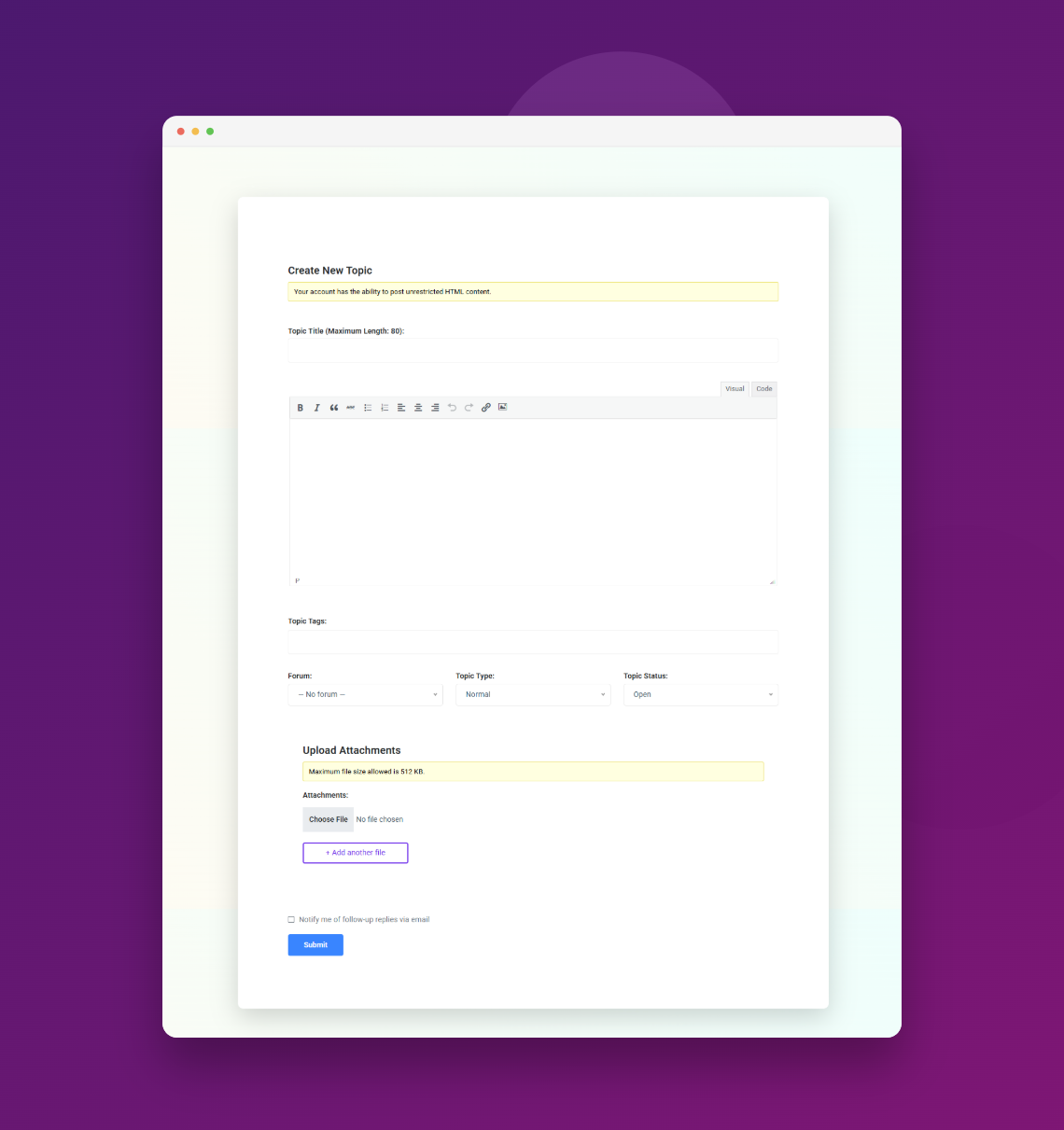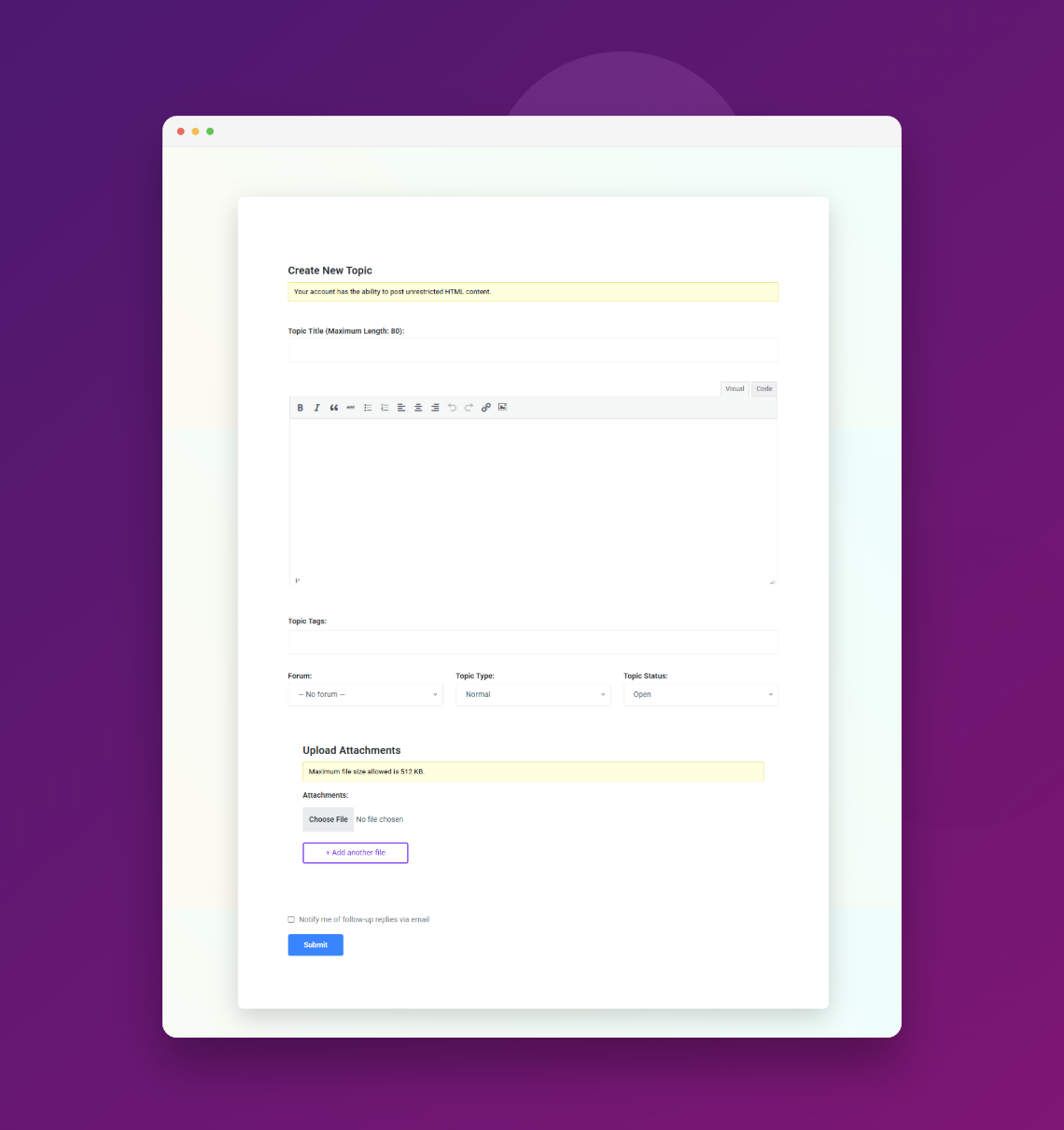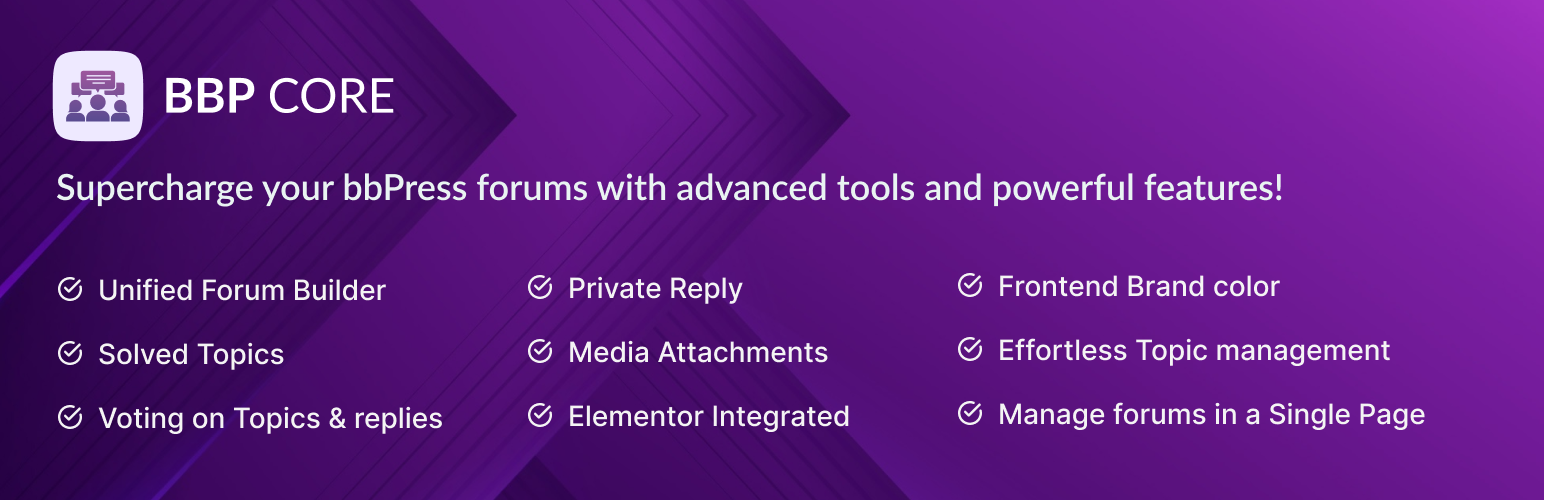
Forumax – AI Powered Advanced Community Forum Plugin
| 开发者 |
spiderdevs
arafatjamil01 mdjwel delweratjk |
|---|---|
| 更新时间 | 2026年2月13日 22:08 |
| 捐献地址: | 去捐款 |
| PHP版本: | 7.4 及以上 |
| WordPress版本: | 6.9 |
| 版权: | GPLv2 or later |
| 版权网址: | 版权信息 |
详情介绍:
安装:
- WordPress 5.0 or higher
- PHP 7.4 or greater
- MySQL 5.6 or greater
- Go to Plugins → Add New in your WordPress dashboard
- Search for "Forumax" in the plugin search box
- Click the Install Now button
- After installation completes, click Activate Plugin
- Navigate to Forumax → Settings to configure features (optional but recommended)
- Start building your community!
- Download the
forumax.zipfile from the plugin page - Extract the ZIP file on your computer
- Upload the extracted
forumaxfolder to/wp-content/plugins/directory via FTP or cPanel File Manager - Go to Plugins in your WordPress admin and locate Forumax
- Click Activate Plugin
- Configure settings in Forumax → Settings
- Download the
forumax.zipfile - Go to Plugins → Add New → Upload Plugin
- Select the downloaded ZIP file and click Install Now
- After installation, click Activate Plugin
- Configure your forum settings
屏幕截图:
常见问题:
🎯 Who Should Use Forumax?
Forumax is perfect for WordPress site owners, community managers, support teams, and anyone who wants a professional forum solution without custom coding.
🔄 Is Forumax Compatible with My Theme?
Yes! Forumax works seamlessly with any WordPress theme.
💻 Do I Need Coding Skills?
Absolutely not! Forumax is designed for non-technical users. All features are accessible through intuitive admin interfaces and visual builders. No coding required.
🎨 Can I Customize the Forum Layout?
Completely! With Elementor integration, you can drag-and-drop customize forum layouts. Pre-built templates and full styling options give you unlimited design flexibility.
📦 What Version of WordPress Do I Need?
Forumax requires WordPress 5.0 or higher and PHP 7.4 or greater.
⚙️ Is Forumax Performance Optimized?
Yes. Forumax only loads necessary assets when needed, ensuring minimal impact on site performance and fast loading times.
🐛 How Do I Report Bugs or Get Support?
Found an issue? Report it on our GitHub repository. For detailed help, visit our Documentation.
💪 What Features Are in the Pro Version?
Forumax Pro adds advanced features like real-time notifications, pre-built templates, anonymous posting, advanced attachments, topic approval workflow, and more. Check Pro pricing →
🤖 Does Forumax include AI features?
Forumax supports AI-powered features through the our AI Plugin. This allows AI-generated replies, Convert Resolved Topics into Posts etc.
更新日志:
- Backup & Restore settings for safer configuration management.
- User topics pagination redesigned with proper templates and updated styling.
- “Topics Started” list now limited to 10 items per page for better performance.
- User profile pagination styling enhanced for topics, subscriptions, favorites, and engagements.
- Forum layout refined for small screen devices.
- Avatar border radius, reply voting position, and reaction wrapper responsiveness updated.
- Expensive forum and topic count queries cached for faster performance.
- Theme compatibility notice expanded to include child themes.
- Keymaster badge and voting styles refreshed.
- Empty pagination template issue in user topics list.
- Duplicate pagination removed from single forum topic page.
- Reply author role detection issue.
- CSRF vulnerability in solved topic actions.
- Forumax admin panel filter pagination issue.
- Dashboard page with a comprehensive forum statistics overview
- Quick Actions for fast access to Forum Builder, New Forum, New Topic, and Settings
- Recent Topics and Recent Replies activity sections on the Dashboard
- Engagement statistics showing average replies per topic and total discussions
- System Info panel displaying Forumax, bbPress, WordPress, and PHP version details
- Helpful Links section with quick access to Documentation, Support, and Live Demo
- Demo data import option for quick setup
- Emoji reactions for topics and replies
- Social sharing options for topics
- Reply timeline option and sticky topic injection
- Real-time alert options in topic settings
- Social login options with hook support for the login form
- Chat settings options
- Forumax sidebar registration
- Topic view tracking functionality
- Modern dashboard with a premium card-based layout and gradient header
- Dashboard sidebar with Upgrade to Pro section and system information display
- Forum single page UI
- Forum, widget, avatar, support info, and voting button styles for better consistency
- Forum CSS for improved responsiveness and theme compatibility
- Admin review notice UI
- Bootstrap removal and related responsive fixes
- Cleanup of unused CSS files and legacy assets
- Removal of admin notices from Forumax admin pages
- Restriction of topic and reply revision logs visibility to authors only
- Duplicate theme sidebar display on forum pages
- Incorrect topic count after demo data import
- Trash filter label visibility issue on small screens
- AJAX actions with proper nonce verification and input sanitization
- Complete rebranding to Forumax
- Removed bbPress dependency - now a standalone plugin:
- Resolved issue with installer
- is_attachment_icon error to prevent display inconsistencies
- Compatibility with Docy Dark Mode for seamless appearance across themes
- Made previously untranslatable strings fully translatable, ensuring better localization support
- Freemius SDK updated to version 2.13.0
- Author and Topic Refresh functionality added to Forum Builder
- Pagination support added for improved forum navigation
- Enhanced forum visibility and management
- Forum Builder UI design refined for better usability
- Security enhancements and vulnerability fixes
- Freemius SDK updated to version 2.12.2
- Resolved Forum Builder tab content active state issue
- Fixed brand color variable functionality
- Active reaction design enhanced for better user feedback
- Attachment preview design improved