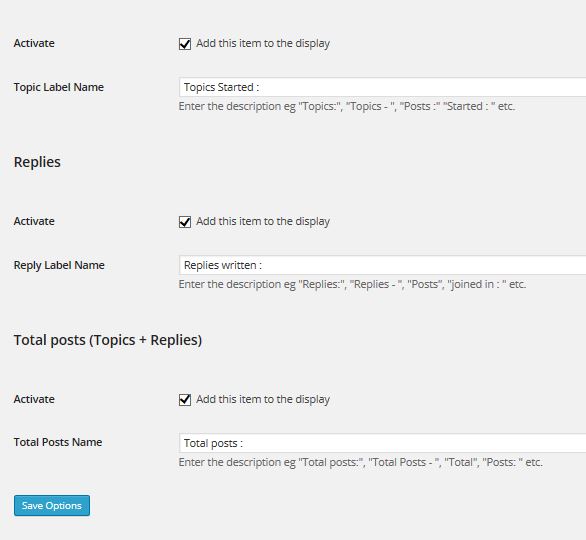bbP topic count
详情介绍:
This plugin for bbpress shows any combination of the total topics, replies and total count under the avatar or within the post content on each topic/reply view in bbpress, and allows you to label these as you wish eg “Topics Created : 253″ or “Topics – 253″
You can choose to link the number counts to each user's profile page (topics, replies, and engagements) or just display the number counts without links.
Additionally 3 shortcodes are included that allow display of the counts of the logged in user
[display-topic-count]
[display-reply-count]
[display-total-count]
[display-top-users]
which can be used on pages
see the settings shortcodes tab for details
Works with bbpress 2.5 onwards
安装:
- Go to Dashboard>plugins>add new
- Search for 'bbp topic count'
- Click install
- and then activate
- Go to Dashboard>settings>bbp topic count and follow the instructions to select which items to display, and what labels they should have
屏幕截图:
更新日志:
- 3.2 Update for Wordpress plugin standards
- 3.1 fix for repeated settings_shortcodes display
- 3.0 revised to allow for bbp style pack plugin being active
- 2.9 added option to link number counts to profile page sections
- 2.8 revised shortcodes for gutenburg
- 2.7 added additional class to users shortcode
- 2.6 bug fix for the show top users shortcode
- 2.5 ability to show in content section added
- 2.4 settings corrected to save
- 2.3 shortcode [display-top-users] individual forum added
- 2.2 shortcode [display-top-users] added
- 2.1 empty variable error fixed
- 2.0 display order added
- 1.9 internationalisation part 2
- 1.8 internationalisation added
- 1.7 styling div added
- 1.6 thousands seperator added
- 1.5 Shortcodes added
- 1.3.1 updated instructions
- 1.1 Updated with screenshots
- 1.0 Version 1