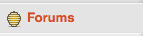Plugin Name
| 开发者 | membermouse |
|---|---|
| 更新时间 | 2020年11月25日 02:06 |
| 捐献地址: | 去捐款 |
| PHP版本: | 3.0.1 及以上 |
| WordPress版本: | 5.5 |
| 版权: | GPLv2 or later |
| 版权网址: | 版权信息 |
详情介绍:
Add an integration between MemberMouse and bbPress. Using the bbPress extension you'll be able to protect bbPress forums based on a member's access rights in MemberMouse. In order to use the bbPress extension plugin both bbPress and MemberMouse must be installed and activated.
安装:
- Upload
bbpress-addon-for-membermouseto the/wp-content/plugins/directory - Activate the plugin through the 'Plugins' menu in WordPress
屏幕截图:
更新日志:
1.0
- Initial release