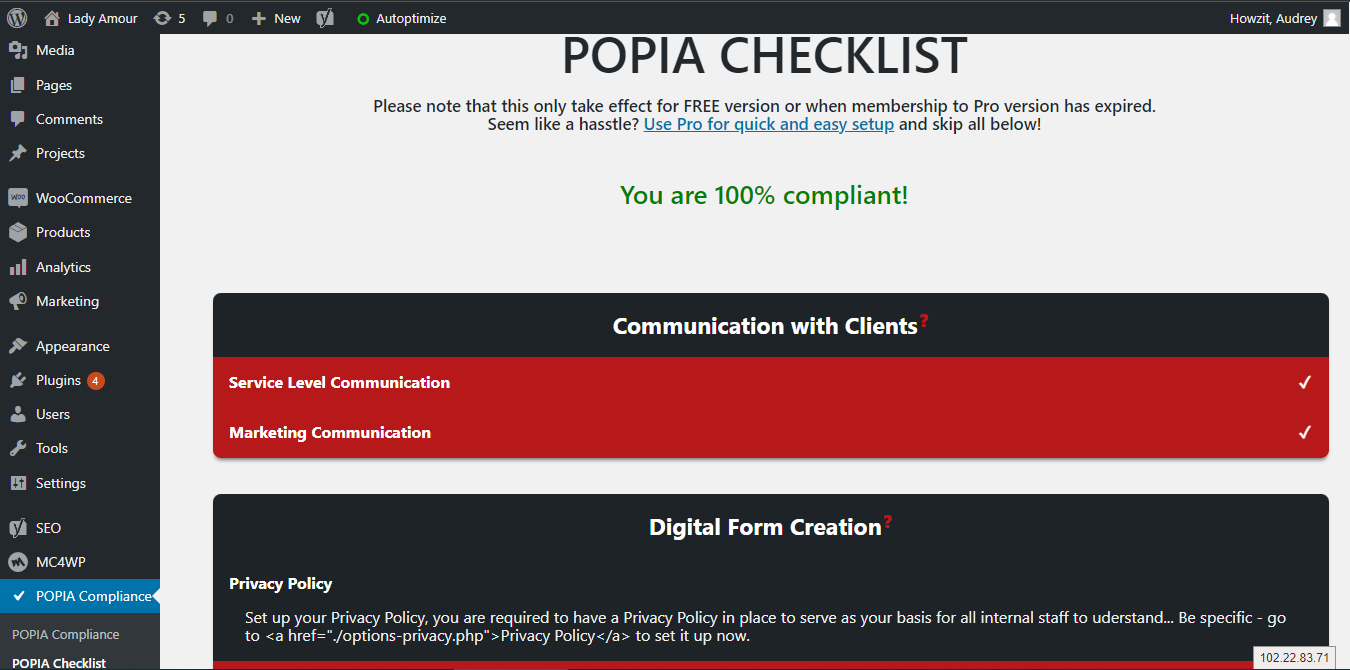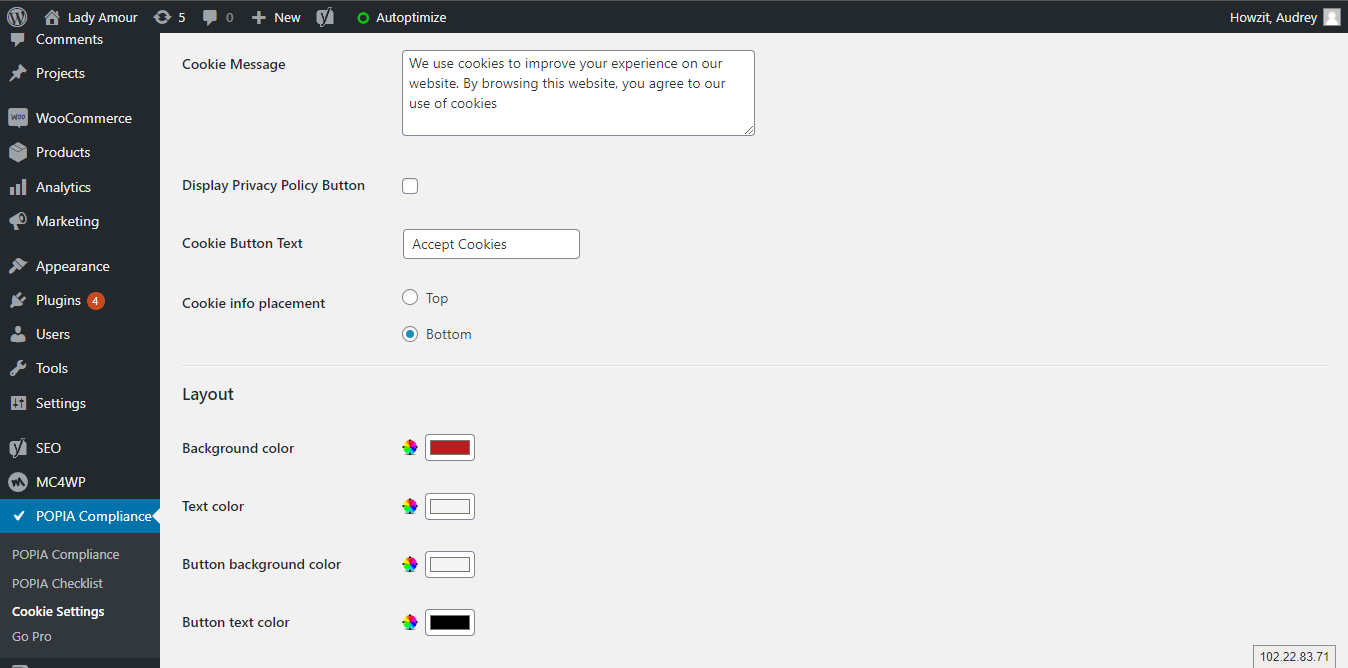Be POPIA Compliant
| 开发者 | bepopiacompliant |
|---|---|
| 更新时间 | 2024年4月13日 20:26 |
| PHP版本: | 7.3 及以上 |
| WordPress版本: | 6.5 |
| 版权: | License: GPLv2 or later |
详情介绍:
The only POPIA Compliance plugin that is NOT JUST a Cookie Banner!
Use Be POPIA Compliant and ensure your website is 100% POPIA Compliant in as little as 15 minutes with PRO.
We also provide a checklist with all the conditions as per the Protection of Personal Information Act, Act 4 of 2013. If you'd rather read up by yourself, please visit https://bepopiacompliant.co.za/popia/act/index.php for the full legislation. Using our PRO Be POPIA Compliant Plugin, you will already be able to receive consent process data requests and data deletion requests automatically, without any need to intervene!
- Fun Fact: There is not a single mention about cookie banners in the POPIA Act, and yet many website owners think that is all they require to be POPIA Compliant.
安装:
Install from WordPress Library
Log in to the admin panel of your WordPress website, click on "plugins", then again at the top left on "Add New".
Now type "POPIA" into the search bar and wait for the plugins to filter. Note that at the date of recording, none of the other plugins provides any bonified solution to POPIA, even though stating it. They merely provide cookie consent options that are only a small portion of the POPI Act requirements and are already included in our plugin, should you choose to use it. Now click on "Install Now" on the BE POPIA COmpliant Plugin. After installation, activate the plugin. Thereafter you will find the heading "POPIA Compliance" in the left-hand menu under "Dashboard".
Install From Website
The link on our website will take you to our official Plugin Page on WordPress.
Alternatively, you can go straight there by visiting: https://wordpress.org/plugins/be-popia-compliant/
Click on the download button to download the latest official zipped file of our plugin. Now log in to the admin panel of your WordPress website, click on "plugins", then again at the top left on "Add New". Thereafter click on "Upload Plugin" and select or drag and drop the file you just downloaded.
After installation, activate the plugin. Thereafter you will find the heading "POPIA Compliance" in the left-hand menu under "Dashboard".
屏幕截图:
更新日志:
1.3.0
- Added security patch
- We made changes so that PRO Features are completely segregated from the Free Version of the plugin.
- All WooCommerce Privacy Policies is now being overwritten by BPC in PRO
- Fixed error not detecting ID Number on Checkout
- Changed Consent related calls to call from manage Consent, rather than from Be POPIA Compliant.
- Added support to PRO version for data processing via ARForms - PayFast Addon Plugin.
- Data deletion via PRO Version can now be delayed for any predefined period as per requirements of superseding laws and regulations such as FICA and more.
- Tested compatibility with WordPress 6.
- Fixed a bug where cookie settings tab was not displaying settings.
- Added settings (now Banner & Cookie Settings) for PRO version to customize the POPIA Compliant Banner for a more elegant look.
- Fixed blank space at bottom of the page in some instances.
- Fixed a vulnerability that exposed email addresses when a specific link was followed.
- Added functionality to capture ID Number and passing it over to Consent form for autofill.
- Added functionality to only request consent on checkout, if consent has not yet been provided.
- Refactored Reports
- Fixed unclosed '(' on line 1762...
- Fixed wrong location of closing bracket.
- Added ID Validation on WordPress Registration.
- Fixed wrong version number.
- Added the following functionality:
- For free plugin users:
- To be able to add their user preferences to each user.
- To upload consent forms and then save the generated link for each user in the user settings.
- To also add the Identification Number.
- Also the Type of Identification used and the Country of Issue if this is not a South African ID Number.
- For PRO Be POPIA Plugin users:
- To display all the above details in the users' table. (This is all managed automatically by the PRO Be POPIA Compliant Plugin).
- Programmatically handle Data Requests.
- Authenticate users, then send data to authenticated users (with no action by you).
- Programmatically handle Data Deletion Requests.
- Authenticate users, then Redact all personal data for that authenticated user in your database (with no action by you).
- Added basic support for WooCommerce - to request consent when registering, or on checkout.
- Fixed - Free banner disappears when registering on BPC Website without company info.
- Fixed Calculation proplem on Checklist.
- Added Hidden Version number for easier debugging.
- Fixed file not found in some instances
- Tested compatibility for WordPress 5.9.
- Added Links to Main Plugin Menu for ease of navigation.
- Fix - Error in pinging API.
- Fix - Can’t activate plugin: Fatal Error
- Fix - Simplified API Call to improve performance
- Added functionality on PRO for emails to be sent for collecting consent once a user registers on your site (Ensure you ask for email as usernames)
- Initial Be POPIA Compliant Plugin