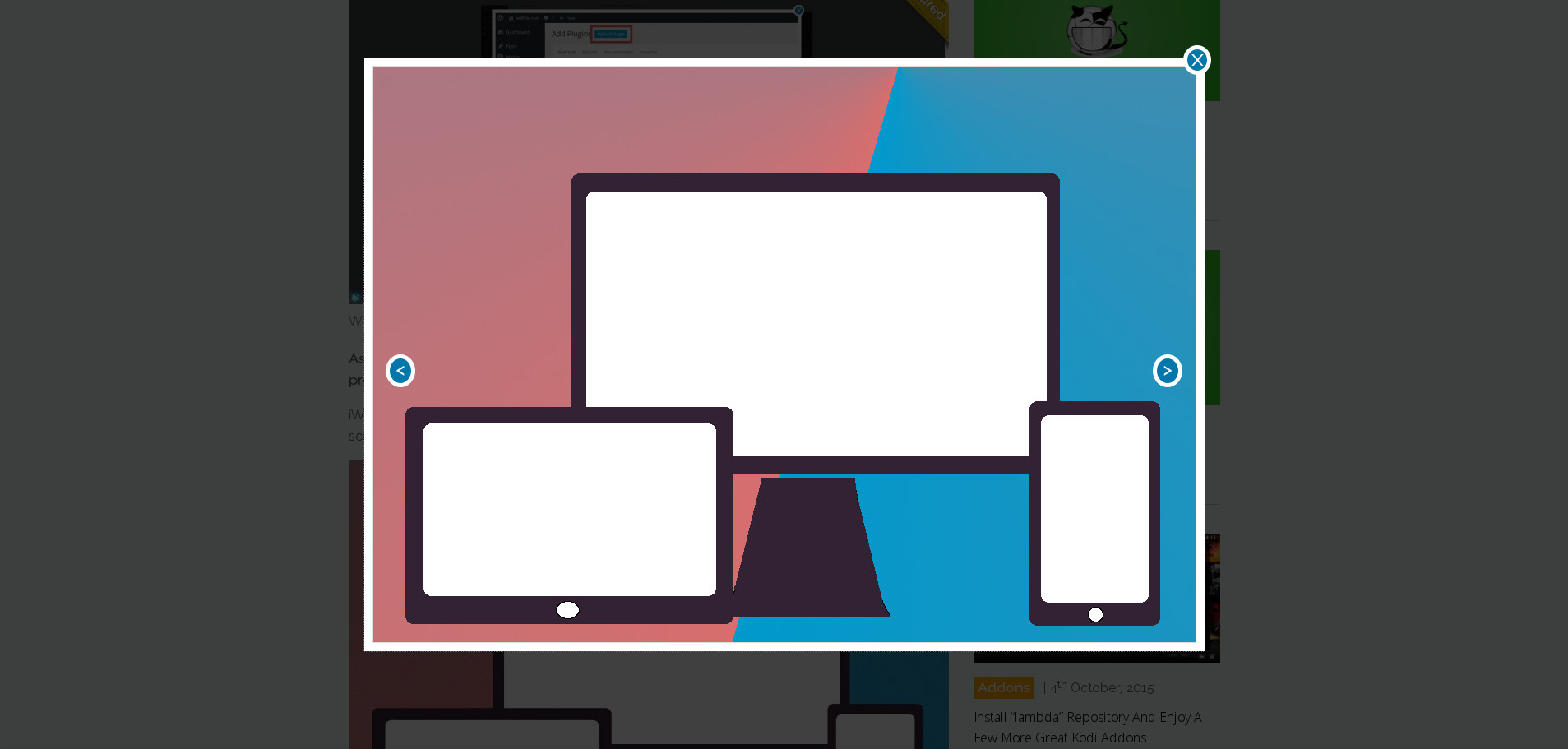Beautiful Images Display (BID)
| 开发者 | Liron |
|---|---|
| 更新时间 | 2017年11月11日 17:54 |
| 捐献地址: | 去捐款 |
| PHP版本: | 4.1 及以上 |
| WordPress版本: | 4.4.2 |
| 版权: | GPLv2 or later |
| 版权网址: | 版权信息 |
详情介绍:
iWillFolo’s Beautiful Images Display (BID) plugin is a lightweight and responsive – fits all relevant screen sizes – WordPress plugin.
BID plugin supports both mouse and keyboard bindings to manipulate images:
- Click the X button or hit Esc key to close the display.
- Navigate multiple post images by clicking the displayed arrows or by pressing your keyboard arrow keys (left and right).
- Left click image or hit Enter key in order to make arrows always / never visible.
安装:
Auto install via WordPress
- Log into WordPress as admin user.
- Go into plugins and click "Add New".
- Search for BID (or Beautiful Images Display).
- Click "Install Now" and activate the plugin.
- Upload the plugin files to
/wp-content/plugins/Beautiful-Images-Displaydirectory. - Activate the plugin through the 'Plugins' screen in WordPress.
屏幕截图:
常见问题:
Is the plugin configurable?
At the moment, There are no GUI options however, you can override styling such as - fonts, background-color, etc - directly via CSS.
What about other formats?
As mentioned in the description, more formats can and will be added according to demand.
更新日志:
1.3
- Performance improvments - code correction + reducing code.
- Changing variable names to fit custom themes better.
- Changed fonts.
- BID has been created.