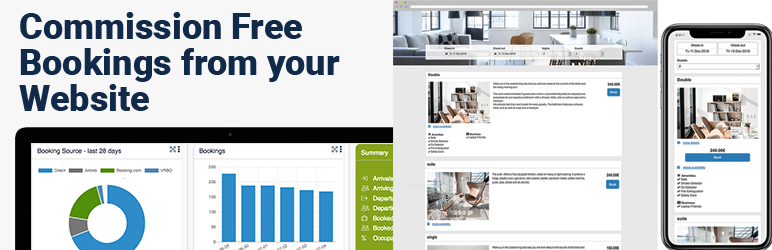
Beds24 Online Booking
| 开发者 | markkinchin |
|---|---|
| 更新时间 | 2024年11月26日 12:25 |
| PHP版本: | 2.0.2 及以上 |
| WordPress版本: | 6.7 |
| 版权: | GPLv2 or later |
标签
下载
详情介绍:
安装:
- Login to your WordPress account using the administrators username and password.
- Click the plugins icon on the left menu.
- Click the "Add New" button at the top of the Plugins menu.
- Search for "Beds24 Online Booking"
- Click on "Install"
- When the "Plugin installed successfully" message appears, click the "Activate Plugin" link.
- Click on "Settings" in the left menu then on "Beds24".
- Enter your Beds24 ID
- Choose from our selection of widgets and paste the shortcode into a post, page or sidebar.
- Download the plugin
- Upload the unzippd plugin folder to your WordPress plugin folder (wp-content/plugins)
- Go to Wordpress and click the Plugins icon on the left menu.
- Activate the plugin
- In Wordpress go click on "Settings" in the left menu then on "Beds24".
- Enter your Beds24 ID
- Choose from our selection of widgets and paste the shortcode into a post, page or sidebar.
常见问题:
Do I need a Beds24 account?
Yes. A free trial account is available at http://www.beds24.com/join.html
Will I be on a contract?
No. There is no minimum payment or sign-up period. Beds24 is a pre-pay, pay as you go service. You may cancel your account at any time.
Can I customise the booking widgets and booking calendar?
Yes, you can fully customise the look to seamlessly fit into your site.
Which booking sites (OTA´s) do you connect to?
Beds24 has two-way connections with 60+ leading booking portal. For a complete list please see http://www.beds24.com/channel-manager.html
How do bookers pay?
All payments go directly to the host. You can either collect payments after arrival or use one of the payment options integrated in the system to collect payments via credit card or Paypal. Alternatively you can securely collect card details and process them later through your bank or merchant account.
Can I sell multiple properties?
Yes. You may define multiple properties in Beds24.com and implement a search form that shows the guest a list of those available for their search criteria.
更新日志:
- fixed unescaped attributes
- fixed unescaped settings
- fixed unescaped hrefs
- fixed unescaped settings
- added noExternalFonts parameter for widget shortcode plus bug fix
- fix php warning
- fix php warning
- default domain changed from www.beds24.com to beds24.com
- wordpress 5.4.2 support
- wordpress 5.1 support
- bug fixes
- added missing widget parameters
- improved theme support
- support for new booking widget.
- widget shortcodes can be generated in Beds24 control panel
- datepicker falls back to just display dates if day of week not available
- fixed datepicker bug for special chars and broken links for i18n files
- added support for number of children
- support for responsive booking page
- removed depreciated code
- added dutch and chinese translations
- added shortcode beds24-searchresult
- booking box date default days in advance selectable
- added booking strip
- added Greek translation
- date picker translations added
- domain setting added for private domain booking pages
- tested for wordpress 4.0
- booking box default values now adjustable in file
- bug fix, js script remove comma
- replace all php short tags
- bug fix, default number of guests value was not showing
- multi-language functionality added
- php session deactivated if headers already sent
- added shortcode [beds24-landing] which creates an embedded iframe without fixed date or guest information so this information can be passed from a form on another page via a redirect
- supports opening embedded booking page at first available date
- fancybox 2 removed due to licence issues
- multiple property and agency search box added
- additional shortcodes for widgets added
- shortcodes can be customised with parameters
- fancy box support added
- numnight and numadult have "not specified" option to allow incoming redirects to set these via the php session
- custom URL parameter option added
- iframe now has inline style max-width=100% to make responsive
- added number of dates displayed selector
- added default days in advance selector
- added default number of nights selector
- added default number of guests selector
- Initial release