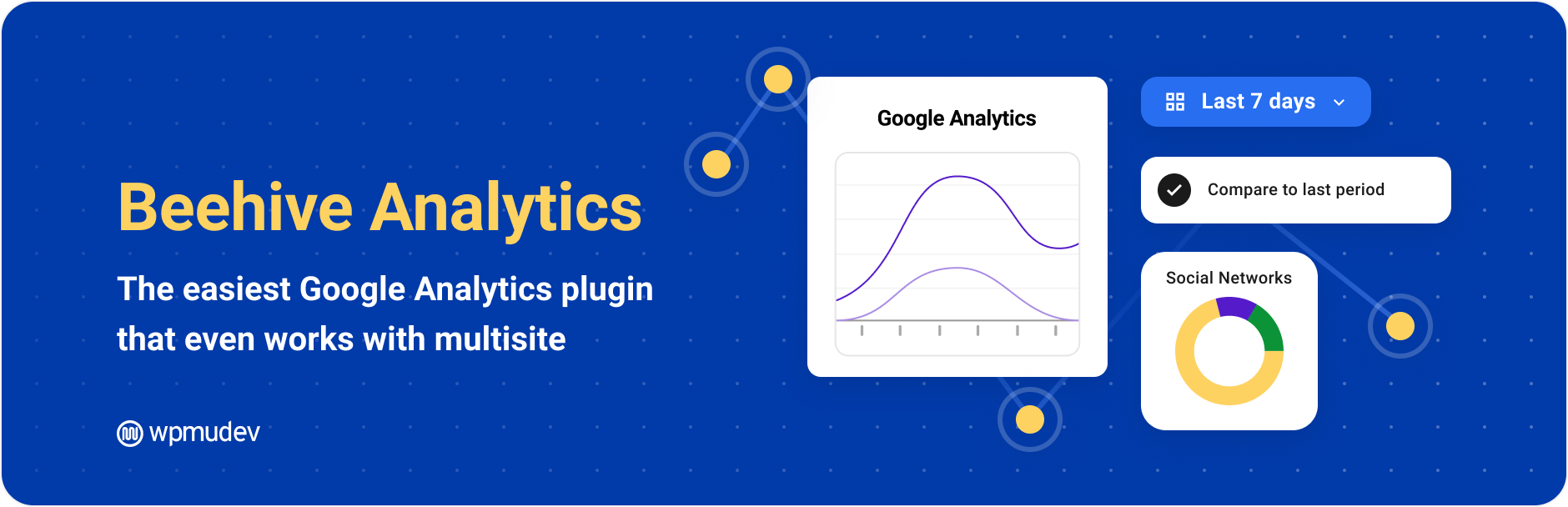
Beehive Analytics - Google Analytics Dashboard
| 开发者 | WPMUDEV |
|---|---|
| 更新时间 | 2025年12月17日 18:38 |
| PHP版本: | 7.4 及以上 |
| WordPress版本: | 6.8 |
| 版权: | GPLv2 |
| 版权网址: | 版权信息 |
详情介绍:
常见问题:
Where can I find documentation for Beehive?
Beehive is well documented and open to everyone. Click here to visit the Beehive documentation
Is Beehive really free or are there hidden premium features?
Beehive is completely free and does not require a paid upgrade. If you’re interested in security, performance, automated client and developer reports, live chat support and more checkout WPMU DEV.
What about GDPR and User Privacy?
Beehive includes tools that make it easy for you to comply with data protection regulations and keep your visitor’s data safe. You can enable IP anonymization and configure privacy options to help meet GDPR requirements.
Can I use Beehive with Google Analytics 4 (GA4)?
Absolutely. Beehive fully supports GA4 and makes it easy to connect your account in just a few clicks. = Does this plugin support Google Tag Manager? =\ Yes! You can integrate Google Tag Manager to track events, conversions, and advanced user interactions.
Is Beehive multisite-compatible?
100%. Beehive works great on WordPress Multisite and lets you manage analytics across your entire network from one dashboard.
Will this plugin slow down my site?
Nope. Beehive is lightweight and optimized for performance. Plus, it doesn't load unnecessary scripts on the frontend.
Can I control who sees the analytics dashboard?
Yes! You can restrict access based on WordPress user roles so only the right people see your traffic data. = What kind of data can I track? =\ Traffic, bounce rate, sessions, user locations, referral sources, top-performing pages, display ad clicks, and more. Ready to get your site stats straight from the source? Download Beehive and bring Google Analytics to your WordPress dashboard.
Screenshots
- Google Analytics on Your WordPress Site
- See Best Performing Mediums
- See Top Countries and Top Pages Insights
- Grant Permission Based on User Roles
- Google Tag Manager
- Analytics Data
更新日志:
- Miscellaneous improvements.
- Miscellaneousness improvements.
- Enhance: Removed tutorials menu widget and related assets.
- Fix: CSS pointer-events rule making links non-clickable in GTM integrations.
- Fix: Custom range statistics display and date ordering in GA4 reports.
- Fix: Security improvements.
- Enhance: Compatibility with WordPress 6.8
- Enhance: Improved compatibility with PHP 8.1 and PHP 8.2.
- Enhance: Updated API Dimensions & Metrics to current standards.
- Fix: Resolved PHP warnings (undefined array keys) on the Statistics page when viewing "Today".
- Fix: Corrected the Beehive TypeError in the console on the post/page editor page.
- Fix: Fixed the Measurement ID saving issue when an analytics account is not connected.
- New: Introduced pagination API calls to reduce server load.
- Enhance: Added dynamic page size handling for GA4 data retrieval.
- Enhance: Refined caching logic to address incorrect statistics in the previous version.
- Enhance: Ensured compatibility with PHP 8.
- Enhance: Added background processing for Google Analytics streams.
- Fix: Resolved Google Search Console integration issue.
- Fix: Addressed permissions issue in Multisite environments.
- Fix: Deprecated get_class() without arguments in PHP 8.3.
- Fix: Google API authentication is broken.
- Fix: Unable to connect with Google.
- Enhance: Update UI library.
- Enhance: Update Google library.
- Enhance: PHP 8.1,8.2 & 8.3 support.
- Enhance: Update icons.
- Enhance: Copy updates.
- Fix: Blank highlights modal.
- Enhance: Performance improvements.
- Fix: Empty statistics for posts and pages.
- Fix: Fatal error when no profiles are found.
- Enhance: Performance improvements for Google API requests.
- Enhance: Remove obsolete notices.
- Enhance: Support 8 digit GTM container IDs.
- Enhance: Performance improvements.
- Enhance: WordPress 6.2 support.
- Fix: Empty data on subsites.
- Fix: Typo in accounts page.
- Enhance: Do not auto-select if a matching profile/stream is not found.
- Enhance: Hide sensitive data from the API.
- Enhance: Remove deprecated actions and filters.
- Fix: Wrong date order in statistics.
- Fix: Fatal error on some sites.
- Fix: Tracking ID is not added if auto-detect is enabled.
- Enhance: Escaping user inputs.
- Enhance: Minor performance improvements.
- Fix: Incompatible dimensions in GA4 API requests.
- Enhance: Remove unused notices.
- Enhance: Migrate Google OAuth.
- Enhance: Membership status check.
- Enhance: Performance improvements on Google Analytics API requests.
- Enhance: Replace Google fonts with Bunny fonts for GDPR compliance.
- Enhance: Update Shared UI.
- Fix: Wrong value for GTM variables.
- Fix: Unable to fetch users in permission settings.
- Fix: GA4 streams are missing when there are more than 50 items.
- Fix: Transients are slowing down the Dashboard.
- New: Google Analytics 4 statistics & tracking.
- Enhance: Upgrade GA APIs.
- Enhance: Performance improvements.
- Enhance: WordPress 6.0 compatibility.
- Enhance: Update submodules.
- Enhance: Notice styles.
- Fix: GuzzleHttp conflict.
- Enhance: PHP 8.0 compatibility.
- Enhance: Update libraries.
- Enhance: Update SUI.
- Fix: Composer autoload conflicts.
- Fix: Unable to dismiss tutorials widget.
- Fix: Conflict with Google Listings and Ads plugin.
- Enhance: White label support.
- Enhance: Permission checks.
- Enhance: Remove unused UI elements.
- Enhance: Performance improvements.
- Enhance: Update external libraries.
- Enhance: WP 5.8 support.
- Fix: Subdirectory subsite post statistics are empty.
- Fix: Invalid API credentials are being used on multisite.
- Enhance: Update links to wpmudev.com.
- Fix: Tutorials are not loading.
- Fix: Submodule is not initialized.
- New: Realtime visitors statistics.
- Enhance: Improve whitelabel support.
- Enhance: Hide irrelevant settings in network admin.
- Enhance: Improvements in Exclude Roles settings.
- Enhance: Improve GTM container ID validation.
- Fix: Scroll bar is hidden after closing onboarding modal.
- Fix: Wrong redirect URL after Google authentication.
- Fix: Menu item is missing in mobile.
- Fix: Ajax form submits are not triggering GTM events.
- New: Tutorials section.
- New: Disable tracking based on user roles.
- New: Ability to add/remove statistics meta box support for post types.
- New: Statistics menu position settings.
- Enhance: Improve whitelabel support.
- Fix: Dashboard Widget is hidden to admin users.
- Fix: Active tab contents are not visible in Dashboard Widget.
- New: Option to reset plugin settings & data.
- New: Option to cleanup plugin settings and data on uninstall.
- Enhance: Move statistics pages to Beehive main menu.
- Enhance: Update to latest SUI.
- Enhance: Show refresh statistics button only on statistics pages.
- Enhance: Remove restricted links when the user doesn't have permission.
- Fix: Empty dashboard widget when the user doesn't have permission.
- New: GA4 measurement ID support.
- Enhance: Improvements in GTM integrations.
- Enhance: Remove links from comments.
- Enhance: Remove unused settings from onboarding modal.
- Enhance: Upgrade to gtag.js from analytics.js.
- Fix: Search is not working in onboarding modal profile selector.
- Fix: Can't scroll after onboarding is closed.
- Fix: In some setup, onboarding modal is showing even after closing it.
- Fix: Beehive logo is not hidden when whitelabel feature is enabled.
- Fix: Comparison graph is not showing on first period change.
- Fix: Permission settings are broken after upgrade.
- Fix: Fatal error after upgrade.
- Fix: Security vulnerability
- New: Show redirect URIs for Google API project.
- Enhance: Improvements in permissions UI.
- Enhance: Show notice when subsites can view statistics without authentication.
- Enhance: Show notice when duplicate GTM Container ID is being used network.
- Fix: Mobile navigation is hidden.
- Fix: Fatal error when upgrading from v3.2.8.
- Fix: Analytics reports are not visible to the shop manager role when enabled.
- Fix: Placeholder text is not visible.
- Enhance: Small fixes and improvements.
- New: Google Tag Manager integration.
- New: Accounts page to manage authentication to different services.
- New: Separate page for Google Analytics settings.
- Enhance: Improvements in onboarding modal.
- Enhance: Performance improvements in dashboard widget.
- Enhance: Cleanup unwanted services from Google library.
- Fix: API client failure on old PHP versions (PHP v5).
- Enhance: API keys load balancing to avoid request limit issues.
- Enhance: Store authentication client id in database.
- Enhance: The original admin who installed Beehive can't be denied the settings access.
- Enhance: Show Google login and tracking ID status notice in settings page.
- Fix: Manual tracking ID is being used when automatic detection is enabled.
- Fix: Network URL is used for authentication redirect if plugin is not activated network wide.
- Fix: Composer autoload conflict with Updraft.
- Fix: Conflict with Google Site Kit.
- Fix: Log texts are hidden in Dashboard summary box.
- Enhance: Updated Google lib to v2.7.0.
- Fix: Broken pages when site is using different locale.
- Fix: Blank page after the update.
- New: Ability to control who can manage Beehive settings.
- New: Added welcome modal to highlight important changes.
- Enhance: Prefix vendor libraries to avoid composer conflicts.
- Enhance: Combine chart tooltips when the comparison is used.
- Enhance: Use prefixed vendor libraries to avoid conflict.
- Fix: Conflicts with other plugins using Guzzle PHP lib.
- Fix: Using network_site_url only when Beehive is not network-wide active.
- Fix: Wrong Client ID and Client Secret check on subsites.
- New: Added dashboard page.
- New: Upgraded statistics page to use SUI.
- New: Upgraded statistics widget to use SUI.
- New: Added white labelling support.
- New: Added ability to clear statistics cache from plugin settings.
- New: Added rest endpoints for statistics and settings.
- New: Added new filters for domain mapping support.
- Enhance: Upgraded to new SUI.
- Enhance: Improved UX to connect with Google.
- Enhance: Using ChartJS for all charts except Geo Chart.
- Enhance: Improved caching using transient.
- Enhance: Store plugin version in subsites for the upgrade process.
- Enhance: Merged reports and permission settings.
- Fix: Domain mapping support.