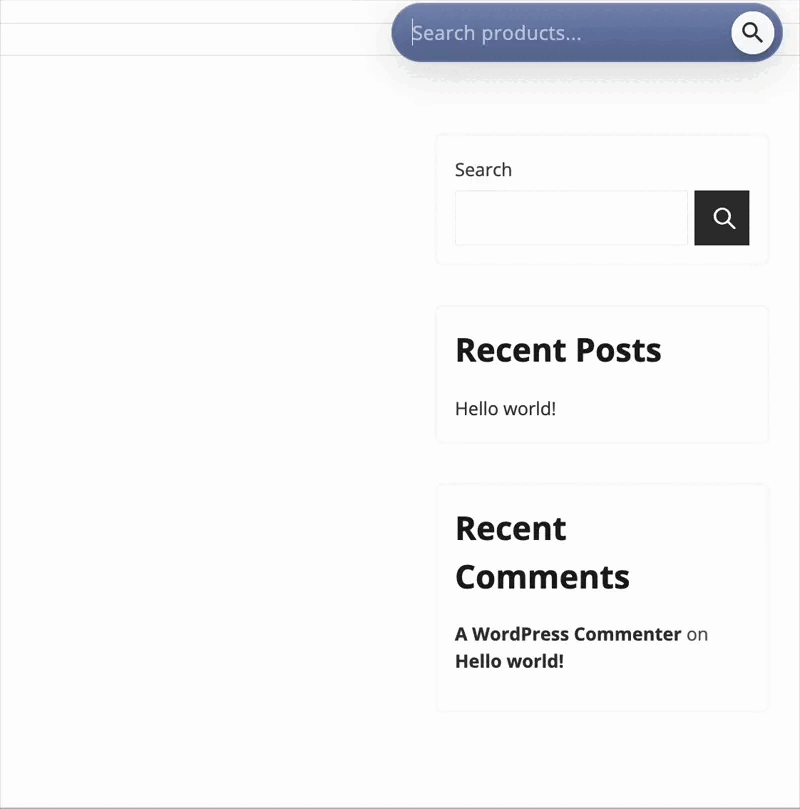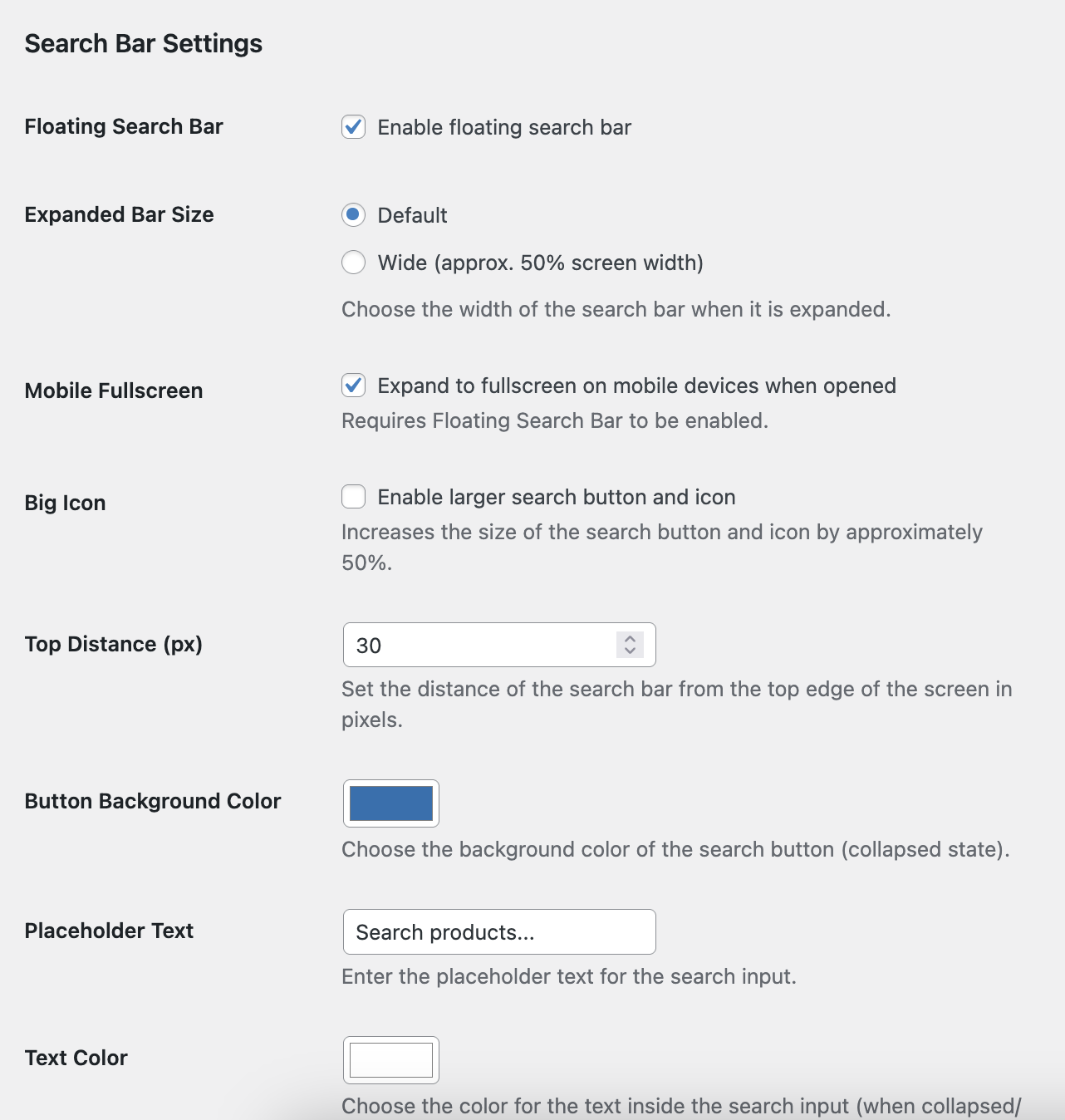Beeking Search
| 开发者 | bartlomiejmont |
|---|---|
| 更新时间 | 2025年10月23日 20:50 |
| PHP版本: | 7.4 及以上 |
| WordPress版本: | 6.8 |
| 版权: | GPL-2.0+ |
| 版权网址: | 版权信息 |
详情介绍:
- Mobile‑friendly: responsive UI with optional fullscreen mobile mode
- Live results as you type (instant autocomplete)
- Native Gutenberg block you can place anywhere
- Easy color customization with ready‑made color presets
- All essential features FREE
- Advanced filters (price, category, availability)
- Works with both AI and internal WooCommerce search
- Theme‑safe styling via Shadow DOM (reduced CSS conflicts)
- Simple setup, no coding required
- 🧠 True Semantic AI Understanding: Unlike basic keyword matching, our AI understands the intent and context behind a query. This means customers find what they're looking for, even if they use synonyms, slang, or describe a product instead of naming it.
- ⚡ Blazing-Fast Live Search: Delight customers with instant, relevant product suggestions that appear as they type. A fluid, responsive autocomplete experience shortens the path to purchase and keeps shoppers engaged.
- 🎯 Eliminate "No Results Found" Dead-Ends: Turn frustration into satisfaction. Our AI's ability to handle complex queries, typos, and variations virtually eliminates the "No Results Found" page—a notorious conversion killer.
- 💡 Search EVERYTHING: Beeking AI indexes and searches all your crucial product data by default, ensuring nothing gets missed:
- Product Titles
- Long and Short Descriptions
- SKUs
- Categories & Tags
- Product Attributes (e.g., color, size)
- Custom Fields
- 📈 Boost Sales & Average Order Value (AOV): By making product discovery effortless, you don't just increase your conversion rate. When customers easily find what they need and discover complementary products, they buy more in a single transaction.
- 🎨 Always-On, Customizable Search Bar: A modern, floating search bar is visible on every page of your store. You can fully customize its appearance (colors, position) to match your brand's aesthetic directly from the WordPress dashboard.
- Occasion: A customer searching for a "summer dress for a beach wedding" gets relevant, lightweight, and elegant dresses.
- Features: A search for a "durable waterproof backpack for hiking" will correctly find rugged, weather-resistant bags.
- Synonyms: A search for "sofa" will intelligently also show results for "couch," ensuring no product is left undiscovered.
- Free AI Product Description Generator: Create unique and compelling product descriptions in seconds. Save countless hours of writing time and improve your product page SEO with optimized content.
- Free Automatic SEO Auditor: Get comprehensive SEO insights and recommendations to improve your store's search engine rankings. Our AI-powered auditor analyzes your entire site and provides actionable improvements to boost your organic traffic.
安装:
- Upload the
beeking-searchfolder to the/wp-content/plugins/directory. - Activate the plugin through the 'Plugins' menu in WordPress.
- Navigate to the 'Beeking Search' menu in your WordPress admin panel to configure the settings.
- For a detailed walkthrough and advanced configuration, please visit our Getting Started Guide.
屏幕截图:
常见问题:
Can I test the AI features before committing?
Absolutely! We believe in "try before you buy" and want you to experience the power of Beeking AI firsthand.
- Start with our Getting Started guide: You can create a free account and get a full tour of the features by visiting our Getting Started Page.
- Test the AI Capabilities: This allows you to test and see our advanced search features in action.
- Experience the Difference: Discover how our semantic search can revolutionize your store's product discovery before you decide to fully integrate.
Does this plugin work with my theme?
Beeking Search is built to seamlessly integrate with the vast majority of WordPress and WooCommerce themes.
- Broad Compatibility: We've designed it to be as universal as possible, especially with themes that follow WordPress and WooCommerce best practices.
- Potential Conflicts: Issues are rare but can occasionally occur with themes that extensively alter standard WooCommerce functionalities or have heavily customized JavaScript.
- Support & Testing: If you encounter any display issues, our support is here to help. We also recommend testing on a staging site if you have a highly customized theme.
How do I customize the appearance?
Tailoring the look of Beeking Search to match your brand is straightforward and requires no coding!
- Intuitive Admin Panel: All customization options, such as colors (text, background, borders), search bar position, and placeholder text, are conveniently located in the Beeking Search settings page within your WordPress admin area.
- Live Preview: Many settings offer a live preview so you can see changes instantly before saving.
How else can Beeking help my store grow?
Beeking offers a complete AI-powered growth suite beyond search! Visit our Getting Started Page to explore all our tools including the AI Product Description Generator and Automatic SEO Auditor that can transform your entire store's performance.
What data is sent to external services and why?
Transparency is critical to us. To provide search functionality, the plugin sends product data (such as title, description, price, and image URLs) to our API for indexing. To enhance result relevance and for analytics, anonymous user location data (country/region) may be processed during a search query. All of this is covered in detail in our Privacy Policy.
更新日志:
- Fix: Resolved Elementor widget result filtering issue where filterResultsWithAI callback wasn't generating HTML
- Fix: Improved AI result filtering to properly generate HTML markup in Elementor context
- Enhancement: Better integration between Elementor widget and API filtering endpoint
- Fix: Enhanced Gutenberg block filtering to ensure proper HTML generation
- Feature: Full Elementor widget support for both Free and Pro versions
- Feature: Mobile fullscreen overlay with enhanced UX and improved visual appearance
- Feature: 16 color presets available in Elementor widget for easy styling
- Enhancement: AI-powered result filtering with improved accuracy and relevance
- Enhancement: Unified search logic between Gutenberg block and Elementor widget
- Enhancement: Advanced filters (price, category, availability) support in Elementor widget
- Enhancement: Enhanced mobile fullscreen experience with smooth animations and better spacing
- Enhancement: Improved shadow DOM initialization for better cross-browser compatibility
- Performance: Optimized search performance across all interfaces (floating bar, block, widget)
- Enhancement: Better error handling and fallback mechanisms for edge cases
- Feature: Enhanced AI filtering for superior search result relevance and accuracy
- Feature: Advanced product click tracking with comprehensive analytics and user behavior insights
- Enhancement: Significantly improved mobile experience with optimized touch interactions and responsive design
- Enhancement: Enhanced search reliability with robust error handling and fallback mechanisms
- Enhancement: Intelligent filter integration that leverages AI to provide more contextual results
- Enhancement: Seamless tracking system that works across floating search and Gutenberg blocks
- Enhancement: Fire-and-forget analytics design ensuring zero impact on user experience
- Performance: Optimized search performance for mobile devices with reduced latency
- Feature: Asynchronous background indexing for improved performance and reduced server load
- Enhancement: Significantly faster product indexing with optimized batch processing
- Enhancement: Improved search result quality and relevance with enhanced AI algorithms
- Performance: Background indexing prevents blocking of admin operations during product sync
- Enhancement: Better error handling and retry mechanisms for failed indexing operations
- Enhancement: Optimized memory usage during large product catalog synchronization
- Enhancement: Enhanced search accuracy with improved semantic understanding
- Performance: Reduced indexing time by up to 70% for large product catalogs
- Enhancement: Better progress tracking and status reporting for indexing operations
- Fix: Remove unnecessary debug logs
- Fix: Resolved AJAX URL configuration issue in Gutenberg block that caused search functionality to fail
- Fix: Corrected admin-ajax.php path resolution for block-based search instances
- Enhancement: Improved block initialization reliability and error handling
- Fix: Better fallback handling when global parameters are not properly localized
- Fix: Improved error handling in AI search
- Enhancement: Optimized search performance for large product catalogs
- Enhancement: Enhanced Gutenberg block responsiveness on mobile devices
- Fix: Resolved advanced filters display issues in some themes
- New: Native Gutenberg block "Beeking Search" (category: Widgets) with live results and optional advanced filters
- New: Block attributes for visual customization (accent, input colors, border, radius, presets)
- New: Block-level toggles for displaying price, category, brand inside results
- New: Shared search engine between floating bar and block for consistent relevance and layout
- New: Server-side render callback keeps markup lightweight and compatible with themes
- Enhancement: Unified admin/preview parameters passed to Shadow DOM for accurate live preview
- Enhancement: Improved brand taxonomy detection across popular brand plugins and attributes
- Performance: Minor JS optimizations in admin preview and live search interactions
- Fix: Better handling of missing product thumbnails and edge cases in internal search output
- Feature: Advanced filtering system for both AJAX and AI search modes
- Enhancement: Significantly improved search result quality and relevance
- Feature: Price range slider with real-time filtering for both search modes
- Feature: Category filtering with dropdown selection for both search modes
- Feature: Tags filtering with search and multi-select functionality for both search modes
- Feature: Brand filtering with search and multi-select functionality for both search modes
- Feature: Availability filter (in-stock only) for both search modes
- Enhancement: Dynamic price range calculation based on actual product prices
- Enhancement: Improved filter visibility controls in admin panel
- Enhancement: Better mobile experience with responsive filter design
- Enhancement: Optimized batch size for product synchronization (reduced to 20)
- Enhancement: Enhanced filter reset functionality with automatic search refresh
- Performance: Improved search performance with better caching mechanisms
- Enhancement: Better error handling and user feedback for filter operations
- Fix: Improved demo video formatting in readme for better WordPress plugin directory display
- Enhancement: Updated video link format for better compatibility
- Performance: Implemented new advanced search algorithm with 3x faster search performance
- Feature: Major search engine upgrade with improved semantic understanding and relevance scoring
- Enhancement: Redesigned and streamlined plugin description for better clarity
- Enhancement: Updated plugin title to "Beeking AI - Easy and Powerful Woo Search"
- Enhancement: Improved tag structure with "floating search" for better discoverability
- Enhancement: Integrated demo video directly into the main description section
- Enhancement: Simplified and reorganized feature descriptions for better readability
- Enhancement: Enhanced product data search coverage documentation
- Enhancement: Improved messaging around semantic search capabilities with practical examples
- Enhancement: Streamlined installation and feature overview sections
- Enhancement: Changed default currency from Polish Złoty to Euro (€) for broader international appeal
- Feature: Added Swedish Krona (SEK/kr) as a new currency option
- Enhancement: Reordered currency options: Euro, Dollar, Pound, Swedish Krona, Polish Złoty, Custom
- Improvement: Updated all fallback currency settings to use Euro instead of Polish Złoty
- Enhancement: Better international currency support and display logic
- Feature: Added configurable display options for search results (price, category, brand)
- Enhancement: Improved search results layout with better product information display
- Enhancement: Increased default search bar width by 10% for better user experience
- Enhancement: Enhanced product data fetching with support for multiple brand taxonomies
- Enhancement: Removed "wide" size option and simplified search bar configuration
- Enhancement: Better responsive design for search results on all devices
- Feature: New admin panel section for customizing displayed search result fields
- Improvement: Enhanced API integration with category and brand data support
- Enhancement: Major visual improvements to floating search bar design
- Enhancement: Added animated gradient overlay with flowing effects for enhanced visual appeal
- Enhancement: Improved depth effects with multi-layered shadows and inset highlights
- Enhancement: Enhanced button styling with premium gradients and hover animations
- Enhancement: Fixed mobile fullscreen search button shape to maintain circular design
- Enhancement: Added subtle background gradients to all search bar states for better visual consistency
- Performance: Optimized CSS transitions and animations for smoother user experience
- Fix: API key validation logic adjusted v2.
- Fix: API key validation logic adjusted.
- Fix: Corrected an issue where the API key validity status might not update correctly after testing.
- Added configurable debounce time for live search in admin panel.
- Initial release.