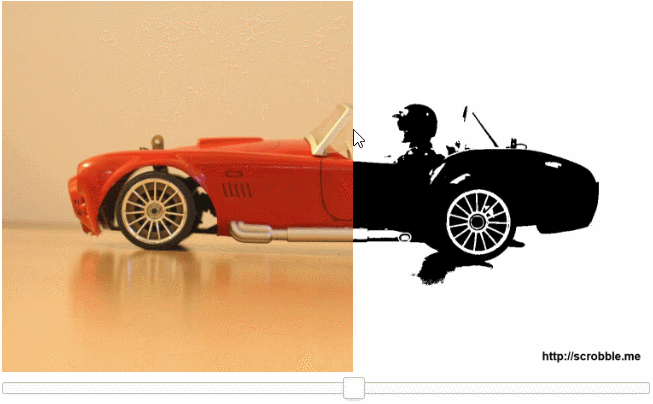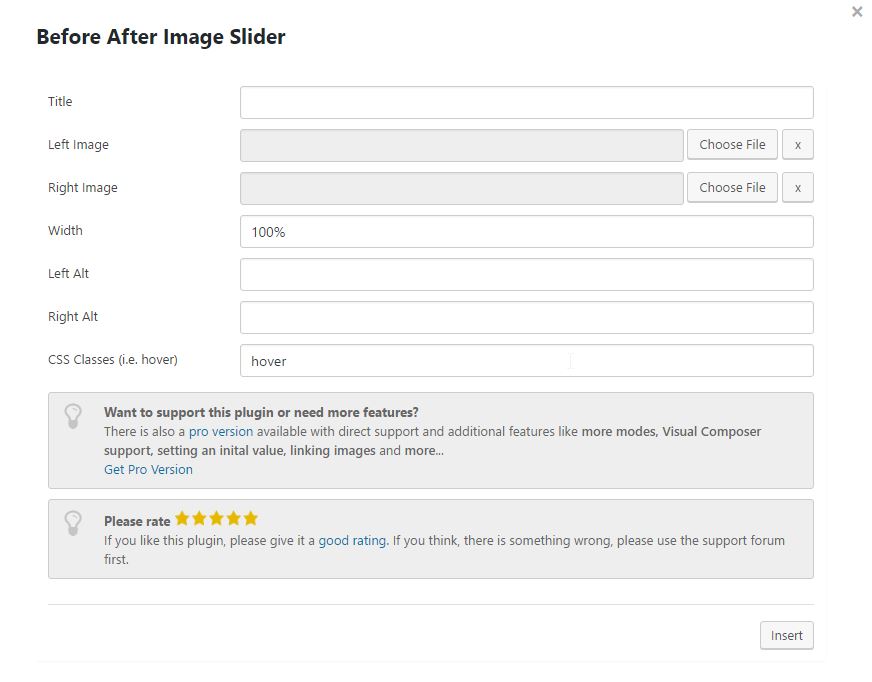Bef或者e After Image Slider Lite
| 开发者 |
adrian2k7
moewe sachsentours |
|---|---|
| 更新时间 | 2020年11月8日 20:50 |
| 捐献地址: | 去捐款 |
| PHP版本: | 7.2 及以上 |
| WordPress版本: | 5.6 |
| 版权: | GPLv3 |
| 版权网址: | 版权信息 |
详情介绍:
The Before After Image Slider for WordPress allows you to easily show and compare two images. See screenshots or demo for more information.
The lite version contains the following features:
- One mode (overlay)
- Define left and right alt-Attribute
- Set width
- Set title
- Define additional classes
There is also a pro version available with direct support and additional features like more modes, Visual Composer support, setting an inital value, linking images and more... View pro version
安装:
You can install the plugin in two ways:
From within WordPress plugin installation (recommended)
- Search for "Before After Image Slider"
- Download it and then active it.
- Upload and activate the file "before-after-images-slider-lite.zip" manually.
- Download the plugin, extract the zip file.
- Upload the "before-after-images-slider-lite" folder to your /wp-content/plugins/ directory.
- Active the plugin in the plugin menu panel in your administration area.
屏幕截图:
常见问题:
Where is the shortcode generator?
To be able to use the shortcode generator, you have to install the optional FavPress framework. You should be prompted for this after activating the plugin.
更新日志:
2.2.0
- Updated to latest noUISlider
- Tested with latest WordPress
- Removed adf.ly links
- Removed link to Favpress (shortcode generator) as this won't work with future WordPress anymore
- Fixed a JavaScript bug, which prevented using the toggle in FF
- Improved localization support
- Used FavPress in favor of Vafpress (You may remove Vafpress after updating the plugin)
- Updated noUISlider to latest version
- Removed included translations in favor of translate.wordpress.org
- Checked compatibility with WordPress 4.6
- Improved compatibility with themes and overlay method
- A little larger knob on smaller devices
- Hopefully finally fixed the theme incompatibility problems.
- Security Fix Updated TGM to latest version
- Improved theme compatibility
- Added link to support forum and rating in administration
- (Hopefully) improved performance for hover mode
- Updated slider layout to be a little smaller and "darker"
- Updated icons for shortcode generator
- Improved description
- Added Turkish translaton. Thanks to İbrahim Mumcu
- Removed screenshots from plugin (reduces size)
- Added German translation
- Added Serbian translation. Thanks to Ogi Djuraskovic
- Updated noUISlider to 7.0.10
- Added better support for localization
- Intial public release