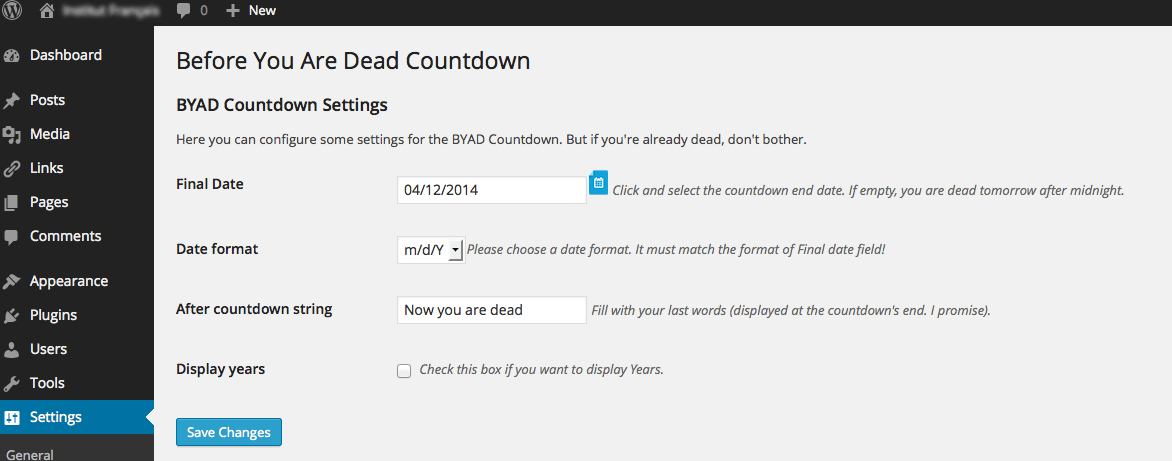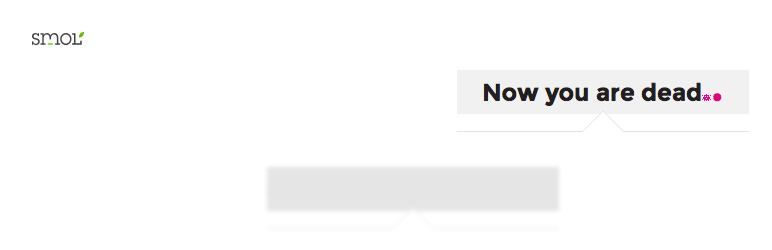
Before You Are Dead Countdown
详情介绍:
The Before You Are Dead (BYAD) Countdown provides a simple widget witch displays a countdown timer with Days, Hours, Minutes, Seconds and optionally, Years. You can configure some settings: Final date, Final time in the day, Final date format, Your final words and Years display.
Plugin Features
- You can display the BYAD Countdown via:
- a Widget
- a Shortcode
- BYAD Countdown implements some filters to use with add_filter() function:
- byad_date_data > array( byadRegional, byadIcon) for jquery datepicker in admin. Useful for localization. Default in french. (see - byad-settings.php - around line 131). Check code example in help-code.txt file.
- byad_title > filter for the widget title output. (see - byad-countdown_widget.php - around line 25)
- byad_timezone > to set timezone for date php functions. Default: 'Europe/Paris'. (see - byad-countdown_widget.php - around line 42)
- byad_jsdata > to configure data passed to the main - byad-countdown.js - file displaying and activating your "last time of life". (see - byad-countdown_widget.php - around line 53)
- You can also:
- use your own css using this simple action hook: byad_stylesheet.
- use your own datepicker JS language file using this other action hook: byad_datepicker_lang.
- Check examples in help-code.txt file.
安装:
This section describes how to install the plugin and stay alive.
1. Upload before-you-are-dead-countdown/ folder to the /wp-content/plugins/ directory.
1. Activate the plugin through the - Plugins - menu in WordPress.
1. In the Plugins main page, click - Settings - under the plugin's name or go to the options panel under the - Settings > BYAD Countdown - and select the day of your death, your death date format, fill your last words, and choose to enable/disable Years display.
1. Have fun before it's to late!
屏幕截图:
更新日志:
1.5.4
- Added option to specify the time (HH:MM:SS) of the day you want to die (you can even specify the seconds for the really precise ones)
- Tested in WP 4.0### 1.5.3
- Changed the donate link### 1.5.2
- Bug with the readme file...### 1.5.1
- Compatibility with WP 3.9
- Improved date format settings
- Updated translations (EN,FR & IT)### 1.5
- Added Italian language
- Included - jquery.ui.i18n.all.js - file. This way every languages are possible for the datepicker.
- Removed js/datepicker-fr.js### 1.4
- Added shortcode funtionnality [byad_countdown title="Your-custom-title"] (title optional)
- Renamed classes from ...CountDown... to ...Countdown... for best practices
- Changed and insure existence of a default widget title
- Added action: "byad_datepicker_lang" to facilitate the enqueueing of other datepicker languages
- Updated .PO files### 1.3
- Changed version number.
- Reordered options settings fields### 1.2
- Changed version number.### 1.1
- Fixed date format bug.
- Added new option### 1.0
- Beginning of the rest of my life.