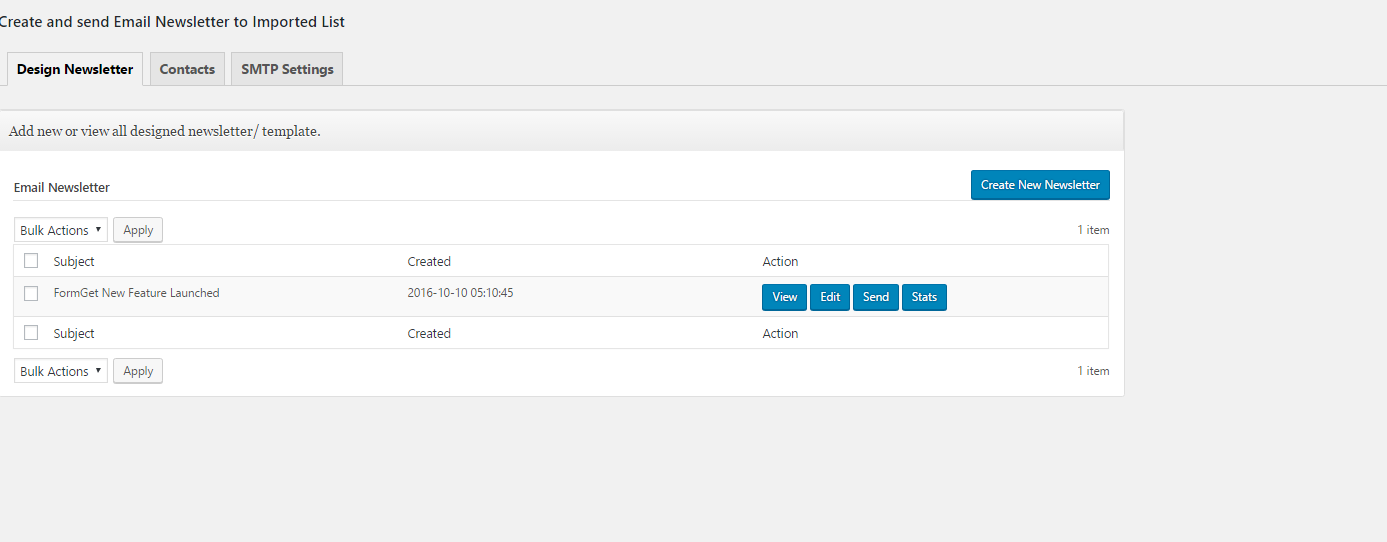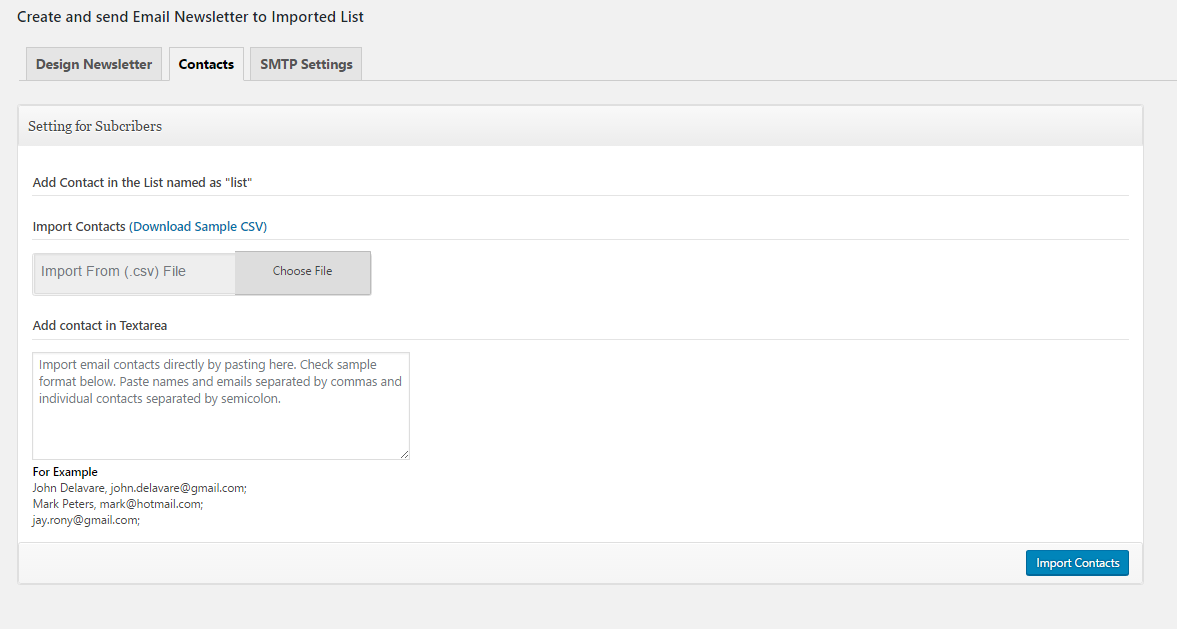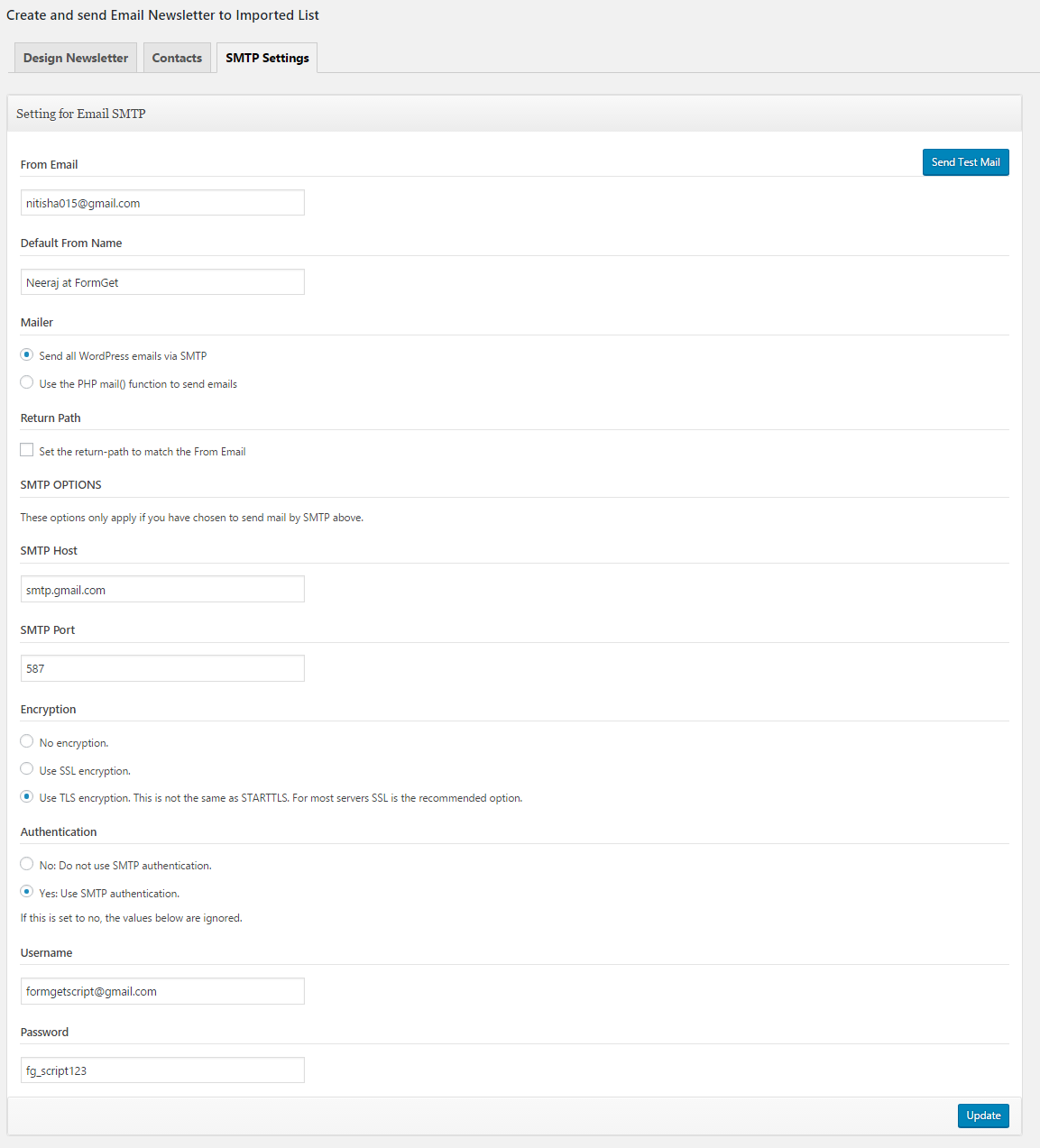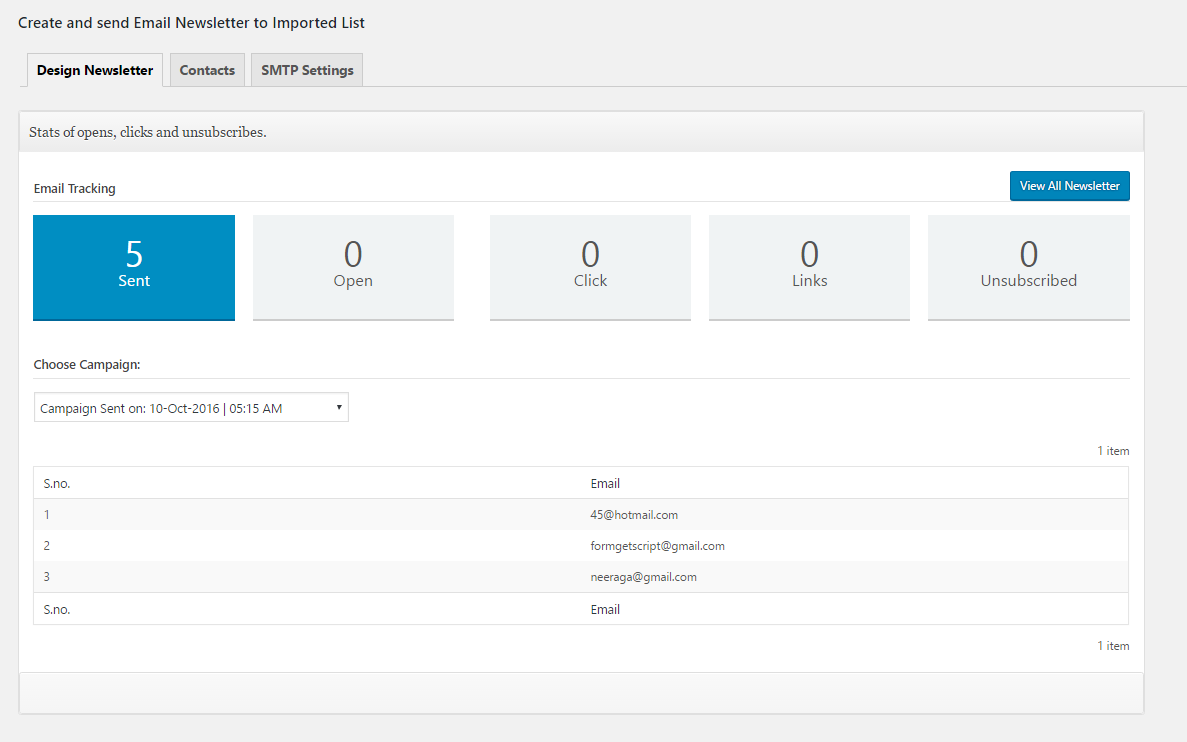Best Newsletter
| 开发者 | PankajAgarwal |
|---|---|
| 更新时间 | 2017年2月21日 13:43 |
| PHP版本: | 3.5.0 及以上 |
| WordPress版本: | 4.7.2 |
| 版权: | GPLv2 or later |
| 版权网址: | 版权信息 |
详情介绍:
The Best Newsletter WordPress Plugin allows you to create stunning emails and send them quickly and easily from your WordPress Dashboard. It comes with smart email creator and allows you to import your email contacts for sending emails.
It comes with handful of amazing features:
- Newsletter Creation - You can create stunning email newsletter from within your WordPress dashboard. You can also paste the HTML code for getting your email template ready. While creating newsletter you can set the title of the email quickly and easily.
- Import Email Contacts - The Best Newsletter plugin also allows you to import contacts easily. You can either paste the contacts and upload them or you can also upload a CSV file to import all the contacts at once. You can import the contacts with their first name and last name and you can personalize the emails dynamically during sending by including the names of your subscribers in the emails.
- Connect any Sending Service (SMTP Service) - Send Email using WP Mail or connect any SMTP email sending service. Connects well with, A. Amazon SES B. MailGun C. SendGrid D. MailJet E. SparkPost F. SendInBlue G. WP Mail H. Mandrill and any other SMTP Service providers.
- Track Email Sending Stats - Once the emails are sent, you can than track the open and clicks stats. You can check how many people opened your campaign and how many people clicked any specific link on your email. You can check everything from within the dashboard of the plugin.
- Handle Un-subscribers - Any user that unsubscribes will also be tracked and stored in a separate suspended list. That way, any unsubscribed users will never get any further emails in future.
- Add Subscription Forms - The Plugin comes with in-built widget that allows you to add subscription widget to your website. You can capture names and email address of your subscribers using the subscription forms.
安装:
This section describes how to install the plugin and get it working.
- Upload the plugin to your WordPress site.
- Activate the plugin.
- You will see the menu item 'Best Newsletter' click on it.
- Create your first newsletter by pressing the 'Create New Newsletter' button
- Once that is created. You can than import the contacts.
- Setup the SMTP connection setting for sending emails. You can also send emails using default WordPress mail option.
- Once everything is set, you can test the settings and send the newsletter.
- Once the email is send. You can than track opens, clicks and unsubsribers from the Stats link on the plugins dashboard.
屏幕截图:
更新日志:
1.0.0
- Initial Release
- Changes in the Subscriber Forms
- Template can be made using other language too.
- Added a new SMTP server link.
- Tested with the current version of WordPress and also added one new message.