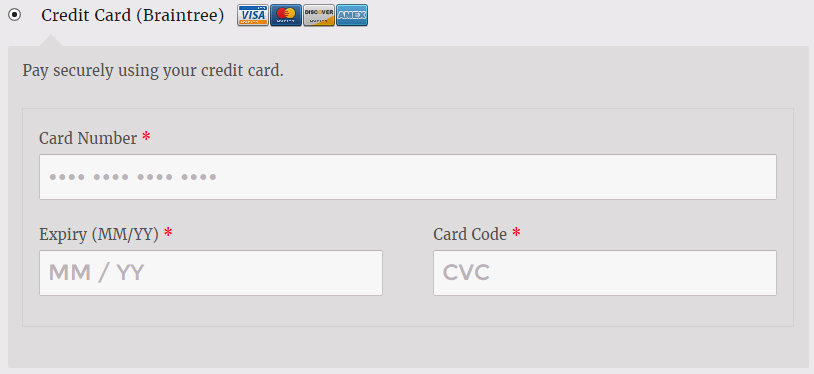Better Braintree Payment Gateway for WooCommerce
| 开发者 | Collizo4sky |
|---|---|
| 更新时间 | 2016年5月6日 23:12 |
| 捐献地址: | 去捐款 |
| PHP版本: | 3.9 及以上 |
| WordPress版本: | 4.5.1 |
| 版权: | GPL-2.0+ |
详情介绍:
Better Braintree Payment Gateway for WooCommerce is a payment gateway that allows your WooCommerce powered store / e-commerce website to accept credit card payment via Braintree.
Click to see a demo
Features
- Supports All WooCommerce Product Types.
- Test Mode/Live Mode Selection Option.
- Accept credit card payment.
- Well coded with best practices in mind.
- No technical skills needed.
- Easy to use and customize.
PCI / Security Concern The checkout style in this plugin has some PCI concerns in that credit card information passes through your server before being sent to Braintree for processing. Only use if you have SSL and your store is already PCI compliant otherwise upgrade to PRO and use Drop-UI or custom UI checkout style that are without PCI concerns.
- PayPal payment support.
- Venmo payment support (only on mobile).
- Client-side credit card validation.
- PCI compliant checkout style: Dropin-UI & Custom UI.
- Support from team of WordPress / WooCommerce experts.
- Upgrade to PRO Now
- OmniPay: OmniPay is a payment gateway extension for WooCommerce and Easy Digital Downloads that bundles several payment providers such as Stripe, 2checkout, PayPal, Braintree, WePay, Authorize.Net together thus saving you money. You get over seven(7) payment extensions for the price of one saving you over 90% of cost.
- 2Checkout for Easy Digital Downloads: accept credit card and PayPal payment in your Easy Digital Downloads powered store via 2Checkout.
- Better WePay Payment Gateway for WooCommerce: allows your WooCommerce powered store to accept credit card and bank account payment from shoppers via WePay.
- Better 2Checkout Payment Gateway for WooCommerce: allows your WooCommerce powered store to accept credit card and PayPal payment from shoppers via 2Checkout.
- ProfilePress: A shortcode based WordPress form builder that makes building custom login, registration and password reset forms stupidly simple. More info here
安装:
Navigate to your WordPress "Plugins" page, inside of your WordPress dashboard, and follow these instructions:
- In the search field enter Better Braintree Payment Gateway for WooCommerce. Click "Search Plugins", or hit Enter.
- Select Better Braintree Payment Gateway for WooCommerce and click either "Details" or "Install Now".
- Once installed, click "Activate".
屏幕截图:
更新日志:
1.0
- the genesis