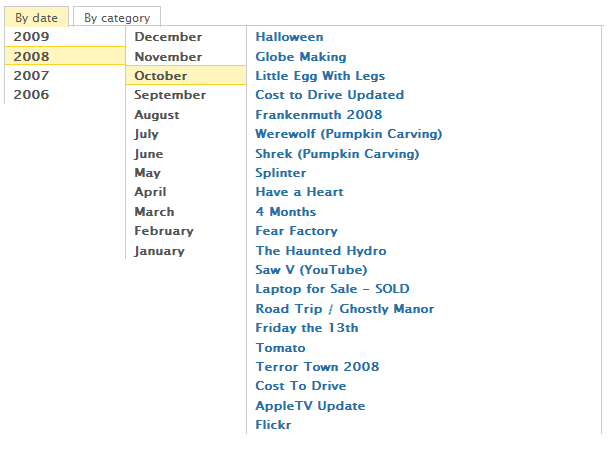Better Extended Live Archive
| 开发者 | charlestang |
|---|---|
| 更新时间 | 2021年2月23日 18:52 |
| 捐献地址: | 去捐款 |
| PHP版本: | 5.2.3 及以上 |
| WordPress版本: | 5.6 |
| 版权: | GPLv2 |
详情介绍:
Better Extended Live Archive (BELA) is a cool AJAX application with which you can display a well-structured and multi-viewed archive navigator on your archive page. With the help of this navigator, visitors of your blog can surf all articles on your blog easily. They can sort titles of your articles by date, by category or by tag. Here is a LIVE DEMO.
To install the plugin,
- Upload the
better-extended-live-archivedirectory and its content to yourwp-content/plugins/directory. - Make sure the
cachedirectory permission are set to 0777 (refer to your webhost knowledge-base if need be). - Activate it in the plugins admin page.
- Create a archive page, and put this
[extended-live-archive]in your page content. - Done!
<?php if (function_exists('better_extended_live_archive')) better_extended_live_archive();?>
Icons made by Vectors Market
from www.flaticon.com
Some History
The development of the original ELA stopped in June 22nd, 2006. The final version is 0.10 beta R18, which is for WordPress older than version 2.3. Because of the changes of WP database structure, the original ELA did not work in WordPress 2.3 or later. Nevertheless, bloggers can not stop loving it. Many warm hearted programmers fixed this plugin again and again. Till now, you can still find a few working versions of ELA for even WordPress 2.7 or later (This project is also one of them). Of course, this kind of searching work is not that easy.
Although there are many patches of ELA, none of them make it better. All the patches you can find are to fix ELA under a certain WordPress version. The aim of this project is to make ELA stronger, faster and easier to use.
安装:
This section describes how to install the plugin and get it working.
- Upload the
better-extended-live-archivedirectory and its content to yourwp-content/plugins/directory. - Make sure the
cachedirectory permission are set to 0777 (refer to your webhost knowledge-base if need be). - Activate it in the plugins admin page.
- Create a archive page, and put this
[extended-live-archive]in your page content. - Done!
- Then, visit the Settings->Ext. Live Archive page once to initialize it.
屏幕截图:
更新日志:
1.5.2
- FIXED. Month table post count not correct.
- FIXED.Year table post count not correct.
- FIXED. Tab selector does not work.
- FIXED. PHP notice generated when category table is rebuilding.
- Improve the options page design, make the tab menu setting easy to use.
- Add options link in plugin manager page.
- Category exclusion manager can show the category list in tree style.
- Empty parent category will not show in the category index page. Fixed.
- Test if the years table is broken and try to rebuild the indeices.
- Category cannot display indent. Fixed.
- Loading tip cannot customize. Fixed.
- Rewrite all the code of the plugin, use the MVC to redesign it.
- Remove the version check in the admin page, you can use WP Plugin directory now.
- Exclude categories feature was not working, now it has been fixed.
- Error when tag list generating fixed.
- Post new bug fixed.
- SQL query optimized.
- Cache update functions optimized.
- A SQL query bug fixed when new comment posted.
- Speed optimization, 75% queries removed when first time generating the cache.
- Make the ajax js file do not include the wp.
- A tiny change: short code supported.
- Fixed another path problem.
- Readme file changed.