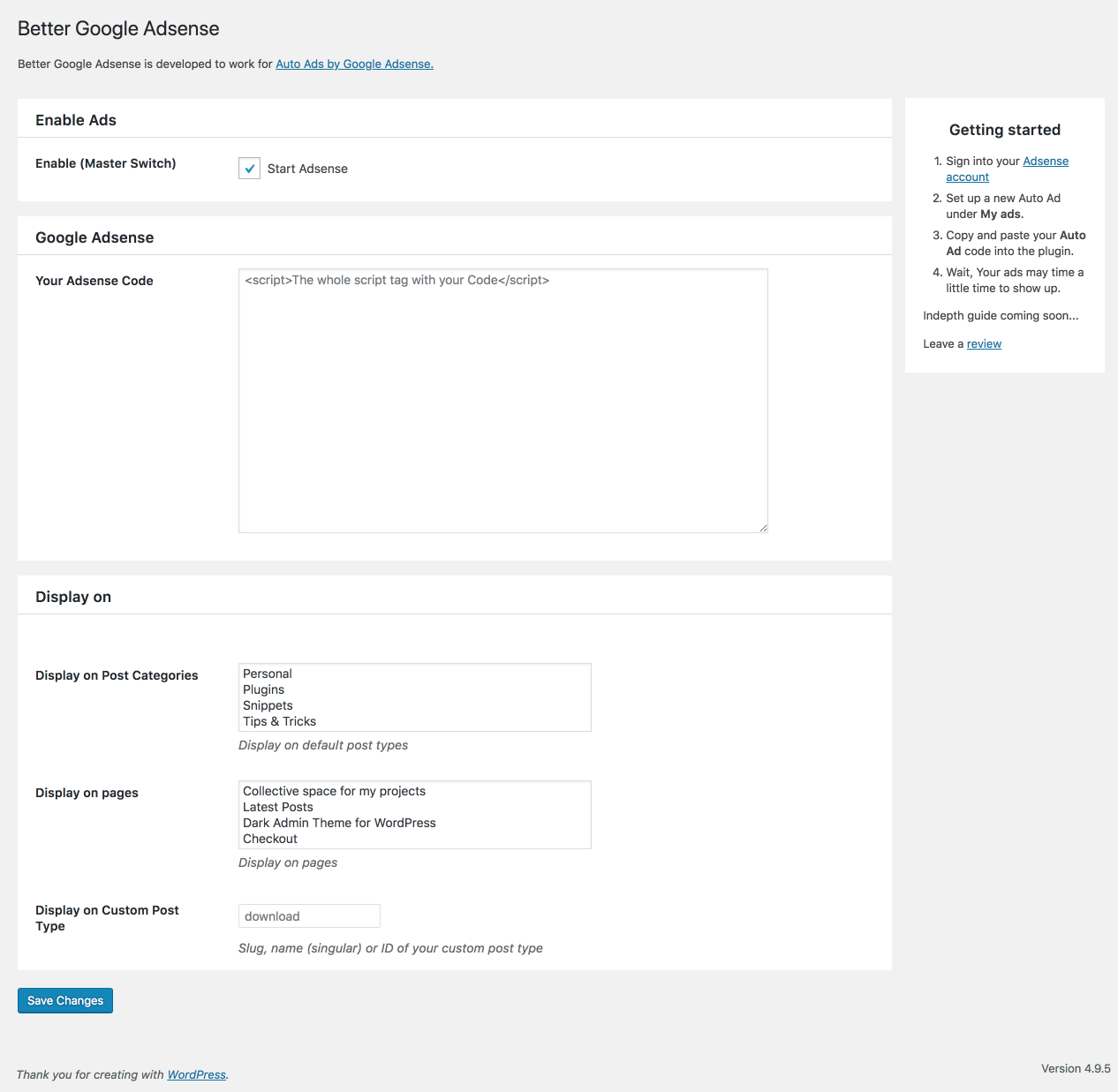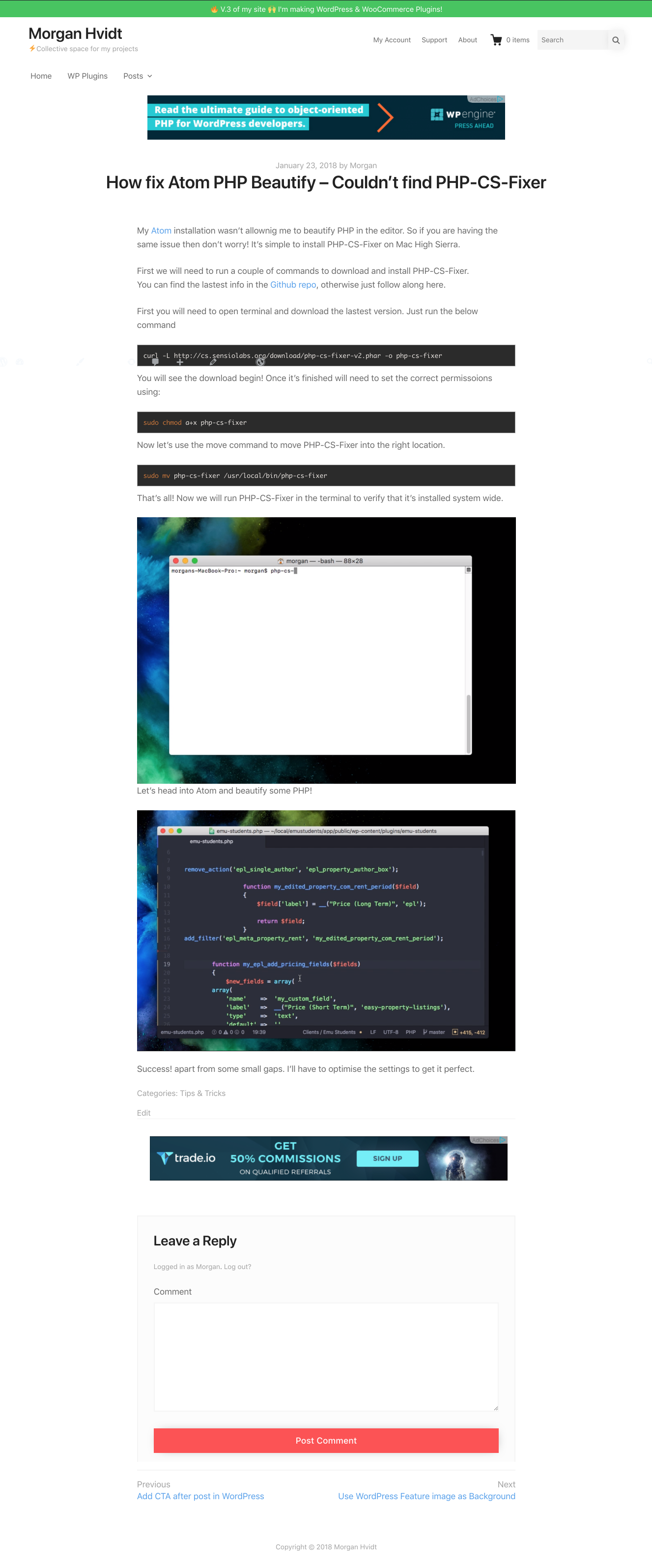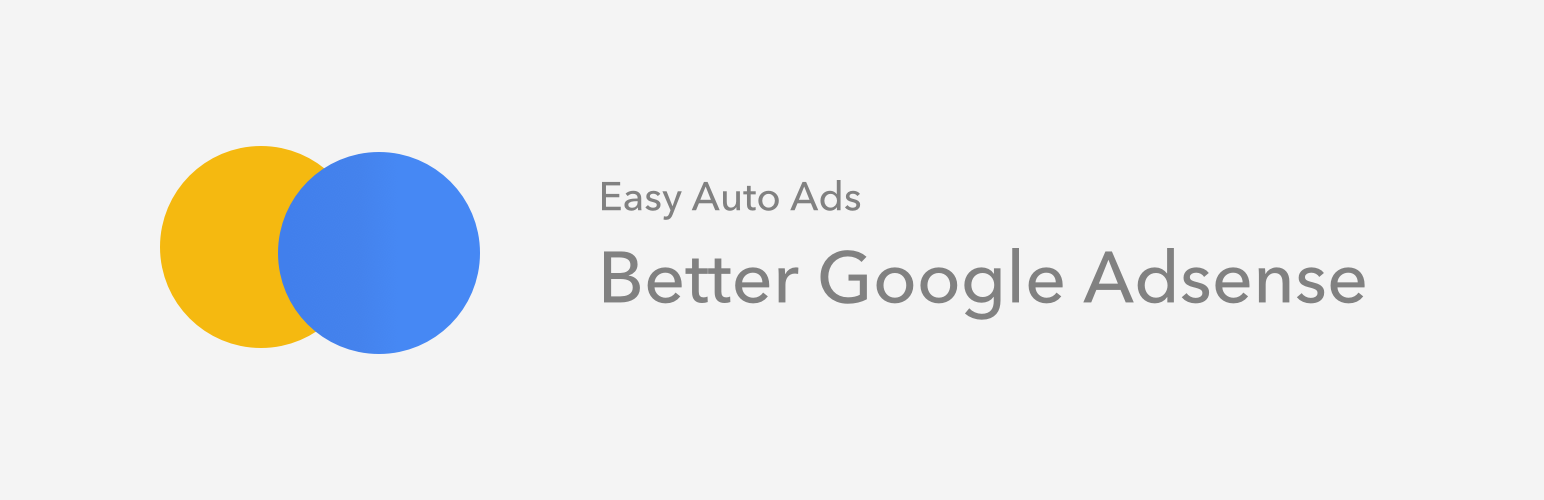
Better Google Adsense
| 开发者 | morganhvidt |
|---|---|
| 更新时间 | 2018年5月11日 14:52 |
| 捐献地址: | 去捐款 |
| PHP版本: | 5.6 及以上 |
| WordPress版本: | 4.9.1 |
| 版权: | GPLv2 or later |
| 版权网址: | 版权信息 |
详情介绍:
Better Google Adsense is focused on easily displaying Google Auto Ads on your WordPress site. Choose to display ads on specific pages, categories, custom post types.
Features include
- Drop in your Google Adsense code
- Enable ads on entire site
- Enable ads on specific WordPress pages
- Enable ads on specific WordPress post categories
- Enable ads on a custom post type
安装:
Better Google Adsense plugin Installation Instructions:
- Upload the Better Google Adsense plugin to your /wp-content/plugins/ directory or through the Plugin admin section under "add new".,
- Activate the plugin through the ‘Plugins’ menu in WordPress.,
- Configure your settings.
- That's it!
屏幕截图:
常见问题:
Can this plugin be used for live chat scripts?
Yes! Use the plugin to load your live chat app from specific pages.
更新日志:
1.0.3
- Add link to Getting Started Guide
- Fixed Cannot read property 'checked' of null
- Fixed undefined 'page' notice when enqueue_scripts
- Fixed potential JS issue by only loading custom JS and CSS on our plugin admin screen.
- Initial release on wordpress.org