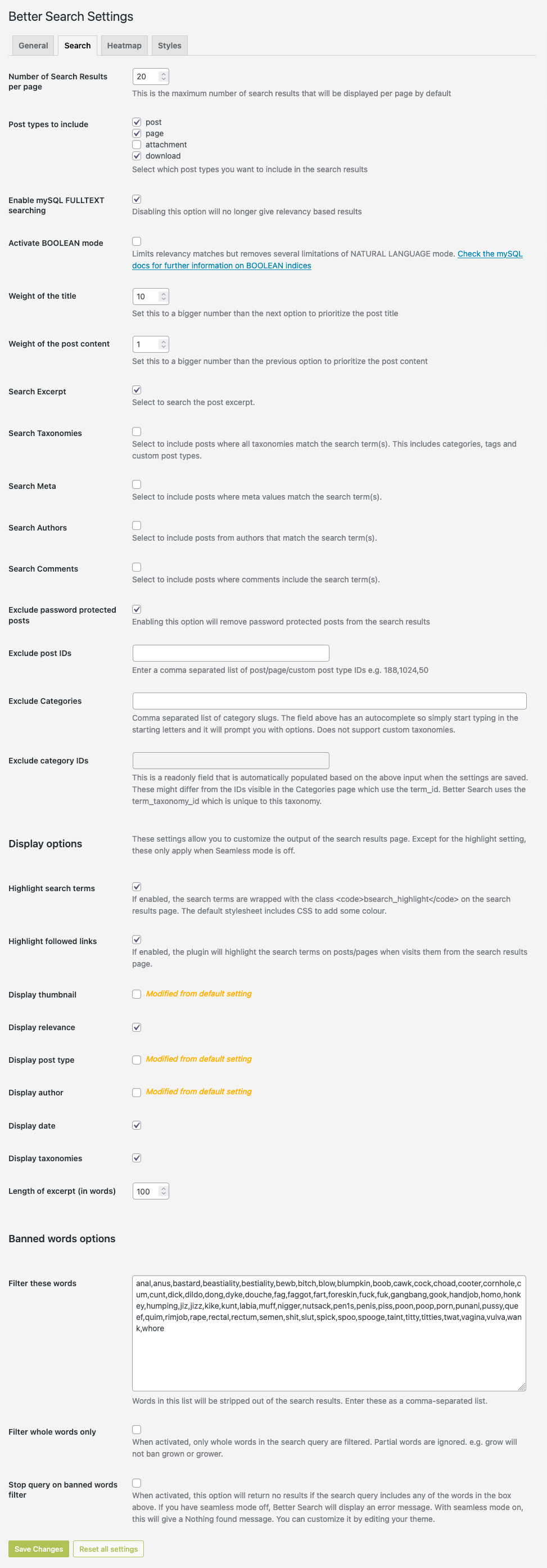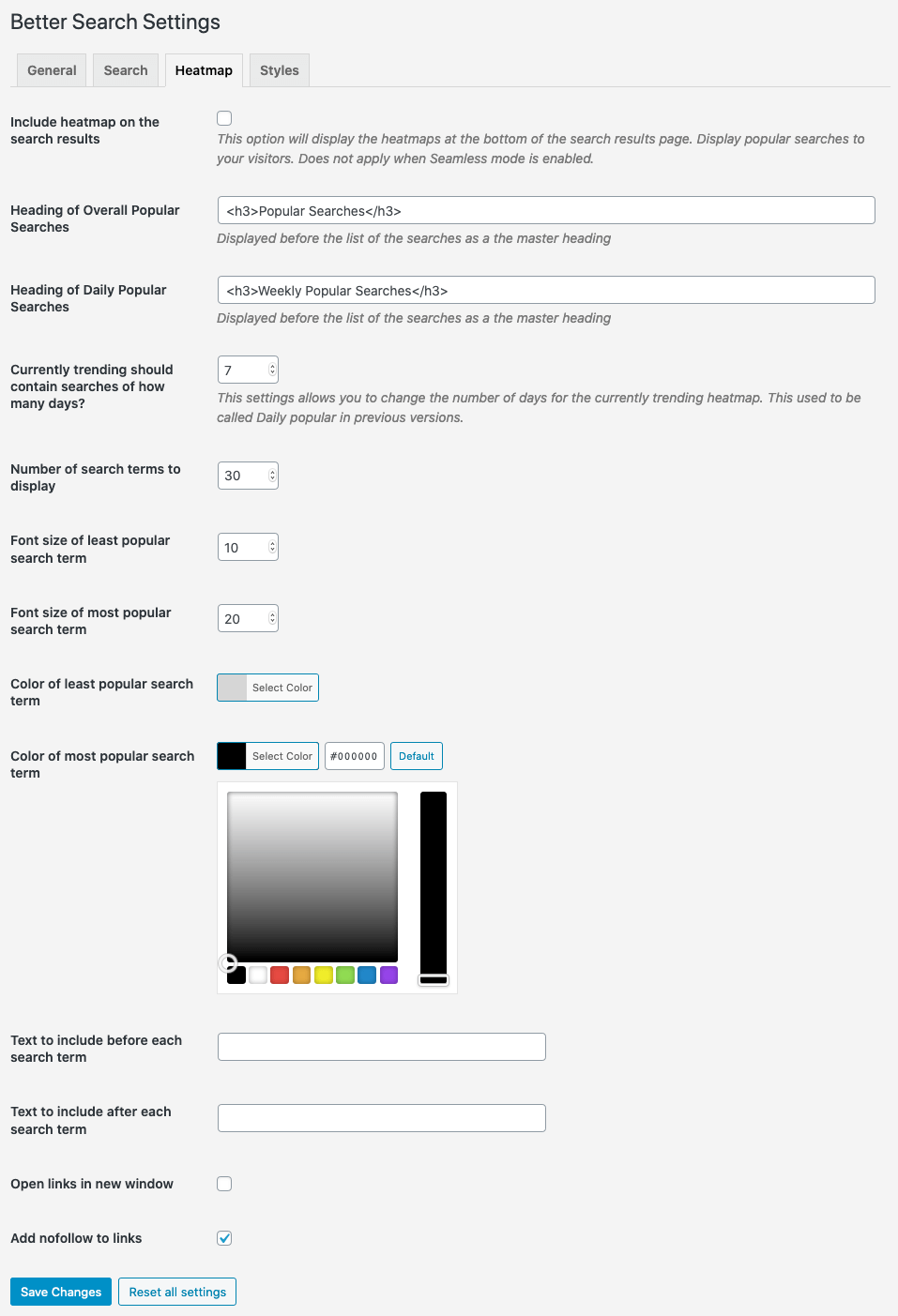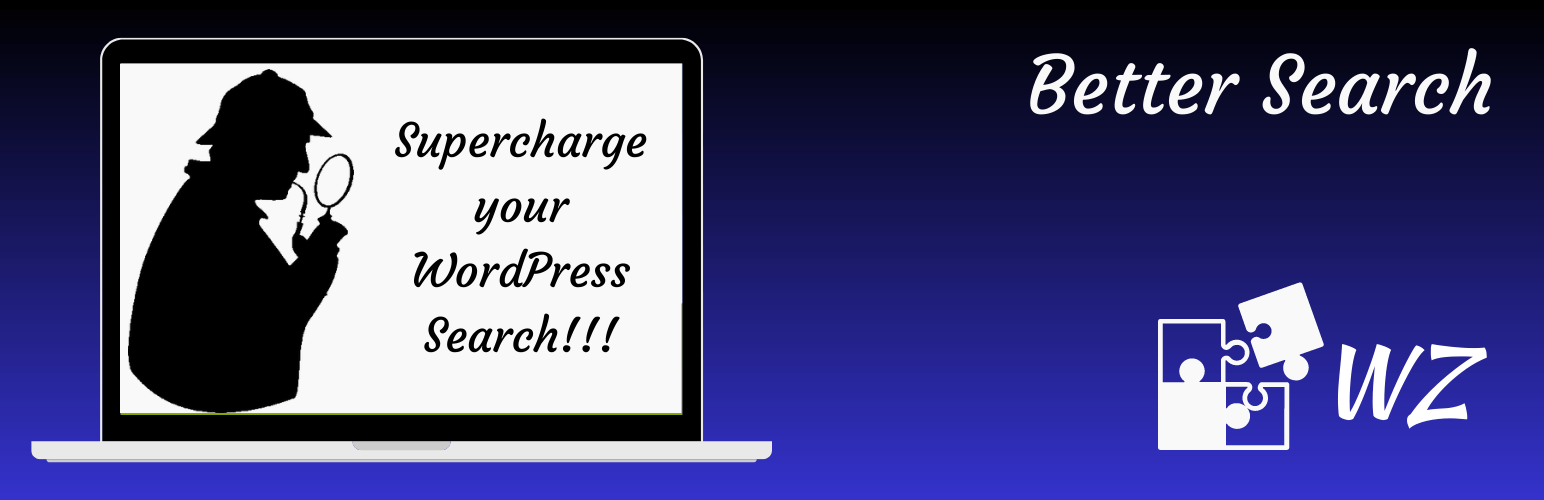
Better Search - Relevant search results for WordPress
| 开发者 |
webberzone
Ajay |
|---|---|
| 更新时间 | 2026年2月21日 19:39 |
| 捐献地址: | 去捐款 |
| PHP版本: | 7.4 及以上 |
| WordPress版本: | 6.9 |
| 版权: | GPLv2 or later |
标签
下载
详情介绍:
- Automatic: Just activate the plugin and enjoy better search results right away
- Seamless integration: No need to edit any code or create custom search templates
- Relevance: Sort the results by relevance or date, and assign different weights to title and content
- Control the results: Search within title, content, excerpt, meta fields, authors, tags and other taxonomies and comments
- Popular searches: Show a heatmap of the most popular searches on your site, either as a widget or a shortcode
- AJAX Live Search: Show search results as you type in any search form on your site
- Customisation: Use your own template file and CSS styles for the ultimate look and feel
- Supports cache plugins: Works seamlessly with caching plugins like WP-Super-Cache and W3 Total Cache
- Profanity filter: Filter out any words that you don't want to appear in search queries
- Translation ready: Use the plugin in any language
- 🔍 Multisite Search
- ✨ Fuzzy Matches
- 🎯 Relevance Threshold
- 🔗 Search Post Slugs
- ⚙️ REST API Integration
wp_posts table:
post_contentpost_title(post_title, post_content)
- Contextual Related Posts - Display related posts on your WordPress blog and feed
- Top 10 - Track daily and total visits to your blog posts and display the popular and trending posts
- Knowledge Base - Create a knowledge base or FAQ section on your WordPress site
- WebberZone Snippetz - The ultimate snippet manager for WordPress to create and manage custom HTML, CSS or JS code snippets
- Auto-Close - Automatically close comments, pingbacks and trackbacks and manage revisions on your WordPress site
安装:
- Navigate to Plugins within your WordPress Admin Area.
- Click "Add new" and enter "Better Search" in the search box.
- Find the plugin in the list (usually the first result) and click "Install Now".
- Download the plugin
- Extract the contents of better-search.zip to wp-content/plugins/ folder. You should get a folder called better-search.
- Activate the Plugin in WP-Admin.
- Goto Settings > Better Search to configure
屏幕截图:
常见问题:
How can I report security bugs?
If your question has not been covered here, please create a new post in the WordPress.org support forum. I monitor the forums regularly. If you want more advanced paid support, please see details here. = Will this work with any WordPress theme? =\ Yes! It replaces the default WordPress search and integrates with most themes out of the box. = Does it support WooCommerce or custom post types? =\ Yes, you can enable searching in any public post type from the settings. = How does it affect performance? =\ Better Search uses MySQL FULLTEXT indexes and includes internal caching. It also works well with external caching plugins. = Can I customise the search results template? =\ Yes, you can override the results template by copying the file to your theme directory. More info in the documentation. = What is the Profanity Filter? =\ It filters out selected keywords from being searched. Handy for family-safe sites. Better Search includes a very cool profanity filter using the script from Banbuilder. You can customize which list of words you want to filter out from the Better Search settings page. Find the setting called "Filter these words:". The plugin will automatically strip out partial and complete references to these words. You can turn the filter off by emptying the list. You can report security bugs through the Patchstack Vulnerability Disclosure Program. The Patchstack team help validate, triage and handle any security vulnerabilities. Report a security vulnerability.
更新日志:
- Features:
- Better Search form: The "any" post type option label can now be customised when the post type dropdown is enabled.
- Fixed:
- Fixed an issue where selecting "any" post type would search through all post types instead of respecting the configured post types from settings.
- [Pro] Custom table searches now include post slug matching when “Search post slug” is enabled.
- [Pro] Fixed SQL syntax error in multisite search queries when custom tables are disabled, caused by malformed GROUP BY clause stripping.
- Fixed improper stripping of boolean mode operators in LIKE clauses, ensuring consistent behavior between FULLTEXT and LIKE searches.
- Modifications:
- [Pro] Added WooCommerce product indexing and custom meta field support.
- Modernized Tom Select implementation for taxonomy and meta key searches.
- Enhanced seamless mode logic and form generation.
- Improved tracker response handling with better regex patterns.
- Standardized Hook_Registry validation across WebberZone plugins.
- Fixed:
- Some users would see no search results when seamless mode is off.
- Modifications:
- Updated Freemius SDK to v2.13.0.
- Upgraded Settings API.
- Improved text highlighting.
- The Settings screen's "Create Fuzzy Search Indexes" button now deletes and recreates the Fuzzy Search functions.
- The Cache key is now created by eliminating unnecessary variations to improve cache efficiency.
- New WebberZone Admin banner on Better Search admin screens for quick access to admin pages.
- Bug fixes:
- Fixed an issue where the setup wizard notice could display on the wizard page.
- Fixed parsing of excluded category slugs.
- Fixed a translation string in the settings form.
- Fixed handling of
<and>in boolean search mode. - Fixed Boolean mode didn't work in some cases even when enabled in the Settings page.
- Security:
- Fixed a stored XSS vulnerability.
- Modifications:
- Updated Freemius SDK.
- Handle
post_typewhen passed through as a query variable. - Added REST API support for custom post type search queries.
- Bug fixes:
- HTML entities are now decoded in the Live Search results.
- Phrases with double quotes are correctly handled.
- Features:
- [Pro] New: Efficient Content Storage and Indexing – Custom tables implementation for better performance and query optimization while maintaining the same relevance algorithm.
- [Pro] New: MAX_EXECUTION_TIME hint for MySQL queries.
- [Pro] New: LIKE fallback search.
- New: Wizard to guide users through the setup process.
- Copy to clipboard functionality for SQL queries in the Tools page.
- Modifications:
- Improved caching in Core Query to catch score and blog ID.
- New function: bsearch_get_blog_option() to get a Better Search option for a specific blog.
- New network settings/tools page.
- [Pro] A new button to fix any collation issues has been added to the Network Admin Settings page.
- Updated Freemius SDK.
- Live search displays a loading state while results are being fetched.
- Fulltext indexes are now named
wz_title_content,wz_title, andwz_contentto ensure compatibility and optimize database space, especially when using Contextual Related Posts. After updating to this version, please recreate the indexes to benefit from the changes—until then, the plugin will use the previous index names. - Media Handler now supports the FIFU WordPress plugin for featured image detection.
- Bug fix:
- Fixed an issue where the Live Search conflicted with Mega Menu Pro.
- Fixed an issue where activating the Pro plugin while the Free plugin was active, or vice versa, would cause a fatal error.