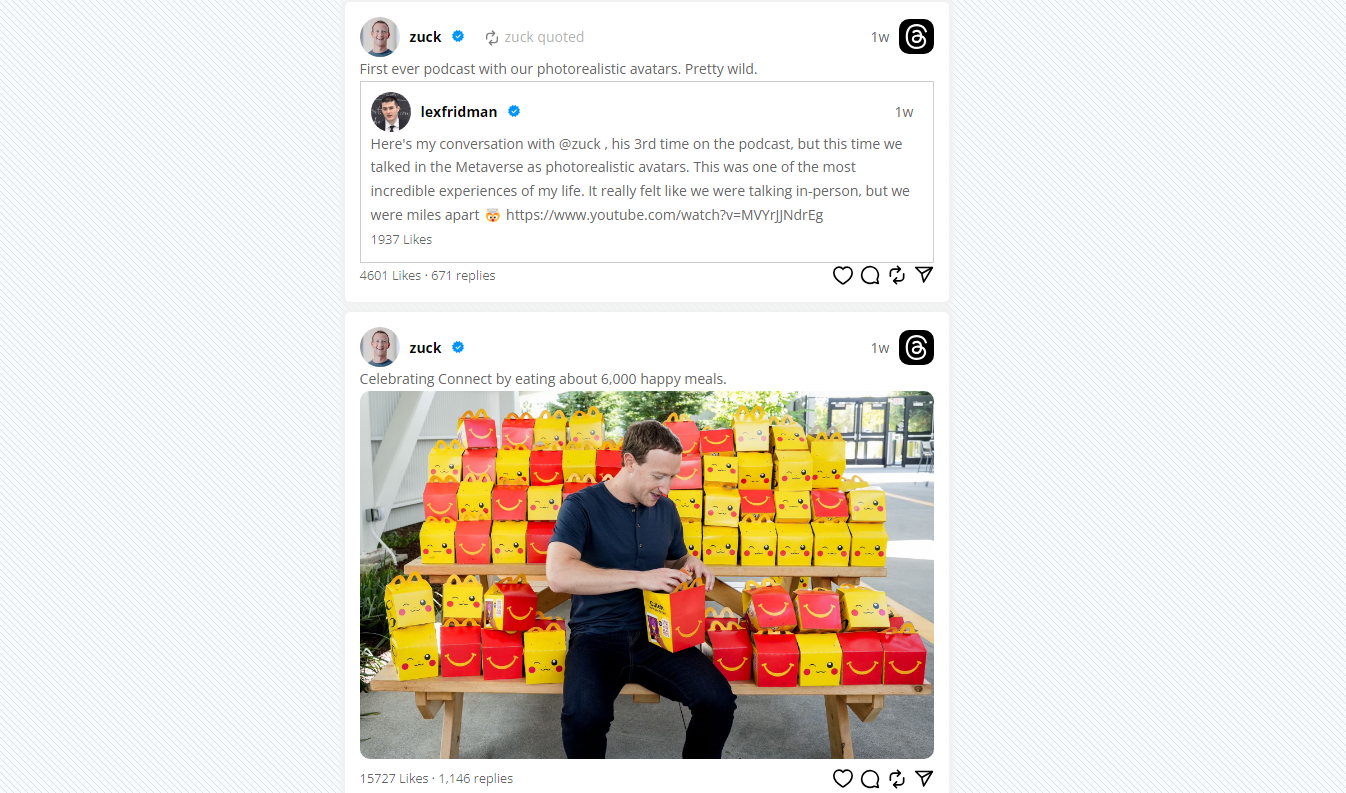Social Feeds for Threads
| 开发者 |
deepakkite
mrking2201 |
|---|---|
| 更新时间 | 2025年6月16日 15:52 |
| PHP版本: | 7.4 及以上 |
| WordPress版本: | 6.8.1 |
| 版权: | GPLv2 or later |
| 版权网址: | 版权信息 |
详情介绍:
Best WordPress threads plugin that allows admin to display feeds from Threads, an Instagram app on your website using Threads official API.
Threads launched their API on June 18, 2024 and we have implemented their API in this plugin. You would need to create an App from your FB developer account here and select Threads API usecase.
Check out the live Demo here
Use the shortcode [fftmj_feeds] to load threads from the user you connect in settings.
By default the plugin displays only 5 posts per shortcode.
Note: This plugin uses Threads API which is just launched and might not have all the data available yet but you can get the enough data to display a feed of posts that link to your Threads posts and profile. We will update the plugin as soon as more data is available through Threads API.
Plugin requirements:
- Must use SSL - https.
- Might not work with localhost.
安装:
You can install the Plugin in two ways.
WordPress interface installation
- Go to plugins in the WordPress admin and click on “Add new”.
- In the Search box enter “Feeds for Threads” and press Enter.
- Click on “Install” to install the plugin.
- Activate the plugin.
- Download and upload the plugin files to the /wp-content/plugins/better-social-feeds directory from the WordPress plugin repository.
- Activate the plugin through the "Plugins" screen in WordPress admin area.
屏幕截图:
常见问题:
How to display feeds from threads?
Install and configure Feeds for Threads plugin on your WordPress website and use the shortcode to add threads feeds.
Do I need API?
Yes, you would need to create an app from your FB developer account and add the client ID and client secret to the plugin's settings.
What are the shortcodes
Use Shortcode [fftmj_feeds] to load threads from the user you connect in settings.
Looking for more features?
Please create a support ticket with your request and we will try to add as soon as possible.
更新日志:
1.0.1
- 2024-06-19
- Update - Using the official Threads API
- 2024-04-02
- Fix - profile url was not working.
- 2024-03-08
- Support for entering profile URL instead of user ID.
- Keep the user ID option working.
- No need to find the user ID from the Threads profile.
- 2023-12-22
- Limit posts count 5 by default.
- 2023-11-07
- Updated readme and description.
- 2023-10-09
- First version of Feeds for Threads WordPress plugin.