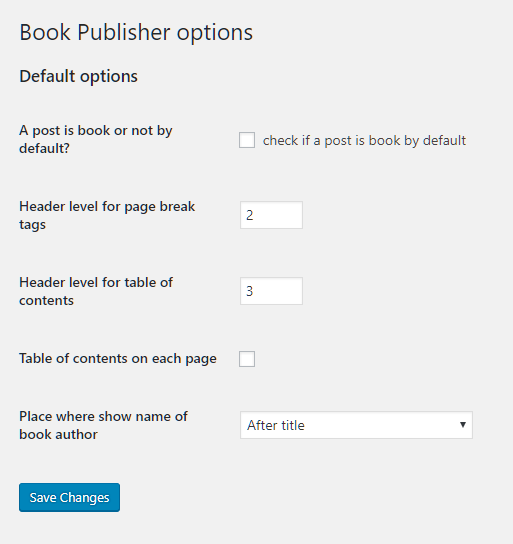Bg Book Publisher
| 开发者 |
VBog
BZhuk |
|---|---|
| 更新时间 | 2023年6月1日 20:32 |
| PHP版本: | 3.0.1 及以上 |
| WordPress版本: | 6.2.2 |
| 版权: | GPLv2 |
| 版权网址: | 版权信息 |
详情介绍:
When you save a post, the plugin splits it into pages and adds a table of contents in the form of a spoiler to the top of each page.
On the post editing page you can set the maximum level of headers included in the table of contents and the level of headings where you break the pages (see screenshot).
You can set the header levels from 1 to 6, and also disable the action of the plug-in for this post by unchecking the item 'this post is book'.
You can also set the author of the published book, which will be showed directly in the post title.
To insert name of book author into the text you can also use shortcode [book_author] or PHP-function bg_bpub_book_author($post_id) in page template.
安装:
- Upload 'bg-book-publisher' directory to the '/wp-content/plugins/' directory.
- Activate the plugin through the 'Plugins' menu in WordPress.
屏幕截图:
更新日志:
= 1.25
- Collapsible TOC; individual post setting + global option to expand depending on number of items.
- Grid-TOC option for shot-named items e.g. numbers.
- Full-text link (displays all pages at once).
- Hooks added
- Unordered List in TOC.
- Allow saving post in admin dashboard only.
- Delete anchor from the TOC link to the first header on the page.
- Fixed some bugs.
- Plugin in start edition